- Community Home
- Get Support
- Help! Why is my phone telling me that I have run o...
- Subscribe to RSS Feed
- Mark Topic as New
- Mark Topic as Read
- Float this Topic for Current User
- Subscribe
- Mute
- Printer Friendly Page
- Mark as New
- Subscribe
- Mute
- Subscribe to RSS Feed
- Permalink
- Report Inappropriate Content
08-01-2022 02:18 PM
My phone is telling me that I have used up all my minutes. My account is showing that I have only used 20 minutes and I have 80 minutes remaining. Please advise. Thanks.
Solved! Go to Solution.
- Labels:
-
My Account
- Mark as New
- Subscribe
- Mute
- Subscribe to RSS Feed
- Permalink
- Report Inappropriate Content
08-01-2022 04:08 PM
@dramkumar wrote:I have restarted my phone. Same problem . . . phone says that I have run out of minutes. Is there some way that I can contact public mobile customer service?
Thanks. Regards from David.
Are you saying calls are not completing even after that message is being played @dramkumar , and you see minutes left on your My Account ?
Well if so, I would submit a ticket with CSA, if it were me.
To contact the Public Mobile Customer Support Agent (CSA)_Team, there are two methods to reach them:
1 - Faster use this link to: Get Help With SIMon the Public Mobile chatbot
OR
2 – Slower - Use this link to:
Contact Public Mobile Representatives (CSA) by submitting a message(ticket) to them here:
Private Message to Public Mobile Customer Support Agents (CSA)
- Mark as New
- Subscribe
- Mute
- Subscribe to RSS Feed
- Permalink
- Report Inappropriate Content
08-01-2022 04:05 PM
- Mark as New
- Subscribe
- Mute
- Subscribe to RSS Feed
- Permalink
- Report Inappropriate Content
08-01-2022 02:58 PM - edited 08-01-2022 03:00 PM
@dramkumar wrote:I have restarted my phone. Same problem . . . phone says that I have run out of minutes. Is there some way that I can contact public mobile customer service?
Thanks. Regards from David.
Contacting CSA will not solve your issue because it is due your phone issue. I don't think PM will change the billing cycle from every 30 days to monthly.
Option 1: Follow my suggestion on my post (second post on this thread) change the start day on your phone every 30 days.
Option 2: Disable phone tracking and use your account usage. Suggested by @BKNS27 above.
- Mark as New
- Subscribe
- Mute
- Subscribe to RSS Feed
- Permalink
- Report Inappropriate Content
08-01-2022 02:43 PM
It could be the settings on your phone sending you a reminder. You can switch the phone monthly data tracker off.
You account is update to date and is more accurate than you phone settings.
- Mark as New
- Subscribe
- Mute
- Subscribe to RSS Feed
- Permalink
- Report Inappropriate Content
08-01-2022 02:37 PM
I have restarted my phone. Same problem . . . phone says that I have run out of minutes. Is there some way that I can contact public mobile customer service?
Thanks. Regards from David.
- Mark as New
- Subscribe
- Mute
- Subscribe to RSS Feed
- Permalink
- Report Inappropriate Content
08-01-2022 02:31 PM
'Your phone'? Do you mean SMS from PM? Or some 3rd party app on your phone?
Always check your self-serving PM account for most accurate data/minutes status.
- Mark as New
- Subscribe
- Mute
- Subscribe to RSS Feed
- Permalink
- Report Inappropriate Content
08-01-2022 02:28 PM - edited 08-01-2022 02:29 PM
@dramkumar - if the calls you are making are still going through, then ignore that message you are receiving (since you are showing minutes left to use on your self serve account). Those messages should stop on their own.
If calls are not going through, try adding a '1' in front of the 10 digit number, or restart your phone, or you can also perform a reset of the network settings.
Edit, what you are showing left in self serve/My Account is normally the best usage of what is remaining on your account; so good that you are checking that.
- Mark as New
- Subscribe
- Mute
- Subscribe to RSS Feed
- Permalink
- Report Inappropriate Content
08-01-2022 02:24 PM
PM billing cycle is 30 days and not monthly. Most phone, if not all, track minutes an data usage by the month, you need to change the start day on your phone on your PM renewal day to get correct minutes tracking.
- Mark as New
- Subscribe
- Mute
- Subscribe to RSS Feed
- Permalink
- Report Inappropriate Content
08-01-2022 02:22 PM - edited 10-21-2022 03:26 AM
HI @dramkumar Try to check use Incognito mode or InPrivate mode to login to My Account and check again, just in case it is a cache issue. Also, click refresh to make sure the numbers are up to date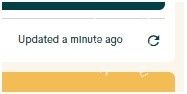
If it still showing you have minutes left, try to reboot the phone once and test again
