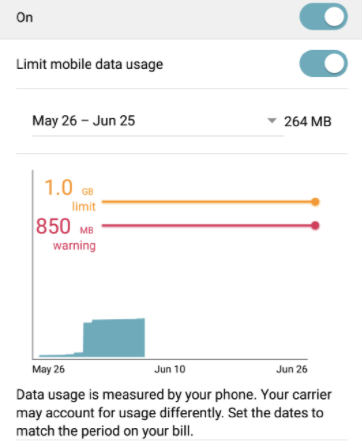- Community Home
- Get Support
- Half my data was used for a phone call
- Subscribe to RSS Feed
- Mark Topic as New
- Mark Topic as Read
- Float this Topic for Current User
- Subscribe
- Mute
- Printer Friendly Page
Half my data was used for a phone call
- Mark as New
- Subscribe
- Mute
- Subscribe to RSS Feed
- Permalink
- Report Inappropriate Content
05-06-2021 02:22 AM - edited 01-06-2022 02:39 AM
i find it quite odd, but my plan has unlimited calling and texting, and i had a long and important call but it somehow ended up using half me data for some reason, is there any way i could get this fixed or maybe have an explanation so i dont do it again?
- Labels:
-
Service
- Mark as New
- Subscribe
- Mute
- Subscribe to RSS Feed
- Permalink
- Report Inappropriate Content
05-07-2021 11:41 AM
Okay thank you so much for the help! i've created a ticket hopefully all will go well!
- Mark as New
- Subscribe
- Mute
- Subscribe to RSS Feed
- Permalink
- Report Inappropriate Content
05-07-2021 11:35 AM
It does look like you are "victim" #4 of this weird glitch. Contact the moderators as shown and explain in detail the issue with your data. ( It still has nothing to do with your phone calls.) It's likely the glitch that caused the one large block of data ( 3.55gb) to be used up suddenly. Submit the screenshots of data usage from your phone's apps and tracker and ask for your data to be reset. If for some reason that cannot be done then ask for 3gb of add on data to be added to your account instead.
If the moderator does not agree with you come back and we will advise you further on how to proceed but so far the other members that reported back their results with this issue had a credit or data replaced by the moderator that dealt with their issue.
- Mark as New
- Subscribe
- Mute
- Subscribe to RSS Feed
- Permalink
- Report Inappropriate Content
05-07-2021 11:33 AM
Yeah i created a ticket. thanks for the help!
- Mark as New
- Subscribe
- Mute
- Subscribe to RSS Feed
- Permalink
- Report Inappropriate Content
05-07-2021 11:31 AM - edited 05-07-2021 11:37 AM
@mattieu open a ticket with Mod and see what they say. Hopefully they can find out something. But honest, voice call does not use data at all (we wish it uses.. there is VoLTE.. PM does not use this technology and ppl would be happy if PM uses this.. but even if it uses VoLTE, it wouldn't count towards yours data allotment).
Let us know what the Mod comes back with, this is an interesting one
- Mark as New
- Subscribe
- Mute
- Subscribe to RSS Feed
- Permalink
- Report Inappropriate Content
05-07-2021 11:18 AM
I was at home during the call, and i wasn't using some other app either. so even if something was downloading in the backround it would have been through wifi (also side note, wifi assist is always off)
- Mark as New
- Subscribe
- Mute
- Subscribe to RSS Feed
- Permalink
- Report Inappropriate Content
05-07-2021 11:15 AM
I'm looking at my usage now, and yes there was a large amount of data used during that phone call, I also want to clarify that I've never had this happen before, I've had calls that lasted longer and my usage wasn't affected.
during that call my wifi was on, with wifi assist off. wifi assist is always off.
yes there was instagram and spotify in the backround, but i've used a total of 1.9GB for instagram and 283MB for spotify.
I always reset every 30 days i have reminders on my phone just in case.
Also yes i have a data Tracker on my phone.
- Mark as New
- Subscribe
- Mute
- Subscribe to RSS Feed
- Permalink
- Report Inappropriate Content
05-07-2021 11:00 AM - edited 05-07-2021 11:01 AM
@mattieu you can contact the Mod :
1. For faster response (2 to 48 hours), Click on the bubble in the lower right corner and request moderator assistance, or you can also use this direct link instead https://widget.telus.tiia.ai/publicmobile/publicmobile.html, then type "Submit a ticket", select Account-specific issue, then select I need a human now. Follow the prompts to submit a ticket.
2. Or you can Send a private message to the moderator here: https://productioncommunity.publicmobile.ca/t5/notes/composepage/note-to-user-id/22437
Also, are you on Android or iOS? try to download a data tracking app that able to track 30 days cycle and you can confirm from your phone how much it was used. For Android, try Data Counter Widget. It is free, it does 30 days cycle, it has a widget for easy check on the Home screen and it shows App Usage as well.
- Mark as New
- Subscribe
- Mute
- Subscribe to RSS Feed
- Permalink
- Report Inappropriate Content
05-07-2021 10:57 AM
I was home all day on sunday, and i checked to see when i reset my statistics, and it was april 17th (the day of the month that renews my plan) and i have a total of 4.5GB used, from whats shown on my phone. so how could i contact the moderators?
- Mark as New
- Subscribe
- Mute
- Subscribe to RSS Feed
- Permalink
- Report Inappropriate Content
05-06-2021 01:33 PM - edited 05-06-2021 01:33 PM
Your data usage is updated in your daily usage logs in 2 - 12 hour blocks of time. On the 2nd you had 3.5gb in one 12 hour period followed by almost 1gb in the second 12 hour time period. What did you do on Sunday? Did a child use your phone and play games on it? Or watch tiktok videos? Listen to youtube in the backyard a little too far away from wifi?
If you already employ every data saving feature in your phone and your data tracker is accurately set there is a tiny possibility that you experienced a glitch with your data usage on the pm side. If you truly believe that's the case then take screenshots of your usage in your phone and make your case to the moderators. You would the 4th customer in the last 10 days to complain about sudden consumption of mobile data that is out of the norm.
- Mark as New
- Subscribe
- Mute
- Subscribe to RSS Feed
- Permalink
- Report Inappropriate Content
05-06-2021 11:52 AM
@mattieu 3.5 Gb. 🤔
Look to me it is either download of a movie (Netflix? or someone sent you something huge on Whatsapp and you clicked on it?) or OS system update or some kind of Cloud backup (maybe you just setup something new and it is sync all pictures/video onto cloud storage?)
- Mark as New
- Subscribe
- Mute
- Subscribe to RSS Feed
- Permalink
- Report Inappropriate Content
05-06-2021 11:41 AM - edited 05-06-2021 11:45 AM
@mattieu : You had a huge splash of about 3.5gb on or about the 2nd. Are you the type to leave your wifi or mobile data active all the time? Look in your app data records to see what took all that data. Were you watching a movie while waiting to talk to the CRA?
Edit: as mentioned, a cell phone call does not use data. A voip app that uses the internet would. That internet could be wifi or cell data.
- Mark as New
- Subscribe
- Mute
- Subscribe to RSS Feed
- Permalink
- Report Inappropriate Content
05-06-2021 11:09 AM
so i just realized those are calls to the CRA, using the phone app that comes with my phone and connected to the internet.
- Mark as New
- Subscribe
- Mute
- Subscribe to RSS Feed
- Permalink
- Report Inappropriate Content
05-06-2021 07:43 AM
@mattieu , No data will be used for voice phone call. The only time data will be consumed would be you are using Apps like Fongo to make phone calls, which I doubt that was what you were using (even though you are, 4 hours of phone call should use only 120Mb of data only)
It probably just a coincidence that your phone was downloading something big on those days or while you are on calls. With 4GB downloaded, maybe phone was downloading an System update on the background?
You probably want to change your settings and make sure you select those options on your steaming app or Google Play to download on Wifi only.
- Mark as New
- Subscribe
- Mute
- Subscribe to RSS Feed
- Permalink
- Report Inappropriate Content
05-06-2021 06:05 AM - edited 05-06-2021 06:06 AM
@mattieu wrote:thanks! most of those tips are already done except for the low data mode. i also see that on this site it says i used up 7.4GB of data yet in my settings i used 4.4GB. I also always have a reminder set to reset my statistics so im not sure if the data in my settings doesnt calculate it properly or if theres a bug, seems odd though.
@mattieu ,
When you log into your Self Serve account and look under your "View My Usage" do you see a large amount of data used during that phone call?
Was your WIFI setting on or off?
What other apps were running in the background during the call?
Remember your phone setting does not correlate with your Public Mobile Plan Start and End Date, unless you reset it every 30 days when your plan renews (similar to screen shot below). Public Mobile are 30 day plans (not monthly).
Do you have an app to track your ‘live’ data usage?
If you are android, try this one:
Data Witness app: https://play.google.com/store/apps/details?id=com.iwik.datawitnesspm&hl=en_CA&gl=US
I use this one myself and it gives me exactly what I need from it.
If you are an Apple user, I am sure there is a 30-day app that is available as well.
Managing Your Data Usage:
https://www.publicmobile.ca/en/bc/get-help/articles/managing-your-data-usage
- Mark as New
- Subscribe
- Mute
- Subscribe to RSS Feed
- Permalink
- Report Inappropriate Content
05-06-2021 03:41 AM
@mattieu :Can you post screenshot of your data usage breakdown from your self serve page? Editing out any personal info obviously. That way can at least see what day and time data was being used most can help us deduce where all your data went.
Also, you can download a free data tracker from Google Play called Data Witness PM, it was created by a Public Mobile user.
- Mark as New
- Subscribe
- Mute
- Subscribe to RSS Feed
- Permalink
- Report Inappropriate Content
05-06-2021 02:55 AM - edited 05-06-2021 04:08 AM
Do you use a calling app for phone calls like fongo? Or your regular calling app thats in your phone? Your regular phone dialer doesn't use data but a third party app could. Make sure your data tracker is set to tne correct dates then go thru each of your apps data usage to see which one(s) have high data usage ( likely with video content.)
- Mark as New
- Subscribe
- Mute
- Subscribe to RSS Feed
- Permalink
- Report Inappropriate Content
05-06-2021 02:54 AM
@mattieu wrote:yes im sure, i was on the phone with CRA for a few days in a row for like 4 hours in total a day and had one long call a few days ago with a friend and used up in total up to like 4GB
have no clue why or how, wasn’t even facetime either
Calls don't use any data. Apps can do backgrround activities and there are updates that happen in background.
- Mark as New
- Subscribe
- Mute
- Subscribe to RSS Feed
- Permalink
- Report Inappropriate Content
05-06-2021 02:40 AM
thanks! most of those tips are already done except for the low data mode. i also see that on this site it says i used up 7.4GB of data yet in my settings i used 4.4GB. I also always have a reminder set to reset my statistics so im not sure if the data in my settings doesnt calculate it properly or if theres a bug, seems odd though.
- Mark as New
- Subscribe
- Mute
- Subscribe to RSS Feed
- Permalink
- Report Inappropriate Content
05-06-2021 02:35 AM
i always make sure to disable that option since my wifi isn’t the best, and it eats up all your data.. from what ive heard
- Mark as New
- Subscribe
- Mute
- Subscribe to RSS Feed
- Permalink
- Report Inappropriate Content
05-06-2021 02:35 AM
https://www.google.ca/amp/s/www.wired.com/story/how-to-stop-using-all-your-mobile-data/amp
Here is a link that I hope may help you
- Mark as New
- Subscribe
- Mute
- Subscribe to RSS Feed
- Permalink
- Report Inappropriate Content
05-06-2021 02:33 AM
Well, your phone can use data when your wifi connection is weak. So maybe at some point when you thought you were using your wifi, it was instead using your data?
- Mark as New
- Subscribe
- Mute
- Subscribe to RSS Feed
- Permalink
- Report Inappropriate Content
05-06-2021 02:29 AM
yes im sure, i was on the phone with CRA for a few days in a row for like 4 hours in total a day and had one long call a few days ago with a friend and used up in total up to like 4GB
have no clue why or how, wasn’t even facetime either
- Mark as New
- Subscribe
- Mute
- Subscribe to RSS Feed
- Permalink
- Report Inappropriate Content
05-06-2021 02:26 AM
Definitely shouldn’t have used your data since you have unlimited calling. I’m not sure how that could have happened. Are you sure you didn’t use it on something else? Hope you get this figured out