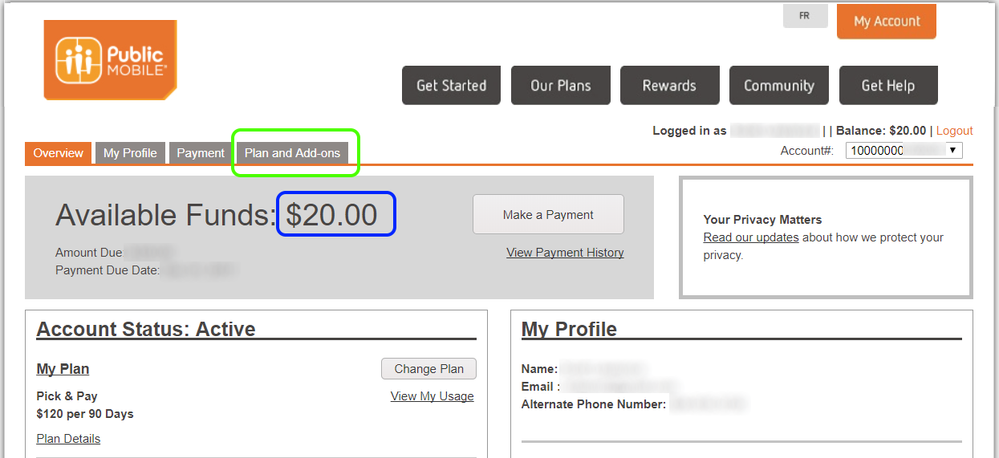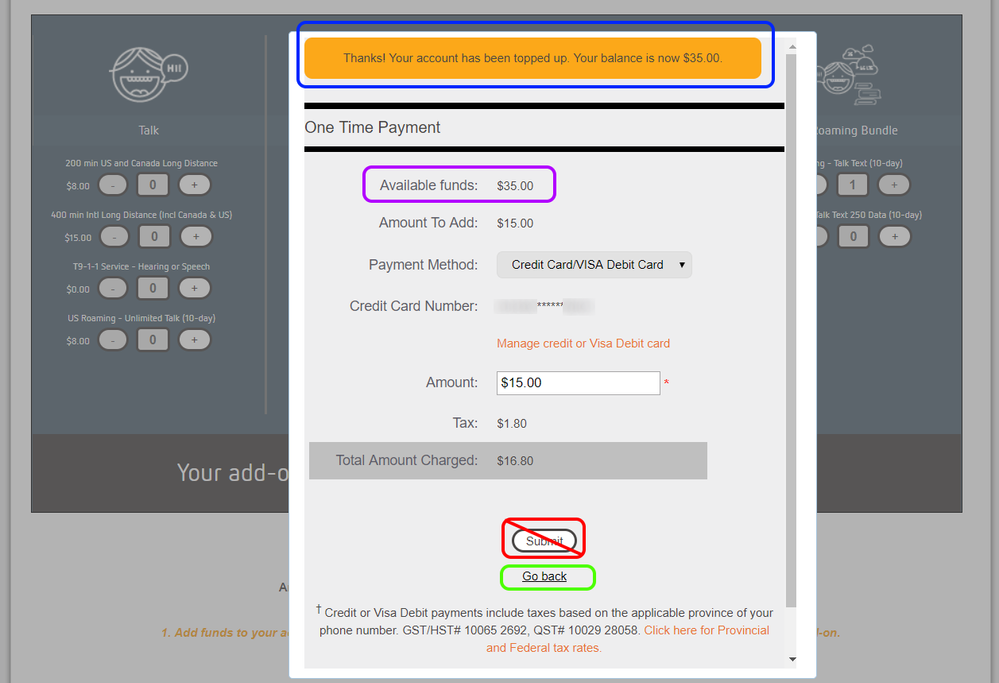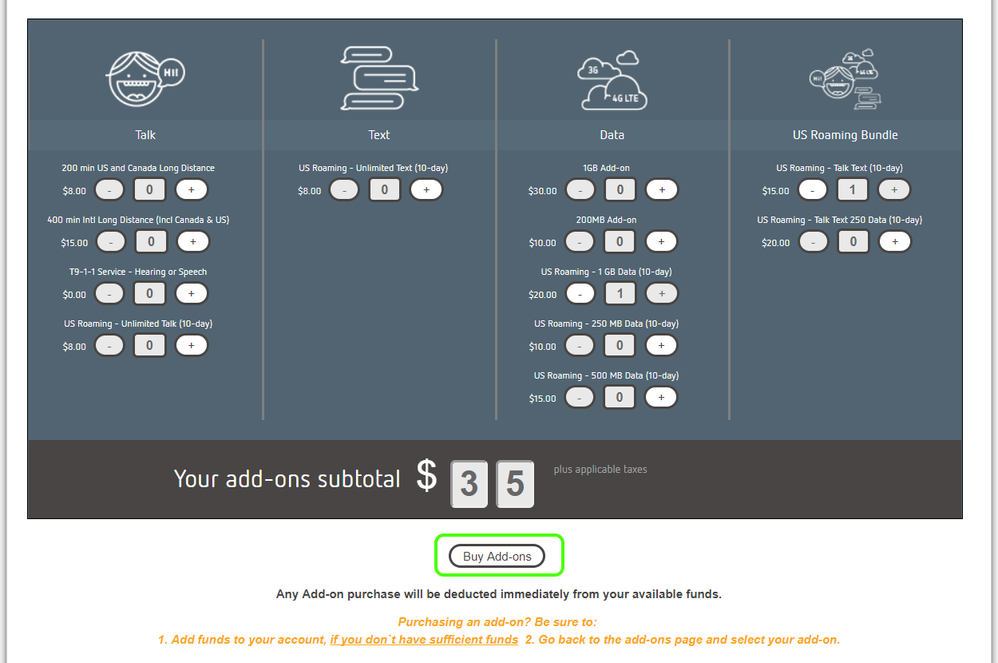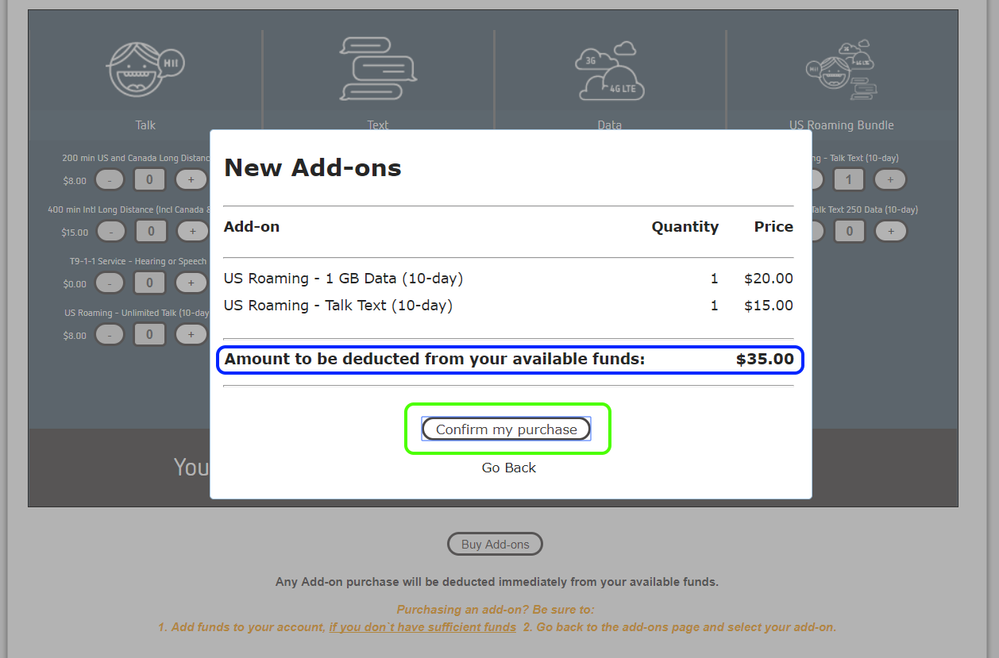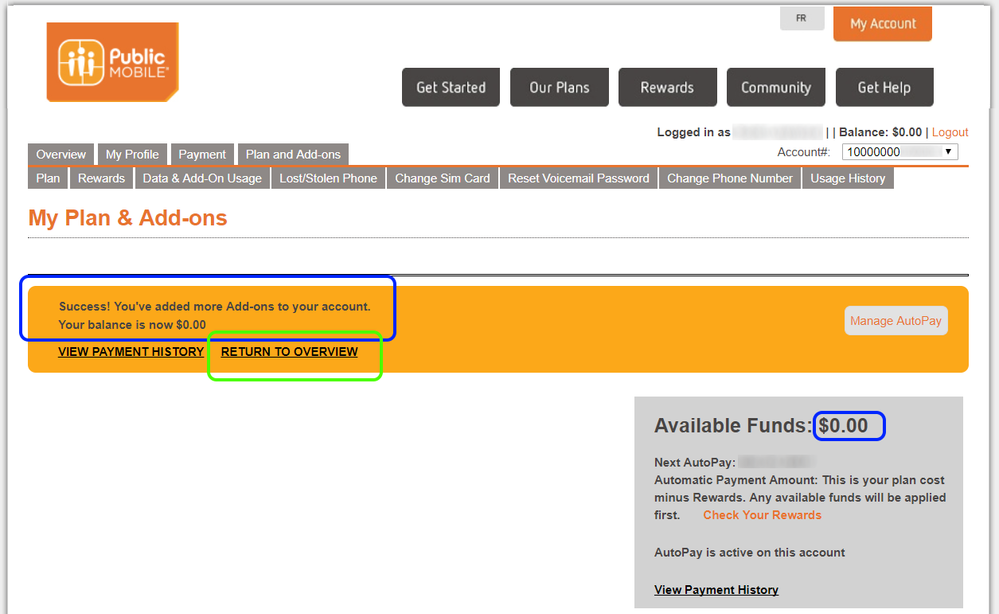- Community Home
- Get Support
- Re: HOWTO: Purchasing Add-ons
- Subscribe to RSS Feed
- Mark Topic as New
- Mark Topic as Read
- Float this Topic for Current User
- Subscribe
- Mute
- Printer Friendly Page
- Mark as New
- Subscribe
- Mute
- Subscribe to RSS Feed
- Permalink
- Report Inappropriate Content
11-15-2017 04:03 PM - edited 01-04-2022 02:57 PM
Hi PM Community,
I know there is a lot of confusion surrounding purchasing add-ons. As I needed to add a couple of US Roaming Add-ons for myself anyway, I decided to make up a how-to guide. A few little details have changed along the way, so this is current as of Nov 15, 2017.
As I said, it's US Roaming add-ons I wanted, but the steps are the same whether you want 1 add-on or multiple, and regardless if they are domestic or US Roaming add-ons.
Let's get started.
Step 1: Funds
Step 1.1: Sign into your self-serve account.
This lands you on the Overview page:
Here, you will see I had a starting Available Balance of $20 (in the blue box). I added this to my account a few weeks ago to test the manual top-up process, but normally I carry don't carry more than $0.00 of Available Funds. Your number may be $0, or it may be something else entirely. Do make note of what your starting Available Funds balance is. (For more info on Available Funds, see here.)
On this Overview page, click on Plans and Add-ons (in the green box).
Step 1.2: Start the process on the Plans and Add-ons page.
Here you can see again my available funds, and my current add-ons prior to the purchase. You may have none showing, or several. It varies from person to person and time to time. You can see I just had a long-distance add-on already (in the lower blue box)
On this Plans and Add-ons page, click on My Add-ons button (in the green box).
Step 1.3: Select which add-on(s) you want to add.
Here you see the menu of add-ons you might like. I personally chose the US Roaming Talk + Text bundle for $15, plus the US Roaming 1GB data add-on for $20:
Notice the box in blue at the bottom. This is relativley new, and is telling you that the process is indeed two steps; it says: "1. Add funds to your account, if you don't have sufficient funds. 2. go back to the add-ons page and select your add-on".
At this point, use the + button(s) to select the add-on(s) you want, and then click the Make a Payment button (lower green box)
Step 1.4: Make a payment (if needed).
This step is only needed if your Availalbe Funds balance (noted earlier) is less than the total of your selected add-ons in step 1.3. If you have sufficient available funds, you can ignore this step and the next, and you'll be taken right to step 2.
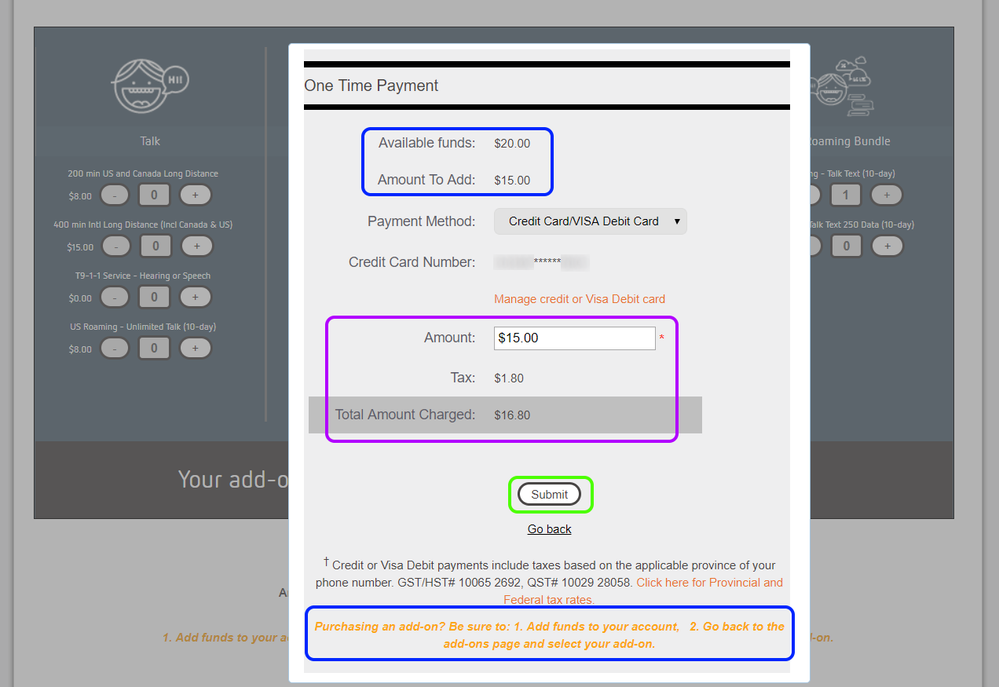
At this point, you need to click the Submit button (green box) to process the payment.
Step 1.5: Payment successful - so first half of process is done.
Here you can see the message (in the blue box) at the top of the dialog, telling me that my payment was successful.
I noticed that the Submit button (red box, with line through it) is still enabled here. Based on the fact that the Amount to Add amount still shows $15, that if you were to click this button again, it would process a second payment, which you don't need. I didn't actually try it to confirm that, but I'd recommend you don't touch it.
You can see that the Available Funds amount for me has been updated to $35 (in the purple box), reflecting the addition of the $15 payment I just made, to the $20 Available Funds balance I already had. This $35 is exactly what's needed to pay for my add-ons (in the next step).
At this point, you need to click on the Go Back link (why isn't it a button?!?) (green box) to actually make the purchase from your newly added funds. This is the second of the 2-step process.
Step 2: Purchase
Step 2.1: Purhcase the add-on(s) from your available funds.
Now you have the necessary funds added, you have to complete the second step of the 2-step process.
After having clicked Go back at the end of Step 1.5 above [OR: you may have landed here directly if you already had sufficient Available Funds to pay for your add-on(s)], you land back at the add-on selection page. Notice that the button at the bottom (green box) had changed from "Make a Payment" (as noted in Step 1.3) to "Buy Add-ons".
Please click Buy Add-ons button (green box) to get the final confirmation box to complete the purchase.
Step 2.1: Confirm Purchase (finally).
You should now see a confirmation dialog box showing you your selected add-on(s), and the amount to be deducted from your Availalbe Balance (blue box).
Go ahead and click Confirm my purchase button (green box) to complete!
Step 2.2: Success confirmation.
At this point, you should be returned to the My Plans and Add-ons page, with a notification that the additions were successful (blue box). Notice also my Availalbe Balance now sits back at $0.00 (other blue box).
Click the RETURN TO OVERVIEW link (green box) to go back to the main (Overview) page.
Step 2.3: View your newly added Add-ons!
The final verification is to return to the Plans and Add-ons page and make sure that your new add-on(s) are listed in the My Add-ons section of the page (blue boxes), along side your existing add-on(s) (if any).
DONE:
Congratulations, you've just purchased [an/some] Add-on[s]! 🙂
>>> ALERT: I am not a moderator. For account or activation assistance, please click here.
Solved! Go to Solution.
- Mark as New
- Subscribe
- Mute
- Subscribe to RSS Feed
- Permalink
- Report Inappropriate Content
07-05-2019 02:40 PM
@ChuckYeah wrote:Is there an easy way to find them? (e.g. by search?) I'd like to peruse some of them.
Try typing "PM GUIDE" (but without the space or quotes, just all one word 7 letters long) into the "Search all content" box at the top of any community page. You should find a number of them.
>>> ALERT: I am not a moderator. For account or activation assistance, please click here.
- Mark as New
- Subscribe
- Mute
- Subscribe to RSS Feed
- Permalink
- Report Inappropriate Content
07-05-2019 01:57 PM
Is there an easy way to find them? (e.g. by search?) I'd like to peruse some of them.
- Mark as New
- Subscribe
- Mute
- Subscribe to RSS Feed
- Permalink
- Report Inappropriate Content
07-05-2019 01:49 PM
@ChuckYeah wrote:Well done @srlawren . Maybe we need a step-by-step area within the community to make stuff like this easier to find.
@ChuckYeah thanks Chuck. I saw confusion and also needed to purchase some add-ons at the time, so thought--why not write it up? I'm not alone, others in the community have contributed some excellent guides.
>>> ALERT: I am not a moderator. For account or activation assistance, please click here.
- Mark as New
- Subscribe
- Mute
- Subscribe to RSS Feed
- Permalink
- Report Inappropriate Content
07-05-2019 09:43 AM
Well done @srlawren . Maybe we need a step-by-step area within the community to make stuff like this easier to find.
- Mark as New
- Subscribe
- Mute
- Subscribe to RSS Feed
- Permalink
- Report Inappropriate Content
06-17-2019 03:30 PM
@GlennK this confusion is exactly why I created the guide.
@adribecerra glad it was helpful!
>>> ALERT: I am not a moderator. For account or activation assistance, please click here.
- Mark as New
- Subscribe
- Mute
- Subscribe to RSS Feed
- Permalink
- Report Inappropriate Content
06-16-2019 10:34 AM
@GlennK wrote:But the Op already said that it was paid.....once paid you should be good to go!
The confusion comes from people thinking that they BOUGHT the add-on when they've actually only just deposited money into their Available Funds not realizing that they need to proceed to actually buying the add-on after that. The system could be better but it's what's on offer.
- Mark as New
- Subscribe
- Mute
- Subscribe to RSS Feed
- Permalink
- Report Inappropriate Content
06-16-2019 10:32 AM
But the Op already said that it was paid.....once paid you should be good to go!
- Mark as New
- Subscribe
- Mute
- Subscribe to RSS Feed
- Permalink
- Report Inappropriate Content
06-16-2019 09:58 AM - edited 06-16-2019 10:01 AM
@GlennK wrote:one would assume that once paid all those steps are already done.
Agreed. But it doesn't work that way. This system uses the Available Funds for everything. Rewards get converted into it. Credits get put into it. Vouchers and manual payments get put into it. Renewals will come out of it before any autopay. Add-ons are bought using them.
So without sufficient funds in there, you need to put funds in first and then go back and buy the add-on.
It's all smooth sailing if you happen to have sufficient funds.
- Mark as New
- Subscribe
- Mute
- Subscribe to RSS Feed
- Permalink
- Report Inappropriate Content
06-16-2019 09:23 AM
one would assume that once paid all those steps are already done.
- Mark as New
- Subscribe
- Mute
- Subscribe to RSS Feed
- Permalink
- Report Inappropriate Content
06-16-2019 08:40 AM - edited 06-16-2019 09:29 AM
@GlennK wrote:there is no second step.....once paid you should be good to go,
No there is a second step..for the add-on you need first to put money in your available funds and second you need to click on the add-on you want to buy.
- Mark as New
- Subscribe
- Mute
- Subscribe to RSS Feed
- Permalink
- Report Inappropriate Content
06-16-2019 08:36 AM
there is no second step.....once paid you should be good to go,
- Mark as New
- Subscribe
- Mute
- Subscribe to RSS Feed
- Permalink
- Report Inappropriate Content
06-16-2019 07:51 AM
Thank you so muchfor this information , very useful. After I made the payment I missed the second step, The company website does not explain that any where.
Thanks again
- Mark as New
- Subscribe
- Mute
- Subscribe to RSS Feed
- Permalink
- Report Inappropriate Content
06-02-2019 03:57 PM
@Vivian_song9 wrote:Thank you so much .
@Vivian_song9 you're very welcome
>>> ALERT: I am not a moderator. For account or activation assistance, please click here.
- Mark as New
- Subscribe
- Mute
- Subscribe to RSS Feed
- Permalink
- Report Inappropriate Content
05-31-2019 09:11 PM
Thank you so much .
- Mark as New
- Subscribe
- Mute
- Subscribe to RSS Feed
- Permalink
- Report Inappropriate Content
03-19-2019 06:29 PM
@GlennK wrote:
@GlennK wrote:
@GlennK wrote:
@sgbrittain wrote:Thanks for the tutorial that nicely explains the steps and variations based on level of funds in the account. HOWEVER ... I just travelled to the U.S. and the "Add Funds" using the same credit card on file for my automatic payment would not authorize and add funds to my account. Extremely irritating and, in the end costly, as I had to use recharge.com and pay their fee.
Before you ask ... there was no problem with my credit card: I called the bank that issued the card and tried multiple times after they assured me the card was fine. Problem is definitely on the PM side and I would like to see a resolution before my next trip south.
Thanks for your update and this is something I wish to avoid.
So I need mine come Saturday.....too bad we couldn't order it for a specific date....I may have to try it early?
It wasn't straight forward but I did add $40 to my available funds.....so w shoul dbe good to go comeSaturday.
Yes, just purchase the add-on Friday night or Saturday and you should be good to go.
- Mark as New
- Subscribe
- Mute
- Subscribe to RSS Feed
- Permalink
- Report Inappropriate Content
03-19-2019 06:25 PM
@GlennK wrote:
@GlennK wrote:
@sgbrittain wrote:Thanks for the tutorial that nicely explains the steps and variations based on level of funds in the account. HOWEVER ... I just travelled to the U.S. and the "Add Funds" using the same credit card on file for my automatic payment would not authorize and add funds to my account. Extremely irritating and, in the end costly, as I had to use recharge.com and pay their fee.
Before you ask ... there was no problem with my credit card: I called the bank that issued the card and tried multiple times after they assured me the card was fine. Problem is definitely on the PM side and I would like to see a resolution before my next trip south.
Thanks for your update and this is something I wish to avoid.
So I need mine come Saturday.....too bad we couldn't order it for a specific date....I may have to try it early?
It wasn't straight forward but I did add $40 to my available funds.....so w shoul dbe good to go comeSaturday.
- Mark as New
- Subscribe
- Mute
- Subscribe to RSS Feed
- Permalink
- Report Inappropriate Content
03-19-2019 06:03 PM
@GlennK wrote:
@GlennK wrote:
@sgbrittain wrote:Thanks for the tutorial that nicely explains the steps and variations based on level of funds in the account. HOWEVER ... I just travelled to the U.S. and the "Add Funds" using the same credit card on file for my automatic payment would not authorize and add funds to my account. Extremely irritating and, in the end costly, as I had to use recharge.com and pay their fee.
Before you ask ... there was no problem with my credit card: I called the bank that issued the card and tried multiple times after they assured me the card was fine. Problem is definitely on the PM side and I would like to see a resolution before my next trip south.
Thanks for your update and this is something I wish to avoid.
So I need mine come Saturday.....too bad we couldn't order it for a specific date....I may have to try it early?
Just add the funds now to your account and you can order it on Saturday.
- Mark as New
- Subscribe
- Mute
- Subscribe to RSS Feed
- Permalink
- Report Inappropriate Content
03-19-2019 06:00 PM
@GlennK wrote:
@sgbrittain wrote:Thanks for the tutorial that nicely explains the steps and variations based on level of funds in the account. HOWEVER ... I just travelled to the U.S. and the "Add Funds" using the same credit card on file for my automatic payment would not authorize and add funds to my account. Extremely irritating and, in the end costly, as I had to use recharge.com and pay their fee.
Before you ask ... there was no problem with my credit card: I called the bank that issued the card and tried multiple times after they assured me the card was fine. Problem is definitely on the PM side and I would like to see a resolution before my next trip south.
Thanks for your update and this is something I wish to avoid.
So I need mine come Saturday.....too bad we couldn't order it for a specific date....I may have to try it early?
- Mark as New
- Subscribe
- Mute
- Subscribe to RSS Feed
- Permalink
- Report Inappropriate Content
03-13-2019 09:40 AM
No. You still pay the taxes regardless of method of payment. But that's hardly the point. I have prepay set up. It works each and every month. The PM system for purchasing add-ons OFFERS the option to pay with the credit card they have on file but ... it just doesn't work. THAT'S the point and the issue that needs to be fixed.
- Mark as New
- Subscribe
- Mute
- Subscribe to RSS Feed
- Permalink
- Report Inappropriate Content
03-13-2019 09:32 AM
Thanks for the detailed how-to! Worked great!
- Mark as New
- Subscribe
- Mute
- Subscribe to RSS Feed
- Permalink
- Report Inappropriate Content
03-11-2019 11:44 AM
@sgbrittain wrote:Thanks for the tutorial that nicely explains the steps and variations based on level of funds in the account. HOWEVER ... I just travelled to the U.S. and the "Add Funds" using the same credit card on file for my automatic payment would not authorize and add funds to my account. Extremely irritating and, in the end costly, as I had to use recharge.com and pay their fee.
Before you ask ... there was no problem with my credit card: I called the bank that issued the card and tried multiple times after they assured me the card was fine. Problem is definitely on the PM side and I would like to see a resolution before my next trip south.
Thanks for your update and this is something I wish to avoid.
- Mark as New
- Subscribe
- Mute
- Subscribe to RSS Feed
- Permalink
- Report Inappropriate Content
03-11-2019 11:15 AM
@sgbrittain just a word of caution, if your cc was declined fotmr the addon it might get rejected for autopay, I would try making a payment a couple days before to avoid a payment failure and loss of phone service.
- Mark as New
- Subscribe
- Mute
- Subscribe to RSS Feed
- Permalink
- Report Inappropriate Content
03-11-2019 11:09 AM
@sgbrittain wrote:Thanks for the tutorial that nicely explains the steps and variations based on level of funds in the account. HOWEVER ... I just travelled to the U.S. and the "Add Funds" using the same credit card on file for my automatic payment would not authorize and add funds to my account. Extremely irritating and, in the end costly, as I had to use recharge.com and pay their fee.
Before you ask ... there was no problem with my credit card: I called the bank that issued the card and tried multiple times after they assured me the card was fine. Problem is definitely on the PM side and I would like to see a resolution before my next trip south.
Yes, I agree with you, the CC processing system at PM is not the best and hopefully they can improve upon it in the near future.
My only suggestion is before going on a trip to the US always make sure to add funds to your balance a couple a days before leaving in order to minimize the problems like the one you have experienced.
- Mark as New
- Subscribe
- Mute
- Subscribe to RSS Feed
- Permalink
- Report Inappropriate Content
03-11-2019 10:58 AM
@sgbrittain, sorry to see you had issues with your credit card. As for recharge.com, unless you're from Alberta, the fees at recharge are less than the taxes you'd pay otherwise.
- Mark as New
- Subscribe
- Mute
- Subscribe to RSS Feed
- Permalink
- Report Inappropriate Content
03-11-2019 10:53 AM
Thanks for the tutorial that nicely explains the steps and variations based on level of funds in the account. HOWEVER ... I just travelled to the U.S. and the "Add Funds" using the same credit card on file for my automatic payment would not authorize and add funds to my account. Extremely irritating and, in the end costly, as I had to use recharge.com and pay their fee.
Before you ask ... there was no problem with my credit card: I called the bank that issued the card and tried multiple times after they assured me the card was fine. Problem is definitely on the PM side and I would like to see a resolution before my next trip south.
- Mark as New
- Subscribe
- Mute
- Subscribe to RSS Feed
- Permalink
- Report Inappropriate Content
02-26-2019 07:40 PM
@GlennK Also one other thing, while you are using your phone as a GPS, there are a ton of other things happening in the backround outside of the navigation software, your e-mail will be syncing, your apps will be looking for updates, your contact back up, calender backp, etc
If you want to be sure 250mb will be enough you will want to set up temporary restrictions / firewall / limit access to things that are not essential
- Mark as New
- Subscribe
- Mute
- Subscribe to RSS Feed
- Permalink
- Report Inappropriate Content
02-26-2019 07:39 PM - edited 02-26-2019 07:40 PM
@GlennK wrote:Thanks....this should work then and enough data to use our GPS?
US Roaming - Talk Text (10-day)
$15.00
US Roaming - Talk Text 250 Data (10-day)
@GlennK so, these are two different bundles. The first is $15 and gives you unlimited talk and unlimited texting both for 10 days while in the USA. The second is $20 and gives you both of those plus 250MB of data to use during those same 10 days. You would not need to buy both of these bundles, nor should you. Pick one or the other. If you want to use navigation, you probably want the $20 bundle which includes the 250MB of data. Depeding how much navigating you plan to do, that should be enough. I was in NYC for a week recently and managed to use about 190MB of mobile data just on Google Maps, but we used it pretty heavily to get around and looking at a number of "what if" scenarios such as how far is this attraction from that restaurant or store or whatever.
However, Google Maps also lets you download an area ahead of time over WiFi before you leave on your trip, and then includes a setting called WiFi Only in the main menu. If you were to do that, you could navigate without needing any mobile data, though you will not get "current" info like traffic incidents/congestion, and so on. It's an option though.
I think for most people deciding between the $15 bundle and the $20 bundle, the $20 bundle is probably a better value overall and gives you a bit more flexibility to stay in touch, look up things on the go without WiFi (like an address of somewhere you want to go, reviews of a restaurant, ticket website for a tourist attraction, etc) as well as being able to message over iMessage, WhatsApp, Facebook Messenger etc on the go as well.
EDIT: @RobertQc also provided you with basically this same info while I was busy typing away 🙂
>>> ALERT: I am not a moderator. For account or activation assistance, please click here.
- Mark as New
- Subscribe
- Mute
- Subscribe to RSS Feed
- Permalink
- Report Inappropriate Content
02-26-2019 07:36 PM - edited 02-26-2019 07:38 PM
@GlennK wrote:Thanks....this should work then and enough data to use our GPS?
US Roaming - Talk Text (10-day)
$15.00
US Roaming - Talk Text 250 Data (10-day)
@GlennK "GPS" shouldn't need any data, but 250mb for a "GPS" these days (I assume you mean something like google maps) may not be enough, it depends on how your map is set up, and how much you use it. Remember google maps is going a ton of data hogging things besides the map like getting local weather, and pictures of local restraunts near by and times they are open etc.
You can always download the offline map (in google maps) first while you are on wifi. Or downloading an offline GPS that just uses your device only
- Mark as New
- Subscribe
- Mute
- Subscribe to RSS Feed
- Permalink
- Report Inappropriate Content
02-26-2019 07:34 PM
@GlennK wrote:Thanks....this should work then and enough data to use our GPS?
US Roaming - Talk Text (10-day)
$15.00
US Roaming - Talk Text 250 Data (10-day)
First step is to load sufficient funds to your account.. Second step is to purchase the actual add-on. Remember that your 10 day add-on is active as soon as you buy it. Your 10 days start right away so carefully consider your needs. Good luck.
- Mark as New
- Subscribe
- Mute
- Subscribe to RSS Feed
- Permalink
- Report Inappropriate Content
02-26-2019 07:24 PM
Thanks....this should work then and enough data to use our GPS?
US Roaming - Talk Text (10-day)
$15.00
US Roaming - Talk Text 250 Data (10-day)
- Accidentally purchased incompatible US Addon in Get Support
- Addon Purchase Not Added to Account??? in Get Support
- Accidently purchased Addon, I would like to cancel it in Get Support
- Purchased incorrect addon (US roaming), need to replace it with US long distance in Get Support
- Purchased 3GB Data Addon & Shows 31 Days Left in Get Support