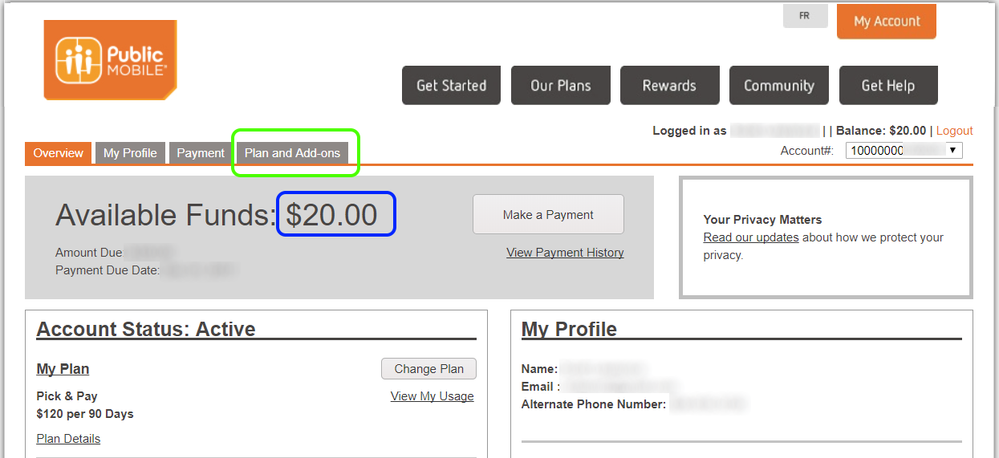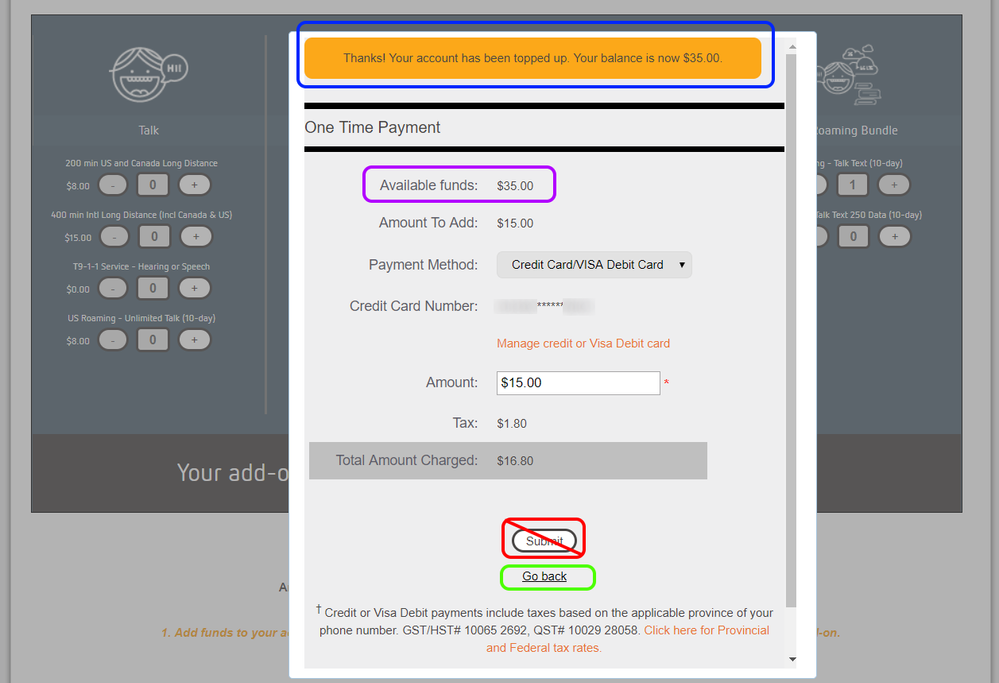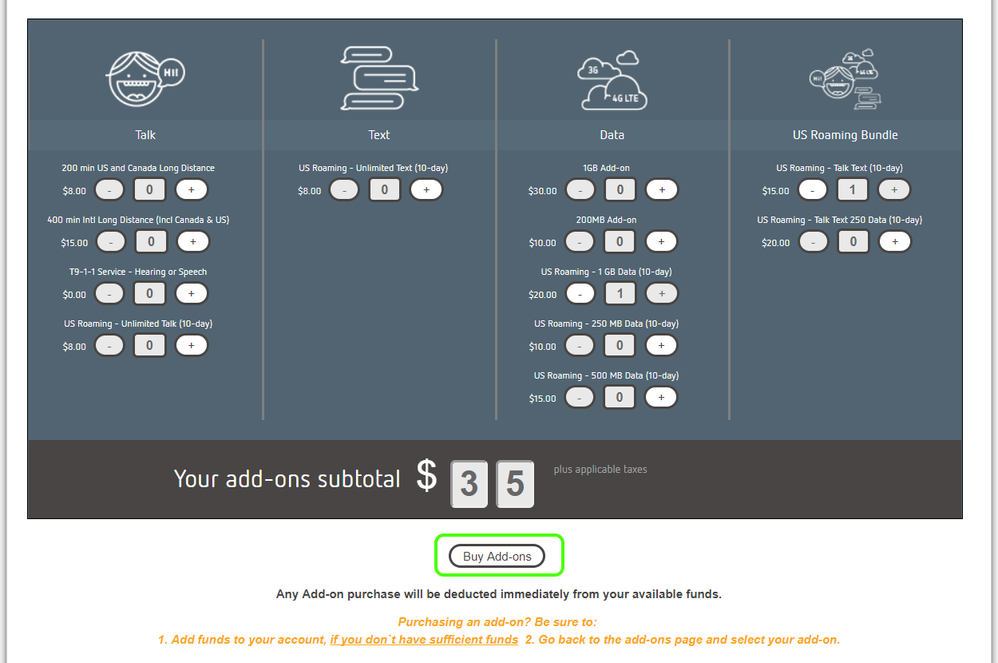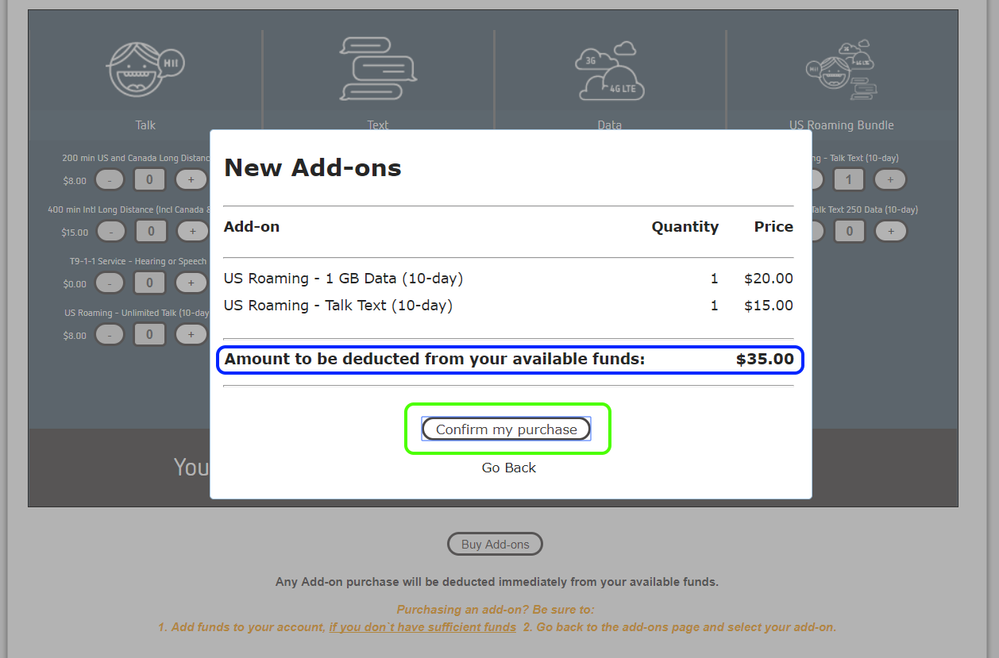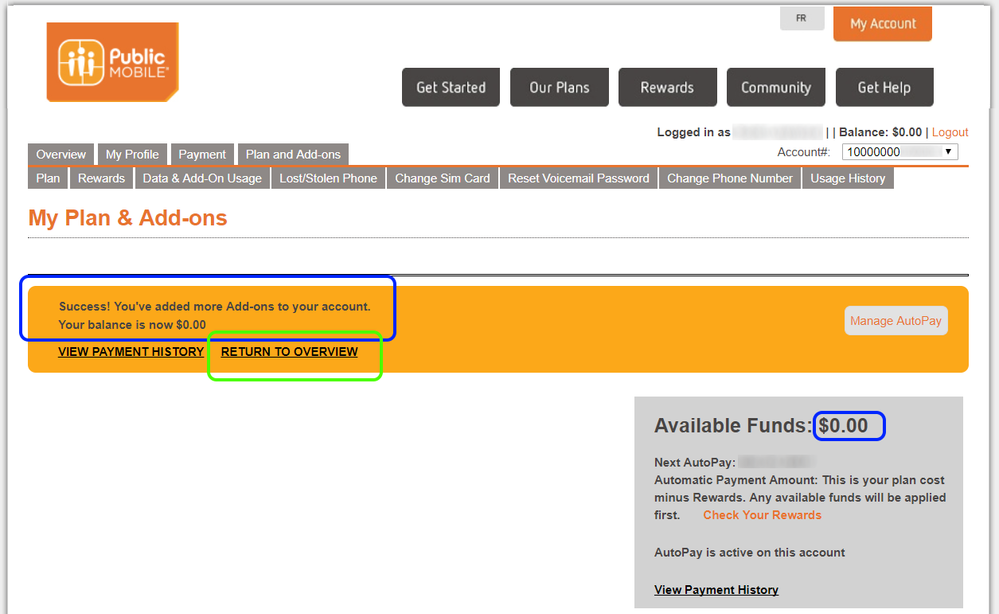- Community Home
- Get Support
- Re: HOWTO: Purchasing Add-ons
- Subscribe to RSS Feed
- Mark Topic as New
- Mark Topic as Read
- Float this Topic for Current User
- Subscribe
- Mute
- Printer Friendly Page
- Mark as New
- Subscribe
- Mute
- Subscribe to RSS Feed
- Permalink
- Report Inappropriate Content
11-15-2017 04:03 PM - edited 01-04-2022 02:57 PM
Hi PM Community,
I know there is a lot of confusion surrounding purchasing add-ons. As I needed to add a couple of US Roaming Add-ons for myself anyway, I decided to make up a how-to guide. A few little details have changed along the way, so this is current as of Nov 15, 2017.
As I said, it's US Roaming add-ons I wanted, but the steps are the same whether you want 1 add-on or multiple, and regardless if they are domestic or US Roaming add-ons.
Let's get started.
Step 1: Funds
Step 1.1: Sign into your self-serve account.
This lands you on the Overview page:
Here, you will see I had a starting Available Balance of $20 (in the blue box). I added this to my account a few weeks ago to test the manual top-up process, but normally I carry don't carry more than $0.00 of Available Funds. Your number may be $0, or it may be something else entirely. Do make note of what your starting Available Funds balance is. (For more info on Available Funds, see here.)
On this Overview page, click on Plans and Add-ons (in the green box).
Step 1.2: Start the process on the Plans and Add-ons page.
Here you can see again my available funds, and my current add-ons prior to the purchase. You may have none showing, or several. It varies from person to person and time to time. You can see I just had a long-distance add-on already (in the lower blue box)
On this Plans and Add-ons page, click on My Add-ons button (in the green box).
Step 1.3: Select which add-on(s) you want to add.
Here you see the menu of add-ons you might like. I personally chose the US Roaming Talk + Text bundle for $15, plus the US Roaming 1GB data add-on for $20:
Notice the box in blue at the bottom. This is relativley new, and is telling you that the process is indeed two steps; it says: "1. Add funds to your account, if you don't have sufficient funds. 2. go back to the add-ons page and select your add-on".
At this point, use the + button(s) to select the add-on(s) you want, and then click the Make a Payment button (lower green box)
Step 1.4: Make a payment (if needed).
This step is only needed if your Availalbe Funds balance (noted earlier) is less than the total of your selected add-ons in step 1.3. If you have sufficient available funds, you can ignore this step and the next, and you'll be taken right to step 2.
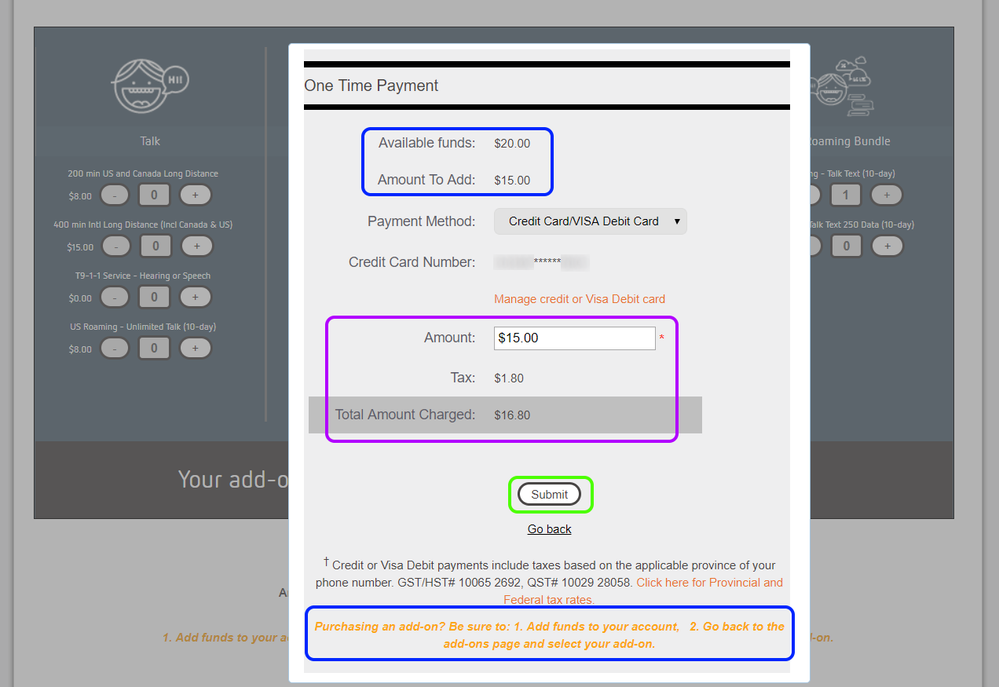
At this point, you need to click the Submit button (green box) to process the payment.
Step 1.5: Payment successful - so first half of process is done.
Here you can see the message (in the blue box) at the top of the dialog, telling me that my payment was successful.
I noticed that the Submit button (red box, with line through it) is still enabled here. Based on the fact that the Amount to Add amount still shows $15, that if you were to click this button again, it would process a second payment, which you don't need. I didn't actually try it to confirm that, but I'd recommend you don't touch it.
You can see that the Available Funds amount for me has been updated to $35 (in the purple box), reflecting the addition of the $15 payment I just made, to the $20 Available Funds balance I already had. This $35 is exactly what's needed to pay for my add-ons (in the next step).
At this point, you need to click on the Go Back link (why isn't it a button?!?) (green box) to actually make the purchase from your newly added funds. This is the second of the 2-step process.
Step 2: Purchase
Step 2.1: Purhcase the add-on(s) from your available funds.
Now you have the necessary funds added, you have to complete the second step of the 2-step process.
After having clicked Go back at the end of Step 1.5 above [OR: you may have landed here directly if you already had sufficient Available Funds to pay for your add-on(s)], you land back at the add-on selection page. Notice that the button at the bottom (green box) had changed from "Make a Payment" (as noted in Step 1.3) to "Buy Add-ons".
Please click Buy Add-ons button (green box) to get the final confirmation box to complete the purchase.
Step 2.1: Confirm Purchase (finally).
You should now see a confirmation dialog box showing you your selected add-on(s), and the amount to be deducted from your Availalbe Balance (blue box).
Go ahead and click Confirm my purchase button (green box) to complete!
Step 2.2: Success confirmation.
At this point, you should be returned to the My Plans and Add-ons page, with a notification that the additions were successful (blue box). Notice also my Availalbe Balance now sits back at $0.00 (other blue box).
Click the RETURN TO OVERVIEW link (green box) to go back to the main (Overview) page.
Step 2.3: View your newly added Add-ons!
The final verification is to return to the Plans and Add-ons page and make sure that your new add-on(s) are listed in the My Add-ons section of the page (blue boxes), along side your existing add-on(s) (if any).
DONE:
Congratulations, you've just purchased [an/some] Add-on[s]! 🙂
>>> ALERT: I am not a moderator. For account or activation assistance, please click here.
Solved! Go to Solution.
- Mark as New
- Subscribe
- Mute
- Subscribe to RSS Feed
- Permalink
- Report Inappropriate Content
02-26-2019 07:15 PM
@GlennK wrote:Can I use the data I already have on my plan?
@GlennK no, it's not like Easy Roam / Fido Roam / Roam Like Home / etc. These add-ons are not giving you access to your existing plan features. For data, you purchase 250MB, 500MB, or 1GB of data to be used for up to 10 days while you are in the USA, and this data is totally sepearate from your regular (Canadian) plan data.
>>> ALERT: I am not a moderator. For account or activation assistance, please click here.
- Mark as New
- Subscribe
- Mute
- Subscribe to RSS Feed
- Permalink
- Report Inappropriate Content
02-26-2019 07:10 PM
The US Roaming Bundle looks the best. Can I use the data I already have on my plan?
Talk
Text
Data
US Roaming Bundle
- Mark as New
- Subscribe
- Mute
- Subscribe to RSS Feed
- Permalink
- Report Inappropriate Content
01-15-2019 07:41 PM - edited 01-15-2019 08:12 PM
@GlennK wrote:If my plan already has international texting, do I have to add on texting ofr the US?
- Unlimited International Text
- To text any international number (including USA, Canada, and the rest of the world) while you are in Canada? -- no you don't.
- To text any international number (including USA, Canada, and the rest of the world) while you are in the USA?--yes you do.
>>> ALERT: I am not a moderator. For account or activation assistance, please click here.
- Mark as New
- Subscribe
- Mute
- Subscribe to RSS Feed
- Permalink
- Report Inappropriate Content
01-15-2019 07:20 PM
If my plan already has international texting, do I have to add on texting ofr the US?
- Unlimited International Text
- Mark as New
- Subscribe
- Mute
- Subscribe to RSS Feed
- Permalink
- Report Inappropriate Content
12-22-2018 02:59 PM
@Andy1613 wrote:You did an awesome job buds !!! Thank you !!
@Andy1613 thanks for the kind words
>>> ALERT: I am not a moderator. For account or activation assistance, please click here.
- Mark as New
- Subscribe
- Mute
- Subscribe to RSS Feed
- Permalink
- Report Inappropriate Content
12-21-2018 10:15 PM
You did an awesome job buds !!! Thank you !!
- Mark as New
- Subscribe
- Mute
- Subscribe to RSS Feed
- Permalink
- Report Inappropriate Content
12-02-2018 12:48 PM
@scooter wrote:not heard gortched before but I am not at this time a big fan of PM.
Sounded cool and certainly my interactions with the community have been very good.
I joined PM on October16/17.
Relatively new to this whole cell thing because I recently retired and my employer provided the plans in the past that included everything.
So no idea what i needed or would even use.
However I do think PM is not the answer..
...funny cant get any answer from them.
Im thinking ill just get a burner phone down here.
At least I will have something
Actually, it's often more convenient to get one of those SIM deals you can find in convenience stores everywhere. Basically the same prepaid idea as here. And you get a local number.
- Mark as New
- Subscribe
- Mute
- Subscribe to RSS Feed
- Permalink
- Report Inappropriate Content
12-02-2018 12:44 PM
not heard gortched before but I am not at this time a big fan of PM.
Sounded cool and certainly my interactions with the community have been very good.
I joined PM on October16/17.
Relatively new to this whole cell thing because I recently retired and my employer provided the plans in the past that included everything.
So no idea what i needed or would even use.
However I do think PM is not the answer..
...funny cant get any answer from them.
Im thinking ill just get a burner phone down here.
At least I will have something
- Mark as New
- Subscribe
- Mute
- Subscribe to RSS Feed
- Permalink
- Report Inappropriate Content
12-02-2018 12:19 PM
@scooter wrote:funny
i just got a 10 reply badge because I have been at this so long for the last few days.
I'd like to trade it for a US roaming package
🙂
How long have you been with Public Mobile?
And are you in the states now?
I wonder because maybe you should just go out and get a SIM and sign-up in a new account. The fact that this has happened to you before and that the purchase isn't showing up and working each time, maybe your account is just gortched.
- Mark as New
- Subscribe
- Mute
- Subscribe to RSS Feed
- Permalink
- Report Inappropriate Content
12-02-2018 12:11 PM
funny
i just got a 10 reply badge because I have been at this so long for the last few days.
I'd like to trade it for a US roaming package
🙂
- Mark as New
- Subscribe
- Mute
- Subscribe to RSS Feed
- Permalink
- Report Inappropriate Content
12-02-2018 12:09 PM
did not work.
glad you're not holding your breath
- Mark as New
- Subscribe
- Mute
- Subscribe to RSS Feed
- Permalink
- Report Inappropriate Content
12-02-2018 11:16 AM
@scooter wrote:the only evidence is on my transaction summary
and
still no service
And how about that lost/stolen suggested earlier? I'm not holding my breath though.
- Mark as New
- Subscribe
- Mute
- Subscribe to RSS Feed
- Permalink
- Report Inappropriate Content
12-02-2018 11:10 AM
the only evidence is on my transaction summary
and
still no service
- Mark as New
- Subscribe
- Mute
- Subscribe to RSS Feed
- Permalink
- Report Inappropriate Content
12-02-2018 11:06 AM
@scooter wrote:went to bed
the add-on does not show up in the add-on area
BUT
the cost was deducted from my account and shows up on my transaction statement.
Not sure how much you have followed in the string but this is the second time this has happened. First time was on nov 18th and a mod finally contacted me and reactivated the package on the 20th
So far after 5 messages to the mods no mod has contacted me.
I have an odd thing about add-ons as well. I had the 200mb add-on which I used up. It's not on the front page. Properly so. But it does appear in some of the sub-pages. Odd.
Have you looked for any evidence of the add-on in any sub-pages?
Do you have service?
- Mark as New
- Subscribe
- Mute
- Subscribe to RSS Feed
- Permalink
- Report Inappropriate Content
12-02-2018 10:56 AM
AS you wait for moderator, you might want to try the lost/stolen phone trick. It seems to re-set your sim/plan. Does solve mulltiple issues with accounts.
1. Report your phone lost/stolen in self service account. Logout. Wait few minutes. Login. Report your phone found. Re-boot phone.
- Mark as New
- Subscribe
- Mute
- Subscribe to RSS Feed
- Permalink
- Report Inappropriate Content
12-02-2018 10:46 AM
went to bed
the add-on does not show up in the add-on area
BUT
the cost was deducted from my account and shows up on my transaction statement.
Not sure how much you have followed in the string but this is the second time this has happened. First time was on nov 18th and a mod finally contacted me and reactivated the package on the 20th
So far after 5 messages to the mods no mod has contacted me.
- Mark as New
- Subscribe
- Mute
- Subscribe to RSS Feed
- Permalink
- Report Inappropriate Content
12-01-2018 10:31 PM - edited 12-01-2018 10:34 PM
@Al_C wrote:Thanks for the guide, nicely done. However, not sure if you'll know this, I want to add some data for my son'st 90-day account. If I had changed his plan at the last refresh, I would have had multiple data options, and these for either 3G or 4G.
If I try to add this now, I can do 1GB for $30 or 200 MB for $10. The site neither explains whether this is a monthly fee or which kind of data it is. Not sure why they make this so complex.
If you have a data component in your plan then the "speed" of the data add-on will be the same. If you don't have data then the "speed" will be at 4G.
Except for the US Roaming add-ons, all add-ons will stay on until consumed after only paying for it once. It is not a monthly re-payment. You pay for it only once.
The data add-ons heading refers to a 7 which is down in Terms & Conditions point #7.
- Mark as New
- Subscribe
- Mute
- Subscribe to RSS Feed
- Permalink
- Report Inappropriate Content
12-01-2018 09:33 PM
Thanks for the guide, nicely done. However, not sure if you'll know this, I want to add some data for my son'st 90-day account. If I had changed his plan at the last refresh, I would have had multiple data options, and these for either 3G or 4G.
If I try to add this now, I can do 1GB for $30 or 200 MB for $10. The site neither explains whether this is a monthly fee or which kind of data it is. Not sure why they make this so complex.
- Mark as New
- Subscribe
- Mute
- Subscribe to RSS Feed
- Permalink
- Report Inappropriate Content
12-01-2018 07:50 PM - edited 12-01-2018 07:51 PM
I don't think buying a roaming add-on will work with only $4 there.
But what does your Add-ons area say?
Does it show a roaming add-on?
And keep in mind that re-buying the same add-on doesn't work until AFTER midnight ET of your 10th day. The day you buy it is day 1. Even if only partial day.
And yes re-boot after buying an add-on. Every time.
- Mark as New
- Subscribe
- Mute
- Subscribe to RSS Feed
- Permalink
- Report Inappropriate Content
12-01-2018 07:43 PM
I cant argue with the thoroughness of this reply and so many others think its great BUT...
here is what i did:
a couple of days before the expiry of my current us roaming package I topped up my account. On November 29th my account was $24.00.
I then PHONED in and pushed the correct buttons to purchase the $20 talk text 250mb pkg. On the 30th, PM decucted $20 and my statement says it was for the $20 talk text 250mb package.
My account now shows a balance of $4.
So how do i now buy an option, which they already deducted for, and I dont have enough $ in the account since they already took it?
BTW last time, on Nov 18 i had the same thing happen. The mod asked for my name, PIN, and phone # and said he would try reactivated it and then asked me to turn my phone off for a minute and restart it.
I did. It worked.
So I'll try ordering a package even though the balance is insufficient.
IF it works I will let you all know.
- Mark as New
- Subscribe
- Mute
- Subscribe to RSS Feed
- Permalink
- Report Inappropriate Content
09-26-2018 07:51 AM
Thanks a lot. This really helps a lot.
- Mark as New
- Subscribe
- Mute
- Subscribe to RSS Feed
- Permalink
- Report Inappropriate Content
09-04-2018 01:15 PM
@pearls wrote:I did all the steps and the money came out of my credit card account and it shows in the add ons that i have them i just could not get any cell service for the whole time i was in the US . Very frustrtating and i would like to be refunded.
@pearls please see below to make the request:
How can you get help with your account, activation, or service?
- Please contact the Community Moderator Team to get gelp with you account.
- They are Public Mobile support employees who can help with your issue (More details).
- Click here to send them a private message.
In your message please include:
- PM Phone Number, 4 digit PIN, Account email address, Detailed explanation of your issue
Don't know your pin?--provide any 3 of the following:
- Complete mailing address, Email address, Alternate phone number, Date of birth, Last top up date & amount
How long until they reply?:
- Office Hours: Mon-Friday 9am to 9pm, and Saturday & Sunday from 9am to 7:30pm [Toronto Time].
- Messages are replied to during office hours, in the order in which they are received
- Typical response time is between 1-3 hours, depending on message queue, but can be up to 48 hours.
- There is no need to send multiple messages.
How can I view my private messages between myself and a Community Moderator?
>>> ALERT: I am not a moderator. For account or activation assistance, please click here.
- Mark as New
- Subscribe
- Mute
- Subscribe to RSS Feed
- Permalink
- Report Inappropriate Content
09-04-2018 01:14 PM
- Mark as New
- Subscribe
- Mute
- Subscribe to RSS Feed
- Permalink
- Report Inappropriate Content
09-04-2018 11:55 AM
I did all the steps and the money came out of my credit card account and it shows in the add ons that i have them i just could not get any cell service for the whole time i was in the US . Very frustrtating and i would like to be refunded.
- Mark as New
- Subscribe
- Mute
- Subscribe to RSS Feed
- Permalink
- Report Inappropriate Content
08-23-2018 04:27 PM - edited 08-27-2018 12:04 PM
@akshaysm11 wrote:yep thank you dear. but I have a balance of $13 in my account and i am selecting the $10 data add on and clicking on Buy add on but i am not getting the next options that you showed in your reply. I dont know y. can you suggest me anything for this?
Excellent question @akshaysm11. Maybe try again in a different browser?
EDIT: As noted over on the other thread, you can't add add-ons to an inactive (suspended) account.
>>> ALERT: I am not a moderator. For account or activation assistance, please click here.
- Mark as New
- Subscribe
- Mute
- Subscribe to RSS Feed
- Permalink
- Report Inappropriate Content
08-23-2018 03:55 PM
yep thank you dear. but I have a balance of $13 in my account and i am selecting the $10 data add on and clicking on Buy add on but i am not getting the next options that you showed in your reply. I dont know y. can you suggest me anything for this?
- Mark as New
- Subscribe
- Mute
- Subscribe to RSS Feed
- Permalink
- Report Inappropriate Content
07-31-2018 05:19 PM
@popping wrote:Great how-to for newbie. I bookmark this for later use.
Thanks
@popping sweet, cheers!
>>> ALERT: I am not a moderator. For account or activation assistance, please click here.
- Mark as New
- Subscribe
- Mute
- Subscribe to RSS Feed
- Permalink
- Report Inappropriate Content
07-31-2018 04:56 PM
- Mark as New
- Subscribe
- Mute
- Subscribe to RSS Feed
- Permalink
- Report Inappropriate Content
06-28-2018 08:33 PM
@Alan_K, I have noticed that the plans and add-ons knowledge base has not received a recent refresh yet. It might be worthwhile to incorporate some of the nice pretty pictures from the OP in this thread to illustrate the two step purchasing process. Also, the learn all about US roaming knowledge base speaks to purchasing add-ons. That knowledge base can refer to the plans and add-ons knowledge base for how to purchase or these pretty pictures can be duplicated there as well.
- Mark as New
- Subscribe
- Mute
- Subscribe to RSS Feed
- Permalink
- Report Inappropriate Content
06-21-2018 03:48 AM
Great thanks. Filing this away when I cross the border
- Accidently purchased Addon, I would like to cancel it in Get Support
- Purchased incorrect addon (US roaming), need to replace it with US long distance in Get Support
- Purchased 3GB Data Addon & Shows 31 Days Left in Get Support
- stop addon purchases in Get Support
- purchased a second round of us addons (30$) in Get Support