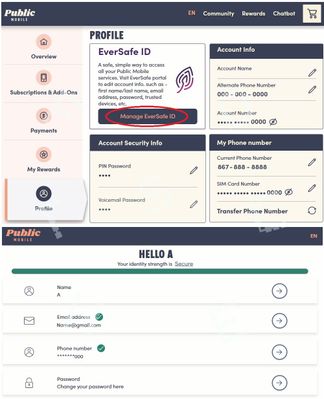- Community Home
- Get Support
- Re: Eversafe ID
- Subscribe to RSS Feed
- Mark Topic as New
- Mark Topic as Read
- Float this Topic for Current User
- Subscribe
- Mute
- Printer Friendly Page
- Mark as New
- Subscribe
- Mute
- Subscribe to RSS Feed
- Permalink
- Report Inappropriate Content
01-09-2024
10:15 AM
- last edited on
01-09-2024
10:27 AM
by
computergeek541
![]()
Hi,
I just changed my phone number and it says my new number is already in use for an Eversafe ID? How do I fix this?
Solved! Go to Solution.
- Labels:
-
Community
-
My Account
- Mark as New
- Subscribe
- Mute
- Subscribe to RSS Feed
- Permalink
- Report Inappropriate Content
09-11-2024 09:34 PM
there is no choose Send email option .
- Mark as New
- Subscribe
- Mute
- Subscribe to RSS Feed
- Permalink
- Report Inappropriate Content
03-02-2024 01:02 PM
They definitely need to figure out an alternative for this SMS code to login. People changing over or activating accounts will undoubtedly have issues with sending/receiving messages and phone numbers. Not having support for this and port authorizations is a major oversight.
- Mark as New
- Subscribe
- Mute
- Subscribe to RSS Feed
- Permalink
- Report Inappropriate Content
01-09-2024 10:34 AM
Thank you I’ll submit a ticket. And yeah everything else works just can’t add it to Eversafe ID.
- Mark as New
- Subscribe
- Mute
- Subscribe to RSS Feed
- Permalink
- Report Inappropriate Content
01-09-2024 10:29 AM
HI @MeganJudith
if you cannot update it, please submit a ticket with CS Agent here:
https://productioncommunity.publicmobile.ca/t5/notes/composepage/note-to-user-id/22437
- Mark as New
- Subscribe
- Mute
- Subscribe to RSS Feed
- Permalink
- Report Inappropriate Content
01-09-2024 10:28 AM
HI @MeganJudith
and the new number is working? You can receive incoming calls with that new number?
is that a number you ported in or a new number you picked from the pool PM provided?
either way , I think you need to get PM support involved and investigate or have them to updated from their side. Please submit ticket:
- Mark as New
- Subscribe
- Mute
- Subscribe to RSS Feed
- Permalink
- Report Inappropriate Content
01-09-2024 10:22 AM
Thank you but I tried this already and this is what I end up with.
- Mark as New
- Subscribe
- Mute
- Subscribe to RSS Feed
- Permalink
- Report Inappropriate Content
01-09-2024 10:19 AM
first, try to login My Account using email to receive 2FA
On the screen it is expecting you to enter the code, click Didn't get the code? or Resend code and then choose Send email
Once you logged in, go to Profile page, click Manage EverSafe ID and then update the phone number