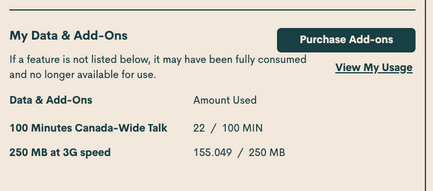- Community Home
- Get Support
- Re: Data use with downloaded music
- Subscribe to RSS Feed
- Mark Topic as New
- Mark Topic as Read
- Float this Topic for Current User
- Subscribe
- Mute
- Printer Friendly Page
- Mark as New
- Subscribe
- Mute
- Subscribe to RSS Feed
- Permalink
- Report Inappropriate Content
10-28-2021 07:34 PM - edited 01-04-2022 05:19 AM
Anyone help with data use?
I was just out and listening to a downloaded Amazon playlist (iPhone + AirPods), but used close to 1 gig of data. Shouldn’t listening to a downloaded playlist be data-free?
I turned off cellular, but still got a data warning.
Solved! Go to Solution.
- Labels:
-
Service
- Mark as New
- Subscribe
- Mute
- Subscribe to RSS Feed
- Permalink
- Report Inappropriate Content
10-29-2021 05:25 PM - edited 10-29-2021 05:30 PM
"Downloaded" files are stored on your device. They require no access to any data on any network, they can be accessed offline.
Amazon's usage of the word "download" is different. The only thing stored on your device is the playlist itself - basically just a list of files which are actually stored somewhere on the cloud (and which consume data each time they're streamed onto your device).
If you want to listen to a lot of music without consuming your data then the better approach is to download them onto a PC and transfer them into a music folder on your device. Or "rip" the music from CDs instead. Then playback on your device with some other audio app which isn't anchored to a subscription service/provider (like Amazon).
This won't consume cellular data (although downloading the files will consume internet data on your other machine, one time). This will fill up some storage on your device, but there should be plenty and even if there isn't you can buy cheap SD cards with lots of capacity. This has the added advantage of archiving your music files on machinery you control, where it will remain indefinitely and always be available for any other machinery you own, where it can be listened to any time you like any way you like even if you cannot connect to networks and services, even if you stop paying (over and over again) to listen to a copy of the music you already "own".
- Mark as New
- Subscribe
- Mute
- Subscribe to RSS Feed
- Permalink
- Report Inappropriate Content
10-29-2021 04:29 PM
Thanks for the reply. The data usage occurred when the cellular data was on. I turned it off after the first data warning, but later, with the cellular off, I got a second data warning.
- Mark as New
- Subscribe
- Mute
- Subscribe to RSS Feed
- Permalink
- Report Inappropriate Content
10-28-2021 09:38 PM
Are you on Android/
Best is to check the Data Usage and see what app consumed the data. Make sure you change the cycle start date to match your current PM cycle start date
if you are on iPhone, you might want to download 'My Data Manager"
- Mark as New
- Subscribe
- Mute
- Subscribe to RSS Feed
- Permalink
- Report Inappropriate Content
10-28-2021 08:49 PM
@GeeMac wrote:Anyone help with data use?
I was just out and listening to a downloaded Amazon playlist (iPhone + AirPods), but used close to 1 gig of data. Shouldn’t listening to a downloaded playlist be data-free?
I turned off cellular, but still got a data warning.
While it is VERY strange (maybe even impossible) for data to be consumed while your cellular connection was off, this would not be a problem that pertain to PM but more to your cellphone usage.
It may be good to check to see if you can identify the times that the most data was used, based on your usage in selfserve.publicmobile.ca
- Mark as New
- Subscribe
- Mute
- Subscribe to RSS Feed
- Permalink
- Report Inappropriate Content
10-28-2021 08:43 PM
@GeeMac wrote:Anyone help with data use?
I was just out and listening to a downloaded Amazon playlist (iPhone + AirPods), but used close to 1 gig of data. Shouldn’t listening to a downloaded playlist be data-free?
I turned off cellular, but still got a data warning.
Are you getting this data warning from the Data Limiter on your phone? Your phone can be set to warn you of reaching certain data used points.
What does it say on your Self Serve under the Overview TAB for what is showing left of your Data Usage. This is the most accurate measure of what data is left on your account/plan.
Overview looks something like this:
Install an app to track your ‘live’ usage so you can keep track. Public Mobile are 30 day plans (not monthly).
If you are android, try this one:
Data Witness app: https://play.google.com/store/apps/detailsid=com.iwik.datawitnesspm&hl=en_CA&gl=US
I use this one myself and it gives me what I need from it.
You could also check out Data counter widget: https://play.google.com/store/apps/details?id=com.roysolberg.android.datacounter&hl=en_CA&gl=US
If you are an Apple user, I am sure there is a 30-day app that is available as well.
- Mark as New
- Subscribe
- Mute
- Subscribe to RSS Feed
- Permalink
- Report Inappropriate Content
10-28-2021 08:01 PM - edited 10-28-2021 08:02 PM
Hi @GeeMac
Some devices / operating systems allow mobile data to enable when wi-fi is poor/week. Also, there are options to make certain apps "mobile data only" as opposed to wi-fi.
Locate and find these features and make sure they're disabled.
- Mark as New
- Subscribe
- Mute
- Subscribe to RSS Feed
- Permalink
- Report Inappropriate Content
10-28-2021 07:53 PM
Amazon Music data usage is known to be quite high compared to other music services. It must have been in online mode somehow. Should be a way to switch it to offline mode. That or you will just have to keep data turned off when listening to Amazon Music.
- Mark as New
- Subscribe
- Mute
- Subscribe to RSS Feed
- Permalink
- Report Inappropriate Content
10-28-2021 07:45 PM - edited 10-28-2021 07:46 PM
@GeeMac Make sure your music app is set to Offline Listening. then it shouldn't use up data. Maybe it was playing through a playlist with partially downloaded songs? Also, 1 GB for music seems a little excessive, have you tried lowering the quality of the stream?
- Mark as New
- Subscribe
- Mute
- Subscribe to RSS Feed
- Permalink
- Report Inappropriate Content
10-28-2021 07:36 PM