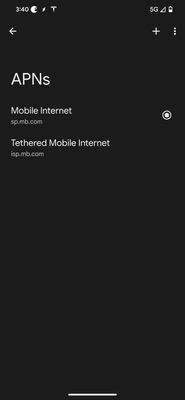- Community Home
- Get Support
- Re: Data speed is throttled when I turn hotspot on
- Subscribe to RSS Feed
- Mark Topic as New
- Mark Topic as Read
- Float this Topic for Current User
- Subscribe
- Mute
- Printer Friendly Page
Data speed is throttled when I turn hotspot on
- Mark as New
- Subscribe
- Mute
- Subscribe to RSS Feed
- Permalink
- Report Inappropriate Content
04-12-2024 06:15 PM
Is this normal? I run a speed test without hotspot on and off. I'll hit up to 40mbps with hotspot off and barely 1mbps with it on.
This is unacceptable for me as I use my data for work.
Can someone confirm?
- Labels:
-
Service
- Mark as New
- Subscribe
- Mute
- Subscribe to RSS Feed
- Permalink
- Report Inappropriate Content
09-04-2024 11:40 AM
My android phone tell me operator does not allow adding APNs of type dun. It is a real pain since hotspot is definitely throttled at around 1mb/sec. I paid for 5g. I hope i dont need to bring it up to crtc to get paid back and compensated. They keep changing apn setting (instead of making it automatic setting like other operator) and force you to find new one that work on thier community. This is so much time wasted for the community to deal with this...
- Mark as New
- Subscribe
- Mute
- Subscribe to RSS Feed
- Permalink
- Report Inappropriate Content
04-15-2024 04:24 PM
FYI, I figured out the issue.
I was connecting my Tesla to my hotspot and Tesla's FSD burns an incredible amount of data. I guess the issue was it was using up all the bandwidth as soon as it connected to my phone.
- Mark as New
- Subscribe
- Mute
- Subscribe to RSS Feed
- Permalink
- Report Inappropriate Content
04-13-2024 01:38 PM
Did you have a device connected to your hotspot? Please try to do a speed test with a device connected (wait about 1 minute after it's connected).
- Mark as New
- Subscribe
- Mute
- Subscribe to RSS Feed
- Permalink
- Report Inappropriate Content
04-13-2024 09:27 AM - edited 04-13-2024 09:28 AM
I tried some hotspot speed tests and have confirmed that there is no throttling taking place. The performance is the result of local network conditions and the capability of the phone to function as a hotspot device. APN settings are irrelevant as long as the hotspot function is working.
- Mark as New
- Subscribe
- Mute
- Subscribe to RSS Feed
- Permalink
- Report Inappropriate Content
04-12-2024 09:08 PM
@Btran00 wrote:
does that look right to you?
What happens if you switch to the second option?
Also, just for clarification... You did both speed tests on your phone under essentially the same conditions, yes (hot spot feature aside)?
I don't fully undestand all the technical details, but would the "metered network" function make a difference either way?
- Mark as New
- Subscribe
- Mute
- Subscribe to RSS Feed
- Permalink
- Report Inappropriate Content
04-12-2024 07:57 PM
@softech wrote:@Btran00 check the APN and update accordingly , pay attention at the APN type entry below
APN: sp.mb.com
Proxy:
Port:
Username: <blank>
Password: <blank>
Server:
MMSC: http://aliasredirect.net/proxy/mb/mmsc
MMS Proxy: mmscproxy.mobility.ca
MMS Port: 8799
MCC: 302
MNC: 220
Authentication Type: Not Set
APN Type: default,mms,agps,supl,fota,hipri,dun
APN protocol: IPv4
APN roaming protocol: IPv4
APN enable/disable: APN enabled
or Turn APN on/off APN turned on
Bearer: Unspecified
MVNO (Mobile virtual network operator) type: GID
MVNO (Mobile virtual network operator)value: 4D
Definitely not an APN type related concern. dun affects hotspot functionality, not data speed. This is rather disturbing if true.
- Mark as New
- Subscribe
- Mute
- Subscribe to RSS Feed
- Permalink
- Report Inappropriate Content
04-12-2024 06:49 PM
@Btran00 check the APN and update accordingly , pay attention at the APN type entry below
APN: sp.mb.com
Proxy:
Port:
Username: <blank>
Password: <blank>
Server:
MMSC: http://aliasredirect.net/proxy/mb/mmsc
MMS Proxy: mmscproxy.mobility.ca
MMS Port: 8799
MCC: 302
MNC: 220
Authentication Type: Not Set
APN Type: default,mms,agps,supl,fota,hipri,dun
APN protocol: IPv4
APN roaming protocol: IPv4
APN enable/disable: APN enabled
or Turn APN on/off APN turned on
Bearer: Unspecified
MVNO (Mobile virtual network operator) type: GID
MVNO (Mobile virtual network operator)value: 4D
- Mark as New
- Subscribe
- Mute
- Subscribe to RSS Feed
- Permalink
- Report Inappropriate Content
04-12-2024 06:40 PM
does that look right to you?
- Mark as New
- Subscribe
- Mute
- Subscribe to RSS Feed
- Permalink
- Report Inappropriate Content
04-12-2024 06:17 PM
@Btran00 - Do you have the HotSpot APN profile set to sp.mb.com ?