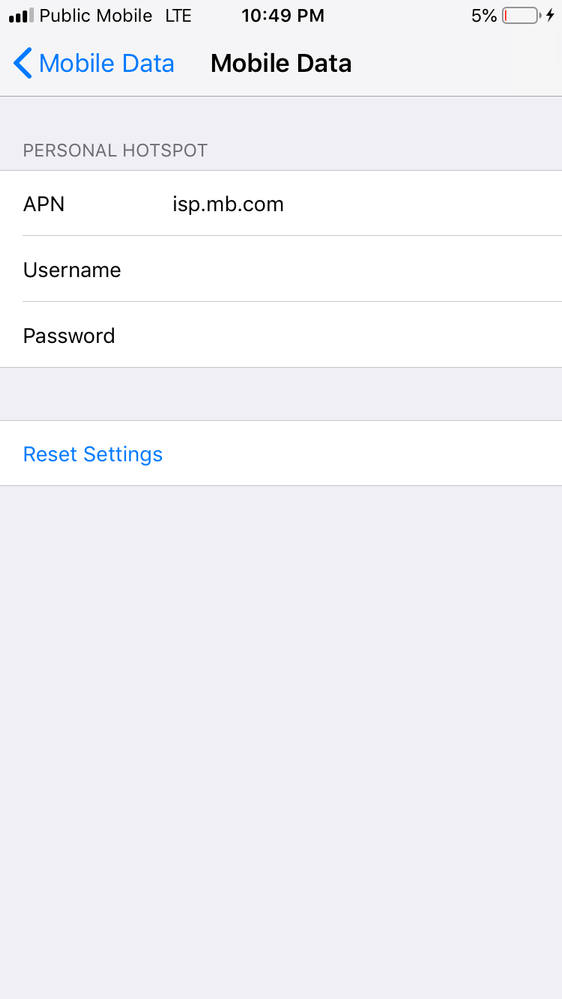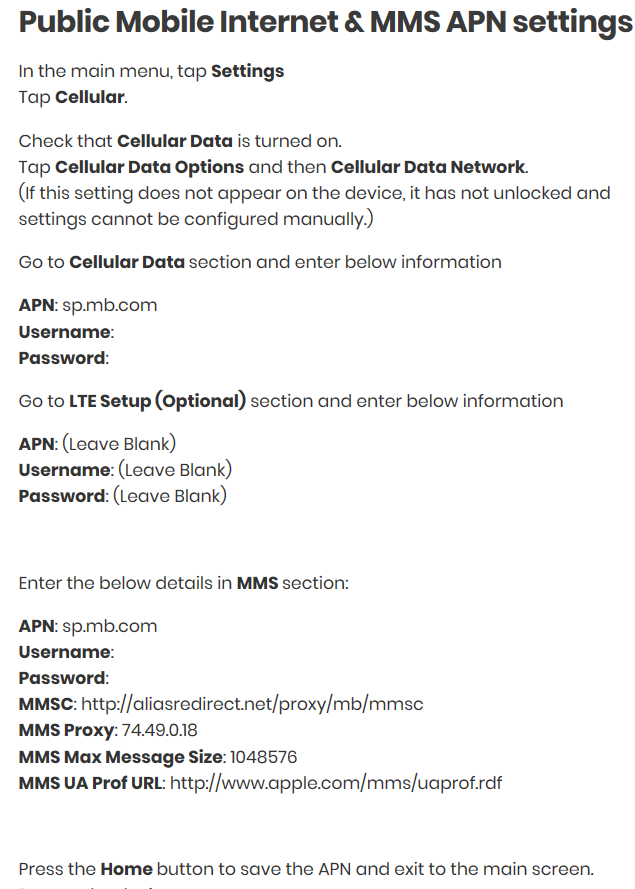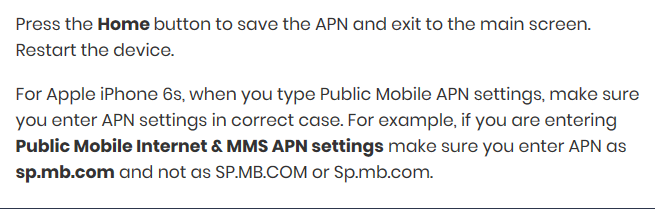- Community Home
- Get Support
- Re: Data not working
- Subscribe to RSS Feed
- Mark Topic as New
- Mark Topic as Read
- Float this Topic for Current User
- Subscribe
- Mute
- Printer Friendly Page
- Mark as New
- Subscribe
- Mute
- Subscribe to RSS Feed
- Permalink
- Report Inappropriate Content
09-17-2018 11:03 PM - edited 01-05-2022 01:50 AM
Hi PM Community,
I just got a PM SIM and everything works fine except data. This is not the first time I have inserted a PM SIM, last time I tried and it worked. I have done everything from resetting network settings and rebooting my iPhone 6S. There is no profiles in the Generals Settings. As well, my iOS is updated and the carrier is shown as Public Mobile 33.0. I also inserted into another iphone and it works.
If anyone can help me figure out what’s wrong with the settings/software, it would be much appreciated!
I have attached my mobile data settings.
Solved! Go to Solution.
- Labels:
-
Phones
- Mark as New
- Subscribe
- Mute
- Subscribe to RSS Feed
- Permalink
- Report Inappropriate Content
01-04-2019 12:49 PM
It's a great phone, 6" screen, dual sim card, great camera, i have had no issues with this phone, except, someone sat on it, and cracked my screen, still works tho....
- Mark as New
- Subscribe
- Mute
- Subscribe to RSS Feed
- Permalink
- Report Inappropriate Content
01-04-2019 12:20 PM
@Danitoo wrote:RCA phone
@Danitoo that might make more sense--I'd expect an RCA phone to have more quirks than a higher-tier brand.
>>> ALERT: I am not a moderator. For account or activation assistance, please click here.
- Mark as New
- Subscribe
- Mute
- Subscribe to RSS Feed
- Permalink
- Report Inappropriate Content
01-04-2019 09:46 AM
RCA phone
- Mark as New
- Subscribe
- Mute
- Subscribe to RSS Feed
- Permalink
- Report Inappropriate Content
01-03-2019 05:18 PM
@Danitoo wrote:I have been having the same problem with my data. i have done everything, changed the APN, reboot, data on, you name it and I just fixed it by turning on my wireless hot spot, when I turned it on the 3g symbol came up right away and when i turned it off again the 3g symbol stayed on. YAY!!!!
@Danitoo werid. what kind of phone is that?
>>> ALERT: I am not a moderator. For account or activation assistance, please click here.
- Mark as New
- Subscribe
- Mute
- Subscribe to RSS Feed
- Permalink
- Report Inappropriate Content
01-03-2019 04:15 PM
I have been having the same problem with my data. i have done everything, changed the APN, reboot, data on, you name it and I just fixed it by turning on my wireless hot spot, when I turned it on the 3g symbol came up right away and when i turned it off again the 3g symbol stayed on. YAY!!!!
- Mark as New
- Subscribe
- Mute
- Subscribe to RSS Feed
- Permalink
- Report Inappropriate Content
11-27-2018 04:50 PM
@srlawren wrote:
@bigmouth2015 wrote:ONE M8 (OP56100) HTC IMEI: TAC: 357871 FAC: 05 SNR: 213223CD: 3
@bigmouth2015 interesting, I'm not aware of any unusual issues with HTC devices off the top of my head. The first thing I would try is this page to confirm you have set up your APN exactly as as shown there, if you haven't already.
EDIT: About the only thing I found by searching the community was this thread where @Brenda175 was having trouble getting data working on a One M8, but I'm not sure how it was resolved as she never followed up: https://productioncommunity.publicmobile.ca/t5/Discussions/Data-connects-but-won-t-work-HTC-One-M8/m... Brenda, if you don't mind, would you be able to share anything here that might help @bigmouth2015?
Yes, i confirmed the APN settings as suggested by the link:
https://apn-canada.gishan.net/en/apn/public-mobile/htc-one-m8
- Mark as New
- Subscribe
- Mute
- Subscribe to RSS Feed
- Permalink
- Report Inappropriate Content
11-26-2018 04:52 PM - edited 11-26-2018 04:55 PM
@bigmouth2015 wrote:ONE M8 (OP56100) HTC IMEI: TAC: 357871 FAC: 05 SNR: 213223CD: 3
@bigmouth2015 interesting, I'm not aware of any unusual issues with HTC devices off the top of my head. The first thing I would try is this page to confirm you have set up your APN exactly as as shown there, if you haven't already.
EDIT: About the only thing I found by searching the community was this thread where @Brenda175 was having trouble getting data working on a One M8, but I'm not sure how it was resolved as she never followed up: https://productioncommunity.publicmobile.ca/t5/Discussions/Data-connects-but-won-t-work-HTC-One-M8/m... Brenda, if you don't mind, would you be able to share anything here that might help @bigmouth2015?
>>> ALERT: I am not a moderator. For account or activation assistance, please click here.
- Mark as New
- Subscribe
- Mute
- Subscribe to RSS Feed
- Permalink
- Report Inappropriate Content
11-26-2018 03:56 PM
ONE M8 (OP56100) HTC IMEI: TAC: 357871 FAC: 05 SNR: 213223CD: 3
- Mark as New
- Subscribe
- Mute
- Subscribe to RSS Feed
- Permalink
- Report Inappropriate Content
11-26-2018 03:52 PM
htc one m8
- Mark as New
- Subscribe
- Mute
- Subscribe to RSS Feed
- Permalink
- Report Inappropriate Content
11-26-2018 01:30 PM
@bigmouth2015 two things:
1) the compatibility checker on PM's site is very buggy; however, that said, if you can get talk and text to work, then data is absolutely possible on your phone (unless it's a BlackBerry running OS7 or older which requires a BIS that PM does not run).
2) you still haven't answered what phone it is that you can't get data working on. Please tell us and we can try to help. I'm almost certain it's possible.
>>> ALERT: I am not a moderator. For account or activation assistance, please click here.
- Mark as New
- Subscribe
- Mute
- Subscribe to RSS Feed
- Permalink
- Report Inappropriate Content
11-26-2018 12:06 PM
@Anonymous wrote:
@bigmouth2015 wrote:Same experience. Bought the $50 plan today. I should have 8.5GB of data. However, there is no data at all now; phone number was ported from Chatr to PM. We can text and call, but just no data.
What was the solution to your problem because the same is happening to me? Is the problem with our phone or is it with PM service?
I'm not sure your issue is the same as the OP here (assuming that's who you're replying to)
You might be just waiting for the port to finish.
But certainly confirm the APN settings.
The porting has completed. I was able to call and text just no data. I manually entered the apn settings as recommended on the previous posts by others. Still didnt work. So i went to buy a $130 android phone and it works magically without doing any setting change. I guess pm doesnt support data on my phone, although i checked their compatibility website, and it says its compatible. Very frustrated and disappointed
- Mark as New
- Subscribe
- Mute
- Subscribe to RSS Feed
- Permalink
- Report Inappropriate Content
11-26-2018 01:32 AM
@bigmouth2015 more often than not, this is a phone settings issue. What is your brand and model? Many LG models require at least a network reset, if not a factory reset, to get data working when changing between providers (not just when chanigng to Public Mobile). Many Asus phones require manually inputting the APN settings. Some older iPhones require a special procedure to properly set the APN settings. There may be other special exceptions too. Please let us know what you've got and we can try to help.
>>> ALERT: I am not a moderator. For account or activation assistance, please click here.
- Mark as New
- Subscribe
- Mute
- Subscribe to RSS Feed
- Permalink
- Report Inappropriate Content
11-25-2018 01:08 AM
@bigmouth2015 wrote:Same experience. Bought the $50 plan today. I should have 8.5GB of data. However, there is no data at all now; phone number was ported from Chatr to PM. We can text and call, but just no data.
What was the solution to your problem because the same is happening to me? Is the problem with our phone or is it with PM service?
I'm not sure your issue is the same as the OP here (assuming that's who you're replying to)
You might be just waiting for the port to finish.
But certainly confirm the APN settings.
- Mark as New
- Subscribe
- Mute
- Subscribe to RSS Feed
- Permalink
- Report Inappropriate Content
11-25-2018 01:02 AM
Same experience. Bought the $50 plan today. I should have 8.5GB of data. However, there is no data at all now; phone number was ported from Chatr to PM. We can text and call, but just no data.
What was the solution to your problem because the same is happening to me? Is the problem with our phone or is it with PM service?
- Mark as New
- Subscribe
- Mute
- Subscribe to RSS Feed
- Permalink
- Report Inappropriate Content
11-23-2018 05:08 PM
@pmelchiorre because your data works when you put your SIM card in another phone, there is nothing wrong with the service, but rather the issue is with your phone. Can you verify your APN settings? Please follow the steps here https://apn-canada.gishan.net/en/apn/public-mobile/samsung-i9300i-galaxy-s3-neo
>>> ALERT: I am not a moderator. For account or activation assistance, please click here.
- Mark as New
- Subscribe
- Mute
- Subscribe to RSS Feed
- Permalink
- Report Inappropriate Content
11-23-2018 04:59 PM - edited 11-23-2018 05:00 PM
@pmelchiorre wrote:Hi PM services.
I have a galazy S3 phone and the data has not worked when i registered and paid for your mobile service.Please turn on my data. I have paid two months for the data service which does not work on my phone .
thank you
You've been having this problem for 2 months?!
As mimmo_L said.
Edit: Are you possibly running Android 8.1?
- Mark as New
- Subscribe
- Mute
- Subscribe to RSS Feed
- Permalink
- Report Inappropriate Content
11-23-2018 04:58 PM
Mimmo ,
thank you for your quick response. I have a 5g data plan and the sim card works on other phones. The settings are on to connect to data .
- Mark as New
- Subscribe
- Mute
- Subscribe to RSS Feed
- Permalink
- Report Inappropriate Content
11-23-2018 04:52 PM
@pmelchiorre first check that you have data in your plan. Second check your Apn stettings.
Third try your sim in another phone again check Apn settings.
- Mark as New
- Subscribe
- Mute
- Subscribe to RSS Feed
- Permalink
- Report Inappropriate Content
11-23-2018 04:51 PM
Hi PM services.
I have a galazy S3 phone and the data has not worked when i registered and paid for your mobile service.Please turn on my data. I have paid two months for the data service which does not work on my phone .
thank you
- Mark as New
- Subscribe
- Mute
- Subscribe to RSS Feed
- Permalink
- Report Inappropriate Content
10-23-2018 01:51 PM
Welcome to Public Mobile @AJbr0
I am sorry to hear about your frustations.
Hopefully the community members here can help you find a resolution to your problem.
Just for your information.
If you need to contact the Moderato Team directly, it's best to send them a private message with your account information and a detailed description of your issue.
- PM Phone Number
- 4 digit PIN (or at least 3 of the following to verify your identity)
- account number
- date of birth
- complete address listed on account with postal code
- email address on account
- most commonly called numbers
- alternate number listed on the account
- last payment date and amount
- last 4 digits of the credit card
-Detailed explanation
Community Moderators are available from Monday-Friday 9am(Eastern) to 9pm(Eastern) and Saturday, and Sunday from 9am(Eastern) to 7:30pm(Eastern)
- Mark as New
- Subscribe
- Mute
- Subscribe to RSS Feed
- Permalink
- Report Inappropriate Content
10-23-2018 01:48 PM - edited 10-23-2018 01:49 PM
@AJbr0 wrote:@CS_Agent I have the exact same problem as this. My data worked fine last month. I ran out of data, topped up my account, and even though it says my data is active on my account, it's not working. I've been into Public Mobile assistants in a store, my APN is fine and there are no profiles installed. It worked fine last month, but it's not working this month.
Please assist. I spent $50 on data and I can't use it. No one seems to want to help me with this, and if I need to I will change to a different provider.
Try enabling the lost/stolen feature, log out, wait a few minutes, disable it, log out, restart phone and see what happens.
- Mark as New
- Subscribe
- Mute
- Subscribe to RSS Feed
- Permalink
- Report Inappropriate Content
10-23-2018 01:45 PM
@CS_Agent I have the exact same problem as this. My data worked fine last month. I ran out of data, topped up my account, and even though it says my data is active on my account, it's not working. I've been into Public Mobile assistants in a store, my APN is fine and there are no profiles installed. It worked fine last month, but it's not working this month.
Please assist. I spent $50 on data and I can't use it. No one seems to want to help me with this, and if I need to I will change to a different provider.
- Mark as New
- Subscribe
- Mute
- Subscribe to RSS Feed
- Permalink
- Report Inappropriate Content
09-22-2018 12:47 PM
I don't know if it makes any difference but my iphone automatically defaulted to
an APN of isp.mb.com
If you can’t edit the setting you might need to reset it first.
- Mark as New
- Subscribe
- Mute
- Subscribe to RSS Feed
- Permalink
- Report Inappropriate Content
09-18-2018 11:20 PM
Unfortunately, the moderator team waits are about 48 hours recently. Hopefully, you will get a response within next 24 hours.
As you wait for the moderators, you could try a network or factory reset. Then recheck the APN settings.
- Mark as New
- Subscribe
- Mute
- Subscribe to RSS Feed
- Permalink
- Report Inappropriate Content
09-18-2018 11:11 PM
@CS_Agent Can anyone from the team please help me? I have also sent a private message.
- Mark as New
- Subscribe
- Mute
- Subscribe to RSS Feed
- Permalink
- Report Inappropriate Content
09-18-2018 08:56 PM
I tried this and it's still the same "Could not activate mobile data network"
- Mark as New
- Subscribe
- Mute
- Subscribe to RSS Feed
- Permalink
- Report Inappropriate Content
09-18-2018 01:38 AM
- Mark as New
- Subscribe
- Mute
- Subscribe to RSS Feed
- Permalink
- Report Inappropriate Content
09-18-2018 12:07 AM - edited 09-18-2018 12:11 AM
@jmg123 wrote:Thank you guys for your response.
I tried that and it didn't work too. I can only Edit APN settings, not sure on how to create a new one on iOS.
If you can edit try and get these settings in
* I am happy to help, but I am not a Customer Support Agent please do not include any personal info in a message to me. Click HERE to create a trouble ticket through SIMon the Chatbot *
- Mark as New
- Subscribe
- Mute
- Subscribe to RSS Feed
- Permalink
- Report Inappropriate Content
09-17-2018 11:56 PM
Thank you guys for your response.
I tried that and it didn't work too. I can only Edit APN settings, not sure on how to create a new one on iOS.
- Mark as New
- Subscribe
- Mute
- Subscribe to RSS Feed
- Permalink
- Report Inappropriate Content
09-17-2018 11:11 PM
According to this site, the setting should be sp.mb.com.
Sometimes it's easier to create a new APN setting rather than edit an existing one.