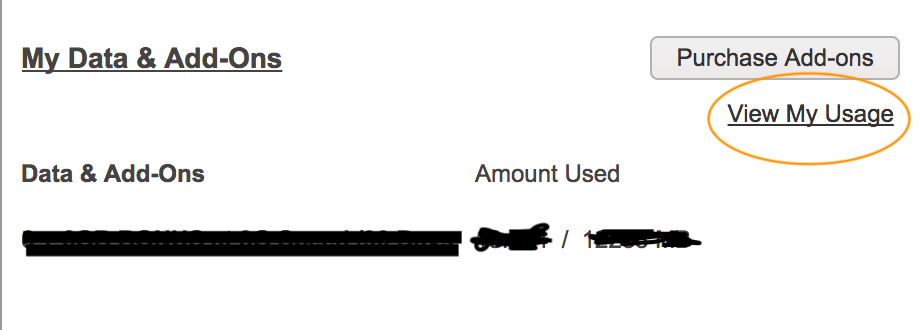- Community Home
- Get Support
- Data Usage
- Subscribe to RSS Feed
- Mark Topic as New
- Mark Topic as Read
- Float this Topic for Current User
- Subscribe
- Mute
- Printer Friendly Page
Data Usage
- Mark as New
- Subscribe
- Mute
- Subscribe to RSS Feed
- Permalink
- Report Inappropriate Content
01-19-2018 09:17 PM - edited 01-04-2022 03:21 PM
Can't seem to figure out where to access my data usage. I used to be able to see it under the add-ons, but now I have an ACTUAL data Add-On for when my data runs out. I've checked the Data & Add-On Usage section under Plans and Add-Ons, as well as Usage History, and the Plan section of my self-serve. Can't figure out how to see how much data I've used? Why is the self-serve so old school?
- Labels:
-
My Account
- Mark as New
- Subscribe
- Mute
- Subscribe to RSS Feed
- Permalink
- Report Inappropriate Content
01-28-2018 08:13 PM
If you click on "My Account" on the top right of the page, it will give you a summary of your account. Under "My Data & Add-Ons" it should show you your data usage. You could click on "View My Usage" for more information. If you can't see anything under there, you've probably used all of your data for the month.
- Mark as New
- Subscribe
- Mute
- Subscribe to RSS Feed
- Permalink
- Report Inappropriate Content
01-19-2018 09:24 PM - edited 01-19-2018 09:26 PM
In your account under Add-ons all the data elements are displayed as xx/yyy; where xx = data used, yyy = data allowance.
When data is used up the element DISAPPEARS!
- My Data & Add-Ons
Data & Add-Ons Amount Used 1.5GB at 3G Speed /90 Days69.186 / 1536 MB1GB Add-on308.445 / 1123.829 MB400 min Intl Long Distance (Incl Canada & US)243 / 400 MIN
>>> ALERT: I am not a CSA. Je ne suis pas un Agent du soutien à la clientèle.
- Mark as New
- Subscribe
- Mute
- Subscribe to RSS Feed
- Permalink
- Report Inappropriate Content
01-19-2018 09:21 PM - edited 01-19-2018 09:22 PM
@kutzki best thing to do is get a data tracking app. data witness PM or my data manager. they both do 90 day terms.
as for your questions
1) if you dont see any data addons then you have used up your data.
2) un sure why the portal can't be modernised