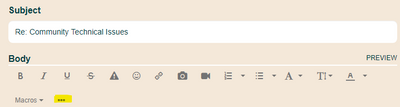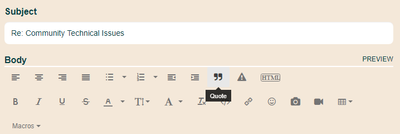- Community Home
- Get Support
- Re: Missing the "Quote" button when replying to po...
- Subscribe to RSS Feed
- Mark Topic as New
- Mark Topic as Read
- Float this Topic for Current User
- Subscribe
- Mute
- Printer Friendly Page
Community Technical Issues
- Mark as New
- Subscribe
- Mute
- Subscribe to RSS Feed
- Permalink
- Report Inappropriate Content
01-29-2018 03:25 PM - edited 01-05-2022 04:01 AM
Hey Community,
From time to time Lithium, our community platform, updates the system and causes some issues that changes how we interact with this community. Issues such as users are not receiving community notifications OR users are not being redirected to the first unread post. These examples might change the way we browse this community.
Use this topic to discuss and report any Community related issues. Out staff member, @David_J, will use this to track all reported issues. Let's help him to make this community even better.
Thank you.
______________________________________________________________________
I am not a mod. Do not send me private message with your personal info.
If you need to contact PM Customer Support Agent, send a Private Message.
- Labels:
-
Service
- Mark as New
- Subscribe
- Mute
- Subscribe to RSS Feed
- Permalink
- Report Inappropriate Content
03-14-2020 07:39 AM
Whose brilliant idea was it to remove the Quote button? Clearly shows that the programmers do not use their own product in a real-world environment, otherwise they would not have made such a gaf. 😕
- Mark as New
- Subscribe
- Mute
- Subscribe to RSS Feed
- Permalink
- Report Inappropriate Content
03-14-2020 03:04 AM - edited 03-14-2020 12:53 PM
This is what happens when we complain that were bored.....its a whole new learning curve. So much excitement on fridays....i come home from work and it's pandemonium the community.
Ok so where's the "expand" the tool bar button?
@CannonFodder Oooooooh ....going to try that now.
- Mark as New
- Subscribe
- Mute
- Subscribe to RSS Feed
- Permalink
- Report Inappropriate Content
03-14-2020 02:46 AM
Quote button has vanished for me as well. In "Reply" and in "Edit". Along with the Italics button. And the option to choose between "quick reply" or "full editor" modes as Settings default.
Same results with a Chromium (Brave) browser, vanilla Chrome, and vanilla Firefox, all fully updated, normal or incognito, cleaned cookies/caches/etc, emulated Android 8.0 and stock Android 9.0.
- Mark as New
- Subscribe
- Mute
- Subscribe to RSS Feed
- Permalink
- Report Inappropriate Content
03-13-2020 10:51 PM - edited 03-13-2020 11:16 PM
My A8 Firefox mobile with some add-ons doesn't show it replying or editing.
Chrome unhindered doesn't show it replying.
W10 Edge unhindered replying doesn't show.
Editing after expanding toolbar and seeing the quote button and...
@computergeek541 wrote:
@NDesai wrote:@CannonFodder Yes, only shows when i edit my post.
That's very strange programming. It now shows without needing to go back and edit the message.
W10 Firefox with some add-ons replying doesn't show it.
Editing after expanding toolbar and seeing the quote button and...
@computergeek541 wrote:
@NDesai wrote:@CannonFodder Yes, only shows when i edit my post.
That's very strange programming. It now shows without needing to go back and edit the message.
W10 Chrome shows the quote button after expanding toolbar.
Editing after expanding toolbar and seeing the quote button and...
@computergeek541 wrote:
@NDesai wrote:@CannonFodder Yes, only shows when i edit my post.
That's very strange programming. It now shows without needing to go back and edit the message.
- Mark as New
- Subscribe
- Mute
- Subscribe to RSS Feed
- Permalink
- Report Inappropriate Content
03-13-2020 10:35 PM
@NDesai wrote:@CannonFodder Yes, only shows when i edit my post.
That's very strange programming. It now shows without needing to go back and edit the message.
- Mark as New
- Subscribe
- Mute
- Subscribe to RSS Feed
- Permalink
- Report Inappropriate Content
03-13-2020 09:06 PM - edited 03-13-2020 09:08 PM
@NDesai wrote:@CannonFodder Yes, only shows when i edit my post.
@NDesai wrote: "Yes, only shows when i edit my post."
Yeah, I don't have the "Quote" button anymore, now that I logged back in..... will post this, and then edit, to see what happens...... AAAAAND, yup, there it is again!!! 🙄 Guess there's some work to do.....
- Mark as New
- Subscribe
- Mute
- Subscribe to RSS Feed
- Permalink
- Report Inappropriate Content
03-13-2020 08:28 PM
@CannonFodder Yes, only shows when i edit my post.
______________________________________________________________________
I am not a mod. Do not send me private message with your personal info.
If you need to contact PM Customer Support Agent, send a Private Message.
- Mark as New
- Subscribe
- Mute
- Subscribe to RSS Feed
- Permalink
- Report Inappropriate Content
03-13-2020 07:59 PM
@NDesai wrote:@CannonFodder Still does not show up for me. Logged out and cleared cookies too.
I JUST used it again, as you can see, both here, and in another thread. You DID click the "Expand Toolbar" button on the far right, didn't you?
- Mark as New
- Subscribe
- Mute
- Subscribe to RSS Feed
- Permalink
- Report Inappropriate Content
03-13-2020 07:47 PM
@CannonFodder Still does not show up for me. Logged out and cleared cookies too.
______________________________________________________________________
I am not a mod. Do not send me private message with your personal info.
If you need to contact PM Customer Support Agent, send a Private Message.
- Mark as New
- Subscribe
- Mute
- Subscribe to RSS Feed
- Permalink
- Report Inappropriate Content
03-13-2020 07:44 PM
@NDesai wrote:@CannonFodder I don't see it now. Not sure how I was able to see it once
Found it! It only shows when you edit your post :smileysad:
I just logged out, and back in again, and when you hit "Reply", you have to hit the "Expand Toolbar" button on the far right, and NOW I have the "Quote" button.... you don't have to edit your post to get it to show up. COOL!!! 👍
- Mark as New
- Subscribe
- Mute
- Subscribe to RSS Feed
- Permalink
- Report Inappropriate Content
03-13-2020 07:42 PM - edited 03-13-2020 07:42 PM
@computergeek541 wrote:@NDesai That quote button isn't there for me either.
See my edited post above.
______________________________________________________________________
I am not a mod. Do not send me private message with your personal info.
If you need to contact PM Customer Support Agent, send a Private Message.
- Mark as New
- Subscribe
- Mute
- Subscribe to RSS Feed
- Permalink
- Report Inappropriate Content
03-13-2020 07:41 PM - edited 03-14-2020 02:54 AM
@NDesai That quote button isn't there for me either.
- Mark as New
- Subscribe
- Mute
- Subscribe to RSS Feed
- Permalink
- Report Inappropriate Content
03-13-2020 07:39 PM - edited 03-13-2020 07:41 PM
@CannonFodder I don't see it now. Not sure how I was able to see it once
Found it! It only shows when you edit your post :smileysad:
@CannonFodder wrote:@NDesai wrote: EDIT: Nvm, found it. @computergeek541 @CannonFodder @dabr
I'm thinkin' that MAYBE we need to log out, and back in again, because even though I clicked on the "Expand Toolbar" button, I DO NOT have the quote button in my version of the editor..... 🤔
I'm thinkin' we're being pranked 😉 .... probably doing a little config'ing while we're on here.....
______________________________________________________________________
I am not a mod. Do not send me private message with your personal info.
If you need to contact PM Customer Support Agent, send a Private Message.
- Mark as New
- Subscribe
- Mute
- Subscribe to RSS Feed
- Permalink
- Report Inappropriate Content
03-13-2020 07:36 PM - edited 03-13-2020 07:38 PM
@NDesai wrote: EDIT: Nvm, found it. @computergeek541 @CannonFodder @dabr
I'm thinkin' that MAYBE we need to log out, and back in again, because even though I clicked on the "Expand Toolbar" button, I DO NOT have the quote button in my version of the editor..... 🤔
I'm thinkin' we're being pranked 😉 .... probably doing a little config'ing while we're on here.....
- Mark as New
- Subscribe
- Mute
- Subscribe to RSS Feed
- Permalink
- Report Inappropriate Content
03-13-2020 07:35 PM
@David_J And now I don't see the quote button. Not sure what is going on.
Anyone else sees it every time?
______________________________________________________________________
I am not a mod. Do not send me private message with your personal info.
If you need to contact PM Customer Support Agent, send a Private Message.
- Mark as New
- Subscribe
- Mute
- Subscribe to RSS Feed
- Permalink
- Report Inappropriate Content
03-13-2020 07:27 PM - edited 03-13-2020 07:44 PM
Seems like another update happened from Khoros and now we do not see the Quote button. Please re-add this button as it is most commonly used by many community members.
EDIT: Nvm, found it. @computergeek541 @CannonFodder @dabr
EDIT 2: @David_J Quote button only shows when we edit the post.
______________________________________________________________________
I am not a mod. Do not send me private message with your personal info.
If you need to contact PM Customer Support Agent, send a Private Message.
- Mark as New
- Subscribe
- Mute
- Subscribe to RSS Feed
- Permalink
- Report Inappropriate Content
03-13-2020 01:30 PM
@popping wrote:
We have a new editor. There is no spell checker. This is good as I like my spell checker as I am writing my post.
Yes, I noticed that yesterday, although I rarely used the spell checker, it's nice to see any word being miss-typed or misspelled when typing:)
- Mark as New
- Subscribe
- Mute
- Subscribe to RSS Feed
- Permalink
- Report Inappropriate Content
03-13-2020 01:24 PM
We have a new editor. There is no spell checker. This is good as I like my spell checker as I am writing my post.
- Mark as New
- Subscribe
- Mute
- Subscribe to RSS Feed
- Permalink
- Report Inappropriate Content
03-12-2020 04:52 PM
@gblackma scribed thusly: "No @Nezgar it disappeared for everyone. If the OP edits their post after it is answered. 🤔Well @CannonFodder will have a field day.😉😁"
Uhm..... what!? 😮
- Mark as New
- Subscribe
- Mute
- Subscribe to RSS Feed
- Permalink
- Report Inappropriate Content
03-12-2020 04:37 PM
I hope it does come back.
It will be missed
On your good side text edit boptions are better.
But I'm missing html and preview option:(
- Mark as New
- Subscribe
- Mute
- Subscribe to RSS Feed
- Permalink
- Report Inappropriate Content
03-12-2020 04:29 PM - edited 03-12-2020 04:30 PM
You can kind of still make quotes 🤪
Edit. I take that back..after posting it.. system changes it...
- Mark as New
- Subscribe
- Mute
- Subscribe to RSS Feed
- Permalink
- Report Inappropriate Content
03-12-2020 04:16 PM
Yup, I was wondering the same thing earlier. It was working in the morning when I replied to some of the posts but disappeared in the afternoon.
Just figured sites probably bugged out hopefully it gets fixed soon.
- Mark as New
- Subscribe
- Mute
- Subscribe to RSS Feed
- Permalink
- Report Inappropriate Content
03-12-2020 04:14 PM
Thanks all, at least I know I'm not crazy haha. I see now this is already being discussed in the community technical thread. 😁
- Mark as New
- Subscribe
- Mute
- Subscribe to RSS Feed
- Permalink
- Report Inappropriate Content
03-12-2020 04:01 PM
@Nezgar i also noticed this. Also, the topics you clicked/replied to, their color changes to Blue rather than the standard black one.
- Mark as New
- Subscribe
- Mute
- Subscribe to RSS Feed
- Permalink
- Report Inappropriate Content
03-12-2020 03:59 PM
No @Nezgar it disappeared for everyone. If the OP edits their post after it is answered. 🤔Well @CannonFodder will have a field day.😉😁
- Mark as New
- Subscribe
- Mute
- Subscribe to RSS Feed
- Permalink
- Report Inappropriate Content
03-12-2020 03:59 PM
@Nezgar Yes the quote button missing has been mentioned a few times in other posts this morning. It has gone missing in the past too and eventually returned. It looks like PM maybe making some changes again and that maybe the reason.
- Mark as New
- Subscribe
- Mute
- Subscribe to RSS Feed
- Permalink
- Report Inappropriate Content
03-12-2020 03:59 PM
I don't see it either. It may have been removed.
- Mark as New
- Subscribe
- Mute
- Subscribe to RSS Feed
- Permalink
- Report Inappropriate Content
03-12-2020 03:58 PM
I noticed that too recently. But they come and go.
BTW, I don't get the quote button for this reply.
- Mark as New
- Subscribe
- Mute
- Subscribe to RSS Feed
- Permalink
- Report Inappropriate Content
03-12-2020 03:55 PM - edited 03-12-2020 04:17 PM
I no longer seem to have the button to quote the content of a post I'm replying to on the forum here. Anyone else seeing this? Is this a recent system wide change, or did I accidentally change a setting?
Same thing trying from a different browser, and mobile or desktop.
- Mark as New
- Subscribe
- Mute
- Subscribe to RSS Feed
- Permalink
- Report Inappropriate Content
03-12-2020 02:41 PM
Was thinking that MAYBE PM wanted to cut down some post sizes, where they get quite large, due to the size of some quotes of quotes, BUT without it, some threads can get rather convoluted, with people replying to messages, but many of us wondering who their replies were directed at, given that there's no quote, and leaving us no context.
Yes I'm having to copy and paste when responding to posts. Just another glitch (the quote button has disappeared before) in PM's system, luckily this one is less serious than others:)