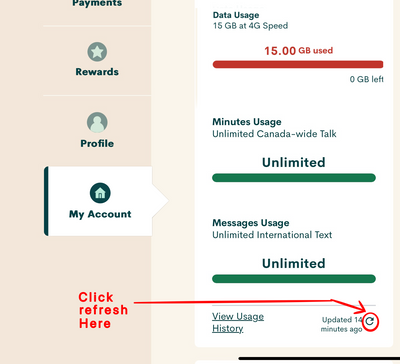- Community Home
- Get Support
- Change plan upon renewal date
- Subscribe to RSS Feed
- Mark Topic as New
- Mark Topic as Read
- Float this Topic for Current User
- Subscribe
- Mute
- Printer Friendly Page
- Mark as New
- Subscribe
- Mute
- Subscribe to RSS Feed
- Permalink
- Report Inappropriate Content
03-21-2023 09:31 AM
I tried this option last month. Saved the changes and it never changed. Im trying again this month. How can i check to make sure it will actually happen?
Solved! Go to Solution.
- Labels:
-
Plans
- Mark as New
- Subscribe
- Mute
- Subscribe to RSS Feed
- Permalink
- Report Inappropriate Content
03-21-2023 12:17 PM
@becm66 Along with the suggestions below you could have CS Agent confirm they see the same thing as you see on your account. Explain it didn't change last month and you just want to confirm they see the plan will change for the next period.
You can contact an agent using the chatbot. Type "agent" and click contact us to go through the wizard.
https://widget.telus.tiia.ai/publicmobile/publicmobile.html
If for some reason they don't respond to the ticket, you can try to send an email directly to the CS Agent here.
https://productioncommunity.publicmobile.ca/t5/notes/composepage/note-to-user-id/22437
Here is a help article about how to contact the CS Agent.
https://www.publicmobile.ca/en/on/get-help/articles/contact-an-agent
- Mark as New
- Subscribe
- Mute
- Subscribe to RSS Feed
- Permalink
- Report Inappropriate Content
03-21-2023 11:47 AM
Try using different browser. Try Incognito/private mode. Clear browser’s cache. Try forced refresh. Use computer and not phone to log in.
Confirm it really did not change.
If not, use computer and schedule again.
- Mark as New
- Subscribe
- Mute
- Subscribe to RSS Feed
- Permalink
- Report Inappropriate Content
03-21-2023 09:41 AM
@becm66 Do this first
simply try refreshing the page when logged in
For most up to date account info
- Mark as New
- Subscribe
- Mute
- Subscribe to RSS Feed
- Permalink
- Report Inappropriate Content
03-21-2023 09:34 AM
@becm66 you sure it didn't change? maybe it is just a cache issue and you are not reading the updated info
Please login to My Account again using Incognito mode. Confirm which plan showing as your current plan.
If still the old plan, you can schedule a plan change using Change plan on renewal date option
Then logoff. Wait 5 mins and log back on using Incognito mode again. Go to the Change plan page and you should see it showing you have a scheduled plan change.
Again, using Incognito mode to login is the key. Some browsers call it Private mode or InPrivate mode