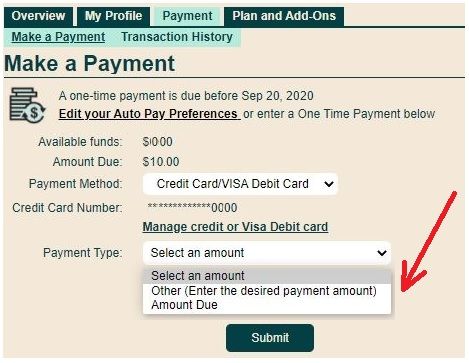- Community Home
- Get Support
- Cannot reactivate account after suspended for lost...
- Subscribe to RSS Feed
- Mark Topic as New
- Mark Topic as Read
- Float this Topic for Current User
- Subscribe
- Mute
- Printer Friendly Page
- Mark as New
- Subscribe
- Mute
- Subscribe to RSS Feed
- Permalink
- Report Inappropriate Content
06-03-2022 02:25 PM
Hi,
I had suspended my account using the lost/stolen phone function and am attempting to reactivate it but am unable to. The plan had autopay setup previously, and even attempted adding funds to the account, but it still does not reactivate. Used the auto bot to activate it again, but on the website still shows as not activated. It did register the funds I added.
Solved! Go to Solution.
- Labels:
-
My Account
-
Payment
-
Plans
- Mark as New
- Subscribe
- Mute
- Subscribe to RSS Feed
- Permalink
- Report Inappropriate Content
06-04-2022 09:49 AM
If it is Suspended status and past your renewal data, you will need to make a manual payment up to or more to what is showing owing. Then go back and list your account as 'found' as others already mentioned.
If your plan still does not reactivate / resume and it shows $0 owing, try adding a $1 top-up payment.
Or try
- Go to “Plan and Add-Ons” TAB
- Select "Lost/Stolen Phone" TAB
- Select "Suspend Service" BUTTON
- Then, Select Resume/Reactivate Service
- Log off your account. Log back in. Reboot your phone.
If still issues reactivating the plan, ask CSA for assistance.
Public Mobile Representatives customer support agents (CSA) can be contacted by either two methods, found here:
https://www.publicmobile.ca/en/on/get-help/articles/contact-an-agent
- Mark as New
- Subscribe
- Mute
- Subscribe to RSS Feed
- Permalink
- Report Inappropriate Content
06-03-2022 02:44 PM
Just to clarify the terminology, you go back in to the lost/stolen function and click resume.
- Mark as New
- Subscribe
- Mute
- Subscribe to RSS Feed
- Permalink
- Report Inappropriate Content
06-03-2022 02:31 PM - edited 06-03-2022 02:31 PM
@avin Hello did you go back in your account in lost stolen and press the found button?
- Mark as New
- Subscribe
- Mute
- Subscribe to RSS Feed
- Permalink
- Report Inappropriate Content
06-03-2022 02:28 PM
@avin Autopay won't trigger after the account was suspended
I understand you tried to make a manual payment
But try to use the option "Other (Enter the desired payment amount)" and manually enter the plan amount. Do not use "amount due", this always have problem