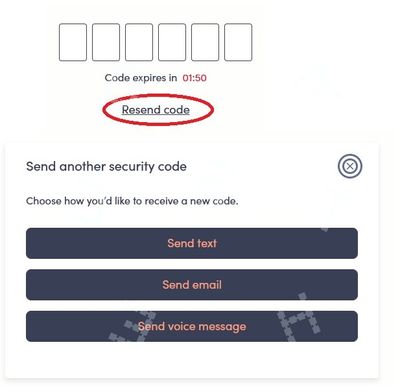- Community Home
- Get Support
- Cannot log into my acount after porting number
- Subscribe to RSS Feed
- Mark Topic as New
- Mark Topic as Read
- Float this Topic for Current User
- Subscribe
- Mute
- Printer Friendly Page
- Mark as New
- Subscribe
- Mute
- Subscribe to RSS Feed
- Permalink
- Report Inappropriate Content
06-24-2023 08:11 AM - edited 06-24-2023 10:09 AM
Good Morning.
I recently joined Public Mobile and had my phone number ported sucessfully two days ago. However, I have not been able to log into my account after porting. The EverSafe (two step authentication) keeps sending the 6 digit code to the phone number I was assigned when I first activated the SIM with Public Mobile. Now the my old number has been ported I should be getting the code to this number as I have no way of receiving messages on the old number as I am sure it has been put back into the pool of availble numbers to assign to new customers. I have not been able to find a way to access my account wihtout this code and I was not able to access the community for help so I created this new community account in hopes of getting this sorted out. My old communit user name is Banja. I appreciate any help you can provide as I can not manage my account if I can not log in. Thank you.
Dejan
Solved! Go to Solution.
- Labels:
-
My Account
- Mark as New
- Subscribe
- Mute
- Subscribe to RSS Feed
- Permalink
- Report Inappropriate Content
06-24-2023 01:56 PM
Thanks for replying promplty. This community is super helpful.
- Mark as New
- Subscribe
- Mute
- Subscribe to RSS Feed
- Permalink
- Report Inappropriate Content
06-24-2023 01:55 PM
Thank you so much for the help. This was super helpful and resolved my issues. I feel mildly silly that I did not thing of choosing the "Resend code" option. Honestly I thought that it would just send to the same number rather than giving me different options. Also, thank you for the warning to remove my phone number. I thought this was tech support but considering that it is called a community I should have known better. Thanks again and have a great weekend.
- Mark as New
- Subscribe
- Mute
- Subscribe to RSS Feed
- Permalink
- Report Inappropriate Content
06-24-2023 01:18 PM
I had this exact same problem. My ported number showed correctly in my general profile but the system kept sending the 2FA code to my previous PM number so I didn't get it. I did manage to get an email with the code so was finally able to log in. However, it seems there must be a bug because when I looked at "Manage Eversafe ID' part of my profile it was still showing the previous number even though my general profile had the right one. So that's why all the 2FA attempts were going to the previous number. Since you can edit the phone number for receiving the 2FA code in "Manage Eversafe ID" I changed it to the ported number and after that I was able to get the code to the right phone number.
- Mark as New
- Subscribe
- Mute
- Subscribe to RSS Feed
- Permalink
- Report Inappropriate Content
06-24-2023 08:43 AM - edited 06-24-2023 08:50 AM
@Banja1 first, we are just customers like you, you might want to remove your phone number from the post for your potrection
For your porting, you confirmed it was completed? you can receive incoming calls on your PM sim card?
For login issue, try: On the screen it is expecting you to enter the code, click Resend code and then choose Send email
Also try these workarounds, it could bypass the SMS in linking My Account with EverSafe ID
- Reset your password to self service account. Once reset, sign in again with new password. Might be able to receive 2FA via email instead to gain access.
(!!!You will need to click Resend Code and then Send email to trigger the 2FA to email) - Potential workaround (for some): If you don't have access to SMS OTP, try entering an incorrect OTP code 4 times. For some individuals, this is giving the option of an email instead.
If none of those workarounds helps, please open ticket with support and have them to help in this situation:
 https://myaccount.publicmobile.ca/en/account/my-profile
https://myaccount.publicmobile.ca/en/account/my-profile- Mark as New
- Subscribe
- Mute
- Subscribe to RSS Feed
- Permalink
- Report Inappropriate Content
06-24-2023 08:40 AM
@Banja1 Please
message support directly
while your already here and logged in the community you can send a private message To CS_Agents click
https://productioncommunity.publicmobile.ca/t5/notes/composepage/note-to-user-id/22437
- SMS from wrong number in Get Support
- Porting team phone number in Get Support
- Port koodoo prepaid to public mobile in Get Support
- I cancelled subscription and ported the number but still get billed, can i get a refund? in Get Support
- SMS stops working as soon as I initiate number transfer from PM app in Get Support