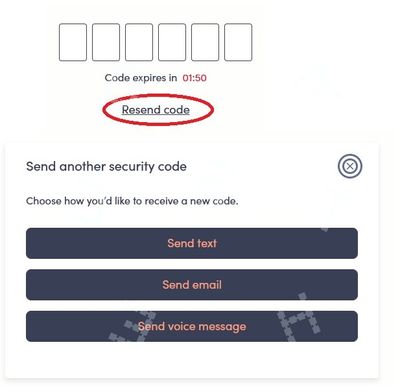- Community Home
- Get Support
- Can't sign in
- Subscribe to RSS Feed
- Mark Topic as New
- Mark Topic as Read
- Float this Topic for Current User
- Subscribe
- Mute
- Printer Friendly Page
Can't sign in
- Mark as New
- Subscribe
- Mute
- Subscribe to RSS Feed
- Permalink
- Report Inappropriate Content
07-28-2023 09:32 AM
I had a public mobile phone number in the past, but have not had it for more than a year. I recently started a new plan. Everything was going fine until I was finishing everything up and tried to sign in to my account. It wanted to confirm my account by sending a confirmation code to my old phone number, not the new number I just got. I can't access my account because it keeps requiring I type in a 6 digit code that was sent to my old phone number, so I can't submit a ticket, can't contact anyone, have no way accessing any of my account information.
- Labels:
-
Joining Public
-
My Account
- Mark as New
- Subscribe
- Mute
- Subscribe to RSS Feed
- Permalink
- Report Inappropriate Content
07-30-2023 08:17 PM
I have already reset the password, still get the same problem. I cannot change the email because new phone number does not work yet, so I have no way of logging into any account
- Mark as New
- Subscribe
- Mute
- Subscribe to RSS Feed
- Permalink
- Report Inappropriate Content
07-28-2023 12:49 PM
@iantquan8 - I presume you used the same email you used over a year ago to activate this new account? It may have helped if you used a new email to activate, then get it sorted out after in your My Account.
If you try the 'Forgot your email' option, can you reset your account that way? Or, even try the "Forgot your password" option and see if that helps.
- Mark as New
- Subscribe
- Mute
- Subscribe to RSS Feed
- Permalink
- Report Inappropriate Content
07-28-2023 10:49 AM
did you try the workarounds above I suggested? The "Reset Password" or "multiple wrong OTP" tricks helped many
But of course, if nothing works, open ticket with support:
- Mark as New
- Subscribe
- Mute
- Subscribe to RSS Feed
- Permalink
- Report Inappropriate Content
07-28-2023 10:39 AM
@iantquan8 Use this direct link to support
private message To CS_Agents click
VVVVV Link below VVVVV
https://productioncommunity.publicmobile.ca/t5/notes/composepage/note-to-user-id/22437
- Mark as New
- Subscribe
- Mute
- Subscribe to RSS Feed
- Permalink
- Report Inappropriate Content
07-28-2023 10:39 AM
No option for email, just:
"
- Mark as New
- Subscribe
- Mute
- Subscribe to RSS Feed
- Permalink
- Report Inappropriate Content
07-28-2023 10:38 AM
I cannot create a ticket because it will not let me sign into my account
- Mark as New
- Subscribe
- Mute
- Subscribe to RSS Feed
- Permalink
- Report Inappropriate Content
07-28-2023 10:37 AM
I have never been able to successfully log in since eversafe was introduce. I created the eversafe, but the last step is to confirm the phone number, which is always to my old phone number.
- Mark as New
- Subscribe
- Mute
- Subscribe to RSS Feed
- Permalink
- Report Inappropriate Content
07-28-2023 09:43 AM
PM just changed to a new EverSafe login system and you need to complete the setup on this new system.
Have you login to My Account since EverSafe was introduced?
If you have already created an EverSafe id, you can ask the code to send to email instead
On the screen it is expecting you to enter the code, click Resend code and then choose Send email
If you have not created an EverSafe id yet, you won't be able complete the part to link your My Account with the EverSafe ID, that needs a working phone with a working PM sim using SMS. (Sending the code to email would not be a choice until EverSafe id is fully setup)
Try these workarounds, it could bypass the SMS in linking My Account with EverSafe ID
- Reset your password to self service account. Once reset, sign in again with new password. Might be able to receive 2FA via email instead to gain access.
(!!!You will need to click Resend Code and then Send email to trigger the 2FA to email) - Potential workaround (for some): If you don't have access to SMS OTP, try entering an incorrect OTP code 4 times. For some individuals, this is giving the option of an email instead.
If none of those workarounds helps, please open ticket with support by direct message here:
- Mark as New
- Subscribe
- Mute
- Subscribe to RSS Feed
- Permalink
- Report Inappropriate Content
07-28-2023 09:42 AM
Hi @iantquan8
try to click Resend Code and see if Send Email is there, click that
- Mark as New
- Subscribe
- Mute
- Subscribe to RSS Feed
- Permalink
- Report Inappropriate Content
07-28-2023 09:40 AM
Tap resend code a few times . You should get option to send code to email instead . If still not luck . Please submit ticket with support to help you
message support directly
while your already here and logged in the community you can send a private message To CS_Agents click
VVVVV Link below VVVVV
https://productioncommunity.publicmobile.ca/t5/notes/composepage/note-to-user-id/22437
- Will not let me sign in to check my account in Get Support
- Locked Out of Account in Get Support
- I signed up in error, I need to cancel the plan that I did not activate yet in Get Support
- Cannot wife's account on my phone. I have signed onto xxxxxxxxxx@xxxxxxxxx but keep getting pauld in Get Support
- Locked out of account in Get Support