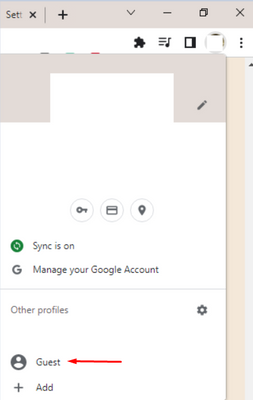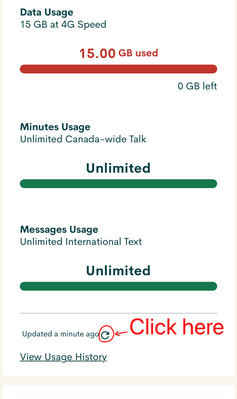- Community Home
- Get Support
- Can't sign in at browser tab with SIMon
- Subscribe to RSS Feed
- Mark Topic as New
- Mark Topic as Read
- Float this Topic for Current User
- Subscribe
- Mute
- Printer Friendly Page
- Mark as New
- Subscribe
- Mute
- Subscribe to RSS Feed
- Permalink
- Report Inappropriate Content
02-07-2023 04:04 PM
1. SIMon chat is asking me to sign in.
2. After login it redirects me to my account page without SIMon chat.
3. In my account I click "Get Help" to open SIMon chat again.
4. Help is opening in a new browser tab, but this new tab is not logged in.
5. back to #1
Is it possible to login at the tab with SIMon chat?
Solved! Go to Solution.
- Mark as New
- Subscribe
- Mute
- Subscribe to RSS Feed
- Permalink
- Report Inappropriate Content
02-07-2023 04:42 PM
That's an interesting find. The usual go to's around here in no particular order are: 1. clear cache/cookies, 2. use different browser, 3. use different device, 4. use incognito mode, 5. use a non-mobile browser, 6. click on any and all little spinner refresh icons lower down (not the browser refresh) <- my personal favourite.
- Mark as New
- Subscribe
- Mute
- Subscribe to RSS Feed
- Permalink
- Report Inappropriate Content
02-07-2023 04:31 PM
@124816 Well we all happy you got it sorted out !
- Mark as New
- Subscribe
- Mute
- Subscribe to RSS Feed
- Permalink
- Report Inappropriate Content
02-07-2023 04:29 PM - edited 02-07-2023 04:32 PM
thanks, Handy1, I really had old browser cache.
Tip: Please never suggest incognito/private mode. This mode uses some stored data. 100% solution for old caches is new guest session in browser
- Mark as New
- Subscribe
- Mute
- Subscribe to RSS Feed
- Permalink
- Report Inappropriate Content
02-07-2023 04:28 PM
Well there you go. We could have had you going in 1 minute and not going through all the aggravation you went through. If only you'd asked. 🙂
- Mark as New
- Subscribe
- Mute
- Subscribe to RSS Feed
- Permalink
- Report Inappropriate Content
02-07-2023 04:27 PM
Try again incognito mode/private mode or a different device or lap top or simply try refreshing the page when logged in
For most up to date account info
- Mark as New
- Subscribe
- Mute
- Subscribe to RSS Feed
- Permalink
- Report Inappropriate Content
02-07-2023 04:25 PM
Just some old browser cache showed me my 3 moths old plan instead of the current plan
Agent already helped
thanks
- Mark as New
- Subscribe
- Mute
- Subscribe to RSS Feed
- Permalink
- Report Inappropriate Content
02-07-2023 04:18 PM
@124816 Simon is not real live support chat, just robo
Maybe you can share your question and we can help
- Mark as New
- Subscribe
- Mute
- Subscribe to RSS Feed
- Permalink
- Report Inappropriate Content
02-07-2023 04:13 PM - edited 02-07-2023 04:15 PM
I can login with SMS code, but it's for creating a ticket.
I didn't want to create a ticket at that step, just chat with SIMon as an authorized user.
Will text to CS Agent, thanks for the link
- Mark as New
- Subscribe
- Mute
- Subscribe to RSS Feed
- Permalink
- Report Inappropriate Content
02-07-2023 04:13 PM
What are actually trying to do? Are you trying to get to entering a ticket? If you fiddle around in simon you can get to a submit a ticket link. Then you fill in things there. It will want you to use your community login first (even though you're already here, go figure). Then you get the option of using the account login or pin. I would choose pin as it seems to have less trouble.
The chatbot does have some manage my account options in it though if that's what you're after.
- Mark as New
- Subscribe
- Mute
- Subscribe to RSS Feed
- Permalink
- Report Inappropriate Content
02-07-2023 04:11 PM
I had a similar issue. I cleared my cookies and restarted my cell phone and tried again and was good to go.
- Mark as New
- Subscribe
- Mute
- Subscribe to RSS Feed
- Permalink
- Report Inappropriate Content
02-07-2023 04:07 PM
@124816 can you login with 4 digits pin instead of My Account login??
if not, try again using the following methods. If Method 1 fails, try direct message:
1. Please open ticket via Chatbot (need access to My Account): At https://publicmobile.ca/chatbot.
Start by typing "Submit a ticket", then click "Contact Us", Then click "Other", then click "Click here to submit a ticket ↗"
2. If you have trouble with Chatbot or you don't have access to My Account: Private message CS Agent at:
https://productioncommunity.publicmobile.ca/t5/notes/composepage/note-to-user-id/22437
**Monitor your Community inbox (envelope icon on the top right) after the ticket is opened. CS Agent will reply to you there
- Mark as New
- Subscribe
- Mute
- Subscribe to RSS Feed
- Permalink
- Report Inappropriate Content
02-07-2023 04:06 PM
Hi @124816
try to close all browser and clear cache/ cookies/ open inPrivate mode,from computer. Login again
open a ticket with SIMon Chatboth
typ: Agent
and Click, Contact Us
then Click, Other
and, Click here to submit a ticket.
or send a private message to CS_Agent
here: https://productioncommunity.publicmobile.ca/t5/notes/composepage/note-to-user-id/22437
but why you need SIMon to chat!! what your issue?
- Mark as New
- Subscribe
- Mute
- Subscribe to RSS Feed
- Permalink
- Report Inappropriate Content
02-07-2023 04:06 PM
@124816 But if your just trying to reach support here’s the links
Getting support / submit ticket
- Get support by starting a conversation with virtual Chat box /SIMon. Click here
Or while your already here and logged in the community
- you can send a private message To CS_Agents by clicking here.
Watch for reply top of page to the
Right ( envelope image )
- Mark as New
- Subscribe
- Mute
- Subscribe to RSS Feed
- Permalink
- Report Inappropriate Content
02-07-2023 04:05 PM
@124816 Try again incognito mode private mode also if your device has stored email and pass let device sign you in automatically
- New esim registration, android app "try again later" in Get Support
- How do 4G SPEEDS COMPARE WITH COMPETITORS? in Get Support
- I can select $23/6GB/30d plan; how to select $22/9GB/90d plan? in Get Support
- Rewards and referral no show in Get Support
- Data not working; restart is useless, APN settings may be involved in Get Support