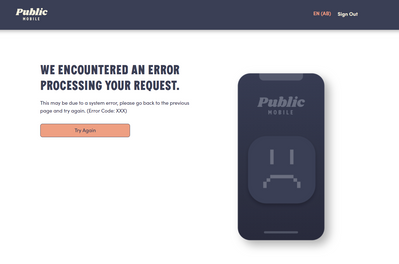- Community Home
- Get Support
- Re: Can't complete sim activation.
- Subscribe to RSS Feed
- Mark Topic as New
- Mark Topic as Read
- Float this Topic for Current User
- Subscribe
- Mute
- Printer Friendly Page
Can't complete sim activation.
- Mark as New
- Subscribe
- Mute
- Subscribe to RSS Feed
- Permalink
- Report Inappropriate Content
07-13-2023 12:28 PM
I've been public mobile for nearly 5 years now.
I recently got a new sim, and was going to transfer a long standing landline.
When I started the activation process, I created a new account for the number, but then got this error immediately after it was created.
I can not restart the process, because it says the e-mail already exists, and I can not log in, because when I do, I get this error. Please help.
- Labels:
-
Joining Public
-
My Account
- Mark as New
- Subscribe
- Mute
- Subscribe to RSS Feed
- Permalink
- Report Inappropriate Content
07-13-2023 01:22 PM
Talking with them now.
- Mark as New
- Subscribe
- Mute
- Subscribe to RSS Feed
- Permalink
- Report Inappropriate Content
07-13-2023 01:22 PM
Not able to get that far.
- Mark as New
- Subscribe
- Mute
- Subscribe to RSS Feed
- Permalink
- Report Inappropriate Content
07-13-2023 01:19 PM
No problem, you didn’t state what you did on your posting so I thought this could be the issue.
Since you submitted a ticket, just wait for an Agent to investigate your issue.
- Mark as New
- Subscribe
- Mute
- Subscribe to RSS Feed
- Permalink
- Report Inappropriate Content
07-13-2023 01:13 PM
@Sire_Williamson - when you started the activation in the app, did you get an option to choose the "I already have a SIM card" ?
- Mark as New
- Subscribe
- Mute
- Subscribe to RSS Feed
- Permalink
- Report Inappropriate Content
07-13-2023 01:12 PM
Can they help you here @Sire_Williamson
Click this link to use the: Public Mobile Online Activation Assistance
- Mark as New
- Subscribe
- Mute
- Subscribe to RSS Feed
- Permalink
- Report Inappropriate Content
07-13-2023 01:06 PM
I know, I did that. I used a new e-mail address, and did all that cache clearing. It does nothing to fix the problem.
- Mark as New
- Subscribe
- Mute
- Subscribe to RSS Feed
- Permalink
- Report Inappropriate Content
07-13-2023 01:03 PM
You will need a second email address to port your landline over to PM.
Your first email address is for your existing 5 year cell service.
Clear the cache and go incognito on your browser then create a new account with a new email for porting over your landline.
Note that it may take a week to complete the porting for landline.
- Mark as New
- Subscribe
- Mute
- Subscribe to RSS Feed
- Permalink
- Report Inappropriate Content
07-13-2023 12:56 PM
That all didn't work.
I have submitted a ticket.
- Mark as New
- Subscribe
- Mute
- Subscribe to RSS Feed
- Permalink
- Report Inappropriate Content
07-13-2023 12:56 PM
I'm transfering to a brand new account, and I created that new account. It was after I created that account that it failed. The account will not let me log in, to continue the activation process.
- Mark as New
- Subscribe
- Mute
- Subscribe to RSS Feed
- Permalink
- Report Inappropriate Content
07-13-2023 12:44 PM
Try using different browser. Try Incognito/private mode. Clear browser’s cache. Try forced refresh. Use computer and not phone to log in.
If everything fails contact agent to avoid any more serious issues.
- Mark as New
- Subscribe
- Mute
- Subscribe to RSS Feed
- Permalink
- Report Inappropriate Content
07-13-2023 12:44 PM
@Sire_Williamson - are you transferring the number into an existing public mobile account? If so see how to transfer your number through My Account:
https://www.publicmobile.ca/en/on/get-help/articles/transfer-your-number
OR, are you transferring your number into a brand new public mobile account? You need a unique email per each account. Also, you need to activate the new account through the public mobile app.