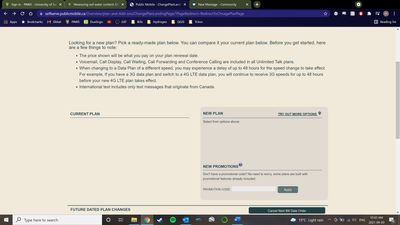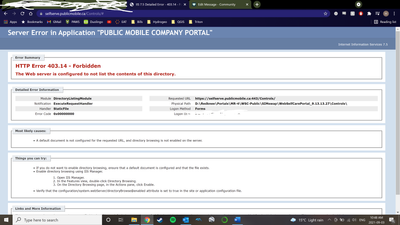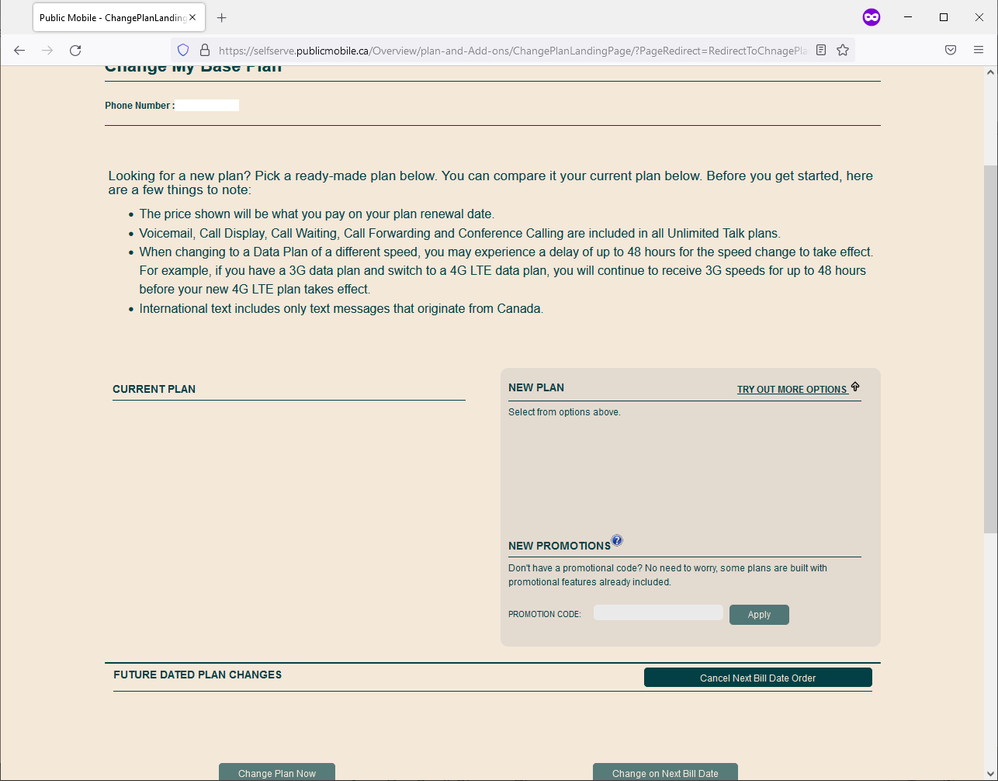- Community Home
- Get Support
- Re: Can't Change Plan
- Subscribe to RSS Feed
- Mark Topic as New
- Mark Topic as Read
- Float this Topic for Current User
- Subscribe
- Mute
- Printer Friendly Page
- Mark as New
- Subscribe
- Mute
- Subscribe to RSS Feed
- Permalink
- Report Inappropriate Content
09-03-2021 01:45 PM - edited 01-06-2022 03:23 AM
I don't have the option to change plans. When I click on Change Plans, I get the fllowing screen:
When I click more options, I get the following error:
It's been like this every time I've tried for a week and I'd like to change my plan before my old plan renews in a few weeks.
Thanks for any help or insight provided
Solved! Go to Solution.
- Mark as New
- Subscribe
- Mute
- Subscribe to RSS Feed
- Permalink
- Report Inappropriate Content
09-04-2021 01:14 PM
- Mark as New
- Subscribe
- Mute
- Subscribe to RSS Feed
- Permalink
- Report Inappropriate Content
09-04-2021 01:06 PM
I've tried explorer (chromium variant) I think both normal and private, May update, I'm used to chrome/FF bugging me for updates. I've also tried 3 different phones one of which started working again after updating chrome but worked a week or so ago on the older version.
My own chrome is "outdated" (June 30th) on my computer which is why I tried other browsers before posting including private/incognito modes. However the onus is still on Public to tell us that our version may not work on their platform outside of the "Note" on the login page at the bottom that has been there since day one, I'm sure we've all seen sites with very obvious red text stating some features may/will not work on your browser/version. It's also completely ridiculous to break a browser that's only 2 months old especially without warning users that are using that version.
- Mark as New
- Subscribe
- Mute
- Subscribe to RSS Feed
- Permalink
- Report Inappropriate Content
09-04-2021 12:26 PM
- Mark as New
- Subscribe
- Mute
- Subscribe to RSS Feed
- Permalink
- Report Inappropriate Content
09-04-2021 12:23 PM
i suggest you can try it for a different Browser and incognito mode,
close all Browser and do clear cache and cookies for any Browser,
how to clear cache and cookies in microsoft edge browser visit Here link,
and use a Browser from your computer,is better
use Browser microsoft edge or chrome latest version
and just make sure your Browser is up to date update
sometime is the Browser is not update is give a issue.
for microsoft edge how to update your browser visit Here link,
and Restart your computer, is will help a lot,
and if you use a home internet please do one thing take your power internet off for about
a 1 minute and put it back on,to refreshing your network,
Here How Change Your Plan online,
When you’re changing your plan, you can choose to change immediately or at your next plan renewal date. To change your plan: sign in to Self-Serve, select ‘Change Plan’ on the Overview page, select the plan you want, and scroll to the bottom of the page.If you’re looking to apply a promotion to your plan, learn how you can do that Here link.
Changing your plan on the next plan renewal date
We recommend you choose this option because it allows you to use the services you have already paid for until your next plan renewal date. Here are some things you should know about this option:
- If you choose to change your plan on your next plan renewal date, the amount owed will be automatically updated.
- If you have AutoPay set up, the amount of your new plan will be charged on your payment due date.
- You can cancel a future-dated plan change at any time by clicking on the ‘Plans and Add-Ons’ tab and selecting ‘Cancel Order’.
- Any earned Rewards will be applied on your next renewal after the plan change.
Changing your plan immediately
You may choose to change your plan immediately if you have used all or most of your services, or if your account is suspended and you would like a different plan. Here are some things you should know about this option:
- There must be enough funds in your account to cover the full amount of the new plan.
- A new payment cycle starts when you activate your new plan.
- Your plan will not be prorated, which means that any days remaining in your current payment
- Any earned Rewards will be applied on your next renewal after the plan change.
- If your account is suspended – changing your plan is a 2-step process, so be sure to complete both steps or you may be left with partial or no service. Step 1 initiates the change, and step 2 reactivates your account via making a payment (if necessary).
- Make sure to review your details carefully before changing your plan - Once you click “Yes, change my plan”, all features from your current plan will be lost and the plan change will be completed, even if you do not make a payment in the second step.
- Top up your account with sufficient funds to reactivate your service - Since we are a prepaid service, you need to have the funds available for the plan change to fully take effect. If you only have partial funds in your account, or if you do not complete payment after changing your plan, you may be left with no or partial service. We have introduced several warnings to ensure you don’t leave the page without topping up, but figured we should mention it here as well. Note: If you have sufficient funds to cover your new plan,you won’t be taken to the payment menu.
What will happen if my payment wasn’t completed?
In this scenario, your account could still move from suspend to active, re-starting your plan cycle and potentially only reactivating a portion or none of your services. If you find yourself in this situation, simply go to the “Payment” tab in Self-Serve, choose “One Time Payment”, and opt to pay the “Amount Due”. This will cover the new plan cost less any partial payment that was taken. After successful payment, your services should be fully reactivated. If your services aren’t restored,please start a conversation with our virtual assistant, SIMon, to submit a ticket to Customer Support Agent by CS_Agent, click here link.
- Mark as New
- Subscribe
- Mute
- Subscribe to RSS Feed
- Permalink
- Report Inappropriate Content
09-04-2021 12:22 PM
Incorrect the 403 error is a server issue not our issue, also doesn't explain why a freshly installed Firefox still refused to work. I changed my plan about 2 months ago 0 issues, but now it refuses?
Also doesn't explain how they can go about getting their funds transferred/returned as they needed to update their plan before the payment date. If Public wants us/clients to use the most up to date version of the browsers they could prevent us from logging in with a simple browser check code on the login page stating update to proceed. So yes if they don't want to fix this CCTS can and should get involved as it effectively prevents their clients from updating their plans without going threw ridiculous hoops, especially for those who are not tech savvy.
Equally having to go into incognito/private mode also states there is likely a issue on their end more than ours if most/everyone has to do it (it means there is something incompatible on their end that prevents us from using the normal browser), especially when it worked fine in the past, and for your information private mode on the freshly installed Firefox still doesn't work.
- Mark as New
- Subscribe
- Mute
- Subscribe to RSS Feed
- Permalink
- Report Inappropriate Content
09-04-2021 11:40 AM
@Egg-Roll No need to get CCTS involved.. cos it's a local browser issue
try on another browser (Edge/Chrome/Firefox)
try Incognito Mode or InPrivate Mode
Try clear cache
Try on another computer or phone
- Mark as New
- Subscribe
- Mute
- Subscribe to RSS Feed
- Permalink
- Report Inappropriate Content
09-04-2021 11:36 AM - edited 09-04-2021 11:40 AM
@Egg-Roll wrote:A person I referred to public has been trying to change their plan for a week (they aren't tech savvy), they've been charged for the month already (as of today), is there any way of getting that money back? Public wants to charge them the full amount via self serve which is wrong as this is a system issue on their end.
I smell CCTS complaints coming...
Tell friend to clear cache/cookies and go incognito/private mode in browser. Try using chrome or edge.
Note: This site is best viewed on latest versions of Google Chrome and Mozilla Firefox, or Internet Explorer 10 and above. For the best experience, enable cookies and JavaScript on your browser
- Mark as New
- Subscribe
- Mute
- Subscribe to RSS Feed
- Permalink
- Report Inappropriate Content
09-04-2021 11:31 AM
A person I referred to public has been trying to change their plan for a week (they aren't tech savvy), they've been charged for the month already (as of today), is there any way of getting that money back? Public wants to charge them the full amount via self serve which is wrong as this is a system issue on their end.
I smell CCTS complaints coming...
- Mark as New
- Subscribe
- Mute
- Subscribe to RSS Feed
- Permalink
- Report Inappropriate Content
09-04-2021 09:34 AM - edited 09-04-2021 09:38 AM
My question for Public Mobile pertains to their QA process. Why is the product owner allowing a production site to be updated with defective software? The correct solution is not to direct users to user Mozilla (which I later confirmed solves the issue), or have users go into incognito mode - but rather have regression testing flagging these glaring issues in advance and not allowing the push to production to proceed. It's ineptitude on the part of Public Mobile that wastes the time of it's customers.
I really appreciate Public Mobile's presence in the cellular market - and want Public Mobile to do well. This kind of amateurish treatment of releases however is simply unacceptable. The bugs are so glaring and not complicated to diagnose or resolve. Who was the individual who thought it was a good idea to NOT test this with the latest version of chrome before go-live? 😉
Good luck sorting this out quickly, and get your act together. We need Public Mobile to succeed, as many of us out here cannot stomach the cost of carriers like Rogers or the Public Mobile parent (TELUS).
- Mark as New
- Subscribe
- Mute
- Subscribe to RSS Feed
- Permalink
- Report Inappropriate Content
09-04-2021 09:31 AM
Hello Public Mobile and others!
When I went into Incognito mode using the latest version of Chrome the problem still persists.
I am not trying to be disagreeable, but it's really inexcusable for Public Mobile to push a new release of its website into production with two Severity 1 bugs. Specifically, Chrome users (i.e., the vast majority of users..) has the following issues:
- Cannot click on the "Change Plan" button and ... change their plan. (as shown above)
- Cannot click on the "Plans" link below, generates the error shown below.
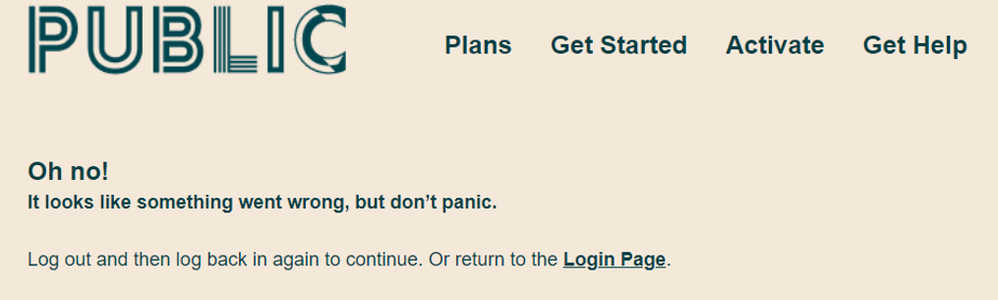
- Mark as New
- Subscribe
- Mute
- Subscribe to RSS Feed
- Permalink
- Report Inappropriate Content
09-03-2021 01:54 PM
Using incognito mode did it, thanks!
- Mark as New
- Subscribe
- Mute
- Subscribe to RSS Feed
- Permalink
- Report Inappropriate Content
09-03-2021 01:52 PM
i suggest you can try it for a different Browser and incognito mode,
close all Browser and do clear cache and cookies for any Browser,
how to clear cache and cookies in microsoft edge browser visit Here link,
and use a Browser from your computer,is better
use Browser microsoft edge or chrome latest version
and just make sure your Browser is up to date update
sometime is the Browser is not update is give a issue.
for microsoft edge how to update your browser visit Here link,
and Restart your computer, is will help a lot,
and if you use a home internet please do one thing take your power internet off for about
a 1 minute and put it back on,to refreshing your network,
Here How Change Your Plan online,
When you’re changing your plan, you can choose to change immediately or at your next plan renewal date. To change your plan: sign in to Self-Serve, select ‘Change Plan’ on the Overview page, select the plan you want, and scroll to the bottom of the page.If you’re looking to apply a promotion to your plan, learn how you can do that Here link.
Changing your plan on the next plan renewal date
We recommend you choose this option because it allows you to use the services you have already paid for until your next plan renewal date. Here are some things you should know about this option:
- If you choose to change your plan on your next plan renewal date, the amount owed will be automatically updated.
- If you have AutoPay set up, the amount of your new plan will be charged on your payment due date.
- You can cancel a future-dated plan change at any time by clicking on the ‘Plans and Add-Ons’ tab and selecting ‘Cancel Order’.
- Any earned Rewards will be applied on your next renewal after the plan change.
Changing your plan immediately
You may choose to change your plan immediately if you have used all or most of your services, or if your account is suspended and you would like a different plan. Here are some things you should know about this option:
- There must be enough funds in your account to cover the full amount of the new plan.
- A new payment cycle starts when you activate your new plan.
- Your plan will not be prorated, which means that any days remaining in your current payment
- Any earned Rewards will be applied on your next renewal after the plan change.
- If your account is suspended – changing your plan is a 2-step process, so be sure to complete both steps or you may be left with partial or no service. Step 1 initiates the change, and step 2 reactivates your account via making a payment (if necessary).
- Make sure to review your details carefully before changing your plan - Once you click “Yes, change my plan”, all features from your current plan will be lost and the plan change will be completed, even if you do not make a payment in the second step.
- Top up your account with sufficient funds to reactivate your service - Since we are a prepaid service, you need to have the funds available for the plan change to fully take effect. If you only have partial funds in your account, or if you do not complete payment after changing your plan, you may be left with no or partial service. We have introduced several warnings to ensure you don’t leave the page without topping up, but figured we should mention it here as well. Note: If you have sufficient funds to cover your new plan,you won’t be taken to the payment menu.
What will happen if my payment wasn’t completed?
In this scenario, your account could still move from suspend to active, re-starting your plan cycle and potentially only reactivating a portion or none of your services. If you find yourself in this situation, simply go to the “Payment” tab in Self-Serve, choose “One Time Payment”, and opt to pay the “Amount Due”. This will cover the new plan cost less any partial payment that was taken. After successful payment, your services should be fully reactivated. If your services aren’t restored,please start a conversation with our virtual assistant, SIMon, to submit a ticket to Customer Support Agent by CS_Agent, click here link.
- Mark as New
- Subscribe
- Mute
- Subscribe to RSS Feed
- Permalink
- Report Inappropriate Content
09-03-2021 01:48 PM
Try using a different browser and incognito mode. Also try clearing your cache and cookies then reboot.
- eSIM could not be installed in Get Support
- Failed Data Add-on in Get Support
- fresh activation today (orderd 1 week ago), how to change subscription to one of thre flash sales? in Get Support
- I can not active my sim card . in Get Support
- Will I loose my 50% discount if I put my service on hold using 'Lost or Stolen phone' ? in Get Support