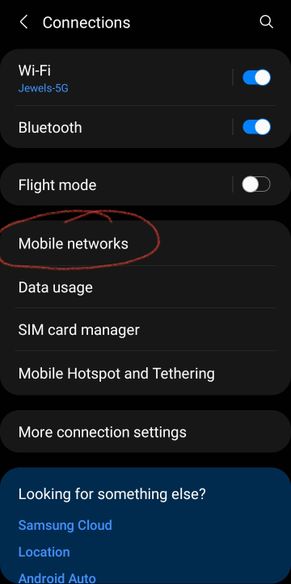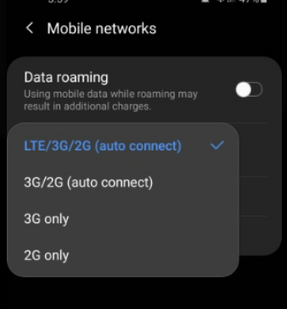- Community Home
- Get Support
- Re: Date and time
- Subscribe to RSS Feed
- Mark Topic as New
- Mark Topic as Read
- Float this Topic for Current User
- Subscribe
- Mute
- Printer Friendly Page
- Mark as New
- Subscribe
- Mute
- Subscribe to RSS Feed
- Permalink
- Report Inappropriate Content
10-17-2021 09:07 PM - edited 01-06-2022 03:33 AM
Hello,
Can any one help us? We are having network issues with Public mobile for the past one week. Nearly all our incoming calls go straight to the voice mail and other friends around London Ontario using Public Mobile are having similar issues.
Is your network experiencing breakdowns?
Thanks immensely for your prcompt feedback.
Solved! Go to Solution.
- Labels:
-
Service
- Mark as New
- Subscribe
- Mute
- Subscribe to RSS Feed
- Permalink
- Report Inappropriate Content
08-31-2022 12:06 PM
Did they say it is an antenna issue and it is "fixable"? or simply just coverage, they don't have enough 3G towers in your area?
To be honest, if they cannot fix it, you might need to consider changing provider.
Problem with PM voice is that it is solely on 3G network. There have been rumours that PM will join other Tier 2/Tier 1 providers for VoLTE soon. If that is the case, your issue should be resolved. However, question is WHEN will PM brings in VoLTE.
If you want VoLTE as the solution, either you have to wait, or you have to move to providers with VoLTE, like Koodo or Telus
- Mark as New
- Subscribe
- Mute
- Subscribe to RSS Feed
- Permalink
- Report Inappropriate Content
08-31-2022 11:45 AM
@softech all people are on pm. We all have different devices. We are all in NB. It's not a reception issue. We have full bars. It's been a long time so we have tried all the options suggested as well as having tech support texting us for over a month. It is insane that this issue is persistent.
- Mark as New
- Subscribe
- Mute
- Subscribe to RSS Feed
- Permalink
- Report Inappropriate Content
08-31-2022 11:22 AM
@mattvey wrote:Hi
Did you get this resolved.
I know 4 people who have had this issue for a long time. Been months for me. Incoming calls go to vm, no missed call. Outgoing calls fail to connect. Calls randomly drop. We all have different phones ad live in different places. Read that last part at least twice. The solutons pointiing out devices and home tower are frustrating.
@mattvey are the 4 people you know all with Public Mobile? or Telus or Koodo? And you are in the London area?
What phone do you have? You tried the 3G Only trick?
I understand it is frustrating since it has been months. Do you see better reception in other area of the city?
If you have not done so, I would suggest you to open ticket with PM Support first. See what they say
- Mark as New
- Subscribe
- Mute
- Subscribe to RSS Feed
- Permalink
- Report Inappropriate Content
08-31-2022 11:17 AM
Hi
Did you get this resolved.
I know 4 people who have had this issue for a long time. Been months for me. Incoming calls go to vm, no missed call. Outgoing calls fail to connect. Calls randomly drop. We all have different phones ad live in different places. Read that last part at least twice. The solutons pointiing out devices and home tower are frustrating.
- Mark as New
- Subscribe
- Mute
- Subscribe to RSS Feed
- Permalink
- Report Inappropriate Content
11-01-2021 11:03 AM
I keep it in 3G as that was the only way the phone would consistently accept incoming calls. I’m in Norfolk county in southwestern Ontario. If I put it in LTE randomly it almost guarantees that 25% of all calls and 90% of unknown calls go directly to voicemail
- Mark as New
- Subscribe
- Mute
- Subscribe to RSS Feed
- Permalink
- Report Inappropriate Content
11-01-2021 11:00 AM - edited 11-01-2021 11:01 AM
@LoreckAvery wrote:Are you still having issues? My phone has been in 3G for over a year
During this year, You tried to use LTE/4G but it didn't work? Which area (Province/City) are you in? Also, did you try to change it to LTE/4G when you are away from your usual area (home, office, etc)
@LoreckAvery wrote:the past week it’s reappeared but mostly from “no caller ID” numbers. To say I’m frustrated is an understatement
So, regular calls are coming in without issue but only "no caller id" numbers are going to voicemail? would you be a setting on the device level?
- Mark as New
- Subscribe
- Mute
- Subscribe to RSS Feed
- Permalink
- Report Inappropriate Content
11-01-2021 10:56 AM
Are you still having issues? My phone has been in 3G for over a year as I had this issue back then, the past week it’s reappeared but mostly from “no caller ID” numbers. To say I’m frustrated is an understatement
- Mark as New
- Subscribe
- Mute
- Subscribe to RSS Feed
- Permalink
- Report Inappropriate Content
10-19-2021 02:17 PM
Give it a few days then check daily. I dont see tower upgrades taking more than a week although depending how much you travel in the area could mean a few weeks as they upgrade all of the towers in the area. This issue previously when it came up in other areas died down after 2 weeks so use that as a gauge of how long it will last in your area.
- Mark as New
- Subscribe
- Mute
- Subscribe to RSS Feed
- Permalink
- Report Inappropriate Content
10-19-2021 08:53 AM
first i want to say thanks for the solution, as all 3 of my families phones, mixed Apple and Android are having this problem. sometimes the calls go through, but most times they go to vmail.
so the solution is move to 3G, and the problem/upgrade will 'hopefully be resolved soon'. is there someone out there in Public that can definitively state when this will be corrected? what are we supposed to do as customers, switch to 4G each week to see if it works ?? hardly a proper technical solution, in my opinion.
thanks, again. please direct me to a proper resolution comment if there is one, but i have not been able to locate it. thanks, again.
- Mark as New
- Subscribe
- Mute
- Subscribe to RSS Feed
- Permalink
- Report Inappropriate Content
10-18-2021 10:57 PM
I hope they will fix it soon.
- Mark as New
- Subscribe
- Mute
- Subscribe to RSS Feed
- Permalink
- Report Inappropriate Content
10-18-2021 12:40 PM - edited 10-18-2021 12:41 PM
@Meow : What? You don't have thousands of minutes on hand to not worry about a minute or three here and there? 🙂 Edit: But interesting to know that a test like that could consume minutes.
It didn't work on my Samsung A31 running A11 either.
- Mark as New
- Subscribe
- Mute
- Subscribe to RSS Feed
- Permalink
- Report Inappropriate Content
10-18-2021 12:38 PM
@Anonymous wrote:@t_p : That doesn't work on every Android device. Might work on the OP's. But not all.
It does not work on Samsung S7... But it cost me 2 minutes of my call allotment...
- Mark as New
- Subscribe
- Mute
- Subscribe to RSS Feed
- Permalink
- Report Inappropriate Content
10-18-2021 12:33 PM - edited 11-01-2021 07:13 PM
That's probably caused by the construction material around you impeding signal strength. You can check your signal strength by going to your Settings>>about phone>>status>>sim card status then look for your signal strength. Around -90 d8m is ideal.
Mine 4G LTE (-106 d8m 34 asu) 3G (-75 d8m 19 asu) Mount Pleasant, Vancouver
- Mark as New
- Subscribe
- Mute
- Subscribe to RSS Feed
- Permalink
- Report Inappropriate Content
10-18-2021 12:20 PM
I changed my network to 3G and it seems to be working now. However, my "bars" for reception seem to have gone down significantly.
Anyone else who is having this issue and changing to 3G having the same issues?
- Mark as New
- Subscribe
- Mute
- Subscribe to RSS Feed
- Permalink
- Report Inappropriate Content
10-18-2021 12:00 PM
My 2 kids, my wife and I all have Public Mobile plans and live in London and have been experiencing massive issues for the past 2 weeks. Same thing is happening to us and all my business calls are just going to VM. I am getting texts still...
- Mark as New
- Subscribe
- Mute
- Subscribe to RSS Feed
- Permalink
- Report Inappropriate Content
10-17-2021 09:57 PM
Thanks a lot, it works
- Mark as New
- Subscribe
- Mute
- Subscribe to RSS Feed
- Permalink
- Report Inappropriate Content
10-17-2021 09:53 PM
Thanks a lot, I have just did and it works. I appreciate your help.
Cordially
- Mark as New
- Subscribe
- Mute
- Subscribe to RSS Feed
- Permalink
- Report Inappropriate Content
10-17-2021 09:46 PM
@t_p : That doesn't work on every Android device. Might work on the OP's. But not all.
- Mark as New
- Subscribe
- Mute
- Subscribe to RSS Feed
- Permalink
- Report Inappropriate Content
10-17-2021 09:28 PM
- Mark as New
- Subscribe
- Mute
- Subscribe to RSS Feed
- Permalink
- Report Inappropriate Content
10-17-2021 09:27 PM - edited 10-17-2021 09:28 PM
@KenGam wrote:Thanks for prompt reply, how do we change to 3 G please?
Can you find this on your device?
Select 3G or WCDMA ONLY:
- Mark as New
- Subscribe
- Mute
- Subscribe to RSS Feed
- Permalink
- Report Inappropriate Content
10-17-2021 09:26 PM
@juanpablo03 yes this send to be localized to the London area. As it has been suggested it is probably hardware updates and will hopefully be resolved soon
* I am happy to help, but I am not a Customer Support Agent please do not include any personal info in a message to me. Click HERE to create a trouble ticket through SIMon the Chatbot *
- Mark as New
- Subscribe
- Mute
- Subscribe to RSS Feed
- Permalink
- Report Inappropriate Content
10-17-2021 09:26 PM
Ok please do, I don't how to do it?
- Mark as New
- Subscribe
- Mute
- Subscribe to RSS Feed
- Permalink
- Report Inappropriate Content
10-17-2021 09:25 PM
@KenGam you will need to go into your settings and look for a title such as networks. You should be able to manually select 3G only
* I am happy to help, but I am not a Customer Support Agent please do not include any personal info in a message to me. Click HERE to create a trouble ticket through SIMon the Chatbot *
- Mark as New
- Subscribe
- Mute
- Subscribe to RSS Feed
- Permalink
- Report Inappropriate Content
10-17-2021 09:25 PM
around Toronto is normal
- Mark as New
- Subscribe
- Mute
- Subscribe to RSS Feed
- Permalink
- Report Inappropriate Content
10-17-2021 09:23 PM
@KenGam than you for choosing my post as the solution but I believe it should go to @softech as they had provided the answer first. You can change the solution by removing it from mine. If you need assistance I can also change it for you
* I am happy to help, but I am not a Customer Support Agent please do not include any personal info in a message to me. Click HERE to create a trouble ticket through SIMon the Chatbot *
- Mark as New
- Subscribe
- Mute
- Subscribe to RSS Feed
- Permalink
- Report Inappropriate Content
10-17-2021 09:22 PM
Thanks for prompt reply, how do we change to 3 G please?
- Mark as New
- Subscribe
- Mute
- Subscribe to RSS Feed
- Permalink
- Report Inappropriate Content
10-17-2021 09:15 PM - edited 10-17-2021 09:16 PM
@KenGam this seems to be a big issue the London area right now. I believe many people have had their issue resolved by manually selecting the 3G network for cellular service.
* I am happy to help, but I am not a Customer Support Agent please do not include any personal info in a message to me. Click HERE to create a trouble ticket through SIMon the Chatbot *
- Mark as New
- Subscribe
- Mute
- Subscribe to RSS Feed
- Permalink
- Report Inappropriate Content
10-17-2021 09:12 PM
@KenGam Yes, look like it is a common issue around London area. Possibly due to equipment upgrade
Please try to change your network type to 3G only instead of automatic . You might need to reboot the phone once (of course, confirm it is still 3G only after reboot)