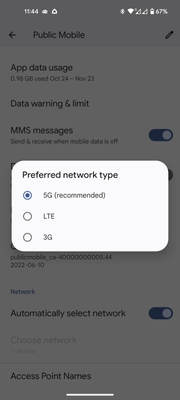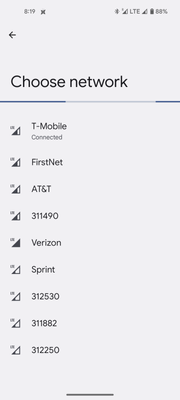- Community Home
- Get Support
- Re: Call forwarding while roaming
- Subscribe to RSS Feed
- Mark Topic as New
- Mark Topic as Read
- Float this Topic for Current User
- Subscribe
- Mute
- Printer Friendly Page
- Mark as New
- Subscribe
- Mute
- Subscribe to RSS Feed
- Permalink
- Report Inappropriate Content
11-04-2022 03:03 PM
I am going to the US tomorrow and if the website issues aren't resolved by the time I leave, I won't be able to purchase a roaming add on. I can manage with alternate data and free incoming texts, but I'm looking for a solution for phone calls.
If i setup call forwarding to my Fongo number before I leave, will I be able to cancel call forwarding while I'm in the US (once the system comes up and i can activate roaming)? Or can you only setup and cancel forwarding from within Canada?
As a last resort i could just leave it, but I find Fongo call quality atrocious, so I don't want to rely on it for my whole trip if i don't have to.
Solved! Go to Solution.
- Mark as New
- Subscribe
- Mute
- Subscribe to RSS Feed
- Permalink
- Report Inappropriate Content
11-06-2022 02:17 AM
Yes the e-sim can be turned off. I always have it off when im in Canada. I'll try that tomorrow when I take my PM sim out. Thank you for your suggestions.
- Mark as New
- Subscribe
- Mute
- Subscribe to RSS Feed
- Permalink
- Report Inappropriate Content
11-06-2022 02:15 AM
Yeah no don't "remove" the esim. Is their a disable option in like a sim manager. I have that in my dual sim phone.
But I can be done here too out here in Pacific time like you.
Cheers.
- Mark as New
- Subscribe
- Mute
- Subscribe to RSS Feed
- Permalink
- Report Inappropriate Content
11-06-2022 02:12 AM
I can try removing my PM sim tomorrow and turning off the Ubigi esim to see what happens. I don't want to delete the e-sim because I'm not sure if there will be challenges re-downloading it again, and I really don't want to have my data broken too.
- Mark as New
- Subscribe
- Mute
- Subscribe to RSS Feed
- Permalink
- Report Inappropriate Content
11-06-2022 02:05 AM
Yes we know about 3G. But T-Mobile has allowed us to roam on their old 2G network for talk. I'm puzzled as to why you can't select just 2G.
Are you willing to remove both sims and then see if 2G shows up in preferred network type and no automatically select network? Select the 2G preferred and then put back the Public sim.
Grasping at straws of course.
- Mark as New
- Subscribe
- Mute
- Subscribe to RSS Feed
- Permalink
- Report Inappropriate Content
11-06-2022 02:00 AM - edited 11-06-2022 02:00 AM
From what i understand this was the whole plan though. The US is shutting down their 3G networks, and now it appears that that's happened in southern California. I knew this could happen, but I was hoping for the best.
I am connected to Tmobile already, but 4G. There are no 3G towers coming up. And i don't seem to have a 2G option.
Interesting though, i notice on PM's roaming page they say that VoLTE be is "coming soon".
- Mark as New
- Subscribe
- Mute
- Subscribe to RSS Feed
- Permalink
- Report Inappropriate Content
11-06-2022 01:56 AM
It seems to me and what I can find that that phone supports 2G.
Can you turn off automatic and then connect to T-Mobile and see. Maybe turn off the other sim so it's not getting confused.
Can you remove both sims and then check that setting? It doesn't seem right that it doesn't show. I found a nice screenshot of the same screen that shows 2G at the bottom.
- Mark as New
- Subscribe
- Mute
- Subscribe to RSS Feed
- Permalink
- Report Inappropriate Content
11-06-2022 01:54 AM
After changing it to 3g preferred and then manually selecting network, this is what comes up after it searches for a minute.
- Mark as New
- Subscribe
- Mute
- Subscribe to RSS Feed
- Permalink
- Report Inappropriate Content
11-06-2022 01:48 AM
Google Pixel 5a
- Mark as New
- Subscribe
- Mute
- Subscribe to RSS Feed
- Permalink
- Report Inappropriate Content
11-06-2022 01:46 AM
That would appear to be what I'm meaning. What's the exact make and model of that phone?
- Mark as New
- Subscribe
- Mute
- Subscribe to RSS Feed
- Permalink
- Report Inappropriate Content
11-06-2022 01:45 AM
Do you mean this? No 2g option. And 3g doesn't connect to anything.
- Mark as New
- Subscribe
- Mute
- Subscribe to RSS Feed
- Permalink
- Report Inappropriate Content
11-06-2022 01:37 AM
The phone should have a way to manually set the the kind of connection. In my phone it's called Network mode. You're looking at what my phone calls Network operators. If you can set your phone to 2G then come back to this screen and scan then you might see different indicators.
- Mark as New
- Subscribe
- Mute
- Subscribe to RSS Feed
- Permalink
- Report Inappropriate Content
11-06-2022 01:31 AM
I bought the $15 text/calling bundle, and test texting works. Data i have a second e sim though Ubigi which I have a $60 annual plan on that gives me 2GB US data per month.
I needed my phone for calling as well, but I guess that's not an option. I've signed up for a local TextNow number and have changed my PM voicemail to direct them to call me at the TextNow number. Not ideal, but it'll have to do. As for 2G, in that list all I see if LTE towers. I first had it on auto and no calls could be made. I changed it to manual search and all that came up was LTE signals.
- Mark as New
- Subscribe
- Mute
- Subscribe to RSS Feed
- Permalink
- Report Inappropriate Content
11-06-2022 01:18 AM
Well, you're connected to T-Mobile. So can you text? Use data? (if you bought those add-ons) Can your phone use 2G? It should drop down to 2G when calling. Can you manually set the phone to 2G?
- Mark as New
- Subscribe
- Mute
- Subscribe to RSS Feed
- Permalink
- Report Inappropriate Content
11-06-2022 01:14 AM
Bad news, no 3G or 2G service in Palm Springs area, which means no phone calls 😔 When I was here in June it worked fine, but 5 months later it's a no go.
- Mark as New
- Subscribe
- Mute
- Subscribe to RSS Feed
- Permalink
- Report Inappropriate Content
11-04-2022 04:36 PM
Then you know what to do....have a safe trip and if you have time report back your quality of US Roaming services.
You can call forward your pm number and keep the Sim card on airplane mode for a day hopefully all the time needed for pm to fix things....and see how long it takes for call forwarding to default back to voicemail email once airplane mode is toggled off?
We are speculating that connecting to the 4G LTE network wouldn't cause it but the T-Mobile 2G network will and the 3G network if you happen to pick up a signal from a tower not yet decommissioned?
- Mark as New
- Subscribe
- Mute
- Subscribe to RSS Feed
- Permalink
- Report Inappropriate Content
11-04-2022 04:21 PM - edited 11-04-2022 04:46 PM
I need/want the continuity of my own phone number for incoming as well as outgoing calls/texts. I have business contacts to keep in touch with, and texting them from another number doesn't really work for me.
- Mark as New
- Subscribe
- Mute
- Subscribe to RSS Feed
- Permalink
- Report Inappropriate Content
11-04-2022 04:16 PM
Yes using the textnow texting....you can also forward texts using mightytext but it requires you leave your Sim card at home in a working phone so that won't work for you if your intent is to bring your pm Sim card with you. If you want to call forward your pm number to a textnow phone number and forward texts and just use your data Sim card while traveling you would basically have all of your services just outgoing calling and texting would have your textnow phone# attached.
- Mark as New
- Subscribe
- Mute
- Subscribe to RSS Feed
- Permalink
- Report Inappropriate Content
11-04-2022 04:09 PM
Cool thanks, I'll check it out. I've used Fongo for years (as needed when travelling), and it doesn't seem to matter how good the internet connection is, the voice quality is horrible. I'll definitely give Text Now a try, as I have heard lots of good things about it.
For clarity, when you say text services, you mean with the Text Now number, right? As far as I know there's no ability to forward text messages to Text Now.
- Mark as New
- Subscribe
- Mute
- Subscribe to RSS Feed
- Permalink
- Report Inappropriate Content
11-04-2022 03:56 PM
Call forward to textnow instead of fongo it has better call quality and you can also send text messages it just has more ads. Lol...or my other option!🫢🤭😉
- Mark as New
- Subscribe
- Mute
- Subscribe to RSS Feed
- Permalink
- Report Inappropriate Content
11-04-2022 03:38 PM
NO! It won't work!
- Mark as New
- Subscribe
- Mute
- Subscribe to RSS Feed
- Permalink
- Report Inappropriate Content
11-04-2022 03:23 PM
Oh right, I think i recall seeing something about this in the forums before. Seems so odd to me that they've set it up that way. Good to know that's not an option then.
- Mark as New
- Subscribe
- Mute
- Subscribe to RSS Feed
- Permalink
- Report Inappropriate Content
11-04-2022 03:15 PM
If you do forwarding and take the sim with you then forwarding breaks when the sim sees a US tower. (you know what I mean when I say see and that it's in a phone and on 🙂 )
- Mark as New
- Subscribe
- Mute
- Subscribe to RSS Feed
- Permalink
- Report Inappropriate Content
11-04-2022 03:13 PM - edited 11-04-2022 03:14 PM
@DennyCrane You can see if customer support can assist you (for the roaming purchase) in anyway by sending a private message to CS_Agent here: https://productioncommunity.publicmobile.ca/t5/notes/composepage/note-to-user-id/22437
- Mark as New
- Subscribe
- Mute
- Subscribe to RSS Feed
- Permalink
- Report Inappropriate Content
11-04-2022 03:12 PM
Thank you! I do know the pin, so I'll go that route. Much appreciated.
Still curious about how forwarding works in the US, for future reference.
- Mark as New
- Subscribe
- Mute
- Subscribe to RSS Feed
- Permalink
- Report Inappropriate Content
11-04-2022 03:07 PM
You need to know your 4 digit account pin to use 611 to then be able to use that to buy roaming add-ons.