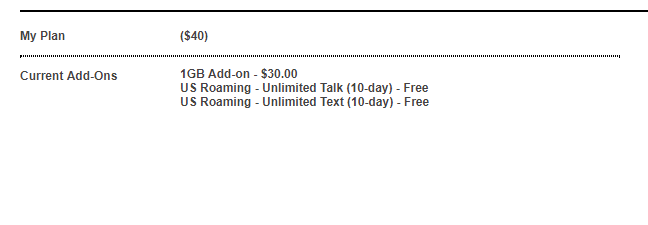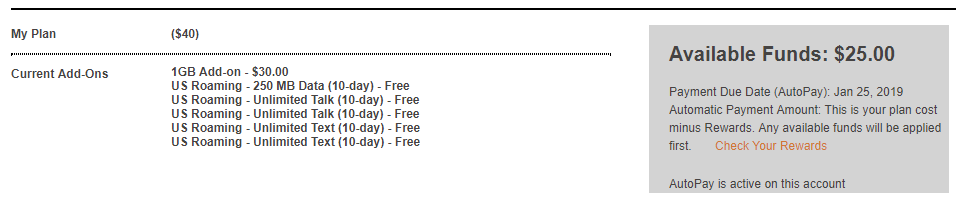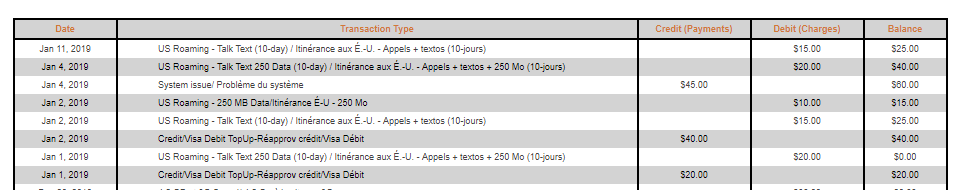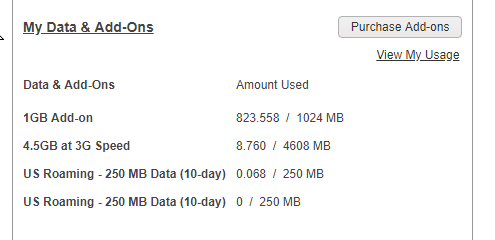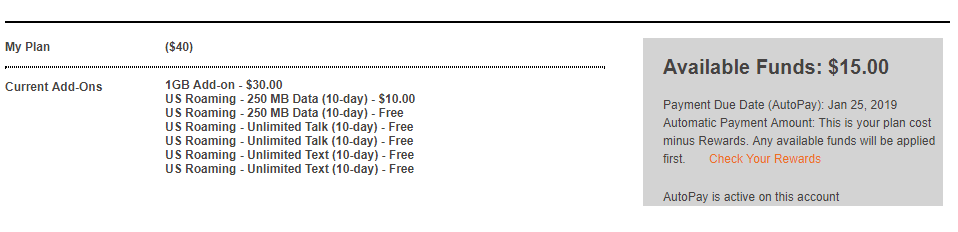- Mark as New
- Subscribe
- Mute
- Subscribe to RSS Feed
- Permalink
- Report Inappropriate Content
12-28-2018 02:14 AM - edited 01-05-2022 02:53 AM
Friends are flying to the US for 19 days soon. I suggested their best solution for phone service is to use the PM add-on. I believe it's possible to add while you're in the US?
My assumption (and understanding) is that when they land in the US, they'll get a text from PM saying "welcome to the US, would you like to add a US add-on" or words to that effect. Then they would have some steps to agree, pick a plan, arrange for payment from the CC on file, etc. This would make more sense because if they're delayed getting to US, they don't want the 10-day add-on already running.
Friends in Canada would just call their PM number, and I've told them if they run into trouble with Americans unable to call Canada (or costing $$$) I'll throw a US # on my voip.ms account and forward it to their PM number.
Is my understanding correct? Is there a better way to do this, e.g. activate before leaving (but risk of departure being delayed)?
Thanks!
=aw
Solved! Go to Solution.
- Mark as New
- Subscribe
- Mute
- Subscribe to RSS Feed
- Permalink
- Report Inappropriate Content
01-16-2019 12:22 PM
@Anonymous wrote:
@ottawa wrote:Fantastic, thanks! When they land in Canada they will have 2 phones (the PM and a Rogers or VM [I'm not sure] that they pulled when they landed in US). I've warned them about possible non-service first day home but hopefully the other non-PM line will at least be working for meeting up at airport.
Given that Rogers RLH service is now $7/day with a $105/mo cap (!), I think they did well with PM in the US. I know VM has some roaming offers that are slightly more competitive, but still wouldn't beat PM.
=aw
From what I understand, it's the 11th day after purchasing the add-on and in Canada that texting (in, out ? ) doesn't work. After that it seems to sort itself out.
@Anonymous yes it's only texting that's affected. The day you purchase is day 1, regardless of what time of day you purchase it. At the end of day 10 (at midnight eastern time), the add-on expires, but does not properly remove itself from your account until approx 24 hours later. During that time when the expired add-on is on the account, you can send texts no problem, but the system is sufficiently confused as to be completely unable to deliver you any messages. This will self-correct within approx 24 hours, though you may need to reboot as well after that time. The worst part is that anything sent to you during those ~24 hours is lost forever, and you have no idea whom may have tried contacting you unless they follow up to see why you didn't respond.
>>> ALERT: I am not a moderator. For account or activation assistance, please click here.
- Mark as New
- Subscribe
- Mute
- Subscribe to RSS Feed
- Permalink
- Report Inappropriate Content
01-16-2019 01:59 AM
@ottawa wrote:Fantastic, thanks! When they land in Canada they will have 2 phones (the PM and a Rogers or VM [I'm not sure] that they pulled when they landed in US). I've warned them about possible non-service first day home but hopefully the other non-PM line will at least be working for meeting up at airport.
Given that Rogers RLH service is now $7/day with a $105/mo cap (!), I think they did well with PM in the US. I know VM has some roaming offers that are slightly more competitive, but still wouldn't beat PM.
=aw
From what I understand, it's the 11th day after purchasing the add-on and in Canada that texting (in, out ? ) doesn't work. After that it seems to sort itself out.
- Mark as New
- Subscribe
- Mute
- Subscribe to RSS Feed
- Permalink
- Report Inappropriate Content
01-16-2019 01:54 AM
Fantastic, thanks! When they land in Canada they will have 2 phones (the PM and a Rogers or VM [I'm not sure] that they pulled when they landed in US). I've warned them about possible non-service first day home but hopefully the other non-PM line will at least be working for meeting up at airport.
Given that Rogers RLH service is now $7/day with a $105/mo cap (!), I think they did well with PM in the US. I know VM has some roaming offers that are slightly more competitive, but still wouldn't beat PM.
=aw
- Mark as New
- Subscribe
- Mute
- Subscribe to RSS Feed
- Permalink
- Report Inappropriate Content
01-15-2019 12:40 AM
@ottawa wrote:Sorry thought I replied earlier but I got an autosaved message prompt so I guess I didin't post.
I didn't bug the mods because I thought it would resolve itself faster than they could fix it. My mistake. That said, as of 1215am Jan 15, my friend's account only showed 1 each of talk and text. I didn't do anything, just waited (got busy with really urgent stuff today).
Plan should have run Jan 4-13, and it clear at the end of Jan 14 not Jan 13. So I guess the 24-hour delay was the issue. Does that mean whey they get home on Jan 19, their Jan 11-20 add-on will block calls and texts (and data?) until Jan 22? Or is it texts?
Thanks!
=aw
I've only read that texts are the problem.
Upon return, scan for and connect to Public Mobile (if you're not on automatic), turn off any roaming and the phone should be good to go. (except texting as far as I know)
- Mark as New
- Subscribe
- Mute
- Subscribe to RSS Feed
- Permalink
- Report Inappropriate Content
01-15-2019 12:32 AM
Sorry thought I replied earlier but I got an autosaved message prompt so I guess I didin't post.
I didn't bug the mods because I thought it would resolve itself faster than they could fix it. My mistake. That said, as of 1215am Jan 15, my friend's account only showed 1 each of talk and text. I didn't do anything, just waited (got busy with really urgent stuff today).
Plan should have run Jan 4-13, and it clear at the end of Jan 14 not Jan 13. So I guess the 24-hour delay was the issue. Does that mean whey they get home on Jan 19, their Jan 11-20 add-on will block calls and texts (and data?) until Jan 22? Or is it texts?
Thanks!
=aw
- Mark as New
- Subscribe
- Mute
- Subscribe to RSS Feed
- Permalink
- Report Inappropriate Content
01-14-2019 12:52 PM
@ottawa the bundle purchased Jan 4th is likely the "problem". Yes it would have expried at midnight last night, but there is a weird quirk where expried US Roaming add-ons can take up to about 24 hours to properly remove themselves from the account. You may have heard of people having trouble receving texts back at home in Canada the day after their US Roaming Texting add-on expires? I believe the same thing must be going on with the talk. But in any event, if you haven't already, you or your friend should reach out to the moderator team for help. 😞
>>> ALERT: I am not a moderator. For account or activation assistance, please click here.
- Mark as New
- Subscribe
- Mute
- Subscribe to RSS Feed
- Permalink
- Report Inappropriate Content
01-14-2019 10:21 AM
To add further confusion, this morning (Jan 14@10am) my friend's still showing 2x talk and 2x text and 1x data add-ons, but I expected the first set of talk+text+data (fixed by mod on Jan 4) to have fallen off already.
I expected the second set of talk+text (which my friend bought on Jan 11) to be active now, and the data to be dead, and I was going to buy her another data.
To recap,
- on Jan 1 my friend bought talk+text+data and left for US.
- On Jan 2 my friend bought talk+text (because it wasn't working), which caused a conflict.
- On Jan 4 mod fixed it and re-applied the talk+text+data, and I said don't buy again until Jan 14.
- On Jan 11 my friend bought talk+text again, and broke talk
I told her the mod's Jan 4 add-on should expire at the end of Jan 13 and her Jan 11 add-on should start working. This what I'm seeing on Jan 14:
Do I have the timelines wrong?
Thanks!
=aw
- Mark as New
- Subscribe
- Mute
- Subscribe to RSS Feed
- Permalink
- Report Inappropriate Content
01-12-2019 11:16 AM
Adding roaming add-ons starts right away even if it's the same one. As your friend has found out, problems arise when you try to stack the add-ons. You can buy the different roaming add-ons and they'll run concurrently like buy texting, then buy talk, then buy data but buying the SAME one has problems.
There are lot of places where the text is unclear or doesn't match reality.
- Mark as New
- Subscribe
- Mute
- Subscribe to RSS Feed
- Permalink
- Report Inappropriate Content
01-12-2019 10:48 AM
Thanks to the mod who fixed my friend's problems (not sure if we're supposed to name them but it's all good).
Now we have another problem. I told my friend the plans would now run Jan 4-13 instead of Jan 1-10 (because the mod reset them on Jan 4). But then she went ahead and bought talk and text add-ons yesterday, so now her calls are limited to 1min.Texting seems to work and I think data does too.
I told her the new second talk add-on should kick in on Jan 14, after the first one expires. Is that right? I also told her there's no point in flagging this for a mod, since they probably wouldn't be able to fix it faster than letting it fall off. If I'm wrong then I'll contact the mods for her again.
BTW I think it would be appropriate to have a warning on the add-on page, saying that 2 simultaneous US talk add-ons will conflict. I know it would probably be a lot of work to recode to the talk add-on is blocked while a talk add-on is live (though really that would be the best solution for the customer), but where would I submit this suggestion for a line of text on the order page?
Thanks!
=aw
- Mark as New
- Subscribe
- Mute
- Subscribe to RSS Feed
- Permalink
- Report Inappropriate Content
01-02-2019 07:04 PM
Okay thanks I've told her what to do and I'll wait to hear from her. She's with family but unfortunately they don't have a landline.
=aw
- Mark as New
- Subscribe
- Mute
- Subscribe to RSS Feed
- Permalink
- Report Inappropriate Content
01-02-2019 07:01 PM
@ottawa there shouldn't be anything special required for voice roaming. Some phones "just work" when crossing into the USA (with valid add-on(s) purchased), where others sometimes need a manual network selection (turn off automatic network selection and manually choose T-Mobile or AT&T). Or actaully even a simple reboot can resolve that issue for some.
>>> ALERT: I am not a moderator. For account or activation assistance, please click here.
- Mark as New
- Subscribe
- Mute
- Subscribe to RSS Feed
- Permalink
- Report Inappropriate Content
01-02-2019 06:44 PM
Thanks for the fast response. I will let her know and I will reach out to the mods on her behalf.
That said, she only bought the second voice roaming add-on because she thought she had failed to buy the first one. What did she need to do for the voice roaming to work? I wouldn't have thought data roaming was needed since she might not have bought data.
=aw
- Mark as New
- Subscribe
- Mute
- Subscribe to RSS Feed
- Permalink
- Report Inappropriate Content
01-02-2019 06:40 PM
@ottawa oh no.... the double US Roaming Talk add-ons in your second screen shot are the cause. This is a known issue that you must not purchase this particular add-on more than once at a time. Unfortunately you/she will need to reach out to the moderator team to correct this, and this will take a few days to get a response. Most unfortunate. Having more than one of the US Roaming Data won't cause any issues (other than possible waste). I'm not 100% sure about the texting but that one is easy enough to test--if she can send you a text message and you can receive it, then the duplicate is okay there too. But for talk, it definitely confuses the system unfortunately.
>>> ALERT: I am not a moderator. For account or activation assistance, please click here.
- Mark as New
- Subscribe
- Mute
- Subscribe to RSS Feed
- Permalink
- Report Inappropriate Content
01-02-2019 06:36 PM
My friend is now in US and is having a lot of trouble. She thinks she did something wrong but I'm not so sure. She added the $20 US Roaming Bundle add-on before she left the house in Canada on Jan 1.
She couldn't turn on data roaming but I think that's fixed (my fault, I didn't tell her to turn on mobile data first). More seriously, calls are not working (I told her she shouldn't need data roaming on for calls to work, is that right?). Specifically she reported, "I've called a friend as a local [Canadian] # and reached her but it cut off twice and same happened when we called someone in Georgia."
I've looked at her account and I think she did it right, then bought too much. Here's the situation.
I see only 4 add-ons on her main page (yes I see she used a tiny bit of US data, not sure how)..
but maybe that's a limitation of PM's site. I'm seeing more when I click on "Purchase Add-ons", it lists her add-ons but too many (because she bought again, thinking she'd done it wrong -- she actually did buy the $20 (Talk+Text+250) on Jan 1, and the $15 (Talk+Text) and $10 (250MB) on Jan 2. That explains why there are so many but would it explain why they're not working?
I feel I'm missing something obvious to get this working. I've told her to turn on mobile data, turn on data roaming, turn off WiFi, and trying using a little bit of data and trying making a call. But is there another step to making this work?
Thanks!
=aw
- Mark as New
- Subscribe
- Mute
- Subscribe to RSS Feed
- Permalink
- Report Inappropriate Content
01-01-2019 12:47 PM
Thanks, it wouldn't make sense if not. BTW my friends activated the add-on from home before leaving for the airport. Good advice. 🙂
=aw
- Mark as New
- Subscribe
- Mute
- Subscribe to RSS Feed
- Permalink
- Report Inappropriate Content
12-30-2018 01:01 AM
@ottawa wrote:I have to admit this feels like a foolish question: the US talk add-ons include outgoing voice calls US-US and US-Canada, right? I can't imagine a market for this if it was only US-US, but they asked and I agree it's not totally clear on the Plans page. I take incoming calls from anywhere to US to be included. 🙂
Thanks!
=aw
Yes it includes calls back go Canada
* I am happy to help, but I am not a Customer Support Agent please do not include any personal info in a message to me. Click HERE to create a trouble ticket through SIMon the Chatbot *
- Mark as New
- Subscribe
- Mute
- Subscribe to RSS Feed
- Permalink
- Report Inappropriate Content
12-30-2018 12:39 AM
I have to admit this feels like a foolish question: the US talk add-ons include outgoing voice calls US-US and US-Canada, right? I can't imagine a market for this if it was only US-US, but they asked and I agree it's not totally clear on the Plans page. I take incoming calls from anywhere to US to be included. 🙂
Thanks!
=aw
- Mark as New
- Subscribe
- Mute
- Subscribe to RSS Feed
- Permalink
- Report Inappropriate Content
12-29-2018 02:05 AM
Thank you all. The main reason for waiting until landing was in case they were delayed. If they arrived a day late, they'd be okay, but if it took 2 days they'd have no coverage on the day they fly home. I'll collate the responses for them and offer them the options.
=aw
- Mark as New
- Subscribe
- Mute
- Subscribe to RSS Feed
- Permalink
- Report Inappropriate Content
12-28-2018 11:13 AM - edited 12-28-2018 11:16 AM
One can also purchase a US Talk/Text/Data Add-on whilst in the US. Just hop on to wifi somewhere and go to the Public Mobile website, then navigate to the Add-on that you want... Bob's your uncle ! Happy New Year.
- Mark as New
- Subscribe
- Mute
- Subscribe to RSS Feed
- Permalink
- Report Inappropriate Content
12-28-2018 10:26 AM
@ottawa, I agree with @RobertQc, however I recommend applying the add-on before you leave (i.e. right before you leave the house, or while you're at the airport waiting), just saying better to avoid any potential issues it's better to get it all done while you're here and then once you land you're good to go with no worries. Worst thing is to land somewhere and then try all this stuff and nothing works and then you're spending all this time trying to figure it all out, then you miss your shuttle ride and can't reach anyone, then you have a headache, then anyone who even sneezes next to you starts to piss you off, and then when you return from your trip you'll be cursing out PM..........meanwhile all that can be avoided by just going on line for 2 minutes before getting on your flight ![]() Have a great trip.
Have a great trip.
- Mark as New
- Subscribe
- Mute
- Subscribe to RSS Feed
- Permalink
- Report Inappropriate Content
12-28-2018 09:38 AM
Also make sure data roaming is on. On the pm phone and that the Rogers phone is is airplane mode. Not sure what need to be do to activate Rogers roaming, but they don't want to be caught having accedently used the service.
- Mark as New
- Subscribe
- Mute
- Subscribe to RSS Feed
- Permalink
- Report Inappropriate Content
12-28-2018 03:35 AM
@ottawa wrote:Does anyone think there's a better solution than just getting a US add-on from PM? I assume they can live within 250MB for 10 days. Also if they get the $20 T+T+250MB and burn through the data in a few days, can they add a data-only add-on after a few days, and have the T+T still work?
=aw
Yes, talk and text will work fine if they run out data or add US data add-on. Remember that they will not be able to add the same add-on again before the 10 days expiry period. For example, if they get 1GB add-on and run out within 5 days, they will not be able to add that 1gb add-on untill 5 more days.
______________________________________________________________________
I am not a mod. Do not send me private message with your personal info.
If you need to contact PM Customer Support Agent, send a Private Message.
- Mark as New
- Subscribe
- Mute
- Subscribe to RSS Feed
- Permalink
- Report Inappropriate Content
12-28-2018 02:51 AM
Thanks, so if they go for the big plan they would put $20 (+tax) on the account before they go, but not actually order the add-on until they land? That makes sense.
I assume if they get a US add-on with voice, it would cover calls to US and Canada? They have $40/4.5GB@3G plan now (so Canada-wide calling). It would kill me to pay $40+tax for 3 weeks' use, but they would probably just compare to the husband's Rogers Roam-Like-Home and think $40 is cheaper than $105 (!). Admittedly $105 from R gets a lot more data than $40 from PM.
Does anyone think there's a better solution than just getting a US add-on from PM? I assume they can live within 250MB for 10 days. Also if they get the $20 T+T+250MB and burn through the data in a few days, can they add a data-only add-on after a few days, and have the T+T still work?
=aw
- Mark as New
- Subscribe
- Mute
- Subscribe to RSS Feed
- Permalink
- Report Inappropriate Content
12-28-2018 02:29 AM - edited 12-28-2018 02:39 AM
@ottawa wrote:Friends are flying to the US for 19 days soon. I suggested their best solution for phone service is to use the PM add-on. I believe it's possible to add while you're in the US?
My assumption (and understanding) is that when they land in the US, they'll get a text from PM saying "welcome to the US, would you like to add a US add-on" or words to that effect. Then they would have some steps to agree, pick a plan, arrange for payment from the CC on file, etc. This would make more sense because if they're delayed getting to US, they don't want the 10-day add-on already running.
Friends in Canada would just call their PM number, and I've told them if they run into trouble with Americans unable to call Canada (or costing $$$) I'll throw a US # on my voip.ms account and forward it to their PM number.
Is my understanding correct? Is there a better way to do this, e.g. activate before leaving (but risk of departure being delayed)?
Thanks!
=aw
@ottawaMake payment (fund the account) before you go as sometimes there is trouble with voucher / cc / debit payment methods. Once they arrive dial 611 / self serve and buy the one already planned to purchase. Make sure to enable roaming services on the phone. They need to connect to a partnet network fo T-Mobile / AT&T.
Anyone who calls them won't know they are roaming. To everyone calling its the same area code/phone number. Having a US voip number is also a good plan for u.s callers.