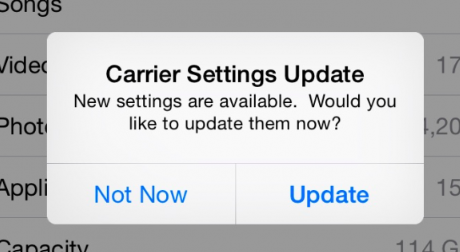- Community Home
- Get Support
- Connect to 3G but no internet
- Subscribe to RSS Feed
- Mark Topic as New
- Mark Topic as Read
- Float this Topic for Current User
- Subscribe
- Mute
- Printer Friendly Page
- Mark as New
- Subscribe
- Mute
- Subscribe to RSS Feed
- Permalink
- Report Inappropriate Content
12-28-2018 12:37 AM - edited 01-05-2022 02:53 AM
Hello everyone,
I just actived my SIM card. I can receive/make a call and receive/send text, but the internet doesn’t work. I can see 3G sign shown on my phone so I’m sure it already connects to 3G network.
I use iPhone SE. I’ve read some threads that I may have to set up APN to solve the problem? If yes, how can I set it up? Thanks!
Solved! Go to Solution.
- Labels:
-
Joining Public
- Mark as New
- Subscribe
- Mute
- Subscribe to RSS Feed
- Permalink
- Report Inappropriate Content
12-31-2018 10:01 PM
Hello everyone, thank you for all the kindly response.
Just briefly describe how did I solve the problem.
I couldn't manually set up APN on iPhone SE. But I found out there was a "Profile" under the VPN line by selecting Settings --> General --> VPN. This was the one I set up for another SIM card I used before outside Canada. After removing it, the probelm solved! I am able to access LTE on my phone and it has been working well so far!
- Mark as New
- Subscribe
- Mute
- Subscribe to RSS Feed
- Permalink
- Report Inappropriate Content
12-28-2018 02:02 AM
@saveyou250 wrote:What should I do the next....?
You actually can't set your APN through the menus/interface on an iPhone. It is set automatically through a carrier profile.
Go to Settings --> General --> About. What is your Version (iOS), and below that, what is the Carrier profile?
Also, if you select Settings --> General, and scroll down to the bottom, you'll see a line for VPN. What's beside it? Is there any line ("Profile") below the VPN line?
- Mark as New
- Subscribe
- Mute
- Subscribe to RSS Feed
- Permalink
- Report Inappropriate Content
12-28-2018 01:55 AM - edited 12-28-2018 02:00 AM
@saveyou250 wrote:Hello, thank you for your reply.
I followed your instructions but I found out I can only reset APN, but unable to edit it manually. Does it mean my phone is locked? My previous carrier was outside Canada. What should I do the next....?
I appreciate your help. Thanks very much
Can't be locked if msg/text/calling is working.
Try to update your IOS
After you press update and reboot, your problem should be solved!
If you still have problem, try to remove profiles you installed (if any).
Settings > General > Profile, selete a profile. Then tap "Delete Profile"
Can also use this to change your APN, must be on wifi for it to work. (as per @Rockdaddy22 ) https://www.unlockit.co.nz/fw/
- Mark as New
- Subscribe
- Mute
- Subscribe to RSS Feed
- Permalink
- Report Inappropriate Content
12-28-2018 01:46 AM
Hello, thank you for your reply.
I followed your instructions but I found out I can only reset APN, but unable to edit it manually. Does it mean my phone is locked? My previous carrier was outside Canada. What should I do the next....?
I appreciate your help. Thanks very much
- Mark as New
- Subscribe
- Mute
- Subscribe to RSS Feed
- Permalink
- Report Inappropriate Content
12-28-2018 12:38 AM - edited 12-28-2018 12:45 AM
@saveyou250 wrote:Hello everyone,
I just actived my SIM card. I can receive/make a call and receive/send text, but the internet doesn’t work. I can see 3G sign shown on my phone so I’m sure it already connects to 3G network.
I use iPhone SE. I’ve read some threads that I may have to set up APN to solve the problem? If yes, how can I set it up? Thanks!
If your phone is iphone se (4g) set it to connect automatically / 4g/lte automatic. Even tho you have 3G plan, if your phone supports 4G/LTE it will still connect to LTE but have throttled speeds.
Before attempting to try to manually configure the APN, try to have it get from carrier by going to Settings > Cellular > Cellular Data Network > Reset Settings... then rebooting your phone
If that fails go to
Settings > Cellular > Cellular Data Options > Cellular Network
OR Settings > Mobile Data > Mobile Data Options > Mobile Data Network
And change the APN to the following below
Name: Public Mobile / Mobile Internet
APN: sp.mb.com
Proxy: Leave blank
Port: Leave blank
Username: Leave blank
Password: Leave blank
Server: Leave blank
MMSC: http://aliasredirect.net/proxy/mb/mmsc
MMSC proxy: 74.49.0.18
MMS port: 80
MCC: 302
MNC: 220
Authentication type: Leave blank
APN type: default,mms,agps,supl,fota,hipri
APN protocol: IPv4
APN roaming protocol: IPv4
APN enable/disable: APN enabled
Bearer: Unspecified
MVNO type: GID
MVNO value: 4D4F
Select Save/Done. Select Public Mobile to connect to the Public Mobile network.
APN Tethering Settings:
Name: Tethered Mobile Internet
APN: isp.mb.com
Proxy: Not set
Port: Not set
Username: Not set
Password: Not set
Server: Not set
MMSC: Not set
MMS proxy: Not set
MMS port: Not set
MCC: 302
MNC: 220
Authentication type: Not set
APN type: dun
APN protocol: IPv4
APN roaming protocol: IPv4
APN enable/disable: APN enabled
Bearer: Unspecified
MVNO type: GID
MVNO value: 4D4F