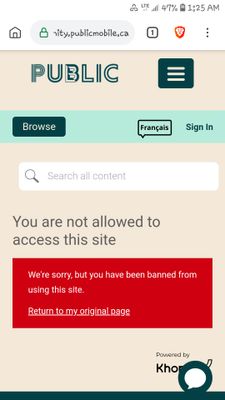- Community Home
- Get Support
- Banned via data connection?
- Subscribe to RSS Feed
- Mark Topic as New
- Mark Topic as Read
- Float this Topic for Current User
- Subscribe
- Mute
- Printer Friendly Page
Banned via data connection?
- Mark as New
- Subscribe
- Mute
- Subscribe to RSS Feed
- Permalink
- Report Inappropriate Content
12-06-2020 01:31 AM - edited 01-05-2022 05:39 PM
So this just happened... I'd been terrified there was a hack or something, but I switched on WiFi and it works now ?Why wouldn't data allow it?
To be clear, my data works, but the community was completely restricted. Why?
- Labels:
-
Service
- Mark as New
- Subscribe
- Mute
- Subscribe to RSS Feed
- Permalink
- Report Inappropriate Content
12-07-2020 05:35 PM
I remember a few years ago programming our router to use static IP for certain Mac addresses, which made connection between TV and phone (to use phone keyboard) easier back then. It works easier now, but used to use this phone app called yatze to connect to kodi on TV, but every time the IP changed you had to reconfigure the connection. So I put a stop to it by telling the router to keep these on their same IP addresses so yatze wouldn't need reconfigured every time I wanted to type something
Maybe something like this had been done in @darlicious router too? We've since upgraded apps and routers so it's not a thing anymore. We Just use fire stick app now which doesn't require configuration like that, though I still could program it that way if I wanted to at the router level
- Mark as New
- Subscribe
- Mute
- Subscribe to RSS Feed
- Permalink
- Report Inappropriate Content
12-07-2020 11:10 AM
@Anonymous nevermind maybe it was 4 bands 😄 as I see 2 different messages they left me at one point. Anyways I do recall ipconfig worked for one of the bans.
- Mark as New
- Subscribe
- Mute
- Subscribe to RSS Feed
- Permalink
- Report Inappropriate Content
12-07-2020 11:03 AM
@computergeek541 @Jb456 @Anonymous
I was told that i could change my IP address once every 7 days ( i think?) if everyone was logged off at a certain time for an hour (?). I looked up the time and tried for a month or so but someone was always logged onto the wifi so i just gave up after awhile....
- Mark as New
- Subscribe
- Mute
- Subscribe to RSS Feed
- Permalink
- Report Inappropriate Content
12-07-2020 11:00 AM - edited 12-07-2020 11:01 AM
@Anonymous Sorry should have been more clear. Yes I use my phone. I was on wifi on my home network.
I received 3 bans.
First (on phone connected to home wifi) Red message you been banned with a note bla bla blah!for 12 hours. I was still able to access the site (just not log in with my username) but could read everything. Went on my laptop, did ipconfig, then was able to log into my account.
They banned me again. This time nothing I did (on home wifi) could get me back into the account. (Same red message that pawprint posted) no special note from PM like first ban.
I flipped on data and was able to get back in.
Then I guess they got tired and completely banned my username for 24 hours.
- Mark as New
- Subscribe
- Mute
- Subscribe to RSS Feed
- Permalink
- Report Inappropriate Content
12-07-2020 10:44 AM - edited 12-07-2020 10:44 AM
@Jb456 wrote:@Anonymous
When I received my first 12 hour ip ban back in April all I did was ipconfig and was able to log back in. Unless there are different types of bans?. As after that they fully banned my ip then I had to log in via data. Then after they banned my username for 24 hours. LoL.
That's very interesting. I don't think the outside world knows what your internal ip address is. Just the external one. So how could changing that work for an ip ban. Hmm. Colour me skeptical. ipconfig suggests this is on a Windows machine. I thought you always used your phone for this place. A phone on cell data would be directly connected to the internet. _Most_ internet connections are behind a router of some sort. Including a phone on wifi. The world would see the external ip address of the router.
Click this and see what all information your browser sends to a website.
- Mark as New
- Subscribe
- Mute
- Subscribe to RSS Feed
- Permalink
- Report Inappropriate Content
12-07-2020 10:17 AM
@Anonymous
When I received my first 12 hour ip ban back in April all I did was ipconfig and was able to log back in. Unless there are different types of bans?. As after that they fully banned my ip then I had to log in via data. Then after they banned my username for 24 hours. LoL.
- Mark as New
- Subscribe
- Mute
- Subscribe to RSS Feed
- Permalink
- Report Inappropriate Content
12-07-2020 09:35 AM
@darlicious wrote:Trust me our internet was slower than public mobiles it was getting rebooted on almost a daily basis as well as three wild goose chases by the tech department having me hobble up and down three flights of stairs it was the fourth call to telus that i finaly got a guy that believed me that one tablet on the community, one phone and one pc would be using up that much bandwith.
But upgrading our house to fibre optik but leaving the original copper wire internet 15 equipment on the inside to access the network makes a big difference. Two years after they upgraded me they upgraded the router, modem etc....and it changed my IP address.
That sounds to me that Telus was giving you a static IP. That is not the norm for home internet. Usually, it's pretty easy to change your external-facing IP address.
- Mark as New
- Subscribe
- Mute
- Subscribe to RSS Feed
- Permalink
- Report Inappropriate Content
12-07-2020 09:34 AM
@Jb456 : @sheytoon asks the right question. The provider-supplied, external ip address is on the router, not the computer. You _could_ have a router with the option to refresh that address by logging in to the router. You _could_ restart the router there too.
But why bother...just unplug/plug. Leave it off overnight so that maybe someone else picks up your old ip address in that meantime.
Now...if you're paying extra for a fixed ip address and you have inbound things known to the DNS system and you get _that_ ip address banned...then you'd be in a bit of a pickle for this place.
- Mark as New
- Subscribe
- Mute
- Subscribe to RSS Feed
- Permalink
- Report Inappropriate Content
12-07-2020 09:23 AM
@Jb456 wouldn't the ipconfig command only apply for your local NAT address? It's not going to give you a new WAN IP from your service provider. Unless you are not using a router and directly connecting to your modem...
- Mark as New
- Subscribe
- Mute
- Subscribe to RSS Feed
- Permalink
- Report Inappropriate Content
12-07-2020 08:55 AM - edited 12-07-2020 08:56 AM
Trust me our internet was slower than public mobiles it was getting rebooted on almost a daily basis as well as three wild goose chases by the tech department having me hobble up and down three flights of stairs it was the fourth call to telus that i finaly got a guy that believed me that one tablet on the community, one phone and one pc would be using up that much bandwith.
But upgrading our house to fibre optik but leaving the original copper wire internet 15 equipment on the inside to access the network makes a big difference. Two years after they upgraded me they upgraded the router, modem etc....and it changed my IP address.
- Mark as New
- Subscribe
- Mute
- Subscribe to RSS Feed
- Permalink
- Report Inappropriate Content
12-07-2020 08:32 AM
@Jb456 wrote:@computergeek541 that's to much work to get a new IP at home lol.
Just go to command prompt and type ipconfig /release then type ipconfig /renew
Unplug modem and plug it back in is easier to explain.
- Mark as New
- Subscribe
- Mute
- Subscribe to RSS Feed
- Permalink
- Report Inappropriate Content
12-07-2020 08:22 AM
@computergeek541 that's to much work to get a new IP at home lol.
Just go to command prompt and type ipconfig /release then type ipconfig /renew
- Mark as New
- Subscribe
- Mute
- Subscribe to RSS Feed
- Permalink
- Report Inappropriate Content
12-07-2020 08:00 AM
@darlicious wrote:The banning of an IP address can be completely arbritary the reasoning behind it and whether it fits the crime is a complete mystery. Not really a big deal while on mobile data as @sheytoon has suggested its easy enough to reconnect with a new IP address. However it is a big deal when its your home IP address.
There is very little difference between an IP address from a cellular connection and a home internet connection. Almost all IP address assinged to home internet users are also dynamic (not constant). Service provides charge for a static IP address.
Home internet users who encounter an IP address that has been banned by this website can also get a new IP address by simply disconnecting or rebooting the modem. With a smaler internet provider, there is a greater chance that you will receive the same IP address again, by that's usually remedied by waiting a few minutes before reconnecting. With a larger internet provider, the chance of getting the same IP address are much lower. It's almost still possible to receive the same IP address again on a celluar connection after reconnecting.
As for if your home internet IP address is always the same, that would usually mean that the customer is paying a higher fee to make that happen. In that case, Public Mobile banning that IP address is less likely to be accidental, unless they banned an entire block of addresses.
- Mark as New
- Subscribe
- Mute
- Subscribe to RSS Feed
- Permalink
- Report Inappropriate Content
12-07-2020 06:27 AM
The banning of an IP address can be completely arbritary the reasoning behind it and whether it fits the crime is a complete mystery. Not really a big deal while on mobile data as @sheytoon has suggested its easy enough to reconnect with a new IP address. However it is a big deal when its your home IP address.
I can understand that occasionally new users sign up with an offensive name but the justice is overnight swift. About a month after joining the community the bf thoght it would be funny that instead of texting me he would join the community and private message me. Indeed it was quite funny and after i stopped laughing I advised @big_rick (sic) that he should change his profile name because it was probably against the T o S. It was late so he decided to wait til morning to figure out how to change it. (Hey @Jb456 maybe you can figure that out ?!!)
The next morning I go to log in and I get that giant red warning and thats when I discovered "they" had banned the bf's username, email address and the IP address of the house. In one fell swoop my roommate and I were guilty by association. The only work around without resorting to mobile data while at home to access the community was using a VPN. I had to manage the bf's account because his email was banned and the roommate's account because even trying to explain what a VPN was an exercise in frustration. Needless to say i had to use VPN for about 7 months until one day it had magically disappeared......after telus came to install a signal booster and a new modem. I literally only put 2 and 2 together last week that installing the new hardware had disconnected and then reconnected us to the network giving us a new IP address.
- Mark as New
- Subscribe
- Mute
- Subscribe to RSS Feed
- Permalink
- Report Inappropriate Content
12-07-2020 12:25 AM
@sheytoon I did give it another try just now, it does seem to be working again! I didn't do airplane mode, but I had restarted my phone since that happened so I knew that would do the same thing... So it does seem to be the weird random IP fluke thing that happened 🙂 I had no idea IP addresses changed that frequently.
Such a scare lol but I'm glad it was a false alarm!
- Mark as New
- Subscribe
- Mute
- Subscribe to RSS Feed
- Permalink
- Report Inappropriate Content
12-06-2020 09:57 AM - edited 12-06-2020 12:34 PM
@Pawprints1986 there's an easy way to test if it's because of IP address blacklisting. When you're using data and toggle airplane mode, you'll get a new IP address from the network.
- Mark as New
- Subscribe
- Mute
- Subscribe to RSS Feed
- Permalink
- Report Inappropriate Content
12-06-2020 08:02 AM
The site has protections in place, but in the case probably not against you specifically. Causing unnecessary panic unfortunately. Hopefully, you are able to get back in now.
Another thread that seems similar:
- Mark as New
- Subscribe
- Mute
- Subscribe to RSS Feed
- Permalink
- Report Inappropriate Content
12-06-2020 04:55 AM - edited 12-06-2020 08:09 AM
@Pawprints1986 They ban IP to try to stop people from coming back with a different username but it's silly because they only have to reconnect to get a new IP.
- Mark as New
- Subscribe
- Mute
- Subscribe to RSS Feed
- Permalink
- Report Inappropriate Content
12-06-2020 03:39 AM
@Anonymous even with not being signed in/having to re log in? Bans aren't per user account?
Either way it was so scary, I knew I'd done nothing wrong! Especially scary if it had persisted, I'm not sure the support would work either. Haven't tried again on data yet but it was scary
- Mark as New
- Subscribe
- Mute
- Subscribe to RSS Feed
- Permalink
- Report Inappropriate Content
12-06-2020 01:41 AM
@Pawprints1986 wrote:So this just happened... I'd been terrified there was a hack or something, but I switched on WiFi and it works now ?Why wouldn't data allow it?
To be clear, my data works, but the community was completely restricted. Why?
IP addresses are assigned dynamically. You happened to luck into getting an address that had been banned before.