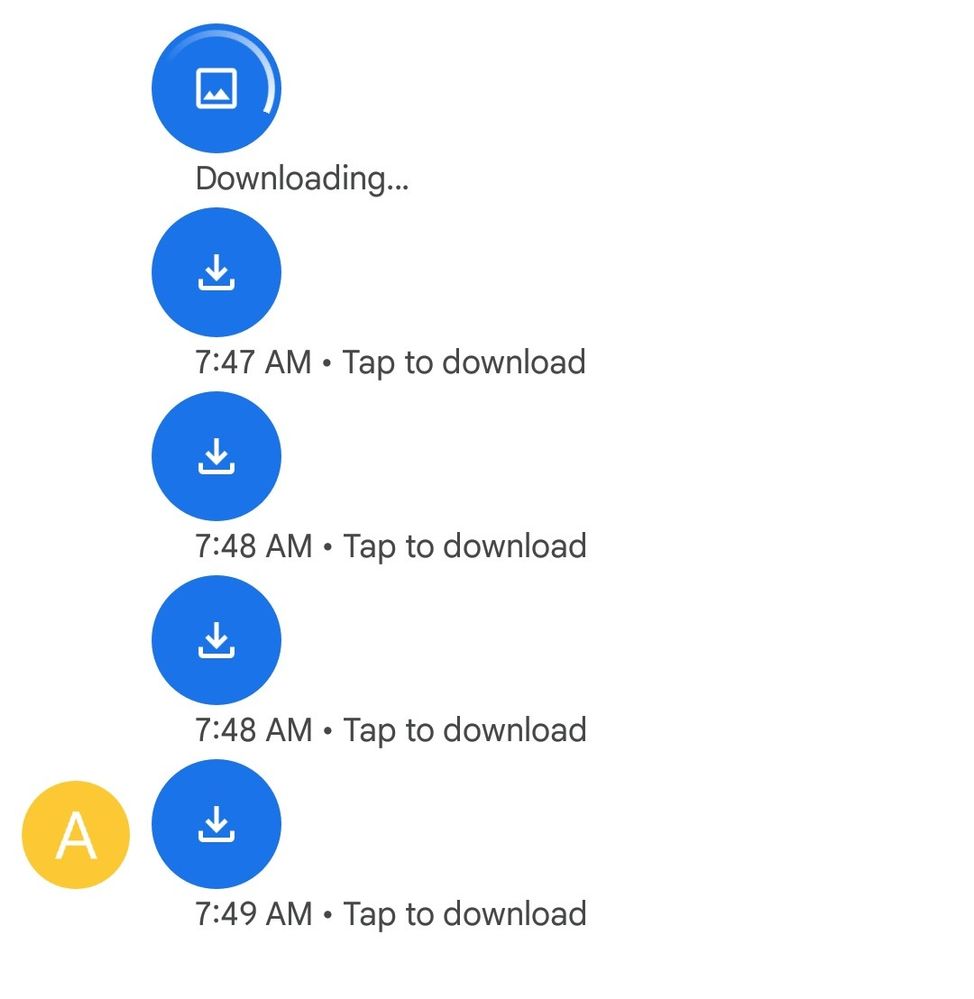- Community Home
- Get Support
- Re: Asus Zenphone Maxplus not receiving text messa...
- Subscribe to RSS Feed
- Mark Topic as New
- Mark Topic as Read
- Float this Topic for Current User
- Subscribe
- Mute
- Printer Friendly Page
Asus Zenphone Maxplus not receiving text messages
- Mark as New
- Subscribe
- Mute
- Subscribe to RSS Feed
- Permalink
- Report Inappropriate Content
01-19-2024
12:34 PM
- last edited on
01-19-2024
08:22 PM
by
computergeek541
![]()
My text messages were working fine up until about a week ago. What is going on?!? I need this for work purposes ASAP!!!
- Labels:
-
Service
- Mark as New
- Subscribe
- Mute
- Subscribe to RSS Feed
- Permalink
- Report Inappropriate Content
01-20-2024 01:07 PM
@Magignome2024 wrote:I've also reset my APN and that seemed to have fixed it yesterday go to send a picture message this morning and now I'm back to square one
Check that your phone has Public Mobile's APN settings (link in above post).
Then restart the phone. Hold down the power button and "Restart". Just turning the screen off/on isn't going to reboot anything.
The changes should persist. You should be able to send and receive MMS attachments.
If it still isn't working for you for whatever reason then maybe ask your work to send those things to you as email attachments instead of message attachments. And download a different SMS/MMS message handling app from the Android app store.
- Mark as New
- Subscribe
- Mute
- Subscribe to RSS Feed
- Permalink
- Report Inappropriate Content
01-20-2024 12:27 PM
I've also reset my APN and that seemed to have fixed it yesterday go to send a picture message this morning and now I'm back to square one
- Mark as New
- Subscribe
- Mute
- Subscribe to RSS Feed
- Permalink
- Report Inappropriate Content
01-20-2024 12:25 PM
Data is turned on.
- Mark as New
- Subscribe
- Mute
- Subscribe to RSS Feed
- Permalink
- Report Inappropriate Content
01-20-2024 12:22 PM
Yeah good that you have messages app. I use the same. Best to check if data is enabled as pointed out in my previous post; let us know what you find
- Mark as New
- Subscribe
- Mute
- Subscribe to RSS Feed
- Permalink
- Report Inappropriate Content
01-20-2024 12:20 PM
App is called "messages"
- Mark as New
- Subscribe
- Mute
- Subscribe to RSS Feed
- Permalink
- Report Inappropriate Content
01-20-2024 12:18 PM
@Magignome2024: As others have also pointed out, the main reason that GIF or pictures are not sent might be the fact that data is not enabled in your device. Firstly double check if data is enabled. To do this follow the instructions here; https://robots.net/tech/how-to-turn-on-cellular-data-on-android/
- Mark as New
- Subscribe
- Mute
- Subscribe to RSS Feed
- Permalink
- Report Inappropriate Content
01-20-2024 12:17 PM
I just tried to clear my cache and still having issues 😔
- Mark as New
- Subscribe
- Mute
- Subscribe to RSS Feed
- Permalink
- Report Inappropriate Content
01-20-2024 12:12 PM
Trying to send/receive GIF/Picture messages and it's not working! 😪
- Mark as New
- Subscribe
- Mute
- Subscribe to RSS Feed
- Permalink
- Report Inappropriate Content
01-19-2024 03:29 PM
hi @Magignome2024 is that Google Message?? if not, install and use it
or clear cache of the message app and that should solve the problem
- Mark as New
- Subscribe
- Mute
- Subscribe to RSS Feed
- Permalink
- Report Inappropriate Content
01-19-2024 01:45 PM - edited 01-19-2024 01:56 PM
Normal texts are sent as SMS. Up to 160 characters of standard plaintext ASCII (ie: keyboard buttons).
Those download placeholders are not SMS messages, they're MMS messages. They can each contain a standard SMS and:
- they can have multiple SMS segments joined together, this is a "Long SMS" (common)
- they can have one or more photos attached (common)
- they can have one html, xml, pdf, or doc file attached (rare)
- they can have app-specific attachments (unusual, and typically invisible to the user)
To send and receive MMS, you need to have cellular data active. When cellular data is not active, the MMS messages will be pending and you will see those "Tap to Download" or "Tap to Send" buttons. All plans have unlimited MMS, you will see each one listed in your Self-Serve usage as "MMS Event" or "Message Data" which consume 0.00MB of your data.
Public Mobile (Telus) has some kind of "MMS inbox/outbox" service which will store about 10 MMS when the recipient is not on the network (has mobile data turned off or simply doesn't have a working phone in the coverage area). You don't have any control with this like you do with your voicemail service; once the SMSC on the network gets a receipt for an MMS it knows it was successfully sent and forgets about it.
Your phone needs to be configured with Public Mobile's APN settings to access data and to access MMS attachments. Phones with newer Android/iOS versions are able to automagically configure this for you, but some newer phones and most older ones will have to be configured manually. Make sure your APN Type = default,mms if you still have problems getting MMS to work.
- Mark as New
- Subscribe
- Mute
- Subscribe to RSS Feed
- Permalink
- Report Inappropriate Content
01-19-2024 12:45 PM - edited 01-19-2024 12:46 PM
@Magignome2024: Is this some sort of photos or videos instead of plain text messages? If so data needs to be enabled for MMS (while it won't consume your data allotment it does need data to function).
Also what texting app are you using?