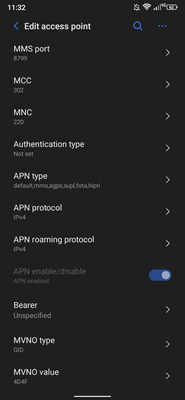- Community Home
- Get Support
- Re: Another Post About MMS issues
- Subscribe to RSS Feed
- Mark Topic as New
- Mark Topic as Read
- Float this Topic for Current User
- Subscribe
- Mute
- Printer Friendly Page
- Mark as New
- Subscribe
- Mute
- Subscribe to RSS Feed
- Permalink
- Report Inappropriate Content
03-09-2024 11:55 AM
Hello all,
As I've seen other people post (though it seems most of them got a solution that works for them), I'm here to complain about my phone no longer being able to send or receive MMS.
I use an Ulefone Armor 8 Pro (released in April 2021) runing Android 11 and with my APN settings manually changed to what you see in the attached pictures as per Public Mobile's pre-emptive and other user's recommendation with phone restart and yet still no results.
I've seen elsewhere from PM that another possible "solution" is simply to get a new phone, which I wouldn't be happy about as my current phone is still relatively new (to me) and works wonderfully except for this flaw which I only noticed a couple of days ago and which was not a problem at all likewise not that long ago.
Would anybody have another palatable solution? If not, would anybody know if I would experience the same issues with a different carrier?
Thank you for your time and consideration.
Solved! Go to Solution.
- Mark as New
- Subscribe
- Mute
- Subscribe to RSS Feed
- Permalink
- Report Inappropriate Content
03-21-2024 08:16 PM
I got my OnePlus 7 pro and sons OnePlus 8 working by editing the APN and making the sp.mb.com to all upper case. Went into airplane mode and back out and it's working. Should upper case matter no, but it worked on our two phones... Good luck.
- Mark as New
- Subscribe
- Mute
- Subscribe to RSS Feed
- Permalink
- Report Inappropriate Content
03-14-2024 03:47 PM
Thank you Sudso!
Something very similar worked for me! After deleting the one I had made, a few different options automatically popped up. The one I chose to edit was called: "TELUS SP". Even though there was also one there called "Public Mobile", I didn't choose that one as I couldn't edit it. After checking that it's automatic settings in the "TELUS SP" APN matches what PM had outlined on the original help article, I noticed the same as you, that only the APN field needed to be changed to "sp.mb.com" from "sp.telus.com" or something like that.
After that and a phone restart, I can now send and receive MMS.
Thank you, thank you, thank you so much for all of your help! Believe me, it has been greatly appreciated!
Photos attached for those interested in what my settings look like exactly. As I said, I didn't adjust anything but the APN field, so you'll notice others are not changed to other settings that other users have proposed and that has worked for them.
Blessings to all.
- Mark as New
- Subscribe
- Mute
- Subscribe to RSS Feed
- Permalink
- Report Inappropriate Content
03-12-2024 04:11 PM
I got my oneplus 7 pro working. You can too!
- Mark as New
- Subscribe
- Mute
- Subscribe to RSS Feed
- Permalink
- Report Inappropriate Content
03-12-2024 04:10 PM
I have a oneplus 7 pro. I was told by a technician when mms/ group texting stopped working and after doing some troubleshooting, that I would also need to get a new phone as my phone was no longer compatible with the PM network.
In troubleshooting, we'd done a bunch of things. I changed the apn with the updated settings, I deleted the old apn profiles and created whole new ones. Took the sim card in and out. Powered the phone off and on again. None of these things would work and the assumption was that the old settings were still being used despite everything I did to change them.
Strangely, what ended up working for me was to delete all the apn profiles that were available and after some time a telus apn profile popped up. I looked at that apn and everything was how it should be except for which network the apn was pointing to. So I switched that setting to sp.mb.com and bing bang boom my phone was once again compatible with the PM network.
Maybe you don't need a new phone?
- Mark as New
- Subscribe
- Mute
- Subscribe to RSS Feed
- Permalink
- Report Inappropriate Content
03-11-2024 12:02 PM
Hello all,
Unfortunately, there isn't a "reply all" option as far as I can see, so I'm just replying to the latest comment and hope you all see it.
As per some of your suggestions, I've tried tinkering with the APN settings multiple times, with multiple resets, but unfortunately for me, it hasn't yielded any results.
That leaves trying a new texting app (my default is the Google Messages app). I was hoping I wouldn't need to try this, because I didn't want to have to get more apps/sign up for more services just to get what used to be working standards before.
If that still doesn't work, the suggestion about trying someone else's SIM on a different network will be my next go to. If that works, I will likely leave Public Mobile's service, which I would feel deeply conflicted about as I've been a loyal customer and on the same plan since 2016.
Regardless of what happens, I'd like to take this moment to thank you all for your time and efforts in trying to help me with this problem.
May all be well with you
- Mark as New
- Subscribe
- Mute
- Subscribe to RSS Feed
- Permalink
- Report Inappropriate Content
03-09-2024 04:48 PM
Further to the MMS issues, I was not able to fixed the problem on the first try. I did the change according to Public Mobile, still no MMS. Tried to create a new APN, still no MMS. Delete APN and reset APN. After that I change the APN according to Public Mobile again and rebooted. Success, I think the phone may still be using the old APN settings even though I change it. By the way, I can text and receive MMS from iPhone users too. Good luck.
- Mark as New
- Subscribe
- Mute
- Subscribe to RSS Feed
- Permalink
- Report Inappropriate Content
03-09-2024 03:08 PM
@Phil_Adelphus wrote:@maurelle Some of the problems were apparently related to a Google Messages/Android 14 update that coincided with the Telus MMS changes, so it was often uncertain which was the problem. PM doesn't sell phones so would not directly benefit from forcing people to buy new ones. Great that your change of messaging app solved the problem for you! When I had an Android I used a different app from Google Messages also (Textra).
Yes, I've used Textra in the past. Stopped using it when some "improvement" made it unusable for the phone I had at the time. Looks like all of them might have the occasional programming glitch, that hopefully gets sorted out with the next update.
Don't get me started on PM's phone philosophy... In my opinion for a (formerly) low cost, BYOD provider that whitelist is just crazy. Allow any phone, that is capable to perform a task, to perform that task (MMS, VoLTE, 5G, what have you). Just put out a disclaimer that you are unable to do technical troubleshooting for phones that aren't mainstream. / sourced through Telus.
- Mark as New
- Subscribe
- Mute
- Subscribe to RSS Feed
- Permalink
- Report Inappropriate Content
03-09-2024 02:56 PM
My experience with my OnePlus 8t after updating to Android 14 was the same. Cannot sent MMS or received. Change my APN settings according to Public Mobile and then reboot. Once reboot, problem solved. So far its working. Hopefully, no more problems
- Mark as New
- Subscribe
- Mute
- Subscribe to RSS Feed
- Permalink
- Report Inappropriate Content
03-09-2024 01:45 PM
@maurelle Some of the problems were apparently related to a Google Messages/Android 14 update that coincided with the Telus MMS changes, so it was often uncertain which was the problem. PM doesn't sell phones so would not directly benefit from forcing people to buy new ones. Great that your change of messaging app solved the problem for you! When I had an Android I used a different app from Google Messages also (Textra).
- Mark as New
- Subscribe
- Mute
- Subscribe to RSS Feed
- Permalink
- Report Inappropriate Content
03-09-2024 01:05 PM - edited 03-09-2024 01:08 PM
@AJNeives wrote:Hello all,
As I've seen other people post (though it seems most of them got a solution that works for them), I'm here to complain about my phone no longer being able to send or receive MMS.
I use an Ulefone Armor 8 Pro (released in April 2021) runing Android 11 and with my APN settings manually changed to what you see in the attached pictures as per Public Mobile's pre-emptive and other user's recommendation with phone restart and yet still no results.
I've seen elsewhere from PM that another possible "solution" is simply to get a new phone, which I wouldn't be happy about as my current phone is still relatively new (to me) and works wonderfully except for this flaw which I only noticed a couple of days ago and which was not a problem at all likewise not that long ago.
Would anybody have another palatable solution? If not, would anybody know if I would experience the same issues with a different carrier?
Thank you for your time and consideration.
What messaging app are you using? Try another app or switch to the stock messaging app?
One of my referrals doesn't have money for a new phone and intends to use their older xperia phone until they really really really don't have another choice than replacement. Public Mobile nearly got them with the stupid whitelist and the sneaky APN tinkering (Ie the official announcement or help article linked in there doesn't give you the revised APN parameters but says only new phones compliant with their whitelist will work for MMS as per February 14/24).
We adjusted APN settings in February, and MMS worked well until this week. This person uses Google Messages and the app is all up-to-date. Yesterday outgoing MMS started to go into endless spin and not sending. Regular SMS work flawlessly, and they receive incoming MMS. No matter what we did, outgoing MMS didn't work. This morning we switched to the stock/OEM Sony Messaging app, et voila, MMS in AND out work again.
I'm sure PM will come up with yet another way of trying to push low income people to buy phones that are way over their needs and budgets, but by then most of my referrals will have moved somewhere else.
- Mark as New
- Subscribe
- Mute
- Subscribe to RSS Feed
- Permalink
- Report Inappropriate Content
03-09-2024 12:00 PM
I had the same issue a few weeks back. It was with a OnePlus 7 Pro, literally just a 5 year old phone. Unfortunately, after numerous back and forth between the Public Mobile team, they just told me to get a new phone. Better off just switching to a better carrier than working with PM's non existent customer support.
- Mark as New
- Subscribe
- Mute
- Subscribe to RSS Feed
- Permalink
- Report Inappropriate Content
03-09-2024 11:57 AM
Now is the time to consider alternatives, that's for sure.
I'm certain it will work with other providers but to test it simply try someone else's SIM card in your phone and see if MMS works.