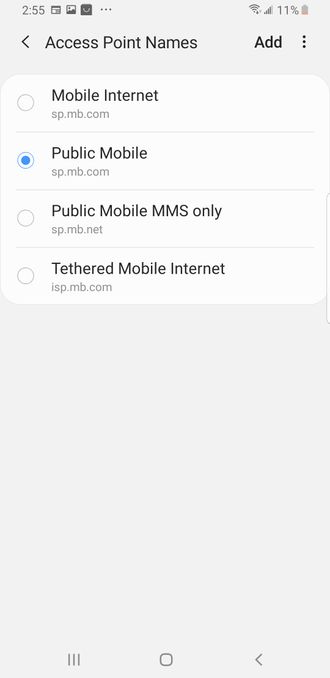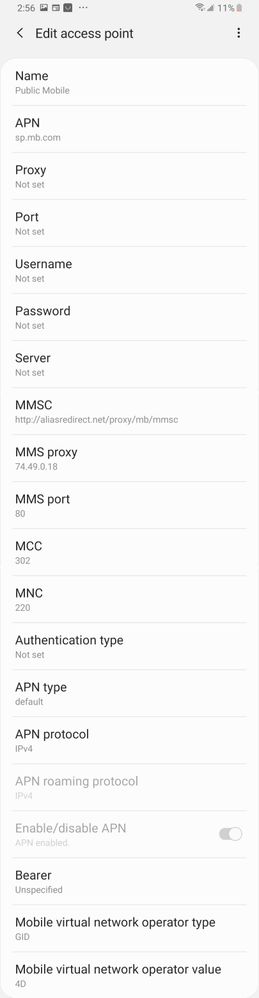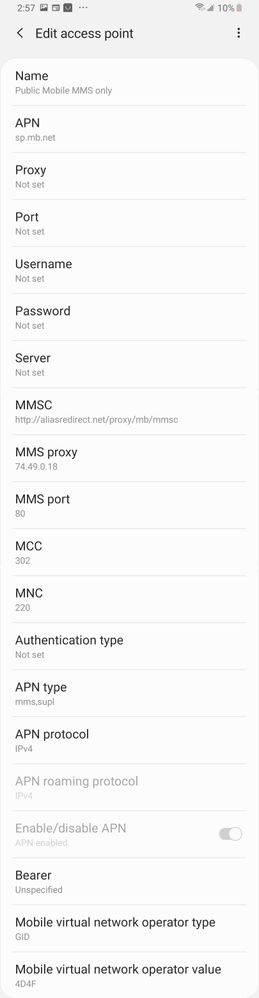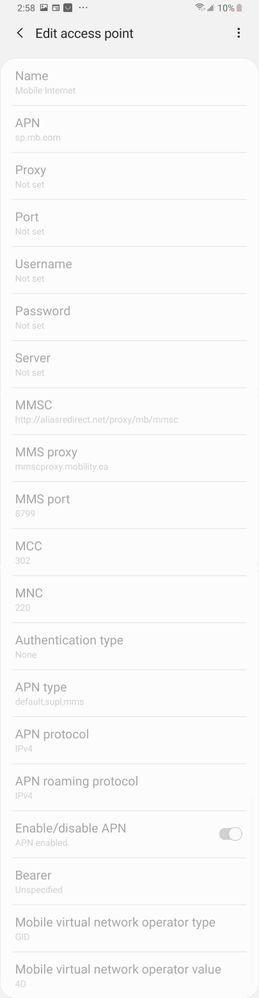- Community Home
- Get Support
- Re: APN Setting for MMS only
- Subscribe to RSS Feed
- Mark Topic as New
- Mark Topic as Read
- Float this Topic for Current User
- Subscribe
- Mute
- Printer Friendly Page
APN Setting for MMS only
- Mark as New
- Subscribe
- Mute
- Subscribe to RSS Feed
- Permalink
- Report Inappropriate Content
11-20-2017 04:13 AM - edited 01-05-2022 03:36 AM
The following is a reply to the post over here. The reply would be off topic so a new post was created with hopes it may better serve the community.
I do not have a data plan. A data plan is not required to send or receive MMS but the phone must have cellular data turned on. Keep cellular data on the phone turned on and MMS works - easy peasy lemon squeezy.
However, with no data plan you get prompts to 'sign in to network' and programs will run in the background and try to make network connections through the cellular data. Who wants to deal with prompts and have unnecessary background activity taking up resources on their phone?
By tweaking the 'APN type' value to 'mms' only (as shown in bold below), cellular data on the phone can be turned on (and left on), 'sign in to network' prompts stop, background programs stop trying to make network connections via cellular data (freeing valuable phone resources) and MMS works!
The following is the complete APN configuration I use in Android:
Name: Public Mobile mms only
APN: sp.mb.com
Proxy: Not set - leave blank
Port: Not set - leave blank
Username: Not set - leave blank
Password: Not set - leave blank
Server: Not set - leave blank
MMSC: http://aliasredirect.net/proxy/mb/mmsc
MMSC proxy: 74.49.0.18
MMS port: 80
MCC: 302
MNC: 220
Authentication type: Not set
APN type: mms
APN protocol: IPv4
APN roaming protocol: IPv4
APN enable/disable: APN enabled
Bearer: Unspecified
MVNO type: GID
MVNO value: 4D4F
* the original values for APN type: default,mms,agps,supl,fota,hipri
By using this configuration, your cellular data connection will only work for MMS. If you have or add a data plan and wish to use cellular data, you must restore 'APN type' to the original values (listed above).
Full disclosure: the above information was acquired by searching the internet and testing settings on my own phone.
- Labels:
-
Service
- Mark as New
- Subscribe
- Mute
- Subscribe to RSS Feed
- Permalink
- Report Inappropriate Content
04-19-2024 07:49 PM
This worked for me. OnePlus 12r
- Mark as New
- Subscribe
- Mute
- Subscribe to RSS Feed
- Permalink
- Report Inappropriate Content
01-08-2022 04:49 PM
@ZR1 wrote:Tried but no luck
@ZR1 update us on your own thread from easy tracking:
https://productioncommunity.publicmobile.ca/t5/Get-Support/Text/td-p/769504
show us screenshot of your current APN settings
- Mark as New
- Subscribe
- Mute
- Subscribe to RSS Feed
- Permalink
- Report Inappropriate Content
01-08-2022 04:44 PM
Tried but no luck
- Mark as New
- Subscribe
- Mute
- Subscribe to RSS Feed
- Permalink
- Report Inappropriate Content
12-03-2021 07:37 PM
@Salim560 : Why are you here? This is a problem with your provider.
But maybe the smartypants around here might have an idea or two. None of the above long post will do anything for you.
What make/model phone are you using? If Android then post screenshots of all the APN settings you're currently using.
What was the full name of that provider? Is it internet browsing you're wanting to do or MMS or all?
- Mark as New
- Subscribe
- Mute
- Subscribe to RSS Feed
- Permalink
- Report Inappropriate Content
12-03-2021 07:37 PM
Are you in Ghana? Looking for APN MMS settings that will work on a local sim card? Not exactly a pm issue but if you give us the mobile provider you are using we can do some research on it.
- Mark as New
- Subscribe
- Mute
- Subscribe to RSS Feed
- Permalink
- Report Inappropriate Content
12-03-2021 07:28 PM
Let me try and see
- Mark as New
- Subscribe
- Mute
- Subscribe to RSS Feed
- Permalink
- Report Inappropriate Content
12-03-2021 07:20 PM - edited 12-05-2021 06:15 PM
that troubleshoot for public mobile network only,
you can try reseat the SIM card and Make sure your phone is off before removing your SIM card,
1. power off your device
2. take out the SIM card,
3. waiting a 1 minute,
4. put it back and power on,
5. toggling airplane mode off/on,
Go to Settings > General > Reset > Reset Network Settings.
This also resets Wi-Fi networks and passwords,
or visit Here link,
and go Changing APN Settings On An IPhone
click Here link,
- Open the Settings app on your Android.
- Scroll to and tap either "General management" or "System," depending on what device you have.
- Tap either "Reset" or "Reset options."
- Tap the words "Reset network settings."
or visit Here link,
and go Changing APN Settings On Android device
click Here link,
Ensure you have the correct APN settings by visit Here link,
Select the brand and model of your phone, After doing so, you will be provided with the exact APNs required for your phone on our network.
and do Rebooting your phone,
*what is mean for Rebooting the phone means to turn off your phone and turn it back on again.
and try manually selecting network "3G ONLY" or WCDMA only,
for iPhone visit Here link
or Here link
for android visit Here link ,
and do Rebooting your phone ,This is quick and simple,to refreshing your network,
*what is mean for Rebooting the phone means to turn off your phone and turn it back on again.
but if you looking for Ghana APN you can do google it with name of the provider company you will see it..
- Mark as New
- Subscribe
- Mute
- Subscribe to RSS Feed
- Permalink
- Report Inappropriate Content
12-03-2021 07:18 PM
Please our network operator has blocked the MMS APN we where using ,I don't know if anyone can help me with a working APN setting's in Ghana here.
Network Mtn GH: APN was :Internet
And the other was :MMS
But the MMS was what's I was using in browsing internet free with applications on my phone .
- Mark as New
- Subscribe
- Mute
- Subscribe to RSS Feed
- Permalink
- Report Inappropriate Content
07-31-2021 03:48 AM
BTW.... just because you added a * doesn't make the use of that language acceptable in the community and is against the ToS. I suggest you edit your post rather than incur the wrath of the oracles or moderators who will not look upon it favourably. Just an FYI....
- Mark as New
- Subscribe
- Mute
- Subscribe to RSS Feed
- Permalink
- Report Inappropriate Content
07-30-2021 09:37 PM
@PublicGoat : Do what? The subject line? Edit APN type to just have mms in it. But it might be that default gets shoved in again automatically. The company would not be interested in making an APN just for MMS though. They want you to use the data you paid for.
- Mark as New
- Subscribe
- Mute
- Subscribe to RSS Feed
- Permalink
- Report Inappropriate Content
07-30-2021 09:06 PM
- Mark as New
- Subscribe
- Mute
- Subscribe to RSS Feed
- Permalink
- Report Inappropriate Content
05-08-2021 04:04 PM
@Anonymous
I figured it couldn't hurt to ask and directed the moderator to the thread. If it helps the OP achieve their goal then great! If not he is just back to square one.
Plus it was good to know that the moderators are aware of this file vs it being a bit of a mystery a year or so ago.
- Mark as New
- Subscribe
- Mute
- Subscribe to RSS Feed
- Permalink
- Report Inappropriate Content
05-08-2021 03:55 PM - edited 05-08-2021 03:58 PM
@darlicious : I'm not sure this is what mordicus needs. He is wanting an APN to only allow MMS, not browsing. He also says default was automatically put back in. I'm puzzled why his phone won't let him edit and/or delete APN's. I was able to delete all of them.
But that carrier APN file via SMS would sure help those that can't edit their APN for proper data usage. If Carlos is willing to send one that allows that, I would be surprised. The company would _want_ their data to be used.
- Mark as New
- Subscribe
- Mute
- Subscribe to RSS Feed
- Permalink
- Report Inappropriate Content
05-08-2021 03:46 PM
- Mark as New
- Subscribe
- Mute
- Subscribe to RSS Feed
- Permalink
- Report Inappropriate Content
05-08-2021 11:59 AM - edited 05-08-2021 12:00 PM
@Anonymous
I started out with an Alcatel 392A flip phone and my dual sim Samsung A3. I still use the A3 and my new moto g7+. The bf....can I even remember them all? He started with a Samsung S7 then briefly an RCA something or other (lol....as punishment) then the Umidigi A5 Pro. Then back to the RCA til he got the Samsung J3...a couple of stints with my flip phone because the RCA just went to black one day so he didn't have a back up and once he lost the J3 he acquired a smashed screen Samsung S6 edge that still worked....until I gave him a Samsung galaxy core from a friend that he managed to lose so he went back to the S6 until his new buy the Sonim xp 8. It's already taken a licking and keeps on ticking but his latest bike crash with a hit and run driver sent it flying apart but it and he recovered nicely however he didn't recover the sim card that he discovered was missing once he limped home.....sans sim card and bike. It wasn't recoverable either!
- Mark as New
- Subscribe
- Mute
- Subscribe to RSS Feed
- Permalink
- Report Inappropriate Content
05-08-2021 11:43 AM
The differences are interesting. I'm on a Samsung A31 running A11.
Of course your data is off right?
- Mark as New
- Subscribe
- Mute
- Subscribe to RSS Feed
- Permalink
- Report Inappropriate Content
05-08-2021 11:38 AM - edited 05-08-2021 03:17 PM
@Anonymous: that is correct I am not able to delete it. Deleting APN under the 3 dots does not show up for the grey out "mobile internet" setup. It does for the other setups!
Updates: I decided to try on 2 old phones and the same sim card:
Nexus 5 , Android 6.01 -> it works and I was able to edit and delete the default APN configuration. sms,supl worked fine!
Samsung Galaxy Core, Android 4.4.2 -> it works and I was able to edit the default APN configuration. sms,supl worked fine!
Conclusion: I just need to find a way to delete and/or edit the default APN configuration on my Samsung S8+ , android 9
- Mark as New
- Subscribe
- Mute
- Subscribe to RSS Feed
- Permalink
- Report Inappropriate Content
05-08-2021 11:12 AM - edited 05-08-2021 11:16 AM
@darlicious : I've lost track of all the phones you've talked about. Didn't you have a UAE Samsung of some sort? mordicus has a Samsung S9 or something. For all this testing, the only hassle is aliasredirect unless you copy it.
But I'll tell ya...deleting that last built-in APN was close to the edge.
- Mark as New
- Subscribe
- Mute
- Subscribe to RSS Feed
- Permalink
- Report Inappropriate Content
05-08-2021 10:28 AM
@mordicus @Anonymous
I had a similar problem setting up MMS on the bf's S6....not the greyed out issue but the only way I could get the MMS to work was thru the ethernet APN. It stayed that way for a week or so when I went back in to try and fix his calling ( still not resolved but its a back up phone now....yes the only one he hadn't lost or smashed yet.🤔) I then noticed that I could select the correct pm APN and edit and save it.
I also just noticed my moto g7+ APN settings are all greyed out. It works so I don't want to mess with it but it wasn't that way when I first put my pm sim card in and checked to make sure it was correct and data/MMS as working.
- Mark as New
- Subscribe
- Mute
- Subscribe to RSS Feed
- Permalink
- Report Inappropriate Content
05-08-2021 10:18 AM
@mordicus : When I got down to two APN's, the test one and the hotspot one, only the hotspot one was selectable. But mms worked and no browsing. Are you not able to tap into an APN and tap the 3 dots and delete it? I deleted those 2. Then a bunch of other Telus-related APN's showed up. I deleted all those. Nothing. No mms, no browsing. I added back the mms APN and mms worked and no browsing.
- Mark as New
- Subscribe
- Mute
- Subscribe to RSS Feed
- Permalink
- Report Inappropriate Content
05-08-2021 08:22 AM
@Anonymous : as you may have noticed in my post with the apn configs, the default is grey out meaning I cannot edit it nor can I delete it. Therefore I cannot have one and only one configuration.
- Mark as New
- Subscribe
- Mute
- Subscribe to RSS Feed
- Permalink
- Report Inappropriate Content
05-07-2021 08:25 PM - edited 05-07-2021 11:38 PM
@mordicus : So not on mobile now and with a little time...I reset to defaults on APN's, made just the one APN with mms,supl...no luck either on my Samsung A31 running A11 with dual-SIM. It simply didn't send out...not changing to default the way you experienced. I don't think this is stored on the SIM specifically. I think it sees the carrier and looks in the device for the matching APN and uses the pre-configured one.
This had worked on my S7 on A8 (single SIM).
I fiddled with some of this before when I first got my A31 last year but I was more focused on the dual-SIM thing. Maybe I forgot.
I'll take out my second SIM and put it back in the S7 and see what I get doing this on the A31 with just one SIM. I'll report back if it worked or something. Otherwise no news is no news.
Update: All the way back to the first post in this thread. Except having just the one APN rather than multiple. No I can't select the one APN. Turn on data. No data indicator. Send an MMS. Success. Browse a page. Failure. That seems to be it. Also don't need to restart or airplane mode when data is off doing all this.
Now I'll add another APN.
Update: Nope. Adding another one makes the mms one unselectable.
So I deleted all APN's. Which then brought out all the other Koodo and Telus APN's. Deleted all those. Made just the one APN and mms alone worked.
I think I'm done with this experimenting. If one wants no browsing but mms'ing then it needs to be the only APN other than the hotspot one which I think is fine. Then if one wants to add browsing then one needs to add the default and maybe supl and maybe dun after that to do any other data.
Bit of a hassle but there it is.
Final update - back to dual-SIM and this all works. I have SIM1 on my main account that I can do mms on. I have SIM2 on my "data" account that can do it all. This is an improvement over where I left it last summer. Now it's doing what I want. Thanks for making me re-dig through all this @mordicus . 🙂
- Mark as New
- Subscribe
- Mute
- Subscribe to RSS Feed
- Permalink
- Report Inappropriate Content
05-07-2021 05:49 PM
@Anonymous: well I think we have exhausted most possibilities! It didn't work :O(
I had noticed the port being different from 80. 80 was suggested by PM at setup time. I tried port 8799 with mmscproxy.mobility.ca and 74.49.0.18, and the APN type mms,supl in either cases it failed.
I'm going to have to learn on mobile network design! But from what I have seen so far on the web the SIM card contains the rules for APN type which may explain why it does not work for me.
I'm going to use NoRoot Firewall or Netgeard, not sure yet. There are extras advantages to using the firewall solution ; security, learn what app is spying on us :O) , allowing an app to use data when needed with less steps than having to change APN configuration type.
thanks
- Mark as New
- Subscribe
- Mute
- Subscribe to RSS Feed
- Permalink
- Report Inappropriate Content
05-07-2021 05:10 PM
@mordicus : mvno value = 4D like the ones that work.
MMS Proxy = mmscproxy.mobility.ca
MMS Port = 8799
Worth a try. Good of you to keep at it.
- Mark as New
- Subscribe
- Mute
- Subscribe to RSS Feed
- Permalink
- Report Inappropriate Content
05-07-2021 03:29 PM
@Anonymous: When I select the "Public Mobile MMS only" configuration the APN goes to "Mobile Eternet" configuration. If I select "Public Mobile" APN keeps it selected.
Thanks for going through that much trouble. Correct my if I'm wrong but most of the information configured in APN should match what is stored on the sim card. Beacuse my sim card is very recent (last week) maybe Public Mobile has changed their sim configuration that would cause this.
Note: "Public Mobile" configuration (that I have created following Public Mobile instructions at setup time) and "Mobile Internet" that was already on my phone work fine.
- Mark as New
- Subscribe
- Mute
- Subscribe to RSS Feed
- Permalink
- Report Inappropriate Content
05-07-2021 01:57 PM
@softechit maybe a solution although I'm able to create a configuration with APN Type "default" that can be selected and it works, with data of course.
BTW, if I changed my newly created file that had APN Type "mms,supl" to "default" than APN doesn't go back to default. I tried that in case I had some other field worngly configured!
- Mark as New
- Subscribe
- Mute
- Subscribe to RSS Feed
- Permalink
- Report Inappropriate Content
05-07-2021 01:51 PM
@mordicus : Please post screenshots of all of this one APN. And a screenshot of the list of APN's.
- Mark as New
- Subscribe
- Mute
- Subscribe to RSS Feed
- Permalink
- Report Inappropriate Content
05-07-2021 01:49 PM
Using APN = sp.mb.net didn't help!
- Mark as New
- Subscribe
- Mute
- Subscribe to RSS Feed
- Permalink
- Report Inappropriate Content
05-07-2021 01:46 PM
@mordicus some ppl sideload an app for creating and applying new APN.. would it helps?
Solved: Can't Add an APN Setting - Community (publicmobile.ca)
- Mark as New
- Subscribe
- Mute
- Subscribe to RSS Feed
- Permalink
- Report Inappropriate Content
05-07-2021 01:42 PM
@mordicus : Ohhh!! I see what I did. I finally decided to have a look at my APN in that old S7. Try APN = sp.mb.net - or probably really just about anything. Keep the mms,supl. See if it switches back to default.
- Voicemail issue & quirks in Get Support
- It is day 5 and I have no services: Voice, Data, SMS. in Get Support
- It is already day 5 and I have no services: Voice, Data, SMS. in Get Support
- Day 5 and No services after activation - SIM unreggisterd/unprovisioned in Get Support
- Temporary number still displaying on e-sim and phone settings (android) instead of ported phone numb in Get Support