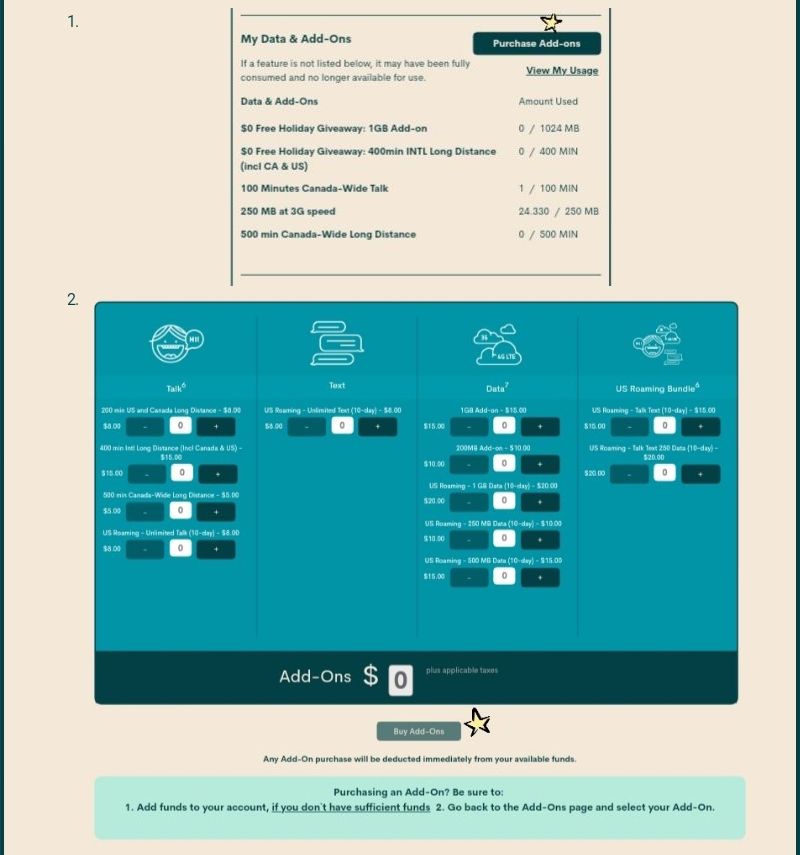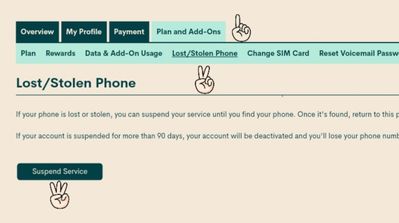ADD ONS
- Mark as New
- Subscribe
- Mute
- Subscribe to RSS Feed
- Permalink
- Report Inappropriate Content
07-31-2020 10:15 AM - edited 01-05-2022 12:20 PM
- Mark as New
- Subscribe
- Mute
- Subscribe to RSS Feed
- Permalink
- Report Inappropriate Content
07-31-2020 11:48 AM
@Eric7 wrote:Problem solved, thanks for the help!!!
👍🙂
- Mark as New
- Subscribe
- Mute
- Subscribe to RSS Feed
- Permalink
- Report Inappropriate Content
07-31-2020 11:34 AM
Problem solved, thanks for the help!!!
- Mark as New
- Subscribe
- Mute
- Subscribe to RSS Feed
- Permalink
- Report Inappropriate Content
07-31-2020 11:15 AM
Where do I go to find the self service?
- Mark as New
- Subscribe
- Mute
- Subscribe to RSS Feed
- Permalink
- Report Inappropriate Content
07-31-2020 11:11 AM - edited 07-31-2020 11:14 AM
@Eric7 First restart your phone. If you go through the process to purchase the add-on a second time it will add it to your account.
Go into your selfserve and hit the payment history link. Do you see the $5 entry that was added to your account?
Are you on the $10 or $15 plan?
- Mark as New
- Subscribe
- Mute
- Subscribe to RSS Feed
- Permalink
- Report Inappropriate Content
07-31-2020 11:07 AM
@Eric7 your plan didn't reset properly. Use @Triguy 's suggestion above and contact the moderators. Ask them to reset your service for you.
In the meantime add the TextNow app and use it over WiFi to make/ receive/ send calls and texts within Canada and to and from the US for free. You can also use it as I do to check my voicemail from my own phone without using the minutes from the PM plan. Simply dial your PM phone number - reject the call when it rings (this sends the call to voicemail) - press the * key to allow you to enter your password. - enter it followed by # - and you are in your voicemail account - Hang up when you are finished. No minutes used.
- Mark as New
- Subscribe
- Mute
- Subscribe to RSS Feed
- Permalink
- Report Inappropriate Content
07-31-2020 11:04 AM
Contact a moderator.
Here’s when and how to contact the Moderator Team:
- Get help with your account the easy way by starting a conversation with our virtual assistant, SIMon. It’ll take you to relevant help articles, or if it’s something more urgent, it can help you submit a ticket to the Moderator Team. Click here to get started.
- Alternatively, you can send a private message to the Moderators by clicking here. You’ll need to be logged in to your Community account for the link to work.
- Mark as New
- Subscribe
- Mute
- Subscribe to RSS Feed
- Permalink
- Report Inappropriate Content
07-31-2020 11:03 AM
I have tried that but there is no prompt to activate the add on. They give me a list of add ons to purchase but not the 500 minutes for $5.00. Do you have any other suggestions?
- Mark as New
- Subscribe
- Mute
- Subscribe to RSS Feed
- Permalink
- Report Inappropriate Content
07-31-2020 10:56 AM
@Eric7 Dial 611 from your phone and follow the prompts to add the add-on to your account.
- Mark as New
- Subscribe
- Mute
- Subscribe to RSS Feed
- Permalink
- Report Inappropriate Content
07-31-2020 10:49 AM
I clicked something I shouldn't have and lost some of the conversation, can we try this again because I really don't have the solution as to how to add the add-on which I purchased to my account. Sorry for any confusion, having a problem learning how this works.
- Mark as New
- Subscribe
- Mute
- Subscribe to RSS Feed
- Permalink
- Report Inappropriate Content
07-31-2020 10:44 AM
Here is the help article on how to purchase add on.
https://www.publicmobile.ca/en/bc/get-help/articles/purchase-add-ons-through-self-serve
- Mark as New
- Subscribe
- Mute
- Subscribe to RSS Feed
- Permalink
- Report Inappropriate Content
07-31-2020 10:41 AM
- Mark as New
- Subscribe
- Mute
- Subscribe to RSS Feed
- Permalink
- Report Inappropriate Content
07-31-2020 10:40 AM
You are correct in what I purchased but how do i add them to the account??
- Mark as New
- Subscribe
- Mute
- Subscribe to RSS Feed
- Permalink
- Report Inappropriate Content
07-31-2020 10:30 AM - edited 07-31-2020 10:35 AM
@Eric7 I assume you purchased there 500 minute add-on for $5 correct? If yes, just go back in and add the add-on to your account by repeating the same steps. Purchasing an add-on is a two step process fist your fund your account which you have done and then add it to your account which is still outstanding.
- Mark as New
- Subscribe
- Mute
- Subscribe to RSS Feed
- Permalink
- Report Inappropriate Content
07-31-2020 10:28 AM
@Dunkman try these tricks to restart/ reset your phone service. You could try in order:
1.Restarting your phone. Turn it off, remove the SIM card, reinsert it, wait 5 minutes and restart it.
2.Putting your phone on aeroplane mode for 5 minutes. Take it off and restart.
3.From your self service account enable the lost/ stolen feature log out, wait 5 minutes, log in and take it off. Log out and restart your phone.
If they don't work contact the moderators and ask them to reset your service for you. There are 2 ways to contact the Moderator Team:
- Faster response- Get help with your account the easy way by starting a conversation with our virtual assistant, SIMon. It’ll take you to relevant help articles, or if it’s something more urgent, it can help you submit a ticket to the Moderator Team. Click here to get started.
- Slower- Alternatively, you can send a private message to the Moderators by clicking here. You’ll need to be logged in to your Community account for the link to work.
Once connected to Simon, you will be asked to log in again with your community user name and password. Please do, this allows you to continue and send your message.
- Check your private message sent box (click on the envelope top right of your screen) to make sure the message was sent.
- Keep an eye on the envelope top right of your screen. The mods answer will show up there. When it does, you will be asked to verify your self service account, with your password and login. Doing so allows the process to continue. Stay safe.
- Mark as New
- Subscribe
- Mute
- Subscribe to RSS Feed
- Permalink
- Report Inappropriate Content
07-31-2020 10:26 AM
Log into your account - what is the status ? PM is prepaid so usually there are no refunds. You would be better off to keep the add-on.
- Mark as New
- Subscribe
- Mute
- Subscribe to RSS Feed
- Permalink
- Report Inappropriate Content
07-31-2020 10:19 AM
More details may be helpful. Is your account suspended versus active? Which plan?
You need an active plan to be able to use your add ons. If your account is suspended, you will not be able to use add ons.
Since Public mobile is prepaid, you usually will not get refunds. If you mistakenly bought an add on, sometimes moderators may be able to credit your account back. You will need to contact moderator. However, even if you got $5 credit into your account, that would not restart your plan.