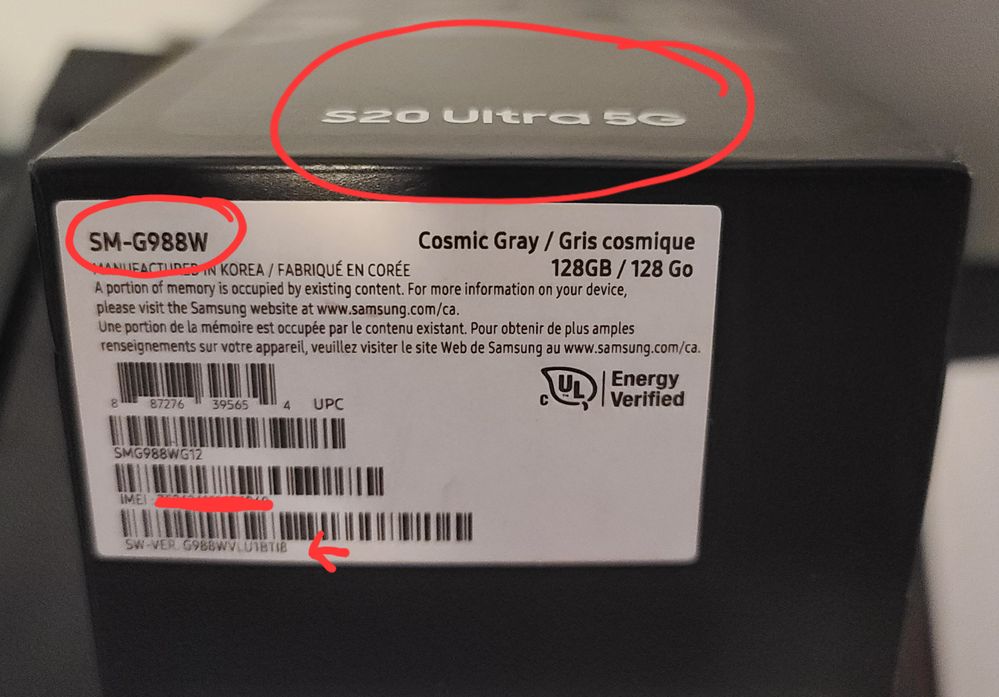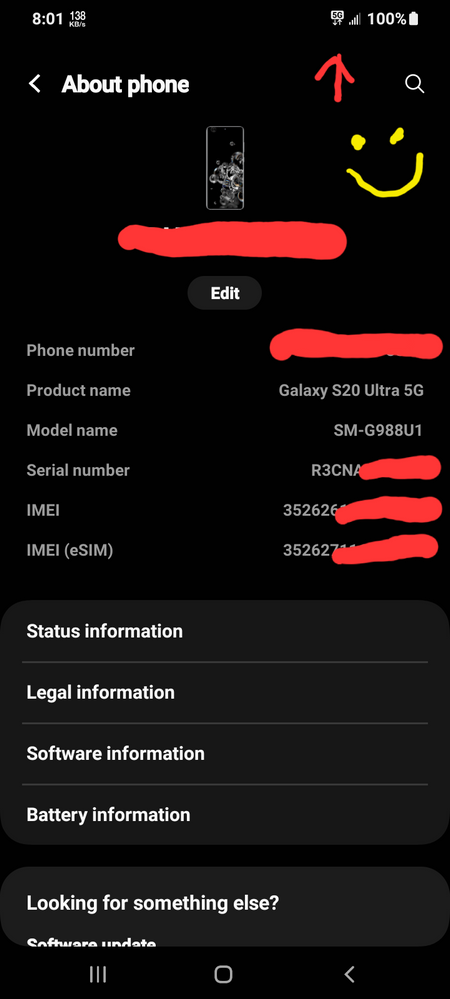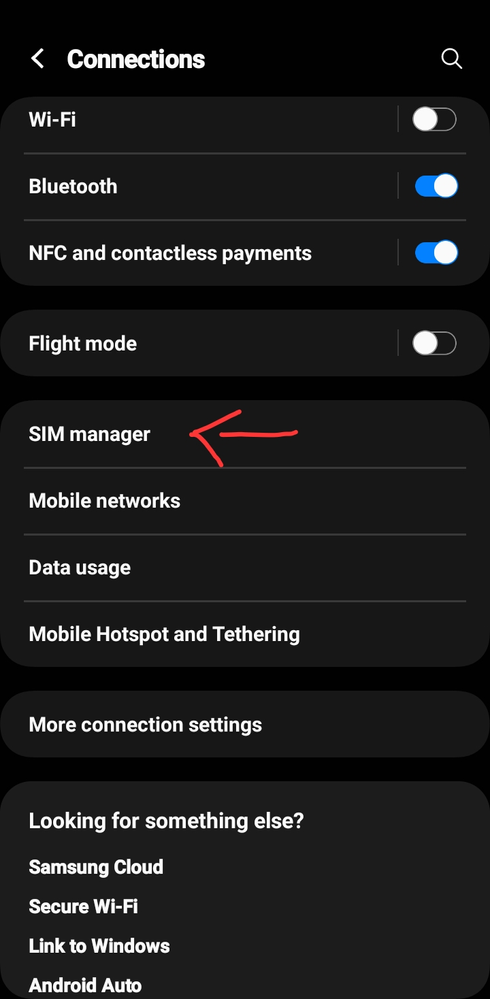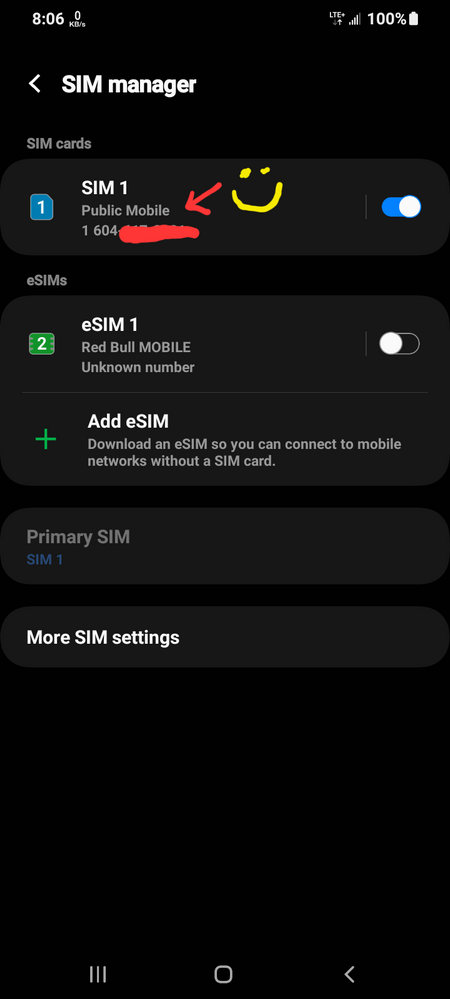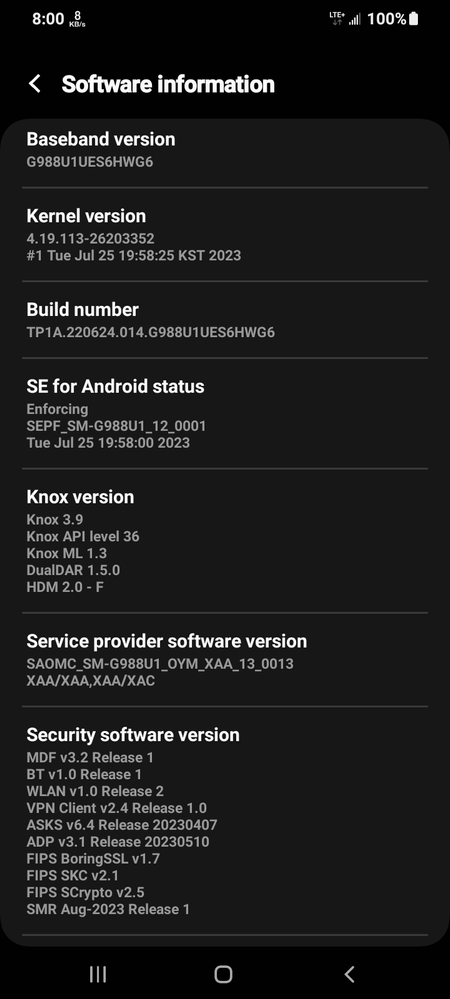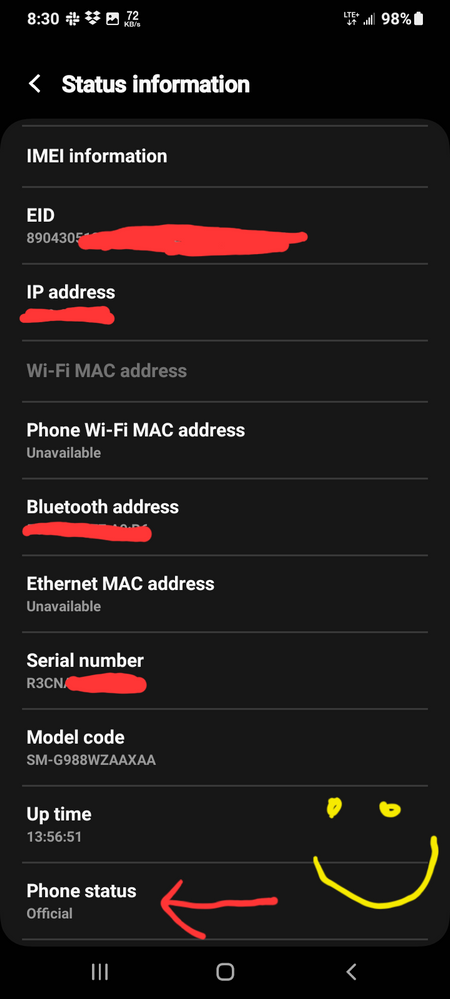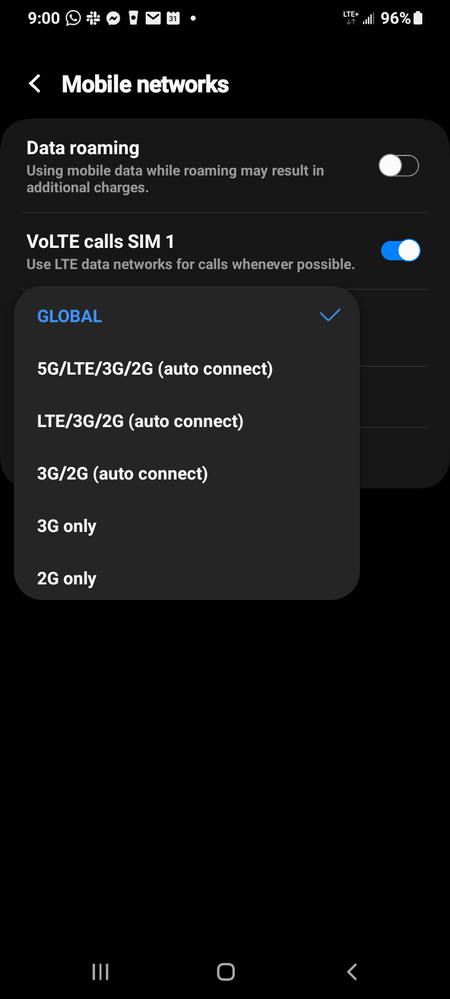- Community Home
- Get Support
- 5G Network Mode - Not available Help
- Subscribe to RSS Feed
- Mark Topic as New
- Mark Topic as Read
- Float this Topic for Current User
- Subscribe
- Mute
- Printer Friendly Page
5G Network Mode - Not available Help
- Mark as New
- Subscribe
- Mute
- Subscribe to RSS Feed
- Permalink
- Report Inappropriate Content
08-07-2023 11:54 AM
Hello,
I have switched to the 5G subscription plan however the service has yet to enable the 5G option Network Mode so that my phone can connect to it. Phone does support 5G and tested it with another carrier which enabled the 5G option. Please help me resolve the issue. I have tried resetting the network settings, restarted the device etc.
Thank you in advance !
- Labels:
-
Service
- Mark as New
- Subscribe
- Mute
- Subscribe to RSS Feed
- Permalink
- Report Inappropriate Content
12-27-2023 11:20 AM
@molly2023 I got my mom an iPhone 12 for Xmas, and her PM SIM connects to 5G just fine. At first it didn't, but as soon as I upgraded the software to iOS 17 it worked fine.
- Mark as New
- Subscribe
- Mute
- Subscribe to RSS Feed
- Permalink
- Report Inappropriate Content
12-27-2023 08:25 AM
Hi, I just read your response and I beg to differ. From my understanding, the 5G technology is different from the 4G and will not be capable of providing 5G speeds.
The difference is that the 5G network is broadcasted on high band - high frequencies (i.e. 28 GHz), which limits the connections to a 100-200 meter radius. Once you step out of this 5G range, the service will automatically switch to 4G or 3G, which has a low to medium band, with a broadcasting range that is much larger (i.e. frequency ranges of 800, 1800, 2100, 2600, 3700-4980 MHz). The rules of physics provide the lower the frequency, the higher the distance and the higher the frequency, the lower the distance. In addition, the higher the frequency, more data can be modulated into the signal. Therefore, the lower the frequency, the less data can be modulated within the signal carrier.
Therefore, the 5G network will provide higher speeds than a 4G or 3G, but at a shorter distance. Hence, a phone cannot "get 5G speeds on the 4G network".
For the same reason, addressing some of the comments that the 5G is less reliable than the 4G, perhaps, a reasonable answer would be that in Canada, the 5G network is not complete. It works well in metro areas, where the 5G network is well established; in other areas, once you step out of the zone, one cannot expect a 5G connection. However, the transition from a 5G to a 4G area should be seamless and without interruption in service.
- Mark as New
- Subscribe
- Mute
- Subscribe to RSS Feed
- Permalink
- Report Inappropriate Content
12-27-2023 07:05 AM
It is unfortunate that some responses are misleading and do not reflect how cell phones work. Perhaps, it is a gimmick to guide people to replace phones or to update to a service to generate more income.
First, the cell phone OS firmware has nothing to do with the cellular modem firmware, which is the responsibility of the service provider to activate. Every 5G capable phone should work with any provider that has a 5G network. It is the SIM card that activates and authorizes to connect the phone to a 5G network.
Secondly, I am in the same situation, whereby I updated to a 5G subscription plan and the 5G options are not available in my iPhone 12. My partner has a 5G subscription on an iPhone 12 with another provider. By replacing the PM SIM card with the other provider's card, my phone is activated to a 5G network and works just fine. But, when the PM SIM is inserted in my partner's phone, it acts similar to my phone and is only activated for 3G or 4G service.
This leads me to conclude as any reasonable person, that the PM SIM is not activated for a 5G service. I believe the problem lays with the service provider and not the phone. PM should look into the service gaps, as this is time consuming and unfortunately not satisfactory for some of us.
I will be sending a Service Ticket to PM today to ensure I am receiving the service I am paying for.
- Mark as New
- Subscribe
- Mute
- Subscribe to RSS Feed
- Permalink
- Report Inappropriate Content
11-25-2023 03:05 AM
if you need Wi-Fi calling you can use TextNow.
- Mark as New
- Subscribe
- Mute
- Subscribe to RSS Feed
- Permalink
- Report Inappropriate Content
11-25-2023 02:59 AM
I had this same problem when I upgraded to a 5g plan on my iphone 13 tonight.
It seems that you need to update your iOS to a minimum of 16.2 before 5g was supported for me. (I was previously on the version 16.1.2). After updating to iOS 16.7 (or presumably to iOS 17); the 5g auto option became available.
I thought 5g was all hype but it indeed gives much faster service even compared to my speed perked Koodo LTE (4g) network.
I'm hoping this will also help with voice call quality because public still does NOT support wifi calling and reception can be spotty in my area
- Mark as New
- Subscribe
- Mute
- Subscribe to RSS Feed
- Permalink
- Report Inappropriate Content
11-19-2023 04:18 PM
@Gjraps Even if your phone won't connect to 5G, you still can get 5G speeds on the 4G network.
- Mark as New
- Subscribe
- Mute
- Subscribe to RSS Feed
- Permalink
- Report Inappropriate Content
11-19-2023 04:07 PM
I had a public mobile representative call me with the details on how to do so but required a lot of steps through safe mode... I ended up upgrading to a newer phone and no issues. I think certain s20fe have the option disabled out of the box, not sure why. Personally if you're going to keep your phone, it's not worth the hassle. Stay on a 4G plan, won't even notice a difference.
- Mark as New
- Subscribe
- Mute
- Subscribe to RSS Feed
- Permalink
- Report Inappropriate Content
11-19-2023 03:29 PM
Did you ever get this resolved? I have the same phone model, my settings look the same as your screen shots and I also can't connect to anything. I have two Samsung 20 fe 5G phones in this household, one switched over to Public Mobile with zero issues and this one just won't work.
- Mark as New
- Subscribe
- Mute
- Subscribe to RSS Feed
- Permalink
- Report Inappropriate Content
08-31-2023 11:13 PM - edited 09-05-2023 04:49 PM
- Find out what your exact S20 phone is and the respective Samsung model number: https://galaxys20userguide.com/galaxy-s20-model-number-details/#:~:text=Samsung%20Galaxy%20S20%20com... In my case, the S20 Ultra 5G is the SM-G988.
- Download and install the Samsung Android USB Driver for Windows: https://developer.samsung.com/mobile/android-usb-driver.html
- Download Frija from here: https://github.com/SlackingVeteran/frija/releases and save the download, preferably somewhere easy to locate (eg. Desktop).Extract and "run" Frija.
- Type in your S20-series phone's model number into the Model box with "U1" after it. In my case, it would be: "SM-G988U1". In case you are curious, "U1" means "US factory unlocked," which has no branding and full features.
- Type in "XAA" into the CSC box. In case you are curious, "XAA" means "USA (unbranded/unlocked/default)".
- Hit the "Check Update" button.
- Hit the "Download" button and select where to save the U1 firmware, preferably somewhere easy to locate (eg. Desktop).
- Download Odin3 from here: https://forum.xda-developers.com/attachments/odin3-v3-14-1_3b_patched-zip.5158507/ and save the download, preferably somewhere easy to locate (eg. Desktop).
- Extract and "Run as Administrator" Odin3. You may choose to follow or ignore the instructions to disconnect your various logins.
- Extract the U1 firmware, preferably somewhere easy to locate (eg. Desktop).
- Enable Developer Mode by going to "Settings" on your S20-series phone, then "About phone", then "Software information", then tap on "Build information" seven (7) times in rapid succession. Return to "Settings" and then go to "Developer options". Enable "USB Debugging".
- Turn off your S20-series phone.
- Press and hold the "volume down" and "power" buttons at the same time to enter "Download Mode"
- Connect your phone to the computer and return to Odin3 and it should recognize that your phone has connected.
- Click the "BL" button and select the file that starts with "BL".
- Click the "AP" button and select the file that starts with "AP".
- Click the "CP" button and select the file that starts with "CP".
- Click on the "CSC" button and select the file that starts with "HOME_CSC". < THIS IS VERY IMPORTANT TO SELECT THE "HOME_CSC" FILE AND NOT THE "CSC" FILE. THE "CSC" FILE WILL WIPE YOUR PHONE!!!!!!
- Click the "Start" button and wait for the new firmware to be installed onto your S20-series phone.Once the installation process is complete, Odin3 will show a green "PASS" text. The phone will automatically restart and boot up.
- You can check that it has worked by going to "Settings", then "Connections", and you will see "SIM manager". Furthermore, you can to go to "Mobile networks", then "Network mode" and you can either select "GLOBAL" or "5G/LTE/3G/2G (auto connect)".
- The box my phone came in:
- Here is a picture showing the information on my phone showing the "5G" status and "U1" firmware:
- Under "Connections", you can see "SIM manager" pop up:
- Using a physical PM SIM card as well as having access to an esim.
- Latest software is August 2023, as of the date of this post.
- Phone status is "Official", in case you are worried about resale value!
- I selected "GLOBAL" but the "5G" option exists now:
Good luck!
- Mark as New
- Subscribe
- Mute
- Subscribe to RSS Feed
- Permalink
- Report Inappropriate Content
08-07-2023 09:35 PM
@Gjraps wrote:@DennyCrane it's the s20 FE 5G SM-G781W
If I insert let's say a Telus SIM or another carrier with a 5G plan, the network mode is enabled right away for selection. I understand that having 5G doesn't necessarily mean the device will be connected to it all the time but at this point it's not even an option and not possible for the device to even connect to 5G. Very strange never seen this before.
@Gjraps did you do the opposite? insert the PM sim that you currently do not see 5G into another phone that you tested and see 5G when you used the Telus sim
- Mark as New
- Subscribe
- Mute
- Subscribe to RSS Feed
- Permalink
- Report Inappropriate Content
08-07-2023 09:28 PM - edited 08-07-2023 09:28 PM
maybe the previous carriers settings are conflicting with the PM sim. have you tried resetting the network settings? also delete any apn settings stored from Telus or any other carrier then restart.
- Mark as New
- Subscribe
- Mute
- Subscribe to RSS Feed
- Permalink
- Report Inappropriate Content
08-07-2023 01:14 PM
I'm definitely not counted in those numbers as I find the 5G network less reliable and slower than the 4G network. I remember having the same experience when 4G was new as well; I kept my phone in 3G for quite a while.
- Mark as New
- Subscribe
- Mute
- Subscribe to RSS Feed
- Permalink
- Report Inappropriate Content
08-07-2023 01:01 PM
What happens if you put your sim into another phone that you know works with 5G?
Have you done all the OS updates with the phone? Telus does seem to do some sneaky, non-standard stuff around here. It sucks.
- Mark as New
- Subscribe
- Mute
- Subscribe to RSS Feed
- Permalink
- Report Inappropriate Content
08-07-2023 12:54 PM
@DennyCrane it's the s20 FE 5G SM-G781W
If I insert let's say a Telus SIM or another carrier with a 5G plan, the network mode is enabled right away for selection. I understand that having 5G doesn't necessarily mean the device will be connected to it all the time but at this point it's not even an option and not possible for the device to even connect to 5G. Very strange never seen this before.
- Mark as New
- Subscribe
- Mute
- Subscribe to RSS Feed
- Permalink
- Report Inappropriate Content
08-07-2023 12:46 PM
As others have said, a 5G plan is not a dependency to access the 5G network. As long as you have a capable device that is set properly, you'll be able to access to 5G network on a 3G or 4G plan as well. The plan speed is just the max speed PM will allow you to have, but we all get access to the 5G network if it's available.
In looking at that screenshot you provided, it seems more like a device issue TBH. I haven't heard that PM has an approved list for 5G like they do for VoLTE. Can I ask what phone you're using? Have you tried that sim in a different phone?
- Mark as New
- Subscribe
- Mute
- Subscribe to RSS Feed
- Permalink
- Report Inappropriate Content
08-07-2023 12:03 PM
I have 2 lines , one is showing the 5G , the other is not. My area has 5G coverage. I'm starting to think that PM needs to activate it as an option for my SIM. Also SIM was bought new and replaced about 5 months ago.
- Mark as New
- Subscribe
- Mute
- Subscribe to RSS Feed
- Permalink
- Report Inappropriate Content
08-07-2023 12:01 PM
what model of phone do you have?
Also, while 5G is nice, sometimes, 4G is not bad. And many phones has the settings 5G Auto to only choose 5G in situations that the phone thinks you needed, mainly for battery saving
So, best to check the speed. If you are on 4G (or LTE) and your speed is over 100Mbps, it is not bad. You can use speedtest app for testing
- Mark as New
- Subscribe
- Mute
- Subscribe to RSS Feed
- Permalink
- Report Inappropriate Content
08-07-2023 11:59 AM - edited 08-07-2023 12:00 PM
@Gjraps wrote:I have switched to the 5G subscription plan however the service has yet to enable the 5G option Network Mode so that my phone can connect to it. Phone does support 5G and tested it with another carrier which enabled the 5G option. Please help me resolve the issue. I have tried resetting the network settings, restarted the device etc.
Your phone may not support 5G networks. However, it's important to note that Public Mobile's 5G plans aren't really about the 5G network, but really about what they're calling 5G speeds. 250Mbps speeds are possible even without the 5G network and are available on LTE.
- Mark as New
- Subscribe
- Mute
- Subscribe to RSS Feed
- Permalink
- Report Inappropriate Content
08-07-2023 11:58 AM
what general area are you located...maybe 5G isn't available there yet ?
- Mark as New
- Subscribe
- Mute
- Subscribe to RSS Feed
- Permalink
- Report Inappropriate Content
08-07-2023 11:57 AM - edited 08-07-2023 11:58 AM
Go into Network Settings and see if there is Public Mobile 5G. If there isn't, then reboot your phone. Then go back into Network Settings and check again. If it's not there, uncheck automatic and reboot phone again. Then go back into Network settings to see if 5G is there. Your phone should read 5G by now. If not you can reach out to a CS agent following this link.
https://productioncommunity.publicmobile.ca/t5/notes/composepage/note-to-user-id/22437
Edit. Forgot to add link. I need my morning coffee!!!
- Mark as New
- Subscribe
- Mute
- Subscribe to RSS Feed
- Permalink
- Report Inappropriate Content
08-07-2023 11:57 AM - edited 08-07-2023 11:58 AM
Already went through that , not available in the network mode.
- Mark as New
- Subscribe
- Mute
- Subscribe to RSS Feed
- Permalink
- Report Inappropriate Content
08-07-2023 11:56 AM
make sure in settings you haven't selected only LTE or 4G. Set to 5G or Automatic.