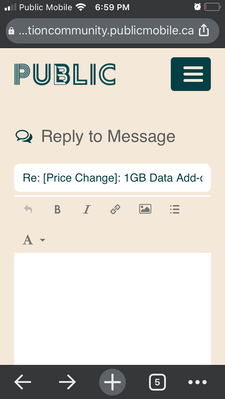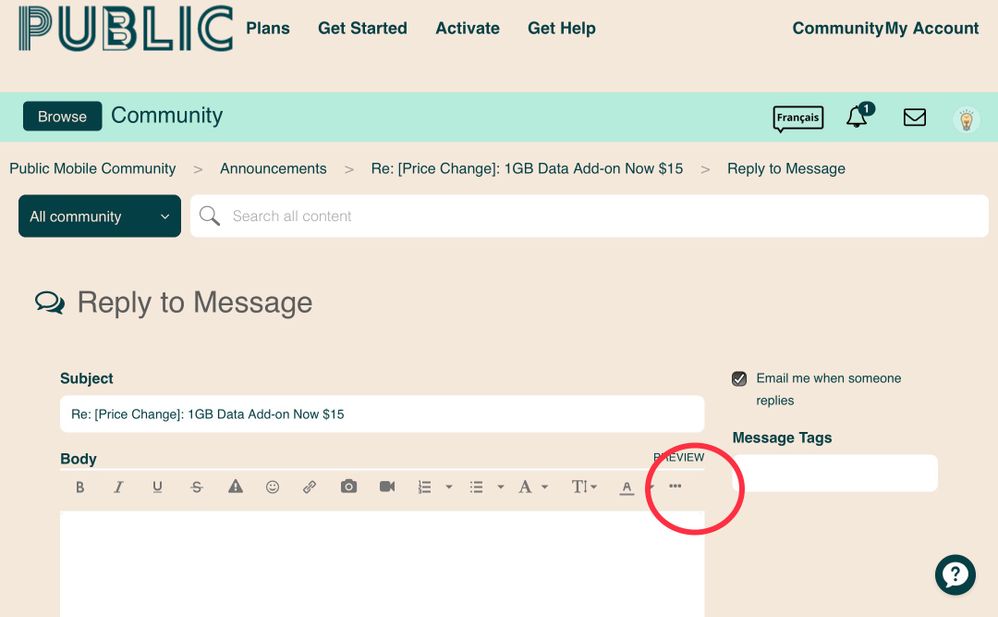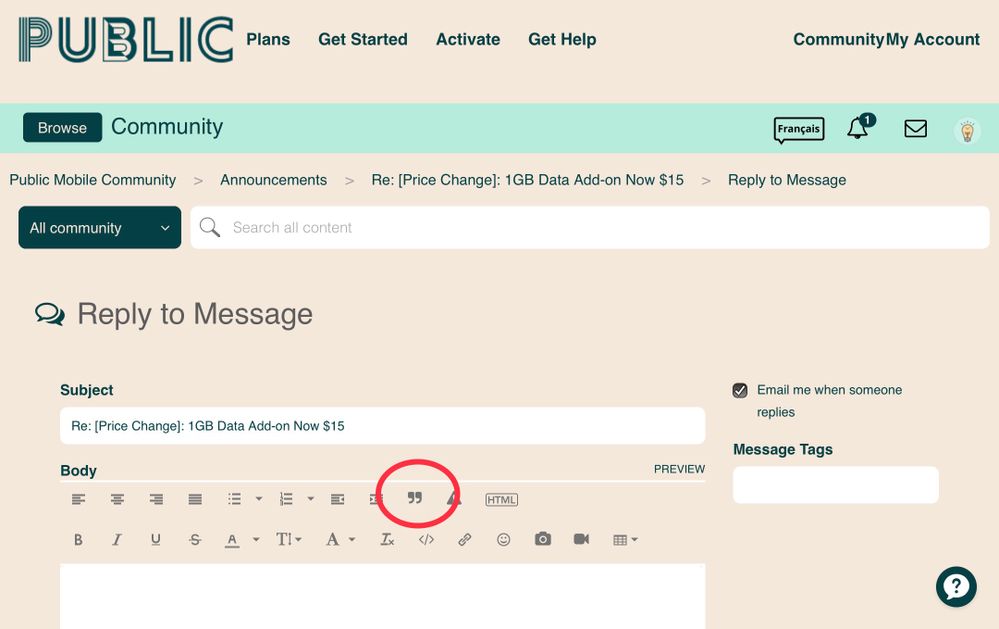- Community Home
- Announcements
- Re: [Price Change]: 1GB Data Add-on Now $15
- Subscribe to RSS Feed
- Mark Topic as New
- Mark Topic as Read
- Float this Topic for Current User
- Subscribe
- Mute
- Printer Friendly Page
[Price Change]: 1GB Data Add-on Now $15
- Mark as New
- Subscribe
- Mute
- Subscribe to RSS Feed
- Permalink
- Report Inappropriate Content
05-22-2020 10:30 AM
Hi Community,
We have some exciting news to announce today! Effective May 22, 2020 the 1GB Data Add-On will be priced at $15, down from $30! This new price had been previously available as a limited time offer, but we’ve made the decision to change the price permanently after hearing so much positive feedback from the Community. At Public, we’re for you and we’re constantly looking for ways that we can make Public Mobile services more valuable for our customers.
To get your $15 1GB Data Add-On, follow these steps:
1.Log in on Self Serve
- Ensure you have sufficient funds in your account. If not, make sure to top up.
- Go to “Plan and Add-Ons”
- Select “My Add-Ons”
- Select the 1GB Add-On under ‘Data’
- Click ‘Buy Add-Ons
- The Public Mobile Team
- Mark as New
- Subscribe
- Mute
- Subscribe to RSS Feed
- Permalink
- Report Inappropriate Content
05-28-2020 12:34 PM
Do you have your device set to 3G only which has a variable speed or automatic where it will choose the best speed usually the 4G LTE throttled to 3mbps. Maybe you need to enable airplane mode for a few minutes to get a better connection to the network.
- Mark as New
- Subscribe
- Mute
- Subscribe to RSS Feed
- Permalink
- Report Inappropriate Content
05-28-2020 12:16 PM
It would make me and many others very happy 😃😃😃 if you would also give us a deal for 4G data add -on?
I find that 3G seems to take very long to load and many times it just times out.
- Mark as New
- Subscribe
- Mute
- Subscribe to RSS Feed
- Permalink
- Report Inappropriate Content
05-28-2020 10:27 AM
Thank you. I am sorry to say this but 30$ for a 1 GB add on was just ridiculous.
- Mark as New
- Subscribe
- Mute
- Subscribe to RSS Feed
- Permalink
- Report Inappropriate Content
05-27-2020 09:39 PM
Thanks!
- Mark as New
- Subscribe
- Mute
- Subscribe to RSS Feed
- Permalink
- Report Inappropriate Content
05-27-2020 07:49 PM - edited 05-27-2020 07:50 PM
@Kulvinder wrote:When will my plan chage
This is an add-on, meaning it will not change your plan. Instead it adds a one time 1GB data to your account and it will not cycle through each month.
- Mark as New
- Subscribe
- Mute
- Subscribe to RSS Feed
- Permalink
- Report Inappropriate Content
05-27-2020 07:38 PM
@Dunkman I believe he misread this change as a change to the $15 per month plan.
- Mark as New
- Subscribe
- Mute
- Subscribe to RSS Feed
- Permalink
- Report Inappropriate Content
05-27-2020 07:34 PM
@Kulvinder wrote:When will my plan chage
Not sure exactly what you mean. The 1GB data add on is not a new plan. Just a new price for $15, instead of the previous price of $30. Is there a specific question that you had? Which plan are you on presently?
- Mark as New
- Subscribe
- Mute
- Subscribe to RSS Feed
- Permalink
- Report Inappropriate Content
05-27-2020 07:33 PM
@Kulvinder wrote:When will my plan chage
Can you give us more details? Did you change plans in self service or buy an add on?
If you purchased an add on, it is a 2 step process. You need to add the funds and then go back in and make the purchase.
- Mark as New
- Subscribe
- Mute
- Subscribe to RSS Feed
- Permalink
- Report Inappropriate Content
05-27-2020 07:33 PM
@Kulvinder wrote:When will my plan chage
@Kulvinder What plan are you on and what plan do you want to change it to?
You can log into your account and select Change Plan on the overview page then follow all the prompts to change to the plan you want. It's recommended to change at next renewal (not change immediately) as PM doesn't offer refunds or prorate for your current plan/features. Also you will need to add funds to your account first if you are changing to one that costs more than your current plan.
- Mark as New
- Subscribe
- Mute
- Subscribe to RSS Feed
- Permalink
- Report Inappropriate Content
05-27-2020 07:29 PM
When will my plan chage
- Mark as New
- Subscribe
- Mute
- Subscribe to RSS Feed
- Permalink
- Report Inappropriate Content
05-27-2020 07:12 PM
@Carniam wrote:@dabr @AE_Collector thank you both for the help. I thought I was going crazy for a minute.
Lol...don't worry sometimes it does feel a little crazy around here 😊 But as long as you are tagging someone we know what and who you are referring to...
- Mark as New
- Subscribe
- Mute
- Subscribe to RSS Feed
- Permalink
- Report Inappropriate Content
05-27-2020 07:09 PM
@dabr @AE_Collector thank you both for the help. I thought I was going crazy for a minute.
- Mark as New
- Subscribe
- Mute
- Subscribe to RSS Feed
- Permalink
- Report Inappropriate Content
05-27-2020 07:06 PM
- Mark as New
- Subscribe
- Mute
- Subscribe to RSS Feed
- Permalink
- Report Inappropriate Content
05-27-2020 07:05 PM - edited 05-27-2020 07:06 PM
Have you tried standing on your head? Be sure to take and post a selfie ....
- Mark as New
- Subscribe
- Mute
- Subscribe to RSS Feed
- Permalink
- Report Inappropriate Content
05-27-2020 07:04 PM
@dabr i rotated it all the way around and nothing. Oh well
- Mark as New
- Subscribe
- Mute
- Subscribe to RSS Feed
- Permalink
- Report Inappropriate Content
05-27-2020 07:04 PM
One glitch too many! Pushed you over the edge. 🙂
- Mark as New
- Subscribe
- Mute
- Subscribe to RSS Feed
- Permalink
- Report Inappropriate Content
05-27-2020 07:03 PM
@AE_Collector that’s it I’m switching back to koodo.
- Mark as New
- Subscribe
- Mute
- Subscribe to RSS Feed
- Permalink
- Report Inappropriate Content
05-27-2020 07:03 PM
@Carniam Are you typing on your phone? I think there has been an issue with users not able to see it on their devices, but it's available on desktop. Try rotating your device and then you should be able to see it..
- Mark as New
- Subscribe
- Mute
- Subscribe to RSS Feed
- Permalink
- Report Inappropriate Content
05-27-2020 07:02 PM
@AE_Collector it looks like that might only be a desktop feature
- Mark as New
- Subscribe
- Mute
- Subscribe to RSS Feed
- Permalink
- Report Inappropriate Content
05-27-2020 07:02 PM - edited 05-27-2020 07:03 PM
Apparently doesn’t work on phones. Or maybe just some phones.
it didn’t use to work on my iPad then stated working recently. But only if holding the iPad in landscape mode, it disappears in portrait mode!
AE_Collector
- Mark as New
- Subscribe
- Mute
- Subscribe to RSS Feed
- Permalink
- Report Inappropriate Content
05-27-2020 07:01 PM
- Mark as New
- Subscribe
- Mute
- Subscribe to RSS Feed
- Permalink
- Report Inappropriate Content
05-27-2020 07:01 PM
- Mark as New
- Subscribe
- Mute
- Subscribe to RSS Feed
- Permalink
- Report Inappropriate Content
05-27-2020 06:58 PM
- Mark as New
- Subscribe
- Mute
- Subscribe to RSS Feed
- Permalink
- Report Inappropriate Content
05-27-2020 06:56 PM - edited 05-28-2020 08:46 PM
@Tony49 wrote:Thankyou, just testing out data for the first time at the cottage so this will be great for the summer then drop back to minimum data at home with our wifi.
Exactly what my wife and I do. The $15 plan in the off season then we each bump to the $40 / 5 Gb plan in the May-September time frame. Except... our cabin is 300 meters south of the 49th parallel in WA State thus we may not be getting there at all this year. The Signal from the TELUS tower north of the border gets there no problem but us.... not so much.
AE_Collector
- Mark as New
- Subscribe
- Mute
- Subscribe to RSS Feed
- Permalink
- Report Inappropriate Content
05-27-2020 06:55 PM
@dabr i don’t see it...
- Mark as New
- Subscribe
- Mute
- Subscribe to RSS Feed
- Permalink
- Report Inappropriate Content
05-27-2020 06:47 PM
@dabr wrote:
@Carniam wrote:@dabr How to I reply with their post in it
@Carniam You have to click the 3 horizontal dots just above your post which expands the toolbar and then select the "quote" funciton (99). There used to be a Quote button available just like the Reply, but PM made some changes and now we have to use the expanded toolbar. 😊
Interesting. LOL thanks for the info
- Mark as New
- Subscribe
- Mute
- Subscribe to RSS Feed
- Permalink
- Report Inappropriate Content
05-27-2020 06:45 PM - edited 05-27-2020 06:55 PM
@Carniam wrote:@dabr How to I reply with their post in it
@Carniam You have to click the 3 horizontal dots just above your post which expands the toolbar and then select the "quote" function (99). There used to be a Quote button available just like the Reply, but PM made some changes and now we have to use the expanded toolbar. 😊
- Mark as New
- Subscribe
- Mute
- Subscribe to RSS Feed
- Permalink
- Report Inappropriate Content
05-27-2020 06:41 PM - edited 05-27-2020 06:42 PM
@dabr How to I reply with their post in it
- Mark as New
- Subscribe
- Mute
- Subscribe to RSS Feed
- Permalink
- Report Inappropriate Content
05-27-2020 06:32 PM
Thankyou, just testing out data for the first time at the cottage so this will be great for the summer then drop back to minimum data at home with our wifi.
- Mark as New
- Subscribe
- Mute
- Subscribe to RSS Feed
- Permalink
- Report Inappropriate Content
05-27-2020 06:30 PM - edited 05-27-2020 06:32 PM