- Community Home
- Get Support
- Re: Picture messages unable to send or receive: LG...
- Subscribe to RSS Feed
- Mark Topic as New
- Mark Topic as Read
- Float this Topic for Current User
- Subscribe
- Mute
- Printer Friendly Page
- Mark as New
- Subscribe
- Mute
- Subscribe to RSS Feed
- Permalink
- Report Inappropriate Content
03-10-2018 08:53 PM - edited 01-05-2022 04:25 AM
I am having the same issue with my LG G5. Data works, sms texting works, phone calls work just no mms
I have re-entered the various apn suggestions that worked for others (setting apn type or authentication type), restored default settings and reviewed various other websites to see if there was another setting I was missing, but have come up with nothing.
My APN is as follows
Name - Public Mobile
APN - sp.mb.com
Proxy, port, username, password - not set
Mmsc - https://aliasredirect.net/proxy/mb/mmsc
MMS proxy - 74.79.0.18
MMS port - 80
MCC - 302 (which was default)
MNC - 220 ( which was default)
Authentication type - PAP or none tried both as reccomneded)
APN type - default,mms,supl or none or mms (tried various)
APN protocol - IPv4
Any help is appreciated.
Solved! Go to Solution.
- Labels:
-
Service
- Mark as New
- Subscribe
- Mute
- Subscribe to RSS Feed
- Permalink
- Report Inappropriate Content
03-14-2018 10:00 PM
APN settings may need a restart to take effect, lol.
- Mark as New
- Subscribe
- Mute
- Subscribe to RSS Feed
- Permalink
- Report Inappropriate Content
03-14-2018 06:35 PM
@J3maclea Thanks for updating everyone.
>>> ALERT: I am not a CSA. Je ne suis pas un Agent du soutien à la clientèle.
- Mark as New
- Subscribe
- Mute
- Subscribe to RSS Feed
- Permalink
- Report Inappropriate Content
03-14-2018 06:30 PM
After a lot of trouble shooting, PMs IT team sent me some updates to download and change the APN setting to the below, I am not certain who else this solution will work for but its worth a shot: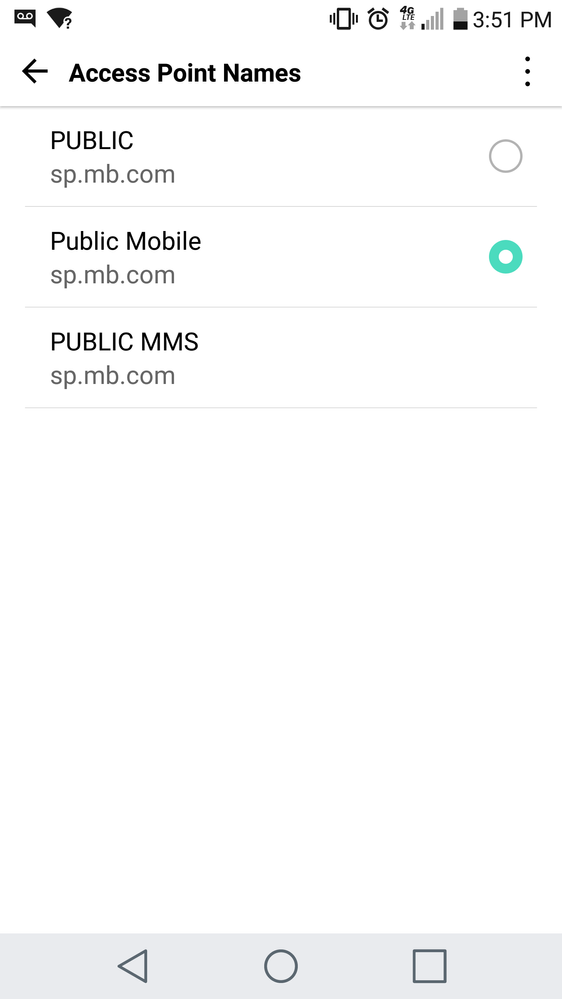
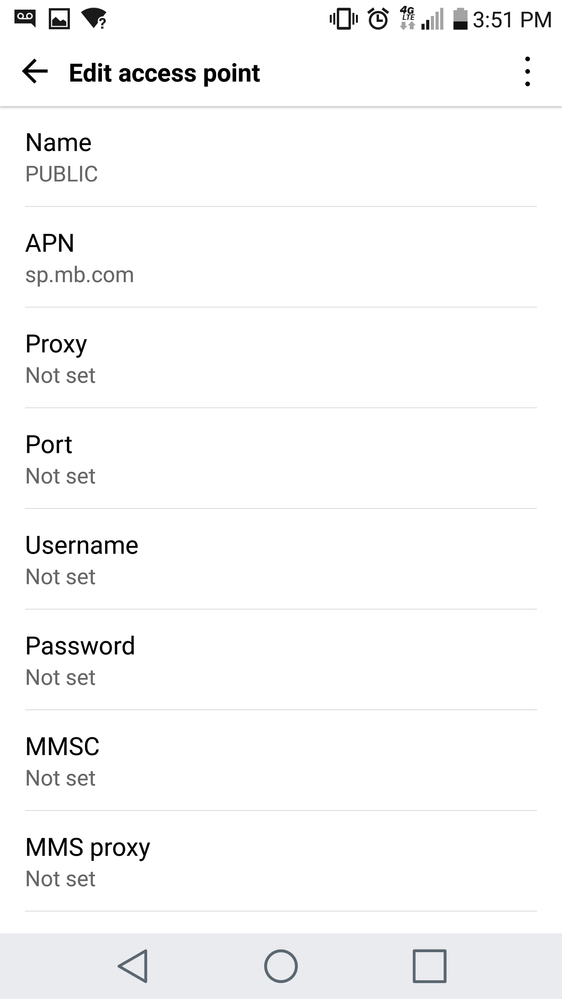
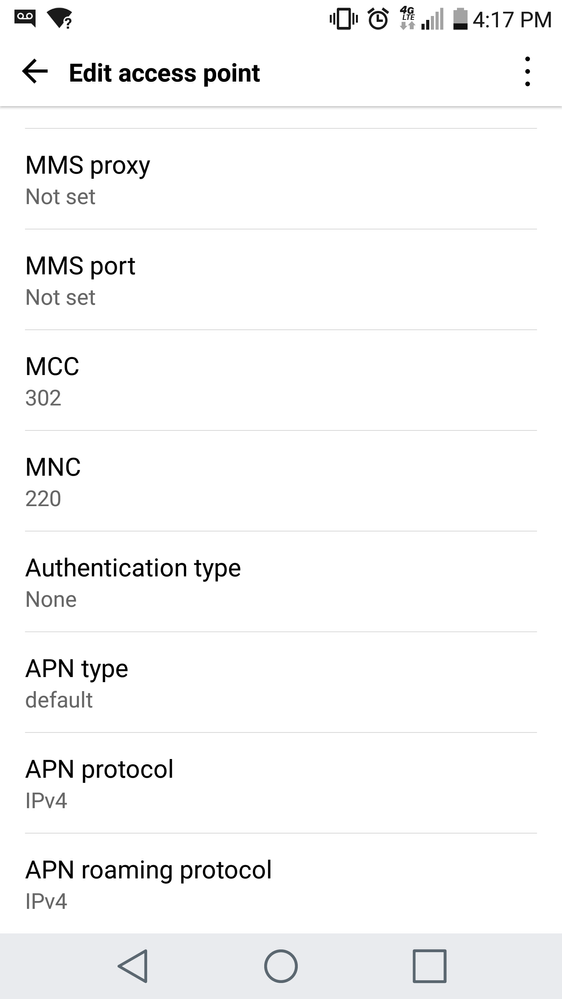
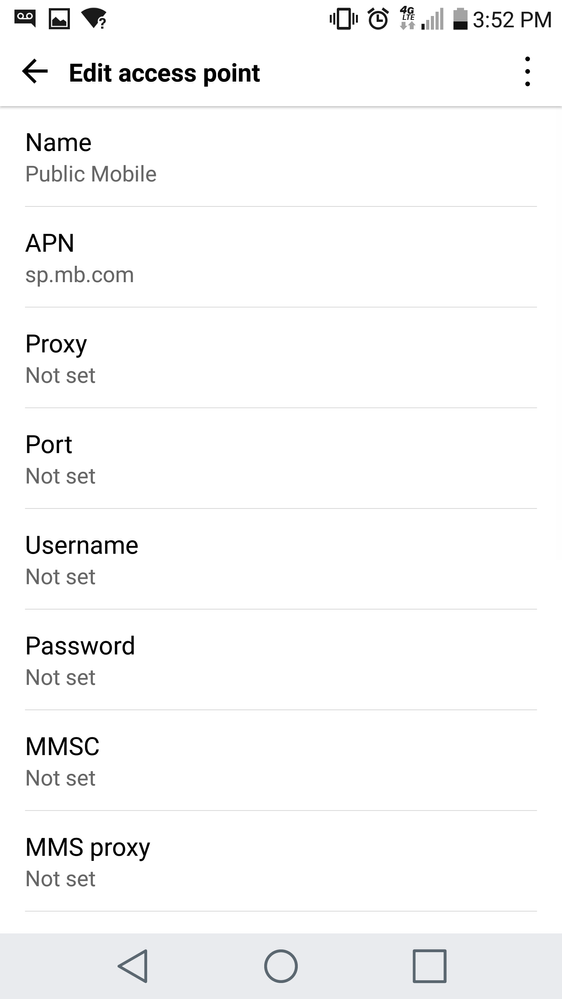
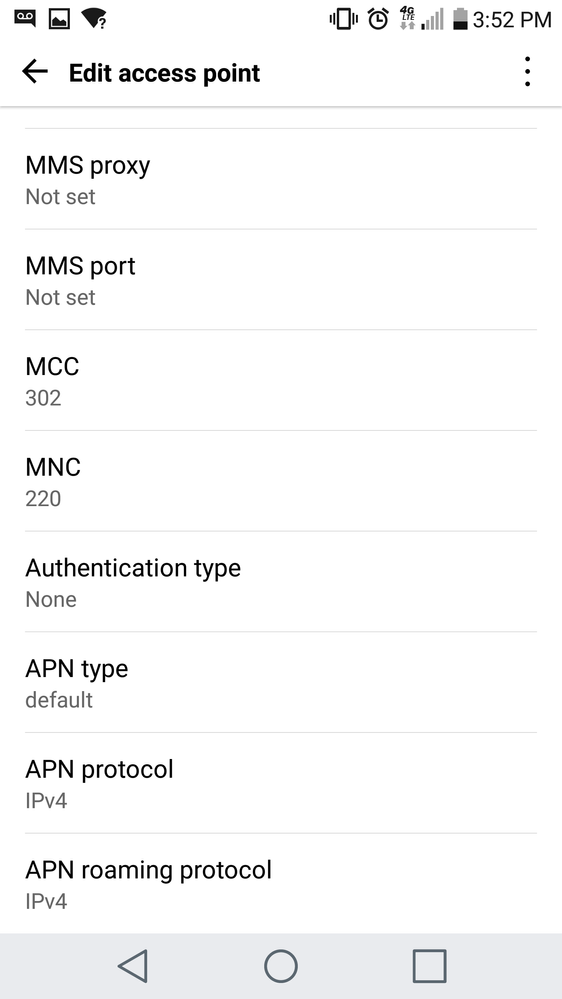
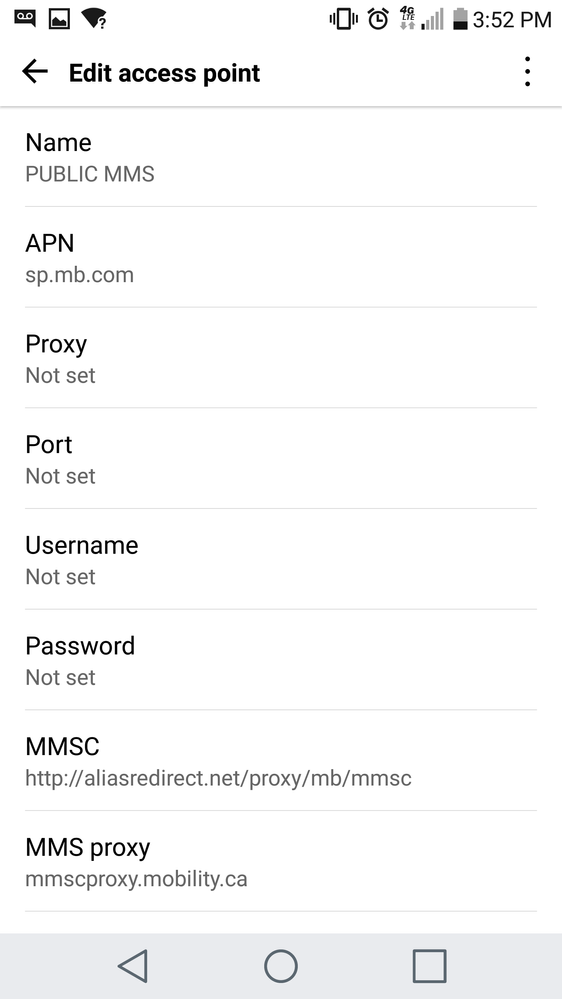
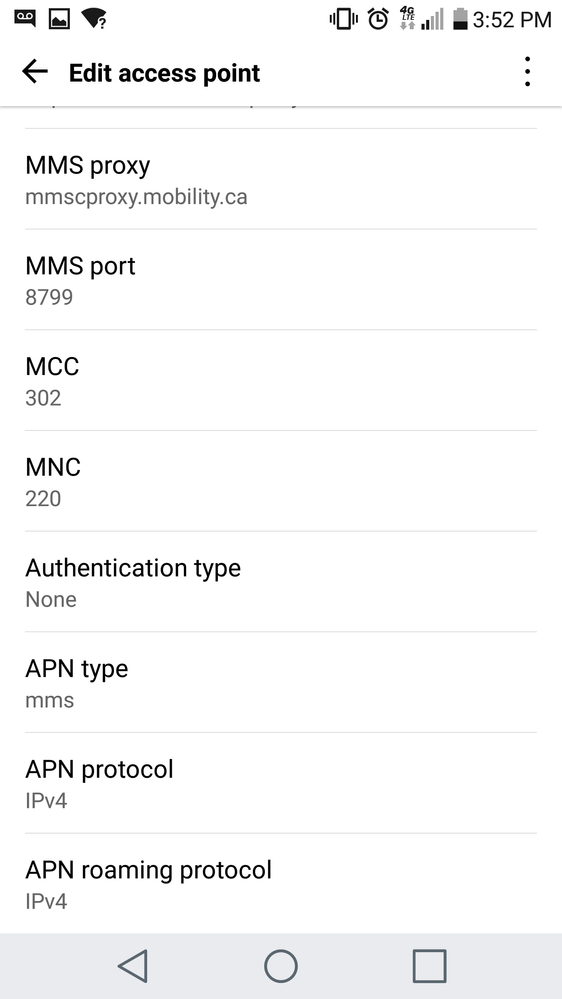
- Mark as New
- Subscribe
- Mute
- Subscribe to RSS Feed
- Permalink
- Report Inappropriate Content
03-11-2018 01:08 PM
@J3maclea in case you need it here is how to contact mods
How can you get help with your account, activation, or service?
- Please contact the Community Moderator Team to get gelp with you account.
- They are Public Mobile support employees who can help with your issue (More details).
- Click here to send them a private message.
In your message please include:
- PM Phone Number, 4 digit PIN, Account email address, Detailed explanation of your issue
Don't know your pin?--provide any 3 of the following:
- Complete mailing address, Email address, Alternate phone number, Date of birth, Last top up date & amount
How long until they reply?:
- Office Hours: Mon-Fri 9am to 9pm, and Sat-Sun 9am to 7:30pm [Totonto Time].
- Messages are replied to during business hours and in the order they are received
- Typical response time is between 1-3 hours, depending on message queue, but can be up to 48 hours.
- There is no need to send multiple messages.
Additional Useful Information:
- Search PM-GUIDE (remove "-" during the search) to find some informative posts and answers to many common questions about Public Mobile
- Mark as New
- Subscribe
- Mute
- Subscribe to RSS Feed
- Permalink
- Report Inappropriate Content
03-11-2018 01:02 PM
Hello J3maclea,
Thank you for reaching out to us.
In order to assist you with your MMS service issue, please send us a private message.
I am looking forward to your response.
Cheers
Abdoulaye
- Mark as New
- Subscribe
- Mute
- Subscribe to RSS Feed
- Permalink
- Report Inappropriate Content
03-10-2018 10:04 PM
Out of ideas. Only thing to try is put your sim in a different phone. Isolate hardware vs account issues. If hardware then factory reset might be only option... But see if others have ideas before going that route.
You could also try clearing your phone's chache.
- Mark as New
- Subscribe
- Mute
- Subscribe to RSS Feed
- Permalink
- Report Inappropriate Content
03-10-2018 09:34 PM
Thanks but still a no go.
- Mark as New
- Subscribe
- Mute
- Subscribe to RSS Feed
- Permalink
- Report Inappropriate Content
03-10-2018 09:24 PM
- Mark as New
- Subscribe
- Mute
- Subscribe to RSS Feed
- Permalink
- Report Inappropriate Content
03-10-2018 09:18 PM
Where there is "add APN" or "restore default settings" I did try restoring default settings.
Have not tried a different app yet.
Possibly, I only joined public mobile yesterday.
- Mark as New
- Subscribe
- Mute
- Subscribe to RSS Feed
- Permalink
- Report Inappropriate Content
03-10-2018 09:10 PM
Have you tried resetting network setting. Or possibly tried a different app?
It also could be a temporary thing and might work tomorrow. That happened to me a while back
- Pictures SMS not downloading in Get Support
- Can't receive phone calls or text messages in Get Support
- Tried to activate a new plan on an iPad. Now I'm stuck in a loop. in Get Support
- Unable to receive calls and unable to send/receive text messages - Recent port-in in Get Support
- Port In Problem in Get Support
