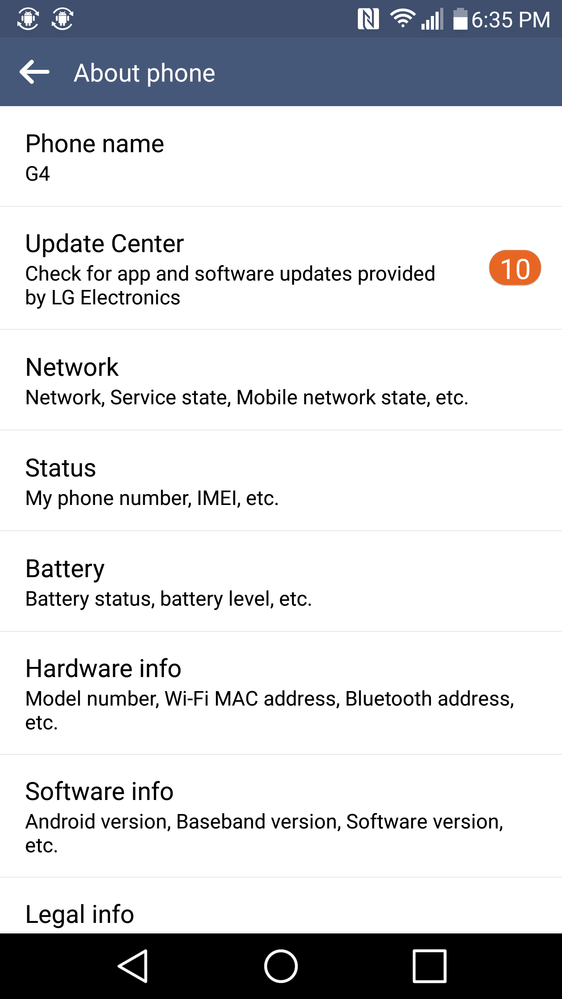- Community Home
- Get Support
- Re: LG G4 not connected to cellular data
- Subscribe to RSS Feed
- Mark Topic as New
- Mark Topic as Read
- Float this Topic for Current User
- Subscribe
- Mute
- Printer Friendly Page
- Mark as New
- Subscribe
- Mute
- Subscribe to RSS Feed
- Permalink
- Report Inappropriate Content
07-25-2016 06:10 PM - edited 01-04-2022 12:57 PM
Hello!
Recently joined PM. Did my research, phone is compatible with network.
I have searched through the forums and have set my APN to exactly what was given and still have no luck with DATA.
Please let me know what I am doing wrong.
Thanks
Solved! Go to Solution.
- Labels:
-
Phones
- Mark as New
- Subscribe
- Mute
- Subscribe to RSS Feed
- Permalink
- Report Inappropriate Content
07-11-2019 06:55 PM
@Davicof wrote:Solution: I added a new APN using the fields in the post above and now I have fully functioning 4G. Thanks!
@Davicof glad to hear that you got this resolved; however, the solution you describe will not help anyone with an LG G4* having trouble getting their data flowing after changing providers.
*and many other LG models
>>> ALERT: I am not a moderator. For account or activation assistance, please click here.
- Mark as New
- Subscribe
- Mute
- Subscribe to RSS Feed
- Permalink
- Report Inappropriate Content
07-10-2019 07:47 PM
I had this issue when moving my sim from an old iphone that had data on PM's network to a new UMIDIGI F1 Play with android. The new phone had calls and text on 3g but not cellular data.
Funny thing when I looked at "Access point names" it had only "Telus".
Solution: I added a new APN using the fields in the post above and now I have fully functioning 4G. Thanks!
- Mark as New
- Subscribe
- Mute
- Subscribe to RSS Feed
- Permalink
- Report Inappropriate Content
07-06-2019 07:54 PM
@Odane wrote:My lg x charge is not connecting to cellular mobile data even after i gotten the right apn can u guys help
@Odane many LG models have a weird "quirk" that happens when you change carriers (not just limited to moving to Public Mobile). Go into settings and search for "network reset" and try executing a network reset. You will need to re-attach to any WiFi networks you have saved and re-pair to any Bluetooth devices you have saved, but sometimes this alone is enough to get the data flowing agian.
If the network reset does not resolve it, unfortunately you will have to resort to a full "factoy reset". Doing this will wipe your entire phone of all your settings and data, so make sure you first back up anything you want to keep that isn't already backed up or synced to a cloud service. For example: contacts, photos & videos, downloaded music files, downloaded misc files (PDFs, images, etc). There may be others as well. Doing a factory reset is a pain (as you have to restore any data you want to keep and set most of your apps up again from scratch), but is required on affected LG phones when the network reset doen't resolve the issue.
>>> ALERT: I am not a moderator. For account or activation assistance, please click here.
- Mark as New
- Subscribe
- Mute
- Subscribe to RSS Feed
- Permalink
- Report Inappropriate Content
07-06-2019 06:08 PM
My lg x charge is not connecting to cellular mobile data even after i gotten the right apn can u guys help
- Mark as New
- Subscribe
- Mute
- Subscribe to RSS Feed
- Permalink
- Report Inappropriate Content
12-16-2018 04:54 PM - edited 12-16-2018 05:03 PM
@Mctursh wrote:I've done factory reset and still facing the same issue......everything else working perfectly
Please what can i do?.....i use an LG g4 (H811)......look forward to a reply as soon....Thanks
Comb through all the APN settings to make sure there isn't a little mis-type somewhere or make sure all the right values are set.
(stolen from RobertQc...)
Android
Settings > More / More Networks / Wireless & Networks > Mobile Networks > Access Point Names > New APN setting (or a plus sign)
Iphone
Settings > Cellular > Cellular Data Options > Cellular Network
Settings > Mobile Data > Mobile Data Options > Mobile Data Network.
Name: Public Mobile / Mobile Internet
APN: sp.mb.com
Proxy: Leave blank
Port: Leave blank
Username: Leave blank
Password: Leave blank
Server: Leave blank
MMSC: http://aliasredirect.net/proxy/mb/mmsc
MMSC proxy: 74.49.0.18
MMS port: 80
MCC: 302
MNC: 220
Authentication type: Leave blank
APN type: default,mms,agps,supl,fota,hipri
APN protocol: IPv4
APN roaming protocol: IPv4
APN enable/disable: APN enabled
Bearer: Unspecified
MVNO type: GID
MVNO value: 4D4F
Select Save/Done. Select Public Mobile to connect to the Public Mobile network.
- Mark as New
- Subscribe
- Mute
- Subscribe to RSS Feed
- Permalink
- Report Inappropriate Content
12-16-2018 04:41 PM
I've done factory reset and still facing the same issue......everything else working perfectly
Please what can i do?.....i use an LG g4 (H811)......look forward to a reply as soon....Thanks
- Mark as New
- Subscribe
- Mute
- Subscribe to RSS Feed
- Permalink
- Report Inappropriate Content
08-13-2018 11:08 AM
this option worked for me
All I did is setting apn name, apn itself, and apt types.
Thanks
- Mark as New
- Subscribe
- Mute
- Subscribe to RSS Feed
- Permalink
- Report Inappropriate Content
07-31-2018 08:52 PM
@Hnazaruk can you please snapshot and post your APN configuration for PM? All of it, it will be in multiple pages. I'm betting there's a typo or minor error in it that you're not noticing and hopefully somoene here with eagle eyes will.
>>> ALERT: I am not a moderator. For account or activation assistance, please click here.
- Mark as New
- Subscribe
- Mute
- Subscribe to RSS Feed
- Permalink
- Report Inappropriate Content
07-31-2018 08:44 PM
Hello!
Yes, I can see my data package and it shows active.
And yes i can send texts.
I entered the sim card in my old iphone and it seemed to work without issue, my friend who gave my the LG I am using now put their sim card in and it seemed to work fine for them though.. So im not sure what that means.
I have done a few factory resets. I have just updated the phone tonthe most current software though, if i try and factory reset again will i lose that software or those updates?
Also, being new to androids, i was looking through my phone to see if i could find anythinf disabling my mobile data and i found this.. Does this mean anythin? It says disconnected but i can call and tec, plus my Public Mobile account says im active?
- Mark as New
- Subscribe
- Mute
- Subscribe to RSS Feed
- Permalink
- Report Inappropriate Content
07-31-2018 08:38 PM
Hello!
Unfortunately i have already tried that multiple times after trying other different things and following directions on other PM forums. All without success.
Thankyou for your reply though!
- Mark as New
- Subscribe
- Mute
- Subscribe to RSS Feed
- Permalink
- Report Inappropriate Content
07-31-2018 01:34 AM
You need to perform network reset or factory rest your LG G4 after changing to different provider SIM card.
Do the network reset first as it does not delete anything in your phone.
Backup your phone before performing factory reset.
- Mark as New
- Subscribe
- Mute
- Subscribe to RSS Feed
- Permalink
- Report Inappropriate Content
07-31-2018 01:20 AM
@Hnazaruk can you loginto self serve and confirm you see the data addon? are you able to send mmses?
can you try your sim in another phone. thsi isloates account vs hardware issues.
you might want to try a second factory reset or network setting reset and then enter teh apn data again then reboot.
- Mark as New
- Subscribe
- Mute
- Subscribe to RSS Feed
- Permalink
- Report Inappropriate Content
07-31-2018 01:03 AM
I am having the same problem! I have a LG G4, and it will not connect to the 6gb of 3G speed I put on my newly developed public mobile plan.
I have tried a factory reset, taking my SIM card and battery out, putting in the proper APN settings manually.. nothing works.
I just set my phone up this morning and it has been a nightmare ever since.
- Mark as New
- Subscribe
- Mute
- Subscribe to RSS Feed
- Permalink
- Report Inappropriate Content
11-24-2016 07:26 PM
I couldn't find any other solution. However, the backup process was pretty easy and all my settings were preserved as far as I can tell, even my browser history and podcast subscriptions showed up. The whole process took maybe 10-20min. This seems to be an LG problem
- Mark as New
- Subscribe
- Mute
- Subscribe to RSS Feed
- Permalink
- Report Inappropriate Content
11-24-2016 07:26 PM
Just use the LG back up tool and back up to a SD card. Make sure all the boxes are selected for things to back up. Then factory reset. When you go to the LG back up tool to restore, make sure you select back all the boxes (mine did not auto select all) and it will even restore how your home screens were set up previously. Super easy.
- Mark as New
- Subscribe
- Mute
- Subscribe to RSS Feed
- Permalink
- Report Inappropriate Content
11-24-2016 01:22 PM
Hey @babababa,
LG Backup will let you save apps+data .. so when you restore, most apps will have your settings/credentials preserved. Only select few like Twitter asked me to sign in again when I did this.
- Mark as New
- Subscribe
- Mute
- Subscribe to RSS Feed
- Permalink
- Report Inappropriate Content
11-23-2016 08:14 PM
Hey guys, any solution other than factory reset? LG G4 is the worst phone of all times  No root on Marshmallow and now this.. How can you mess up the APN settings that much
No root on Marshmallow and now this.. How can you mess up the APN settings that much 
If I do the LG backup, it wont save the settings for the apps.. correct?  I need root for that.. Once I restore from backup it will install the APK's as if I install them for the first time..
I need root for that.. Once I restore from backup it will install the APK's as if I install them for the first time..
I stopped at a wind mobile store earlier today and my data was not working with wind mobile sim.. calls and texts were ok.. my LG G4 H812 is unlocked  I regret porting my number from Koodo
I regret porting my number from Koodo
And of course no reply to my emails from Public Mobile for 10 days.. but I have a welcome survey email from them lol
- Mark as New
- Subscribe
- Mute
- Subscribe to RSS Feed
- Permalink
- Report Inappropriate Content
09-20-2016 06:41 AM
Had same issue. Upgraded from LG G3 to G4 and data stopped working. Tried everything, all setup was correct but no luck. Finally had to reset the phone and bingo the APN is automatically set and data connection is perfect now. Well I have to say LG G4 has some issue with APN settings. Even network reset does not work and only way out till date is phone reset. Would be happy if someone can find a easier way.
- Mark as New
- Subscribe
- Mute
- Subscribe to RSS Feed
- Permalink
- Report Inappropriate Content
08-07-2016 11:44 AM
@cphan0604, you are correct to assume that you don't need to bother with the APN settings as long as data is working as it should. Enjoy!
- Mark as New
- Subscribe
- Mute
- Subscribe to RSS Feed
- Permalink
- Report Inappropriate Content
08-06-2016 05:56 PM - edited 08-06-2016 08:24 PM
I finally gave up and backed everything and did factory reset... Data works now and restored
everything
I assumed that since my data works after factory reset, i don't need to bother with the apn settings right?
- Mark as New
- Subscribe
- Mute
- Subscribe to RSS Feed
- Permalink
- Report Inappropriate Content
08-06-2016 03:50 PM
Having same issue with my lg g4
Everything works except data
- Mark as New
- Subscribe
- Mute
- Subscribe to RSS Feed
- Permalink
- Report Inappropriate Content
08-05-2016 02:33 PM
The LG G4, has an issue where it will not properly update the APN espesically if you have switched your sim more than once, just factory reset.
- Mark as New
- Subscribe
- Mute
- Subscribe to RSS Feed
- Permalink
- Report Inappropriate Content
07-26-2016 03:27 PM
@mm623 glad to hear it!--sorry you had to take such a "drastic" action, but I'm glad it's working now. Cheers!
>>> ALERT: I am not a moderator. For account or activation assistance, please click here.
- Mark as New
- Subscribe
- Mute
- Subscribe to RSS Feed
- Permalink
- Report Inappropriate Content
07-26-2016 03:10 PM
Thanks for confirming this! 🙂
Cheers,
Shazia
- Mark as New
- Subscribe
- Mute
- Subscribe to RSS Feed
- Permalink
- Report Inappropriate Content
07-26-2016 03:06 PM
It's working now! I factory reset the phone which seems to have helped it.
- Mark as New
- Subscribe
- Mute
- Subscribe to RSS Feed
- Permalink
- Report Inappropriate Content
07-26-2016 02:25 PM
@mm623 and @Shazia_K hopefully this will be resolved shortly. Please let us know when you're up and running fully!
>>> ALERT: I am not a moderator. For account or activation assistance, please click here.
- Mark as New
- Subscribe
- Mute
- Subscribe to RSS Feed
- Permalink
- Report Inappropriate Content
07-26-2016 12:45 PM
Hey @Shazia_K sent you a PM
- Mark as New
- Subscribe
- Mute
- Subscribe to RSS Feed
- Permalink
- Report Inappropriate Content
07-26-2016 12:38 PM
Looking into this, will reply shortly.
Can you also please send me a screenshot from your APN settings?
Thanks,
Shazia
- Mark as New
- Subscribe
- Mute
- Subscribe to RSS Feed
- Permalink
- Report Inappropriate Content
07-26-2016 12:34 PM
hey @Shazia_K sent you a PM.
- Mark as New
- Subscribe
- Mute
- Subscribe to RSS Feed
- Permalink
- Report Inappropriate Content
07-26-2016 09:14 AM
Hello @mm623,
I'm sorry to hear that your phone is not connecting to Data.
Would you kindly send me your Public Mobile phone number via private message? I will see if there is any issue with your account.
Thanks to @imm1304 and @srlawren great troubleshooting! ![]()
Shazia