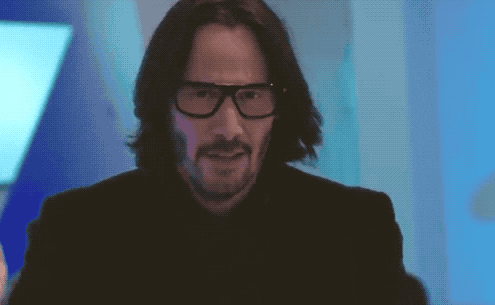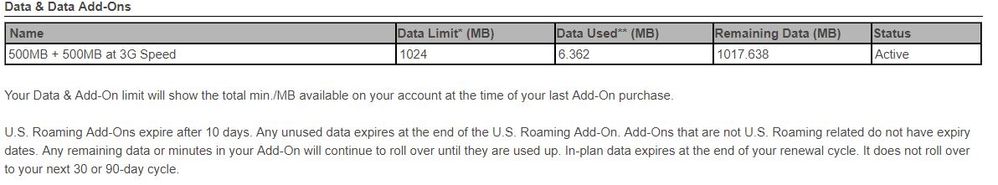- Community Home
- Get Support
- why data info now show up in my account
- Subscribe to RSS Feed
- Mark Topic as New
- Mark Topic as Read
- Float this Topic for Current User
- Subscribe
- Mute
- Printer Friendly Page
why data info now show up in my account
- Mark as New
- Subscribe
- Mute
- Subscribe to RSS Feed
- Permalink
- Report Inappropriate Content
06-19-2019 08:21 AM - edited 01-05-2022 05:27 AM
I just used the service 3 days ago and my data almost used up. but I cannot find the data usage overview on dashboard (i can find historical info). can anyone advise where I can find overview data remaining info?
and one day I used 170M data but I have wifi at home. any advise why this happened?
thanks a lot
- Labels:
-
My Account
- Mark as New
- Subscribe
- Mute
- Subscribe to RSS Feed
- Permalink
- Report Inappropriate Content
06-19-2019 08:43 PM
@srlawren wrote:
@dabr wrote:Sounds like the long time users have been very patient, too bad there seems to be so little interest by PM to adopt some of these necessary changes:)
@dabr unfortunately, the majority of us are willing to put up with a lot to save a few bucks, and PM is reluctant to act unless things impact their bottom line. So.......
I almost thought this was the host of Painfully Honest Tech as a youthful hipster!
- Mark as New
- Subscribe
- Mute
- Subscribe to RSS Feed
- Permalink
- Report Inappropriate Content
06-19-2019 07:20 PM
@srlawren Yep saving a few bucks always wins out, same here:)
- Mark as New
- Subscribe
- Mute
- Subscribe to RSS Feed
- Permalink
- Report Inappropriate Content
06-19-2019 07:18 PM
@dabr wrote:Sounds like the long time users have been very patient, too bad there seems to be so little interest by PM to adopt some of these necessary changes:)
@dabr unfortunately, the majority of us are willing to put up with a lot to save a few bucks, and PM is reluctant to act unless things impact their bottom line. So.......
>>> ALERT: I am not a moderator. For account or activation assistance, please click here.
- Mark as New
- Subscribe
- Mute
- Subscribe to RSS Feed
- Permalink
- Report Inappropriate Content
06-19-2019 07:04 PM
@srlawren wrote:
@dabr wrote:I agree, it would be more helpful (and less confusing), instead of disappearing, if it just showed that all of the data/minutes of the plan has been consumed.
@dabr agreed! Limited minutes is a more recent introduction, but the community has been asking for this change in regards to data since I joined in fall 2015 (and probably earlier). This is long overdue.
Sounds like the long time users have been very patient, too bad there seems to be so little interest by PM to adopt some of these necessary changes:)
- Mark as New
- Subscribe
- Mute
- Subscribe to RSS Feed
- Permalink
- Report Inappropriate Content
06-19-2019 07:00 PM
@dabr wrote:I agree, it would be more helpful (and less confusing), instead of disappearing, if it just showed that all of the data/minutes of the plan has been consumed.
@dabr agreed! Limited minutes is a more recent introduction, but the community has been asking for this change in regards to data since I joined in fall 2015 (and probably earlier). This is long overdue.
>>> ALERT: I am not a moderator. For account or activation assistance, please click here.
- Mark as New
- Subscribe
- Mute
- Subscribe to RSS Feed
- Permalink
- Report Inappropriate Content
06-19-2019 04:11 PM
@srlawren wrote:
@lanxiangyu wrote:I just used the service 3 days ago and my data almost used up. but I cannot find the data usage overview on dashboard (i can find historical info). can anyone advise where I can find overview data remaining info?
@Alan_K I'm going to tag you again on this issue. I know you guys don't think it's a bug that your data usage info disappears from the Overview page once used up, but you need to change how this works. It is not clear for your customers and continues to cause questions like this. We see this very regularly. Please change the way this works.
I agree, it would be more helpful (and less confusing), instead of disappearing, if it just showed that all of the data/minutes of the plan has been consumed.
- Mark as New
- Subscribe
- Mute
- Subscribe to RSS Feed
- Permalink
- Report Inappropriate Content
06-19-2019 03:48 PM
@lanxiangyu wrote:I just used the service 3 days ago and my data almost used up. but I cannot find the data usage overview on dashboard (i can find historical info). can anyone advise where I can find overview data remaining info?
@Alan_K I'm going to tag you again on this issue. I know you guys don't think it's a bug that your data usage info disappears from the Overview page once used up, but you need to change how this works. It is not clear for your customers and continues to cause questions like this. We see this very regularly. Please change the way this works.
>>> ALERT: I am not a moderator. For account or activation assistance, please click here.
- Mark as New
- Subscribe
- Mute
- Subscribe to RSS Feed
- Permalink
- Report Inappropriate Content
06-19-2019 09:30 AM
@lanxiangyu wrote:I just used the service 3 days ago and my data almost used up. but I cannot find the data usage overview on dashboard (i can find historical info). can anyone advise where I can find overview data remaining info?
@lanxiangyu If you don't see the data usage on the dashboard it means that you have used up you data and you have not more data in your plan.
and one day I used 170M data but I have wifi at home. any advise why this happened?
@lanxiangyu Public Mobile's data counter is very accurate. Maybe your WiFi went down temporarily etc.
thanks a lot
@lanxiangyu 250MB is not much maybe consider switching to the $25.00 plan to get 1GB if you find that 250MB is not enough. A good article on how to manage your data can be found here.
- Mark as New
- Subscribe
- Mute
- Subscribe to RSS Feed
- Permalink
- Report Inappropriate Content
06-19-2019 09:26 AM
@lanxiangyu wrote:I just used the service 3 days ago and my data almost used up. but I cannot find the data usage overview on dashboard (i can find historical info). can anyone advise where I can find overview data remaining info?
and one day I used 170M data but I have wifi at home. any advise why this happened?
thanks a lot
250 MB doesn't give you much. It's more for emergency use only.
You can google search "How to limit data access on (your phone model)"
Make sure to connect to wifi regularly so that your phone apps are kept up-to-date.
- Mark as New
- Subscribe
- Mute
- Subscribe to RSS Feed
- Permalink
- Report Inappropriate Content
06-19-2019 08:38 AM
@lanxiangyu wrote:I just used the service 3 days ago and my data almost used up. but I cannot find the data usage overview on dashboard (i can find historical info). can anyone advise where I can find overview data remaining info?
and one day I used 170M data but I have wifi at home. any advise why this happened?
thanks a lot
The others have explained where to see the usage, you can also check the usage per app on your device.
Here are a couple of good resources to do this...
iPhone
https://support.apple.com/en-ca/HT201299
Android
https://ting.com/blog/ting-tip-for-android-control-which-apps-use-background-mobile-data/
- Mark as New
- Subscribe
- Mute
- Subscribe to RSS Feed
- Permalink
- Report Inappropriate Content
06-19-2019 08:36 AM
@lanxiangyu, as your plan has only 250mb of data available to it in the base package, it appears you've gone through all of it already, as the data meter no longer appears on your overview page (your linked image).
To add more data, you'll need to purchase a data add-on or wait for your plan to renew.
- Mark as New
- Subscribe
- Mute
- Subscribe to RSS Feed
- Permalink
- Report Inappropriate Content
06-19-2019 08:34 AM
- Mark as New
- Subscribe
- Mute
- Subscribe to RSS Feed
- Permalink
- Report Inappropriate Content
06-19-2019 08:32 AM
Log into your self serve account and next to data and add-ons click on view my usage.
- Mark as New
- Subscribe
- Mute
- Subscribe to RSS Feed
- Permalink
- Report Inappropriate Content
06-19-2019 08:31 AM
hi @lanxiangyu , if you click on the "View My Usage" tab on the right side, are you able to see your data remaining info? I clicked at mine and I can see exactly how much data I have left.
- Transfered number shows up in account but not when used by people I call / text in Get Support
- Subscription expired, despite bill being paid in Get Support
- I guess you get what you pay for - which is why this service is so cheap in Get Support
- Why are you telling me you can't process my payment? in Get Support
- Phone number on file in Get Support