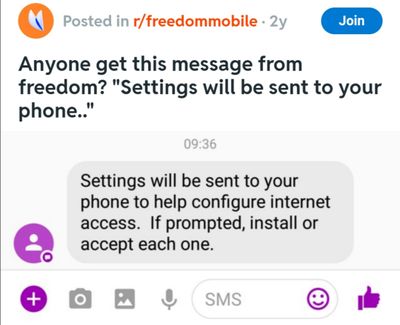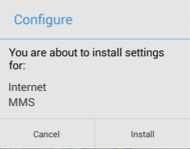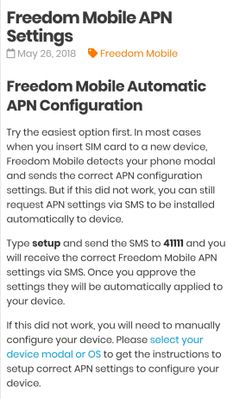- Community Home
- Get Support
- Re: unable to change APN
- Subscribe to RSS Feed
- Mark Topic as New
- Mark Topic as Read
- Float this Topic for Current User
- Subscribe
- Mute
- Printer Friendly Page
- Mark as New
- Subscribe
- Mute
- Subscribe to RSS Feed
- Permalink
- Report Inappropriate Content
06-11-2020 11:23 AM - edited 01-05-2022 11:39 AM
signed up last week and got my phone working. Got a new phone (moto G8 power lite) this week, put the sim card in and now cannot send pictures. I've gone through how to set up the APN, but on this phone it doesn't seem to allow me to change or add an APN.
Settings > More / More Networks / Wireless & Networks > Mobile Networks > Access Point Names > New APN setting (or a plus sign)
I can get right up to the "access point names", but then there is no way for me to alter anything or to click to create a new APN setting. Everything I see is light grey (not clickable) and in the top right corner where the three little dots are for more options, the only option I have is to reset to default.
Solved! Go to Solution.
- Labels:
-
Phones
- Mark as New
- Subscribe
- Mute
- Subscribe to RSS Feed
- Permalink
- Report Inappropriate Content
09-05-2020 12:40 AM - edited 09-05-2020 12:46 AM
@Korth we need some insight from @@pm-smayer97 on how the file was sent to him. Maybe it was just an email or private message 🤷♂️ on page 5 of this thread he says...
"Yes, I was fortunate to find a mod that simply sent me the APN as a file and once I applied it that corrected everything WITHOUT having to reset my phone."
EDIT : nevermind on page 6 he says it was sent by text
"Typically the file is send attached to a text message and once applied for some reason it disappears"
- Mark as New
- Subscribe
- Mute
- Subscribe to RSS Feed
- Permalink
- Report Inappropriate Content
09-05-2020 12:37 AM
Alas, I have no unrooted devices for testing, haha.
- Mark as New
- Subscribe
- Mute
- Subscribe to RSS Feed
- Permalink
- Report Inappropriate Content
09-05-2020 12:33 AM
Found a Reddit with a screenshot of the apparent text that is sent. It mentions "install"
- Mark as New
- Subscribe
- Mute
- Subscribe to RSS Feed
- Permalink
- Report Inappropriate Content
09-05-2020 12:33 AM
https://freedommobile.apnsettings.io/en
Then I don't know how that works. SMS (and even MMS) cannot carry executable code.
I know how it might work ... Freedom can preinstall software on their devices which adds this SMS functionality. Maybe an app on the device? Maybe even stored and installed from the SIM card? Of course it seems dumb or them to not just configure APN while they're at it.
Maybe it works on devices which have iMessage or RCS?
- Mark as New
- Subscribe
- Mute
- Subscribe to RSS Feed
- Permalink
- Report Inappropriate Content
09-05-2020 12:30 AM
@Jb456 wrote:@lordmoneybag keep hounding the moderators for the file that they send. We are just members like you jibber jabing lol
And take screenshots and dig into the file if you can before you might install it. It might be that it disappears after you install it. If it's a file then it has contents.
Depending on where you are (not exactly 🙂 ) maybe someone would be interested to have a look at it with you in person.
- Mark as New
- Subscribe
- Mute
- Subscribe to RSS Feed
- Permalink
- Report Inappropriate Content
09-05-2020 12:29 AM
dammit,heres me thinking you guys are the tech department,figuring it out 😆
- Mark as New
- Subscribe
- Mute
- Subscribe to RSS Feed
- Permalink
- Report Inappropriate Content
09-05-2020 12:27 AM
@lordmoneybag keep hounding the moderators for the file that they send. We are just members like you jibber jabing lol
- Mark as New
- Subscribe
- Mute
- Subscribe to RSS Feed
- Permalink
- Report Inappropriate Content
09-05-2020 12:26 AM
@Korth wrote:@Anonymous
I did mention the alternate-SIM solution many posts back. It's easy. It's worth trying. It doesn't always work.
There still are apps of the sort you describe. They all request (root) permissions to do their thing.
The app I had heard about (and have) is called MyNewAPN something or other.apk. I don't recall people saying they needed root to run it. iirc the permissions were basically letting a non-google-play-store app run.
- Mark as New
- Subscribe
- Mute
- Subscribe to RSS Feed
- Permalink
- Report Inappropriate Content
09-05-2020 12:24 AM
i really appreciate all of yall looking into this. i wantto give you likes,when this is resolved .keep doing your thing,please,my techincal lifterate fellows
- Mark as New
- Subscribe
- Mute
- Subscribe to RSS Feed
- Permalink
- Report Inappropriate Content
09-05-2020 12:22 AM - edited 09-05-2020 12:24 AM
@Korth it ends with "once you approve the settings it will be automatically applied to your device"
The paragraph above ends with " to be installed automatically on your device"
Which leads me to believe "approve" means clicking the install like on my picture I posted before. (Below) hoping @pmslayer will confirm tomorrow.
- Mark as New
- Subscribe
- Mute
- Subscribe to RSS Feed
- Permalink
- Report Inappropriate Content
09-05-2020 12:17 AM - edited 09-05-2020 12:23 AM
That Freedom setup thing is interesting but "... you will receive the correct APN settings via SMS ..." suggests (to me) that it's not configuring anything, it's only sending you an SMS with the information you need to configure it yourself.
Still a great idea. It's hard to lookup those settings online if all you have is a phone which can't get online without those settings. PM should implement something similar. Every mobile operator should.
@Anonymous
I did mention the alternate-SIM solution many posts back. It's easy. It's worth trying. It doesn't always work (thus our driving need to find better solutions).
There still are apps of the sort you describe. They all request (root) permissions to do their thing.
- Mark as New
- Subscribe
- Mute
- Subscribe to RSS Feed
- Permalink
- Report Inappropriate Content
09-05-2020 12:11 AM
@Korth check what I found. Seems like Freedom mobile (at one point not sure if it still works) but had a text option for APN settings. Found convo on Reddit as well.
Maybe Public Mobile can set something up like this for people.
- Mark as New
- Subscribe
- Mute
- Subscribe to RSS Feed
- Permalink
- Report Inappropriate Content
09-05-2020 12:01 AM
But it has been found that using a different SIM like say Freedom that it opens up the ability to add an APN. There are a couple others.
For 8.1 there was also a non-google-play-store app that would open it up. But you had to be willing to let it run with permissions.
But it's certainly why several of us jumped on yours and Jb456's findings and suggestions.
- Mark as New
- Subscribe
- Mute
- Subscribe to RSS Feed
- Permalink
- Report Inappropriate Content
09-04-2020 11:55 PM
It would be so much simpler for so many people if Public Mobile just pushed APNs like a civilized mobile carrier.
- Mark as New
- Subscribe
- Mute
- Subscribe to RSS Feed
- Permalink
- Report Inappropriate Content
09-04-2020 11:46 PM
@Korth ya no success on my rooted P30 😭
- Mark as New
- Subscribe
- Mute
- Subscribe to RSS Feed
- Permalink
- Report Inappropriate Content
09-04-2020 11:45 PM - edited 09-04-2020 11:51 PM
Searching "APN greyed out" results in numerous guides and videos which show how to fix or workaround the problem.
Every single one of them (that I've examined) eventually gets to the point: you can't change any of the UI-locked settings without first rooting the device.
And of course if you've already rooted then you can make the changes through built-in settings software instead of through sneaky manual methods. The adb shell method seems to be the only exception - and even it doesn't work on all unrooted devices.
- Mark as New
- Subscribe
- Mute
- Subscribe to RSS Feed
- Permalink
- Report Inappropriate Content
09-04-2020 11:43 PM
@Korth wrote:But what happens if you manually copy the file into the correct folder?
I couldn't find the original. It would seem likely that the phone would need to be rooted. Mine is not. Maybe if and when I ever get that new phone, I'll fiddle around with the S7. Until then, it's my main phone.
- Mark as New
- Subscribe
- Mute
- Subscribe to RSS Feed
- Permalink
- Report Inappropriate Content
09-04-2020 11:31 PM
@Anonymous wrote:So maybe I could be the newbie...
I made the file, have it on my A8. Using the bloatware Samsung file manager, I tap on it and it wants to use a browser to open it. Long press doesn't seem to give me anything useful.
Not sure how to "execute" an xml file.
I used to play around with these files years ago when I had to root an install custom ROMs and modem files to fix a very serious network connection bug on an HTC phone. The APN file couldn't be edited, nor anything be done to the system directories without root access.
- Mark as New
- Subscribe
- Mute
- Subscribe to RSS Feed
- Permalink
- Report Inappropriate Content
09-04-2020 11:26 PM - edited 09-04-2020 11:27 PM
@Anonymous wrote:I made the file, have it on my A8. Using the bloatware Samsung file manager, I tap on it and it wants to use a browser to open it. Long press doesn't seem to give me anything useful.
Not sure how to "execute" an xml file.
Maybe the xml autorun was some behaviour built into my (Brave) browser, I dunno.
But what happens if you manually copy the file into the correct folder?
(If you must overwrite existing system file then please backup first!)
- Mark as New
- Subscribe
- Mute
- Subscribe to RSS Feed
- Permalink
- Report Inappropriate Content
09-04-2020 11:26 PM
@Jb456 wrote:@Anonymous considering your data already works i would say no to the guinea pig. It likely would just add the settings to the apns-conf.xml that is already on your phone. So the result would be the same most likely.
When Korth said that his just inserted itself into being another APN setting, I thought well alright I'll have a go. I already have a separate APN for MMS-only. None of my APN's are called Public Mobile per se. So if it worked then it would have just made another APN called Public Mobile. At least that's how I justified giving it a go.
So I went for it. I also texted the file through MMS. Still no method of executing it. Which with a quick search says well no, xml is not really executable. So something else is needed me thinks.
When it opens in Chrome I get:
This XML file does not appear to have any style information associated with it. The document tree is shown below.
And below that is the xml contents.
- Mark as New
- Subscribe
- Mute
- Subscribe to RSS Feed
- Permalink
- Report Inappropriate Content
09-04-2020 11:16 PM
@Anonymous
Maybe you can't do it without root?
What works on one Android can fail on another. Especially with certain brands known to lockout consumer options.
I need some time to think about the problem and test possible solutions.
It may be impossible to get it working for everyone anyways. Probably precisely why PM doesn't advertise or distribute such a file to everyone.
- Mark as New
- Subscribe
- Mute
- Subscribe to RSS Feed
- Permalink
- Report Inappropriate Content
09-04-2020 11:15 PM
@Korth yes what you said makes sense. I mentioned "dun" as some need it to tethering some don't. I don't have it on my phone. I think leaving it as default,mms would be best to see if it actually works. If it does, then go from there case by case.
@Anonymous considering your data already works i would say no to the guinea pig. It likely would just add the settings to the apns-conf.xml that is already on your phone. So the result would be the same most likely.
It's best to have someone that has the greyed apn settings with no data to see if the edited apns-conf.xml will attach to what is already the conf file on their phone.
- Mark as New
- Subscribe
- Mute
- Subscribe to RSS Feed
- Permalink
- Report Inappropriate Content
09-04-2020 11:04 PM
So maybe I could be the newbie...
I made the file, have it on my A8. Using the bloatware Samsung file manager, I tap on it and it wants to use a browser to open it. Long press doesn't seem to give me anything useful.
Not sure how to "execute" an xml file.
- Mark as New
- Subscribe
- Mute
- Subscribe to RSS Feed
- Permalink
- Report Inappropriate Content
09-04-2020 11:03 PM
I don't have "dun". I never did. Seems I never needed it.
"default" is of course the carrier-side default. They've already enabled and included all the extended protocols they support in "default".
You can explicitly specify all the APN types you like. Sometimes needed to maximize compatibility, especially when your mobile data session is being handed across networks. The network (and device) will usually ignore parameters it doesn't recognize and support, anyhow.
I explicitly specify (and recommend) "mms" because I have seen undelivered/broken MMS attachments without it.
I've never had much use for "supl", "fota", "hipri" and all the rest. I've actually tested "supl" and found it made no difference on any supl-using apps - but it is location-specific thing, maybe it does something useful in other places.
I generally don't enable things I don't use and I don't find useful. Just extra header data overhead on all my network packets. Just more things which can be broken or which can break other things. Just more potential backdoors and windows which might peer into my device and my life.
- Mark as New
- Subscribe
- Mute
- Subscribe to RSS Feed
- Permalink
- Report Inappropriate Content
09-04-2020 10:58 PM
Here's your guinea pig..... @lordmoneybag this might do it for you. Good timing!
- Mark as New
- Subscribe
- Mute
- Subscribe to RSS Feed
- Permalink
- Report Inappropriate Content
09-04-2020 10:58 PM - edited 09-04-2020 10:59 PM
@lordmoneybag if you're up for it test what @Korth just posted. No guarantees it will work but if you don't mind trying we are all curious
- Mark as New
- Subscribe
- Mute
- Subscribe to RSS Feed
- Permalink
- Report Inappropriate Content
09-04-2020 10:57 PM
hey,
any chance where i can track one of these files? ihmve been back and forth with mods,they have been helpful,but the issue isnt resolved yet,and now its new mod. suggesting me to reset my phone 😭the phone is already brand new. have they bot read the whole conversation?
- Mark as New
- Subscribe
- Mute
- Subscribe to RSS Feed
- Permalink
- Report Inappropriate Content
09-04-2020 10:52 PM - edited 09-04-2020 10:52 PM
So who gets Kudos if this works 🤣🤣 Myself for mentioning it might just be an
apns-conf.xml file. Or @Korth for showing instructions how to do it?
I vote TEAM EFFORT for the both of us 🙂
- Mark as New
- Subscribe
- Mute
- Subscribe to RSS Feed
- Permalink
- Report Inappropriate Content
09-04-2020 10:46 PM - edited 09-04-2020 10:47 PM
@Korth wrote:If it's just the config table file then you can do it yourself. Create notepad file with this code on your computer, rename it apns-conf.xml then copy it onto your device.
On my device it's stored in the /system/etc folder. But other devices could store in a different folder. I have root but didn't need it, I just clicked the file to run, the OS helpfully installed it into the correct location (and merged it with existing APN configurations) for me.
Some ancillary APN configuration parameters aren't specified here. You could add them yourself, if you like, but it already works perfectly, I think the OS automatically builds or fetches the secondary parameters as needed for each data session.
<apn carrier="Public Mobile" mcc="302" mnc="220" apn="Public Mobile" type="default,mms" mmsc="http://aliasredirect.net/proxy/mb/mmsc" mmsproxy="74.49.0.18" mmsport="80" />
Fantastic.
Now we just need a newbie with 8.1 to give it a go and see what happens. Maybe a few tweaks along the way with some different options.
- Mark as New
- Subscribe
- Mute
- Subscribe to RSS Feed
- Permalink
- Report Inappropriate Content
09-04-2020 10:45 PM - edited 09-04-2020 10:46 PM
@Korth now we need someone to try it.😝
Just a suggestion. Shouldn't type have "dun"? Mine also has "supl"