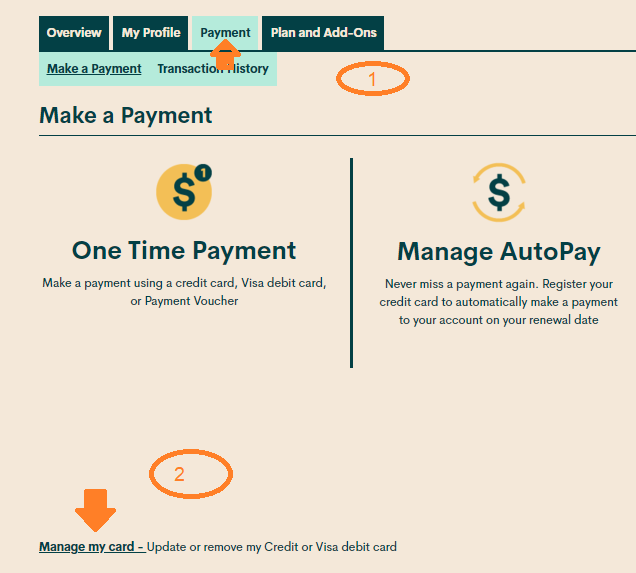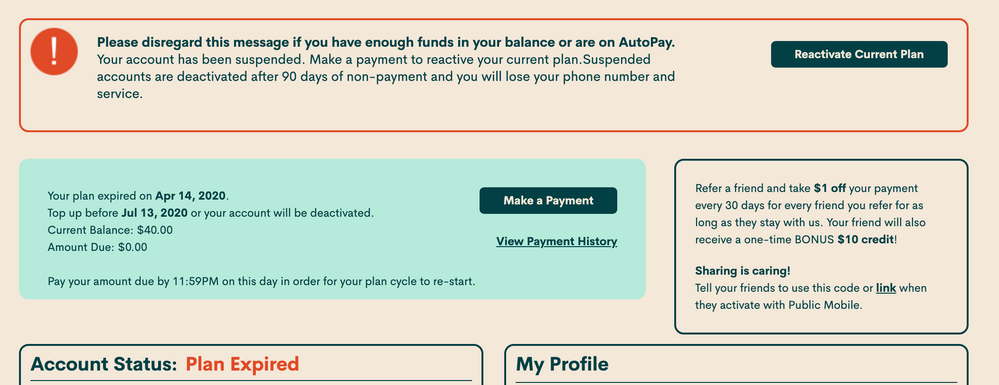- Community Home
- Get Support
- Re: plans
- Subscribe to RSS Feed
- Mark Topic as New
- Mark Topic as Read
- Float this Topic for Current User
- Subscribe
- Mute
- Printer Friendly Page
plans
- Mark as New
- Subscribe
- Mute
- Subscribe to RSS Feed
- Permalink
- Report Inappropriate Content
05-18-2020 03:40 PM - edited 01-05-2022 11:57 AM
hi there
so i had 3 plans ( me and my 2 children) running on my card that expired . therefore i was only able to reset my plan and i need assistance in reseting their each individuals plans please. do i need to create an account for both of them and how do i do that if their individual phone as no service right now ?
thank you
- Labels:
-
Payment
- Mark as New
- Subscribe
- Mute
- Subscribe to RSS Feed
- Permalink
- Report Inappropriate Content
05-18-2020 07:21 PM
@marie22 wrote:ok but how do i create an account with a phone that has no service ? do i need to reactivate sim card as well ?
thanks
You don't need to reactivate their SIMs. You do need to recharge the "available funds" and reactivate their plans. The easier way is to buy vouchers with enough money to cover their plans, one voucher for each of their phones. Dial 611 to enter the voucher PIN with each of their phones, one at a time. Then you can setup their self-serve accounts with their unique emails. Hopefully you have been able to find what email addresses the store attendant used for their plans from your bill in December.
- Mark as New
- Subscribe
- Mute
- Subscribe to RSS Feed
- Permalink
- Report Inappropriate Content
05-18-2020 06:20 PM
it may be a timing thing. that happened to me when I was trying to set up my account. I wasn't sure if I was entering in the promo correctly and I took too long. I was receiving that same message. It worked for me after I let some time go by, I can't remember how long a couple hours, maybe.
Good Luck!
- Mark as New
- Subscribe
- Mute
- Subscribe to RSS Feed
- Permalink
- Report Inappropriate Content
05-18-2020 06:01 PM
@marie22 wrote:ok i am completely lost. i need a step by step process please. i tried to set up an account and enter my sons sim card and it says invalid sim card.
Hi Marie,
I am relative new here too. I can understand how confusing it can be when so many eager people are ready to help and offered so many suggestions. They are all good suggestions. But you may not fully understand the terms we are using.
It helps if you first clarify your situation to us so that more specific step-by-step help can be offered to you.
So far, I understand that you started with Public Mobile at end of Dec. 2019. You activated three accounts at the same time at a store. You have never been on the community until today. I assume neither of your kids have been on the community also. So I assume your phone services have been working until your credit card expired recently. So you must have had the Autopay setup for you at the store for all three accounts.
You said your account has been re-activated. Has it? Is your phone working?
When did you set up your serve-self account? Today? Can you sign on to it and see your account balance (Available funds)? You will see on the front page (Overview) your email address.
In order to manage your children's accounts, they must EACH have a serve-service account set with a different email address. All three account can have the same credit card setup for Autopay though.
Are my assumptions correct? If you can confirm or correct my assumptions, then the more knowledgeable members here will have more precise understanding of what you need and can guide you better with simpler one step at a time instructions.
- Mark as New
- Subscribe
- Mute
- Subscribe to RSS Feed
- Permalink
- Report Inappropriate Content
05-18-2020 05:10 PM - edited 05-18-2020 05:35 PM
One more thing
If you do find out which emails were used during sim activation, you can reactivate the sim by vouchers dialing 611. You can get vouchers on gas stations or online at recharge.com or ding.com.
Then you will be able to receive registration code from here https://selfserve.publicmobile.ca/self-registration/
And you don't have to talk to moderators and you will be able to update your autopay information yourself
- Mark as New
- Subscribe
- Mute
- Subscribe to RSS Feed
- Permalink
- Report Inappropriate Content
05-18-2020 05:09 PM - edited 05-18-2020 05:10 PM
@marie22 wrote:ok i am completely lost. i need a step by step process please. i tried to set up an account and enter my sons sim card and it says invalid sim card.
- For each of your kids accounts try to see if you can create their selfserve accounts. Click here to register your selfserve account. If they are unable to receive a text from Public because of inactive accounts go to #2.
Purchase online vouchers from:
Purchase a voucher for each account to cover their plan renewal by using Recharge or Ding above. You will receive the voucher PIN numbers via email. Once you have them dial *611 from each of your kids devices and enter the vouchers to their account to activate their plans.
- Once their plans are up and running go to step# 1 and create their accounts.
If you would like to change the card that is automatically charged, scroll to the bottom of the ‘Payment’ tab, then select ‘Manage my card’. This will allow you to update or remove your credit or Visa Debit card.
Two options are available: "Replace this credit card" and "Remove this credit card"
Use "Replace this credit card" to update the CC infoIf you're having trouble registering or updating your credit card, here are a few tips you can try:
- Make sure the billing information you entered is exactly as shown on your credit card statement.
- Do not include any apartment/condo/suite numbers, and do not enter any special characters or abbreviations in the address line.
Hope this helps!
- Mark as New
- Subscribe
- Mute
- Subscribe to RSS Feed
- Permalink
- Report Inappropriate Content
05-18-2020 05:07 PM
@marie22 In order to set up the self service account you either need an active phone or a temporary password. If you have either of them, then wait 50 minutes, clear your browser history, go to private/ incognito mode and try again to create your account. Here's a guide on how to do it.
https://www.publicmobile.ca/en/bc/get-help/articles/create-a-self-serve-account
Remember, for your first and only your first ever referral you get an additional $20 credit. So use yours for your first child's. And use your first child's for the second. Hope this helps. Stay safe.
- Mark as New
- Subscribe
- Mute
- Subscribe to RSS Feed
- Permalink
- Report Inappropriate Content
05-18-2020 05:03 PM - edited 05-18-2020 05:07 PM
Hi @marie22
Create private message to moderators
Put in the subject
"URGENT need access to selfserve, cannot remember login information "
Tell I have two extra accounts I've for each of my child.
Account #1
Phone Number
Name on the account
Address on the account
Pin (if you remember, you can look at their cell phones it was received the first time sim was put in, you may have created it in the store)
Dob that you used when activated account
Date it was activated (as close to it as you can)
Last 4 digits of credit card
Most texted/called number
Then give them the email you would like associated to that account.
Repeat for the second account
If you can find the printout from the store it would help you a lot.
Or at least receipt that was sent to your email so you know which email was associated to each amount
Hope this helps
Cheers
- Mark as New
- Subscribe
- Mute
- Subscribe to RSS Feed
- Permalink
- Report Inappropriate Content
05-18-2020 05:01 PM
ok if its not a credit card issue and you need access you will news to contact the moderators.
Step 1: click on this link
https://publicmobile.ca.ada.support/chat/
Step 2: type in Can not access account
Step 3: Forgot security questions
Step 4: Contact a moderator
Step 5: Submit a ticket



- Mark as New
- Subscribe
- Mute
- Subscribe to RSS Feed
- Permalink
- Report Inappropriate Content
05-18-2020 04:55 PM - edited 05-18-2020 04:56 PM
You can activate sim only once.
You indicated it was already activated but you didn't have access to its selfserve.
You also indicated that the services stopped (since you didn't update your payment info)
You need to contact moderators (call it your account for your child) and ask them to give you access to it's selfserve to update the payment. They will ask you to price you are the owner, questions about the info on the account a the recent activities.
You can contact moderators through Simon, ask for human
- Mark as New
- Subscribe
- Mute
- Subscribe to RSS Feed
- Permalink
- Report Inappropriate Content
05-18-2020 04:53 PM
@marie22 so the phones are active now? Thanks.
- Mark as New
- Subscribe
- Mute
- Subscribe to RSS Feed
- Permalink
- Report Inappropriate Content
05-18-2020 04:53 PM
- Mark as New
- Subscribe
- Mute
- Subscribe to RSS Feed
- Permalink
- Report Inappropriate Content
05-18-2020 04:52 PM
Follow the steps at this link.
- Mark as New
- Subscribe
- Mute
- Subscribe to RSS Feed
- Permalink
- Report Inappropriate Content
05-18-2020 04:48 PM
ok i am completely lost. i need a step by step process please. i tried to set up an account and enter my sons sim card and it says invalid sim card.
- Mark as New
- Subscribe
- Mute
- Subscribe to RSS Feed
- Permalink
- Report Inappropriate Content
05-18-2020 04:20 PM
contact the moderators through this link and say payment issue or credit card issuer. Then click more tips twice, then contact a moderator.
https://publicmobile.ca.ada.support/chat/


- Mark as New
- Subscribe
- Mute
- Subscribe to RSS Feed
- Permalink
- Report Inappropriate Content
05-18-2020 04:14 PM
You don't need a phone service or an active sim to create an account. All you need is a computer with an internet connection to do this. Once you have the papers with the email associated with the accounts put that in and click on forget password.
Once you reset the password with the email's on the paper they should have given you you will be able to login to the account and put your card on file on both accounts.
Next thing is while in the account change the email address to an allise like what @gblackma @Staliger @mpcdesign have said that you can get the emails to avoid future problems like this
- Mark as New
- Subscribe
- Mute
- Subscribe to RSS Feed
- Permalink
- Report Inappropriate Content
05-18-2020 04:11 PM - edited 05-18-2020 04:12 PM
@marie22 you have to contact the moderators. Since their accounts are suspended. Another option would be to either buy vouchers or use a service such as recharge.com or xoom.com for a fee and pay to reactivate their accounts through 611 or 1 855 4public from another phone. Vouchers can be bought from these places

And Using 611 to make your payment: ( you dont need your 4 digit pin either way.)
1. press 1 to make payment
2. press 2 credit card ( or 1 voucher)
3. press 1 amount due.
4. Restart your phone.
Once their accounts are reactivated go here to activate their self service accounts https://selfserve.publicmobile.ca/self-registration/
- Mark as New
- Subscribe
- Mute
- Subscribe to RSS Feed
- Permalink
- Report Inappropriate Content
05-18-2020 04:09 PM
@marie22 as you don't access to your kids' accounts online and can't create them, you need to contact mods as was advised previously. Faster and easier is though direct message. They will respond within 48 hours.
- Mark as New
- Subscribe
- Mute
- Subscribe to RSS Feed
- Permalink
- Report Inappropriate Content
05-18-2020 04:06 PM
You cannot reactivate it if you don't have access to selfserve. To register selfserve you would need to receive sms, but you indicated that their phones are down. This is why you will need to contact moderators, they will be able to have the selfserve going for you, then you can ad your credit card to each account.
Again the moderators can be reached here https://publicmobile.ca.ada.support/chat/
- Mark as New
- Subscribe
- Mute
- Subscribe to RSS Feed
- Permalink
- Report Inappropriate Content
05-18-2020 03:57 PM - edited 05-18-2020 04:01 PM
@marie22, if their phones were activated in the store, and their phones are working you are good to go. I would suggest creating a self-serve account to make sure Autopay is turned on with your credit card information unless they have their own methods of payments?
Another question is, who used your referral codes? Because you have two kids, you should have received the $20 bonus referral promotion x2 (two kids = $40) that is happening now + $ 1-month savings per kid ($2 off per month). Did the store use your referral code?
If not, I strongly suggest, you contact the Moderator team, and input that in sooner than later. This already could save you $42. This could save you hundreds of dollars down the road.
To get started, two methods to contact a moderator:
- Ticketing system. Ask SIMon. This is the preferred method as it is supposed to be the fastest method on earth!
Click on the question mark on the right lower corner of the website to start the ticketing process to contact the moderator or click on this link, to take you to the SIMon chat. Type: Contact moderator. Follow the prompts to submit a ticket. Send a private message to moderator through the following link :
https://productioncommunity.publicmobile.ca/t5/notes/composepage/note-to-user-id/22437
- Mark as New
- Subscribe
- Mute
- Subscribe to RSS Feed
- Permalink
- Report Inappropriate Content
05-18-2020 03:55 PM
ok but how do i create an account with a phone that has no service ? do i need to reactivate sim card as well ?
thanks
- Mark as New
- Subscribe
- Mute
- Subscribe to RSS Feed
- Permalink
- Report Inappropriate Content
05-18-2020 03:55 PM
@marie22 if you activate in store, a seller should give you printed info about each account he/she activated. Do you have these papers? They have emails for self-service login.
- Mark as New
- Subscribe
- Mute
- Subscribe to RSS Feed
- Permalink
- Report Inappropriate Content
05-18-2020 03:54 PM - edited 05-18-2020 03:56 PM
Do you know what emails were used to activate their sims?
If they have you the printout in the store it may be there.
Those emails also received the receipts for the activation.
If you can't locate them, please contact moderators and let them know which emails you would like to use https://publicmobile.ca.ada.support/chat/
Hint: if you use Gmail for your account like name@gmail.com you can use aliases for their accounts like name+child1@gmail.com and name+child2@gmail.com so that everything will be on your Gmail account
- Mark as New
- Subscribe
- Mute
- Subscribe to RSS Feed
- Permalink
- Report Inappropriate Content
05-18-2020 03:51 PM
hi their sims where activated at the store when we bought the plans . im not sure if i need to reactivated them again and add my new card ?
- Mark as New
- Subscribe
- Mute
- Subscribe to RSS Feed
- Permalink
- Report Inappropriate Content
05-18-2020 03:47 PM - edited 05-18-2020 03:58 PM
@marie22 how did you activate the Sims? If you did it online then you would have created self service accounts for them. If you did try logging into their self service accounts now. Stay safe.
If you can't log in or never create a self service accounts for them. Create 2 community accounts with the emails used to create the accounts(either in store or online) . Then use them to contact the moderators. Ask them for temporary passwords to create or log back into their self service accounts. Use this private message link to contact them directly
https://productioncommunity.publicmobile.ca/t5/notes/composepage/note-to-user-id/22437
Check your private message sent box (click on the envelope top right of your screen) to make sure the message was sent. Also keep an eye on the envelope, the mods answer will show up there. Once it does, you will be asked to verify your self service account, with your password and login. Doing so allows the process to continue.
If you need to, you can also enable email notification to receive a private message notification sent to your email. Go to your community account > my settings > PREFERENCES > Private Messenger > enable "Receive email notifications for new private messages" > Save
- Mark as New
- Subscribe
- Mute
- Subscribe to RSS Feed
- Permalink
- Report Inappropriate Content
05-18-2020 03:47 PM
You can only have one account per email and sim. You could setup accounts for your children under their own names and email as there is no age check but still have your credit card registered.
- Mark as New
- Subscribe
- Mute
- Subscribe to RSS Feed
- Permalink
- Report Inappropriate Content
05-18-2020 03:46 PM
@marie22, yes you need to create two new accounts for each child but as well have separate email addresses. If you re using Gmail or Yahoo, you could add 001, 002, 002 to the end of your email name too. Or better yet, I created an email address with their names on it for future use as well, so that I can give this to them if they wanted too. Yep, I guess I am a bit controlling for two young babies!
When you say your card expired, are you talking about a credit card? If so, you need to update this card or use a voucher. If you are already with Public Mobile, all three phones are with us, you need to only add funds, and re-activate the current plan in the self-serve.