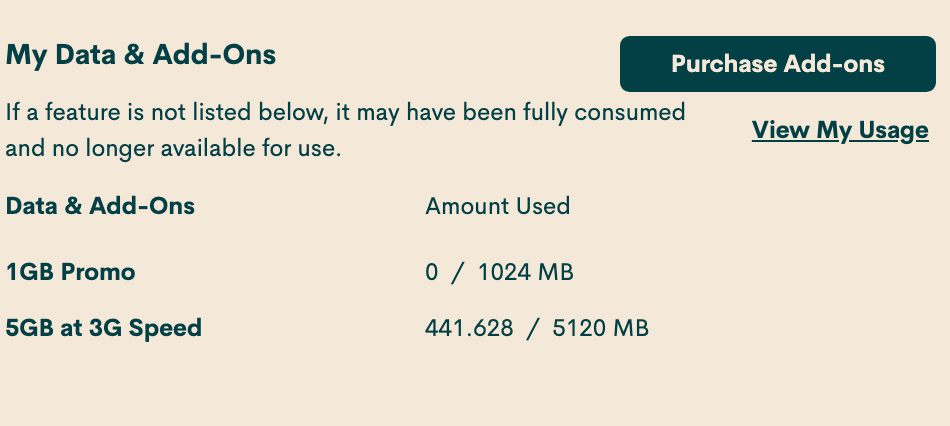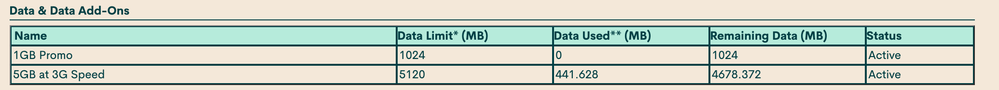- Community Home
- Get Support
- over autopay plan limit
- Subscribe to RSS Feed
- Mark Topic as New
- Mark Topic as Read
- Float this Topic for Current User
- Subscribe
- Mute
- Printer Friendly Page
- Mark as New
- Subscribe
- Mute
- Subscribe to RSS Feed
- Permalink
- Report Inappropriate Content
03-07-2020 11:33 PM - edited 01-05-2022 09:50 AM
Hello,
I cannot see my data usage and have not been able to use any data, so I'm assuming I'm over my limit. How can I find out what's owed/how much I'm over and pay it?
Thanks so much
Solved! Go to Solution.
- Mark as New
- Subscribe
- Mute
- Subscribe to RSS Feed
- Permalink
- Report Inappropriate Content
03-08-2020 08:32 PM
Thank you AB test , I am missing my Mexican SIM which gave me anywhere in North America any time unlimited !! still public mobile is the best available here so far. Cheers newbie ! 👍
- Mark as New
- Subscribe
- Mute
- Subscribe to RSS Feed
- Permalink
- Report Inappropriate Content
03-08-2020 06:01 PM
@Nubee- Your 25$ plan allows you to use your phone anywhere in Canada. However, if you need to use it in the US, you will need to purchase a US add-on. Don't worry about any surprise charges. With Public mobile, everything is pre-paid. If it works, you've already paid for it, or it's free.
🙂
- Mark as New
- Subscribe
- Mute
- Subscribe to RSS Feed
- Permalink
- Report Inappropriate Content
03-08-2020 05:51 PM
I live in eastern Canada and I have the $25 auto pay plan to roaming charges apply if I use the phone in western Canada or in the western United States
- Mark as New
- Subscribe
- Mute
- Subscribe to RSS Feed
- Permalink
- Report Inappropriate Content
03-08-2020 01:03 AM - edited 03-08-2020 01:07 AM
@AlisonG You can go thru your daily usage history for the last 30 days to see if there wasa spike in usage as you can thru the data tracker on your phone to pinpoint a day or two of high usage. You can also go thru your apps and look at individual usage to see if a particular app has caused the problem. Particularly apps that contain video content can be the problem such as YouTube or Instagram.
- Mark as New
- Subscribe
- Mute
- Subscribe to RSS Feed
- Permalink
- Report Inappropriate Content
03-08-2020 12:50 AM
@mpcdesign wrote:@NDesai, I thought I read somewhere on the forum that if one buys a data add-on, you don't get that text message, 75% or 95% of data usage? Of course, I look for that message, but personally, I don't think many people use the alt tags as much.
I am not sure about that as i personally never received a data warning since i use very low amount of data every month.
______________________________________________________________________
I am not a mod. Do not send me private message with your personal info.
If you need to contact PM Customer Support Agent, send a Private Message.
- Mark as New
- Subscribe
- Mute
- Subscribe to RSS Feed
- Permalink
- Report Inappropriate Content
03-08-2020 12:46 AM
@NDesai, I thought I read somewhere on the forum that if one buys a data add-on, you don't get that text message, 75% or 95% of data usage? Of course, I look for that message, but personally, I don't think many people use the alt tags as much.
- Mark as New
- Subscribe
- Mute
- Subscribe to RSS Feed
- Permalink
- Report Inappropriate Content
03-08-2020 12:13 AM
@AlisonG Did you not get a text from PM saying you are reaching 75% or 95% of data usage? If not, try login into your account using incognito/private browsing mode. Data usage should also show in the Usage tab. Confirm current data usage from your phone settings. If that is near what you have available on your plan, then likely you have used up.
______________________________________________________________________
I am not a mod. Do not send me private message with your personal info.
If you need to contact PM Customer Support Agent, send a Private Message.
- Mark as New
- Subscribe
- Mute
- Subscribe to RSS Feed
- Permalink
- Report Inappropriate Content
03-07-2020 11:56 PM
Thank you for replying. Apart from the international portion, nothing else appears. It's so unusual - I've had my account for many years and this has never happened, and I"ve not used anything that uses data heavily. Is there some way of making sure that reaching my data limit is, in fact, the problem? Or finding out how I've gotten there? There doesn't appear to be a technical problem...(no flight mode issues, no problem with text/calls, SIM card, etc).
Thanks again!
- Mark as New
- Subscribe
- Mute
- Subscribe to RSS Feed
- Permalink
- Report Inappropriate Content
03-07-2020 11:37 PM
@AlisonG PrePaid works differently. Once you use all your data, it will stop working. You will not get charged anything. You are in control of adding more data to your account. You can buy 200 MB for $10 or 1GB for $30. It is a two step process including adding funds to your account and then buying the add-on.
Some customers are experiencing data outage throughout Canada. So make sure that is not the cause of data not working.
______________________________________________________________________
I am not a mod. Do not send me private message with your personal info.
If you need to contact PM Customer Support Agent, send a Private Message.
- Mark as New
- Subscribe
- Mute
- Subscribe to RSS Feed
- Permalink
- Report Inappropriate Content
03-07-2020 11:36 PM - edited 03-07-2020 11:37 PM
@AlisonG, under My Account > Log In to account
Under the Account Status: Active scroll down to 'My Data & Add-Ons' and click on Usage
Then You should see your usage again and what's left
*NOTE: Please be advised, access to the data network is temporarily down in some areas of Canada!