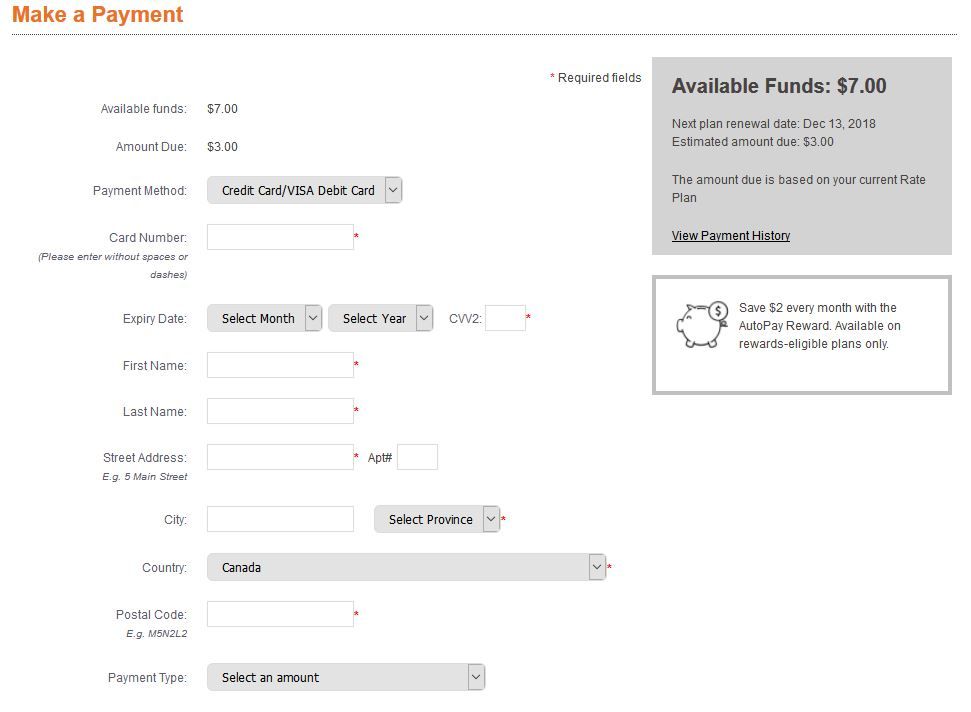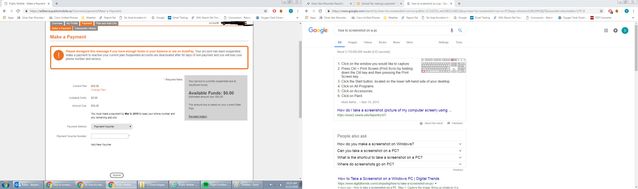- Community Home
- Get Support
- Re: making a payment
- Subscribe to RSS Feed
- Mark Topic as New
- Mark Topic as Read
- Float this Topic for Current User
- Subscribe
- Mute
- Printer Friendly Page
- Mark as New
- Subscribe
- Mute
- Subscribe to RSS Feed
- Permalink
- Report Inappropriate Content
12-12-2018 01:14 PM - edited 01-05-2022 06:17 AM
Hello,
I am having trouble finding the tab that will enable me to register my credit/debit card with public mobile. I have followed all of the steps listed on the other discussion topics, however am having a lot of trouble.
When I go into the payment tab, there is no section on the bottom left for me to 'register a card'
Please help as I would really like to have my phone up and running ASAP
Solved! Go to Solution.
- Labels:
-
Service
- Mark as New
- Subscribe
- Mute
- Subscribe to RSS Feed
- Permalink
- Report Inappropriate Content
12-13-2018 11:36 AM
@ashleighmercer4 were you able to use your card?
>>> ALERT: I am not a moderator. For account or activation assistance, please click here.
- Mark as New
- Subscribe
- Mute
- Subscribe to RSS Feed
- Permalink
- Report Inappropriate Content
12-12-2018 05:34 PM
Hello,
You just have to go to your account and then manage payment! You should get an option for setting up for Autopay. It’s very simple, just follow the process.
- Mark as New
- Subscribe
- Mute
- Subscribe to RSS Feed
- Permalink
- Report Inappropriate Content
12-12-2018 03:42 PM
@ashleighmercer4 wrote:Thank you!!
And I unsertand that it is acceptable to pay with a Visa Debit card?
Yes. Visa Debit. Canadian and US Visa and Mastercard. And of course vouchers that you can buy just about anywhere gift cards are sold and online at recharge.com.
It has been reported that Amex works after initial set up.
- Mark as New
- Subscribe
- Mute
- Subscribe to RSS Feed
- Permalink
- Report Inappropriate Content
12-12-2018 03:28 PM
Thank you!!
And I unsertand that it is acceptable to pay with a Visa Debit card?
- Mark as New
- Subscribe
- Mute
- Subscribe to RSS Feed
- Permalink
- Report Inappropriate Content
12-12-2018 03:23 PM
@ashleighmercer4 wrote:Yes this is what I also get.. However having tried multiple cards (credit and debit, Canadian and Intrnational) I am having no luck.. and assumed this was because I was yet to register a card with Public Mobile
@ashleighmercer4 it's important to type out your billing address EXACTLY the way it appears on your credit card statements. Same punctuation, same abbreviating or not (aka St. vs St vs Street), same spacing, etc. Also, if you live in a home with a unit number, try leaving that field blank and putting it in the address field instead. So for example, if you live at unit 123 at 555 Fake St but your credit card statement is addressed to 123-555 FAKE ST, then enter 123-555 FAKE ST into the address box and leave unit # blank.
>>> ALERT: I am not a moderator. For account or activation assistance, please click here.
- Mark as New
- Subscribe
- Mute
- Subscribe to RSS Feed
- Permalink
- Report Inappropriate Content
12-12-2018 03:17 PM
Yes this is what I also get.. However having tried multiple cards (credit and debit, Canadian and Intrnational) I am having no luck.. and assumed this was because I was yet to register a card with Public Mobile
- Mark as New
- Subscribe
- Mute
- Subscribe to RSS Feed
- Permalink
- Report Inappropriate Content
12-12-2018 03:04 PM
@ashleighmercer4 wrote:I can't find the spot to register my card
And it wont let me pay with my card as it hasnt yet been registered
At the risk of screwing things up and maybe losing my autopay reward that renews overnight tonight...
When I select credit card from the drop down with no credit card on file I get this:
- Mark as New
- Subscribe
- Mute
- Subscribe to RSS Feed
- Permalink
- Report Inappropriate Content
12-12-2018 02:41 PM
I can't find the spot to register my card
And it wont let me pay with my card as it hasnt yet been registered
- Mark as New
- Subscribe
- Mute
- Subscribe to RSS Feed
- Permalink
- Report Inappropriate Content
12-12-2018 02:28 PM
@ashleighmercer4 wrote:This is my chief issue at the moment.. That I am unable to register my card!!
@ashleighmercer4 is this because you're not sure where/how to register your card, or because you tried registering your card and it gave you an error message?
>>> ALERT: I am not a moderator. For account or activation assistance, please click here.
- Mark as New
- Subscribe
- Mute
- Subscribe to RSS Feed
- Permalink
- Report Inappropriate Content
12-12-2018 02:27 PM
@ashleighmercer4 wrote:As I understand it needs to be a pre-registered card to make apayment? This is my chief issue at the moment.. That I am unable to register my card!!
So I don't exactly recall exactly what you're seeing but when you select credit card from that drop down I'm about certain it should open up some fields to enter your credit card details. Regardless of whether you have a credit card registered.
- Mark as New
- Subscribe
- Mute
- Subscribe to RSS Feed
- Permalink
- Report Inappropriate Content
12-12-2018 02:25 PM
As I understand it needs to be a pre-registered card to make apayment? This is my chief issue at the moment.. That I am unable to register my card!!
- Mark as New
- Subscribe
- Mute
- Subscribe to RSS Feed
- Permalink
- Report Inappropriate Content
12-12-2018 02:25 PM
Yes it does, however I do not have a credit card saved on the site.. So it wont let me process the payment! This is my issue
- Mark as New
- Subscribe
- Mute
- Subscribe to RSS Feed
- Permalink
- Report Inappropriate Content
12-12-2018 02:23 PM
@ashleighmercer4 wrote:it does not drop down for me!
All that comes from the payment box it -make a payment & -transaction history (as pictured)
Where is the grey area with the down arrow you are talking about!?
Your image (and the site) has a field title called Payment method. Next to that is the drop down box where for you it currently says voucher. Click on that grey area and it should give you the choice of voucher or credit card. Choose credit card and it should then ask for all the credit card details.
- Mark as New
- Subscribe
- Mute
- Subscribe to RSS Feed
- Permalink
- Report Inappropriate Content
12-12-2018 02:17 PM
it does not drop down for me!
All that comes from the payment box it -make a payment & -transaction history (as pictured)
Where is the grey area with the down arrow you are talking about!?
- Mark as New
- Subscribe
- Mute
- Subscribe to RSS Feed
- Permalink
- Report Inappropriate Content
12-12-2018 02:11 PM - edited 12-12-2018 02:12 PM
@ashleighmercer4 wrote:That payment box does not drop down
Seriously? That little grey area with the down arrow doesn't drop down? Try another browser again.
- Mark as New
- Subscribe
- Mute
- Subscribe to RSS Feed
- Permalink
- Report Inappropriate Content
12-12-2018 02:06 PM
That payment box does not drop down
- Mark as New
- Subscribe
- Mute
- Subscribe to RSS Feed
- Permalink
- Report Inappropriate Content
12-12-2018 02:01 PM
@ashleighmercer4 wrote:This is the pagw that I am stuck on, pls hep
See that little Payment method drop down box? Click on that and you'll find the credit card payment method.
- Mark as New
- Subscribe
- Mute
- Subscribe to RSS Feed
- Permalink
- Report Inappropriate Content
12-12-2018 01:58 PM
This is the pagw that I am stuck on, pls hep
- Mark as New
- Subscribe
- Mute
- Subscribe to RSS Feed
- Permalink
- Report Inappropriate Content
12-12-2018 01:57 PM
- Mark as New
- Subscribe
- Mute
- Subscribe to RSS Feed
- Permalink
- Report Inappropriate Content
12-12-2018 01:55 PM
@ashleighmercer4 wrote:I am scrolling to the end of the page.. and still doesnt look like the previous pictures posted.
Do you work for this company?
The only people here that work for the company would be indicated by a blue MOD and an orange PM icon next to their usernames. The gold star are also customers like you but they have historically been extremely helpful here and therefore get invited to become what are called Oracles.
- Mark as New
- Subscribe
- Mute
- Subscribe to RSS Feed
- Permalink
- Report Inappropriate Content
12-12-2018 01:46 PM
I am scrolling to the end of the page.. and still doesnt look like the previous pictures posted.
Do you work for this company?
- Mark as New
- Subscribe
- Mute
- Subscribe to RSS Feed
- Permalink
- Report Inappropriate Content
12-12-2018 01:46 PM
@ashleighmercer4 wrote:I am on a desktop, however this page appears the same as on my mobile phone..
If I knew how to screenshot the page to show you, I would (sorry I'm really bad with computers)
If ti appears the same on your mobile and desktop and it isn't what is there are you at the Public Mobile site?
* I am happy to help, but I am not a Customer Support Agent please do not include any personal info in a message to me. Click HERE to create a trouble ticket through SIMon the Chatbot *
- Mark as New
- Subscribe
- Mute
- Subscribe to RSS Feed
- Permalink
- Report Inappropriate Content
12-12-2018 01:45 PM
You probably need to scroll down the page to see it.
- Mark as New
- Subscribe
- Mute
- Subscribe to RSS Feed
- Permalink
- Report Inappropriate Content
12-12-2018 01:41 PM
I am on a desktop, however this page appears the same as on my mobile phone..
If I knew how to screenshot the page to show you, I would (sorry I'm really bad with computers)
- Mark as New
- Subscribe
- Mute
- Subscribe to RSS Feed
- Permalink
- Report Inappropriate Content
12-12-2018 01:40 PM
I dont know how to take away the solved flag.. and no one has solved this for me yet!
- Mark as New
- Subscribe
- Mute
- Subscribe to RSS Feed
- Permalink
- Report Inappropriate Content
12-12-2018 01:40 PM
Are you on mobile or desktop? I’m not sure why your Self-Serve would appear differently...
- Mark as New
- Subscribe
- Mute
- Subscribe to RSS Feed
- Permalink
- Report Inappropriate Content
12-12-2018 01:37 PM
Have opened in a differnt browser, still does not look like your pictures
- Mark as New
- Subscribe
- Mute
- Subscribe to RSS Feed
- Permalink
- Report Inappropriate Content
12-12-2018 01:36 PM
Hi @ashleighmercer4, appears my instruction was wrong - It would have worked if you have AutoPay already setup.
Please take away the solved flag on my post, and give it to either @will13am or @lukealex121 as they've provided the correct solution.
- Mark as New
- Subscribe
- Mute
- Subscribe to RSS Feed
- Permalink
- Report Inappropriate Content
12-12-2018 01:34 PM - edited 12-12-2018 01:36 PM
@ashleighmercer4 wrote:Mine does not look like this! Thats why I'm having trouble!!
Clear cache/cookies or try a different browser.
Edit: Great stuff lukealex121! Those little orange links were what I was trying to describe.
- Mark as New
- Subscribe
- Mute
- Subscribe to RSS Feed
- Permalink
- Report Inappropriate Content
12-12-2018 01:32 PM
Mine does not look like this! Thats why I'm having trouble!!
- SIM card order issue in Get Support
- Unable to make calls in Get Support
- my subscription. in Get Support
- Can’t receive calls/messages but can make outbound calls and use data in Get Support
- Un-Lucky/Bell 3G customer, would like to confirm Moto G 5G (2024) can make 4G (volte) calls here in Get Support