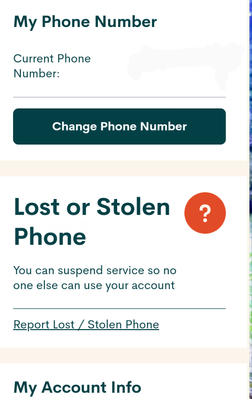- Community Home
- Get Support
- lost phone
- Subscribe to RSS Feed
- Mark Topic as New
- Mark Topic as Read
- Float this Topic for Current User
- Subscribe
- Mute
- Printer Friendly Page
- Mark as New
- Subscribe
- Mute
- Subscribe to RSS Feed
- Permalink
- Report Inappropriate Content
09-30-2022 11:40 AM
Please be advice, I lost my phone and I like to suspend it for, Can you show me how?
Solved! Go to Solution.
- Labels:
-
Phones
- Mark as New
- Subscribe
- Mute
- Subscribe to RSS Feed
- Permalink
- Report Inappropriate Content
09-30-2022 04:44 PM
if can't login to your account, send Private message to CS_Agent some agent to help you. and get new sim card from telus or koodo
https://productioncommunity.publicmobile.ca/t5/notes/composepage/note-to-user-id/22437
- Mark as New
- Subscribe
- Mute
- Subscribe to RSS Feed
- Permalink
- Report Inappropriate Content
09-30-2022 12:51 PM
You can also try to do it using the chatbot Simon and following @dust2dust 's chart.
- Mark as New
- Subscribe
- Mute
- Subscribe to RSS Feed
- Permalink
- Report Inappropriate Content
09-30-2022 12:48 PM
Yes if he has given you the login info. If you know the four digit account pin number that @dust2dust has referred to you can disable auto pay through 611 if you're worried about the account renewing but it won't suspend the service.
- Mark as New
- Subscribe
- Mute
- Subscribe to RSS Feed
- Permalink
- Report Inappropriate Content
09-30-2022 12:26 PM
You could. You need the email and password of the account. Or you need the 4 digit account pin. Or even pause the registered credit card on that side.
- Mark as New
- Subscribe
- Mute
- Subscribe to RSS Feed
- Permalink
- Report Inappropriate Content
09-30-2022 12:23 PM
This is not my phone, is belong to my Brother, Can I do it for him?
- Mark as New
- Subscribe
- Mute
- Subscribe to RSS Feed
- Permalink
- Report Inappropriate Content
09-30-2022 11:59 AM
Go to your profile page and scroll down. It should appear after your phone number and before your name.
- Mark as New
- Subscribe
- Mute
- Subscribe to RSS Feed
- Permalink
- Report Inappropriate Content
09-30-2022 11:57 AM
Im Stuck here....cannot find Lost and stolen???
- Mark as New
- Subscribe
- Mute
- Subscribe to RSS Feed
- Permalink
- Report Inappropriate Content
09-30-2022 11:51 AM - edited 09-30-2022 11:52 AM
Go to “Profile” TAB
Click on 'Report Lost / Stolen Phone'

- Mark as New
- Subscribe
- Mute
- Subscribe to RSS Feed
- Permalink
- Report Inappropriate Content
09-30-2022 11:45 AM - edited 09-30-2022 11:54 AM
Login to your self-serve account. Go to your profile. Scroll down the page. You will see a prompt asking if you want to suspend your account via lost / stolen. Click on that. Suspend your account. Confirm that you want to suspend your account. Your account will be suspended.
Edit:
Depending on how your accessing your self-service account you will be able to go to the quick links on the landing page at the top right corner and you can suspend your account via lost/stolen there as well.
If you need to verify your account via 2FA before you are logged in then you will have to have it sent to your email.
- Mark as New
- Subscribe
- Mute
- Subscribe to RSS Feed
- Permalink
- Report Inappropriate Content
09-30-2022 11:45 AM
@wongchoy , are you able to login to the self serve account? The lost phone function is right on the main landing page. You will need to be able to navigate 2FA to get into your account, so you need access to email associated with the account.
- Mark as New
- Subscribe
- Mute
- Subscribe to RSS Feed
- Permalink
- Report Inappropriate Content
09-30-2022 11:43 AM
@wongchoy login toy Account , top right there is a Quick Link menu, one of the choice on that menu is Lost/Stolen Phone. Click that and follow
Then get a sim card from local Telus and Koodo stores. Once you have a new phone amd sim, log back in to "un-lost" the account first, then Change Sim card from there to register the new sim card