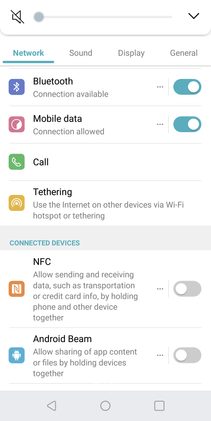- Community Home
- Get Support
- internet issues
- Subscribe to RSS Feed
- Mark Topic as New
- Mark Topic as Read
- Float this Topic for Current User
- Subscribe
- Mute
- Printer Friendly Page
internet issues
- Mark as New
- Subscribe
- Mute
- Subscribe to RSS Feed
- Permalink
- Report Inappropriate Content
03-16-2022 04:38 PM
hello ,
i just purchased data add-ons i tried to airplane mode turn the phone i did try everything, i still have no internet connection
- Labels:
-
Add-Ons
- Mark as New
- Subscribe
- Mute
- Subscribe to RSS Feed
- Permalink
- Report Inappropriate Content
03-16-2022 08:29 PM
@daesp wrote:hello ,
i just purchased data add-ons i tried to airplane mode turn the phone i did try everything, i still have no internet connection
@daesp - your picture shows lots of plan data left and no data used on your 1GB addon.
So, no issue with not having enough data on your account.
It looks like you have used some previously from your plan portion, so what changed?
Is your Data option turned on in the settings of your device? It could have been accidentally toggled off.
Try removing your SIM card, and gently wiping the contact points of the SIM card. Lightly blow in the sim slot area, incase something got inside.
Can you try the SIM card into another phone to see if data works. If it works then it is your phone.
If it doesn't work then it is a Network or Account issue.
Network issue, could just be temporary, check:
https://istheservicedowncanada.com/status/telus
https://www.telus.com/en/on/outages
https://downdetector.ca/status/telus/map/
Account issue (not likely since you already seemed to use some up and you have lots), but if all troubleshooting is failing, see if CSA can assist (methods to contact them, already provided by others).
- Mark as New
- Subscribe
- Mute
- Subscribe to RSS Feed
- Permalink
- Report Inappropriate Content
03-16-2022 06:01 PM
Hi @daesp did you confirm if your APN is correct?
Or if you are using iPhone, make sure you update your Carrier Profile. And what is your iOS version?
- Mark as New
- Subscribe
- Mute
- Subscribe to RSS Feed
- Permalink
- Report Inappropriate Content
03-16-2022 05:06 PM
@daesp voice calls are working and you are connecting with PM network without issue?
and your data was working well on this phone before all used up?
if still not work, open ticket with PM support:
1 . . If you have access to Self-Serve My account: For faster response (2-48 hours) , Click on the bubble in the lower right to request CS Agent assistance, or use this direct link: https://publicmobile.ca/chatbot.
Start with typing "Submit a ticket", click "Contact Us", click "Other" from the choices, click "Click here to submit a ticket". Then follow to complete the ticket submission.
2 . If you don't have access to My Account or have trouble with above method: you can Send a private message to the CS Agent here: https://productioncommunity.publicmobile.ca/t5/notes/composepage/note-to-user-id/22437
**Monitor your Community inbox, envelope on the top right, after ticket is opened. CS Agent will reply and work with you via messaging there
- Mark as New
- Subscribe
- Mute
- Subscribe to RSS Feed
- Permalink
- Report Inappropriate Content
03-16-2022 04:51 PM
it does show on my add-ons i did reboot the phone 3-4 times same issue no internet
- Mark as New
- Subscribe
- Mute
- Subscribe to RSS Feed
- Permalink
- Report Inappropriate Content
03-16-2022 04:43 PM - edited 03-16-2022 04:43 PM
@daesp buying addon is a 2 steps process.
1 Load Fund
2. actual buying of the addon
Manuly just loaded the fund and didn't do step 2. any chance you missed that? Check My Account if your Available Fund is same as the amount you loaded for the data addon purchase, you likely missed step 2
If you did both step 1 and 2, try reboot of your phone