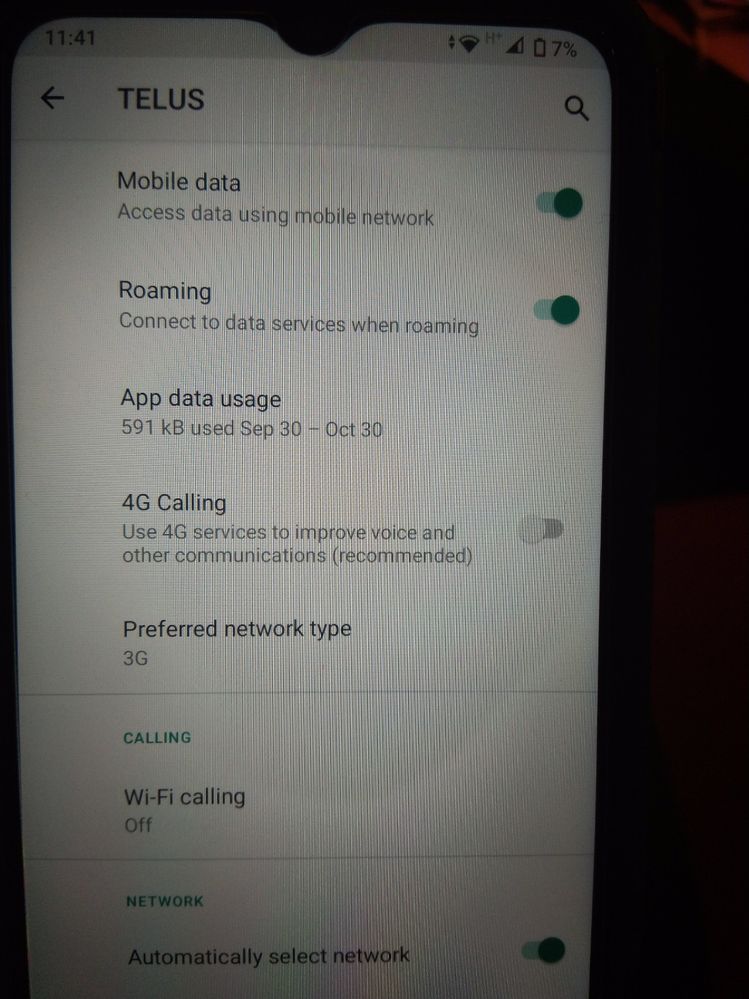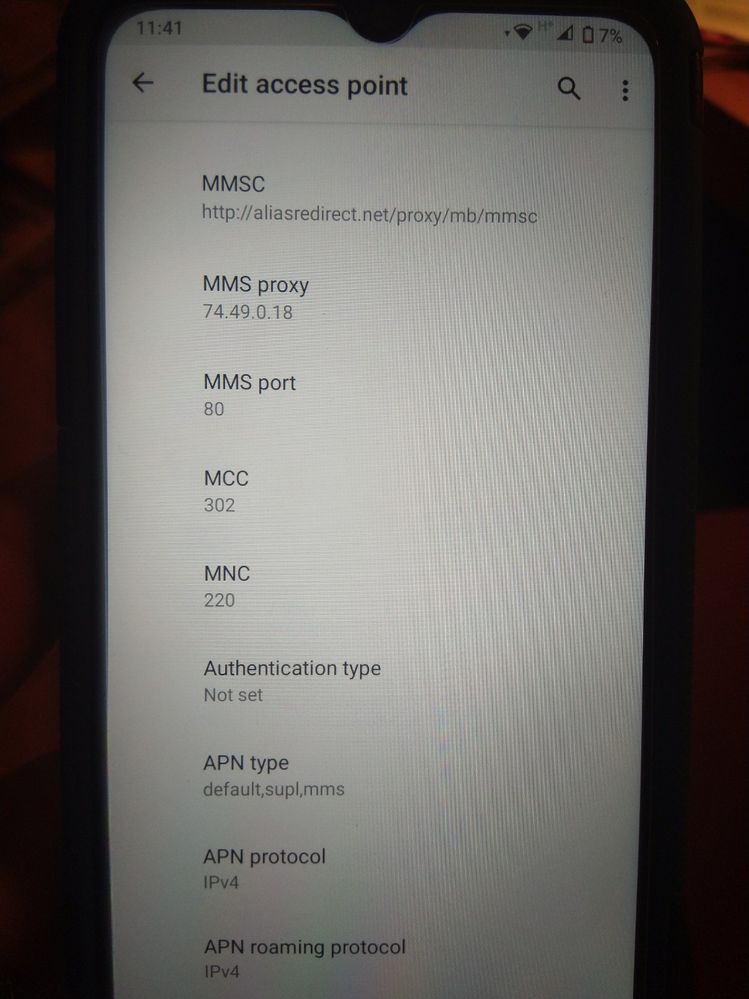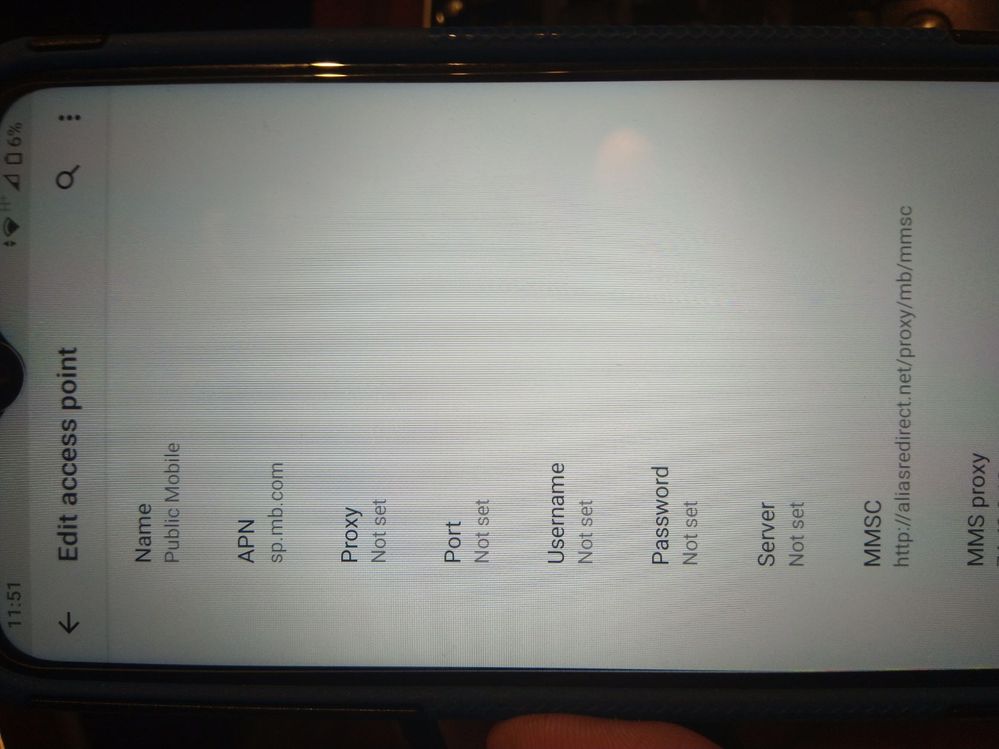- Mark as New
- Subscribe
- Mute
- Subscribe to RSS Feed
- Permalink
- Report Inappropriate Content
10-04-2021 10:04 PM - edited 01-06-2022 03:41 AM
hi there!
i tried everything, i changed the apn settings with the ones on PM website, I even copied these settings from another motorola cellphone, still does not work. Any advice?
thanks!
Solved! Go to Solution.
- Labels:
-
Phones
- Mark as New
- Subscribe
- Mute
- Subscribe to RSS Feed
- Permalink
- Report Inappropriate Content
10-06-2021 09:35 PM
@nicoldans cool.. glad it works... enjoy.
since your phone does not have too many 4G bands, if any issue, try to change to the 3G Only and you might have better connection out of your phone.
- Mark as New
- Subscribe
- Mute
- Subscribe to RSS Feed
- Permalink
- Report Inappropriate Content
10-06-2021 09:33 PM
after 2 factory resets and playing with the APN settings it finally worked
thank you all for your time and help, much appreciated
- Mark as New
- Subscribe
- Mute
- Subscribe to RSS Feed
- Permalink
- Report Inappropriate Content
10-06-2021 09:25 PM - edited 10-06-2021 09:26 PM
@nicoldans Sorry to ask.. i thought you said Factory reset did not help.. you said you did it twice but not working.. then how can that be your Accepted solution?
- Mark as New
- Subscribe
- Mute
- Subscribe to RSS Feed
- Permalink
- Report Inappropriate Content
10-06-2021 09:22 PM - edited 10-07-2021 04:26 PM
How to Reset Network Settings in MOTOROLA Moto E7
- Open the Settings app on your Android.
- Scroll to and tap either "General management" or "System," depending on what device you have.
- Tap either "Reset" or "Reset options."
- Tap the words "Reset network settings."
or visit Here link,
and go Changing APN Settings On Android device
click Here link,
- Mark as New
- Subscribe
- Mute
- Subscribe to RSS Feed
- Permalink
- Report Inappropriate Content
10-06-2021 09:14 PM
@nicoldans I am not sure you will have much luck on this phone.
Maybe it will work on some area but likely will cause you issues when you use it around town.
You got this phone new? did you try it on another network ?
- Mark as New
- Subscribe
- Mute
- Subscribe to RSS Feed
- Permalink
- Report Inappropriate Content
10-06-2021 09:12 PM - edited 10-06-2021 09:32 PM
@t_p i just did it...twice...does not work...
update: after 2 factory resets and playing with the APN setting it finally worked
- Mark as New
- Subscribe
- Mute
- Subscribe to RSS Feed
- Permalink
- Report Inappropriate Content
10-06-2021 09:03 AM - edited 10-06-2021 09:07 AM
Ummm is this a dual sim phone? Try installing the sim in the other slot. Can you also make sure to delete any previous providers APN settings.
- Mark as New
- Subscribe
- Mute
- Subscribe to RSS Feed
- Permalink
- Report Inappropriate Content
10-05-2021 09:13 AM
Last resort: Do a factory reset and see how it goes.
- Mark as New
- Subscribe
- Mute
- Subscribe to RSS Feed
- Permalink
- Report Inappropriate Content
10-05-2021 05:29 AM
Here's the APN on my moto g7+
Name
Mobile Internet
APN
sp.mb.com
Proxy
Not set
Port
Not set
Username
Not set
Password
Not set
Server
Not set
MMSC
http://aliasredirect/proxy/mb/mmsc
MMS proxy
mmscproxy.mobility.ca
MMS port
8799
MCC
302
MNC
220
Authentication type
Not set
APN type
default,mms,agps,supl,fota,hipri
APN protocol
IPv4
APN roaming protocol
IPv4
APN enable/disable
APN enabled
Bearer
Unspecified
MVNO type
GID
MVNO value
4D4F
- Mark as New
- Subscribe
- Mute
- Subscribe to RSS Feed
- Permalink
- Report Inappropriate Content
10-05-2021 12:02 AM
@nicoldans can you set APN Type to "Not Set" or empty?
- Mark as New
- Subscribe
- Mute
- Subscribe to RSS Feed
- Permalink
- Report Inappropriate Content
10-05-2021 12:02 AM
@nicoldans : Might wanna give that thing some juice 🙂
So there are some other little options in the APN you could try. First of all do you have a couple more settings at the bottom?
MMS Proxy = mmscproxy.mobility.ca
MMS Port = 8799
Edit and save and then flip in/out of airplane to use. If you only have one APN then fine. If you have more than one then be sure to select it.
- Mark as New
- Subscribe
- Mute
- Subscribe to RSS Feed
- Permalink
- Report Inappropriate Content
10-05-2021 12:00 AM
sorry is late: i was testing website google.ca
- Mark as New
- Subscribe
- Mute
- Subscribe to RSS Feed
- Permalink
- Report Inappropriate Content
10-05-2021 12:00 AM
@softech wrote:@computergeek541 I am just curious that it seems OP cannot lock it into 3G network. From the spec, look like the phone would have better luck on the 3G network than 4G. But from the latest screenshot, seems like the phone is still on 4G.
Let's assume that he phone isn't compatible with Public Mobile's LTE. Setting the phone to LTE/3g/2g/Auto wouldn't cause an issue as the phone will automatically try the next network type. It's possible that a weak LTE signal could cause the data to not work, but the phone would/should eventually swtich networks So, that wouldnt' explain why data doesn't work at all..
- Mark as New
- Subscribe
- Mute
- Subscribe to RSS Feed
- Permalink
- Report Inappropriate Content
10-04-2021 11:57 PM
- Mark as New
- Subscribe
- Mute
- Subscribe to RSS Feed
- Permalink
- Report Inappropriate Content
10-04-2021 11:50 PM
This is where really a picture is worth a 1000 words. All these questions. It looks to me that the phone should be fine for data and even some 4G. It's a recurring problem with kimovil where they show GSM as compatible. It's not. gsmarena shows the phone as having some 4G. But certainly HSPA should work.
Check your data management for topped out settings and clear/reset them. Check your browser app for mobile data ability.
But your APN settings would be nice to see. You did those other shots. Can you do the APN.
- Mark as New
- Subscribe
- Mute
- Subscribe to RSS Feed
- Permalink
- Report Inappropriate Content
10-04-2021 11:48 PM
data
- Mark as New
- Subscribe
- Mute
- Subscribe to RSS Feed
- Permalink
- Report Inappropriate Content
10-04-2021 11:48 PM - edited 10-04-2021 11:50 PM
@computergeek541 Thanks!
@nicoldans Some Android phones may display 4G, H, or H+ instead of 3G in North America.
When you are testing the data, are you loading a website or a app that requires data?
- Mark as New
- Subscribe
- Mute
- Subscribe to RSS Feed
- Permalink
- Report Inappropriate Content
10-04-2021 11:47 PM
@computergeek541 I am just curious that it seems OP cannot lock it into 3G network. From the spec, look like the phone would have better luck on the 3G network than 4G. But from the latest screenshot, seems like the phone is still on 4G.
- Mark as New
- Subscribe
- Mute
- Subscribe to RSS Feed
- Permalink
- Report Inappropriate Content
10-04-2021 11:43 PM
@LeePublic wrote:If it doesn't work, the worst case is you might have to buy a North American phone.
As nicoldans has stated that the phone is connected to the HSPA network, the phone is compatible. There isn't any reason for data not work unless there is an account issue, device software issue, or device setting issue.
- Mark as New
- Subscribe
- Mute
- Subscribe to RSS Feed
- Permalink
- Report Inappropriate Content
10-04-2021 11:38 PM
@softech wrote:
@nicoldans wrote:yes
so at least we can confirm it is an issue on your Moto e7 power
what is the current APN setting ? can you post some screenshots?
When typing, people are very used to typing a space after any comma. If we take the example of the APN type field, a space after any comma there will make the entry invalid. The issue could be something else, but it'll only take a few seconds to check for this.
- Mark as New
- Subscribe
- Mute
- Subscribe to RSS Feed
- Permalink
- Report Inappropriate Content
10-04-2021 11:33 PM
@nicoldans wrote:yes
so at least we can confirm it is an issue on your Moto e7 power
what is the current APN setting ? can you post some screenshots?
- Mark as New
- Subscribe
- Mute
- Subscribe to RSS Feed
- Permalink
- Report Inappropriate Content
10-04-2021 11:31 PM
yes
- Mark as New
- Subscribe
- Mute
- Subscribe to RSS Feed
- Permalink
- Report Inappropriate Content
10-04-2021 11:30 PM
...did not see any restrictions for mobile data through the Family Link
- Mark as New
- Subscribe
- Mute
- Subscribe to RSS Feed
- Permalink
- Report Inappropriate Content
10-04-2021 11:30 PM
@nicoldans you have another phone around? if you put your PM sim into that second phone, non Moto e7 phone, data works, right?
- Mark as New
- Subscribe
- Mute
- Subscribe to RSS Feed
- Permalink
- Report Inappropriate Content
10-04-2021 11:28 PM
exactly that, preferred network 3g
i also changed the sim card with another one, PM as well, still no mobile data.
Could it be that this is a kid's phone, controlled over the Google family link?
- Mark as New
- Subscribe
- Mute
- Subscribe to RSS Feed
- Permalink
- Report Inappropriate Content
10-04-2021 11:25 PM - edited 10-04-2021 11:29 PM
I assume you have done this to try to set it to 3G?
- Mark as New
- Subscribe
- Mute
- Subscribe to RSS Feed
- Permalink
- Report Inappropriate Content
10-04-2021 11:22 PM
no luck...:(
- Mark as New
- Subscribe
- Mute
- Subscribe to RSS Feed
- Permalink
- Report Inappropriate Content
10-04-2021 11:16 PM
@nicoldans With preferred network set to 3G, can you do one more reboot
- Mark as New
- Subscribe
- Mute
- Subscribe to RSS Feed
- Permalink
- Report Inappropriate Content
10-04-2021 11:13 PM
not sure if you have seen this:
it has that little x, but the mobile data is on...
updated: if I turn the wifi on then the X disappears, then re-appears when WIFI is off
- Mark as New
- Subscribe
- Mute
- Subscribe to RSS Feed
- Permalink
- Report Inappropriate Content
10-04-2021 11:12 PM
preferred network type is 3G