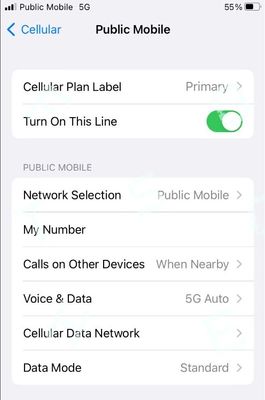- Community Home
- Get Support
- Re: iMessage is not working.
- Subscribe to RSS Feed
- Mark Topic as New
- Mark Topic as Read
- Float this Topic for Current User
- Subscribe
- Mute
- Printer Friendly Page
iMessage is not working.
- Mark as New
- Subscribe
- Mute
- Subscribe to RSS Feed
- Permalink
- Report Inappropriate Content
04-06-2024 10:18 PM
- Mark as New
- Subscribe
- Mute
- Subscribe to RSS Feed
- Permalink
- Report Inappropriate Content
04-09-2024 12:58 PM - edited 04-09-2024 01:04 PM
Glad a reset works @RobH1
- Mark as New
- Subscribe
- Mute
- Subscribe to RSS Feed
- Permalink
- Report Inappropriate Content
04-09-2024 12:56 PM
Greetings:
I had exactly the same issue. I moved over to PM (from Bell) Friday afternoon. Voice & data were working but iMessage was DOA. Since it was the weekend, I waited until yesterday to follow up with PM Customer Service. They confirmed that the number was transferred successfully. They suggested I reset the network settings ( via Settings -> General -> Transfer or Reset Phone -> Reset -> Reset Network Settings) and then powered the phone off & on. That did not work.
I then went to Settings -> Cellular ->Cellular Data Network ->Reset Settings. I powered the phone off & on. That worked.
Good Luck!
- Mark as New
- Subscribe
- Mute
- Subscribe to RSS Feed
- Permalink
- Report Inappropriate Content
04-07-2024 01:21 AM
I have a question before having support from Apple. The verification code request form the phone by call is not working. (by text, it is impossible now as you know.) Is this also Apple side issue?
Is there any possible it is mismatch of IMEI or anything else?
- Mark as New
- Subscribe
- Mute
- Subscribe to RSS Feed
- Permalink
- Report Inappropriate Content
04-07-2024 12:25 AM
again, if you are getting all incoming calls without trouble, from Rogers, Bell, etc, then it is an Apple issue. You should check with Apple support and ask them to check Apple system as well
- Mark as New
- Subscribe
- Mute
- Subscribe to RSS Feed
- Permalink
- Report Inappropriate Content
04-07-2024 12:23 AM
I’m going to leave my phone with enable iMessage and FaceTime tonight. And I will check it tomorrow.
- Mark as New
- Subscribe
- Mute
- Subscribe to RSS Feed
- Permalink
- Report Inappropriate Content
04-07-2024 12:22 AM
Yeah, I found that post here while I’m struggling with this. I tried it as well but it failed. No reaction when click the save button with the my number including +1.
- Mark as New
- Subscribe
- Mute
- Subscribe to RSS Feed
- Permalink
- Report Inappropriate Content
04-07-2024 12:09 AM
@CoronoAllen - Another person resolved it by going into Settings > Phone and adding a +1 in front of the number that it shows there.
Then it decided to activate.
- Mark as New
- Subscribe
- Mute
- Subscribe to RSS Feed
- Permalink
- Report Inappropriate Content
04-06-2024 11:22 PM
you don't have multiple esim or sim card on your phone? if you have another carrier physical sim card, please remove. If you have another carrier 's esim, please disable it
for your iMessage, go to:
Settings → Messages → disable iMessages.
Settings → FaceTime → disable FaceTime.
Restart your iPhone and go back and enable iMessages and FaceTime
Then wait. It may take some time before your iPhone registers your phone number.
- Mark as New
- Subscribe
- Mute
- Subscribe to RSS Feed
- Permalink
- Report Inappropriate Content
04-06-2024 11:17 PM
One thing I’d like to share is that “Activation failed” is always shown when I turn on the iMessage and FaceTime.
- Mark as New
- Subscribe
- Mute
- Subscribe to RSS Feed
- Permalink
- Report Inappropriate Content
04-06-2024 11:04 PM
It is not working at all. I have done several times.
- Mark as New
- Subscribe
- Mute
- Subscribe to RSS Feed
- Permalink
- Report Inappropriate Content
04-06-2024 11:02 PM
remove the screenshot as it has your eamil
disable the iMessage, reboot, and then turn it back on after
- Mark as New
- Subscribe
- Mute
- Subscribe to RSS Feed
- Permalink
- Report Inappropriate Content
04-06-2024 11:01 PM - edited 04-06-2024 11:03 PM
No. There is no number and cannot even add it.
- Mark as New
- Subscribe
- Mute
- Subscribe to RSS Feed
- Permalink
- Report Inappropriate Content
04-06-2024 10:57 PM
@CoronoAllen that is not a concern, some not show the number
how about the iMessage settings? check if it shows your number
if your number is there, manually remove it first, reboot, and then add it back after the reboot
- Mark as New
- Subscribe
- Mute
- Subscribe to RSS Feed
- Permalink
- Report Inappropriate Content
04-06-2024 10:55 PM
My eSIM doesn’t have the my number section like attachment.
- Mark as New
- Subscribe
- Mute
- Subscribe to RSS Feed
- Permalink
- Report Inappropriate Content
04-06-2024 10:52 PM
try reboot the phone first
since you are receiving calls , i think the esim setup is all good, but please confirm. Makre sure Turn on this Line is enabled, and label is set to Primar if there is one there
- Mark as New
- Subscribe
- Mute
- Subscribe to RSS Feed
- Permalink
- Report Inappropriate Content
04-06-2024 10:49 PM
I cannot see the phone number in the device and eSIM configuration. But, incoming call from non telus/kudo/pm is working now.
- Mark as New
- Subscribe
- Mute
- Subscribe to RSS Feed
- Permalink
- Report Inappropriate Content
04-06-2024 10:40 PM
- Mark as New
- Subscribe
- Mute
- Subscribe to RSS Feed
- Permalink
- Report Inappropriate Content
04-06-2024 10:38 PM
@CoronoAllen can you receive incoming calls from non Telus/Koodo/PM phones??
if just iMessage is the issue, go to settings to remove the phone number, reboot and then add the number back