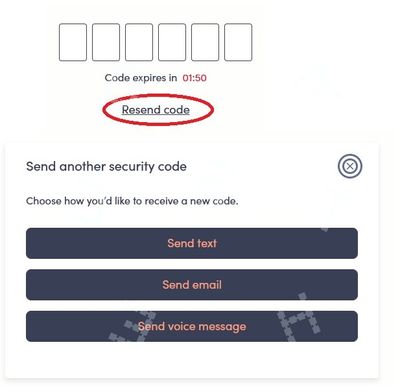- Community Home
- Get Support
- Re: how to login without phone
- Subscribe to RSS Feed
- Mark Topic as New
- Mark Topic as Read
- Float this Topic for Current User
- Subscribe
- Mute
- Printer Friendly Page
- Mark as New
- Subscribe
- Mute
- Subscribe to RSS Feed
- Permalink
- Report Inappropriate Content
06-08-2023 09:11 AM
Now that I'm logging in through Eversafe, it asks for the PIN that it sends me via SMS. Previously, it used to ask if I wanted an SMS or email. I'm curious that if I lost my phone now, how would I log in to disable my SIM? I know I can add a trusted device but I may not be close to that device when I need to quickly mark my phone as lost.
Thoughts?
Solved! Go to Solution.
- Labels:
-
My Account
- Mark as New
- Subscribe
- Mute
- Subscribe to RSS Feed
- Permalink
- Report Inappropriate Content
06-08-2023 09:20 AM
@Paul36 wrote:Now that I'm logging in through Eversafe, it asks for the PIN that it sends me via SMS. Previously, it used to ask if I wanted an SMS or email. I'm curious that if I lost my phone now, how would I log in to disable my SIM? I know I can add a trusted device but I may not be close to that device when I need to quickly mark my phone as lost.
Thoughts?
@Paul36 you can change it to send email. At the 2FA screen, just click Resend code and the Send email
- Mark as New
- Subscribe
- Mute
- Subscribe to RSS Feed
- Permalink
- Report Inappropriate Content
06-08-2023 09:14 AM
@Paul36 , upon first set up with eversafe ID, it seems like SMS and phone call are the only options for 2FA. However, once you have gone through the set up, the next login will allow you to use the resend option to bring up a selection that included email. This implementation is rather confusing by defaulting to 2FA to SMS instead of giving an option to select where the 2FA should be sent to first.