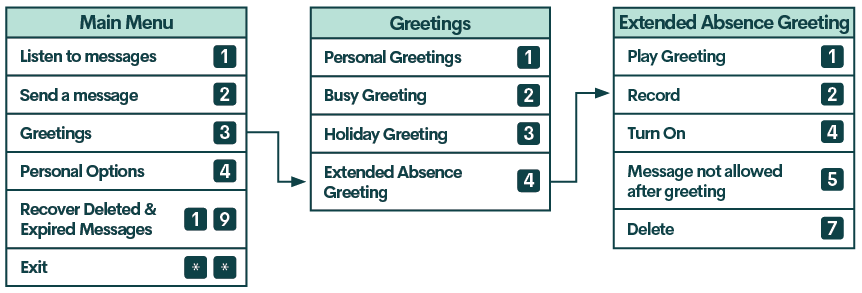- Community Home
- Get Support
- Re: how do I deactivate my extended absence voicem...
- Subscribe to RSS Feed
- Mark Topic as New
- Mark Topic as Read
- Float this Topic for Current User
- Subscribe
- Mute
- Printer Friendly Page
- Mark as New
- Subscribe
- Mute
- Subscribe to RSS Feed
- Permalink
- Report Inappropriate Content
08-14-2020 06:59 PM - edited 01-05-2022 12:47 PM
Hello,
I set up an extended absence message on my voicemail a few weeks ago, and I can't figure out how to remove it and replace it with my general primary greeting. The system gives me the option to record "Greeting 1" but doesn't give me the option to activate it. Help?!
Solved! Go to Solution.
- Labels:
-
Service
- Mark as New
- Subscribe
- Mute
- Subscribe to RSS Feed
- Permalink
- Report Inappropriate Content
09-13-2020 12:57 PM
Excellent searching skills. 🙂
- Mark as New
- Subscribe
- Mute
- Subscribe to RSS Feed
- Permalink
- Report Inappropriate Content
09-13-2020 12:51 PM
Thanks for your help. Actually what I want to do is set up the default message without my name and found the answer here: https://productioncommunity.publicmobile.ca/t5/Getting-Started/how-to-setup-voicemail-with-default-g...
- Mark as New
- Subscribe
- Mute
- Subscribe to RSS Feed
- Permalink
- Report Inappropriate Content
09-08-2020 07:37 PM
@cory_c wrote:Hi,
I've managed to delete the extended message but when I dial my number it still indicates "you have reached....". How can I change this so that it states the telephone number and does not allow messages to be left?
Thanks
cory_c
@cory_c I think you will need to use the extended absence greeting.
Call your voicemail and try this
- Press 3 to manage greetings.
- Then 4 for extended absence greeting.
- Then 2 to record your message stating your phone number.
- Press 5 so that messages are not allowed after greeting.
- Then 4 to turn on greeting.
How to add an extended absence greeting: https://productioncommunity.publicmobile.ca/t5/Knowledge-Base/How-To-Use-Your-Phone-and-Plan-Feature...
- Mark as New
- Subscribe
- Mute
- Subscribe to RSS Feed
- Permalink
- Report Inappropriate Content
09-08-2020 07:22 PM
Hi,
I've managed to delete the extended message but when I dial my number it still indicates "you have reached....". How can I change this so that it states the telephone number and does not allow messages to be left?
Thanks
cory_c
- Mark as New
- Subscribe
- Mute
- Subscribe to RSS Feed
- Permalink
- Report Inappropriate Content
08-14-2020 08:16 PM
Thanks everyone! This worked perfectly. Wonderful community here 🙂
Elana
- Mark as New
- Subscribe
- Mute
- Subscribe to RSS Feed
- Permalink
- Report Inappropriate Content
08-14-2020 07:07 PM
@elanastacey wrote:Hello,
I set up an extended absence message on my voicemail a few weeks ago, and I can't figure out how to remove it and replace it with my general primary greeting. The system gives me the option to record "Greeting 1" but doesn't give me the option to activate it. Help?!
@elanastacey hi try this
- dial into your voicemail and log in with your PIN.
- In the main menu, press 3 (manage greetings),
- then 4 (manage extended absence greeting),
- then 4 to turn off your extended absence greeting
- Mark as New
- Subscribe
- Mute
- Subscribe to RSS Feed
- Permalink
- Report Inappropriate Content
08-14-2020 07:06 PM
@elanastacey go 3 - greeting 4 - extended absence greeting 7 - delete. See picture in help article.
https://www.publicmobile.ca/en/on/get-help/articles/add-an-extended-absence-greeting
Stay safe.
- Mark as New
- Subscribe
- Mute
- Subscribe to RSS Feed
- Permalink
- Report Inappropriate Content
08-14-2020 07:06 PM
Hi @elanastacey
Call 611. From options menu, press 3, then 4, then 7.
More info here: https://productioncommunity.publicmobile.ca/t5/Knowledge-Base/How-To-Use-Your-Phone-and-Plan-Feature...
- Mark as New
- Subscribe
- Mute
- Subscribe to RSS Feed
- Permalink
- Report Inappropriate Content
08-14-2020 07:06 PM - edited 08-14-2020 07:15 PM
@elanastacey wrote:Hello,
I set up an extended absence message on my voicemail a few weeks ago, and I can't figure out how to remove it and replace it with my general primary greeting. The system gives me the option to record "Greeting 1" but doesn't give me the option to activate it. Help?!
https://www.publicmobile.ca/en/bc/get-help/articles/add-an-extended-absence-greeting
Follows the following flowchart:
[3]Greetings --> [4]Extended Absence --> [7]Delete