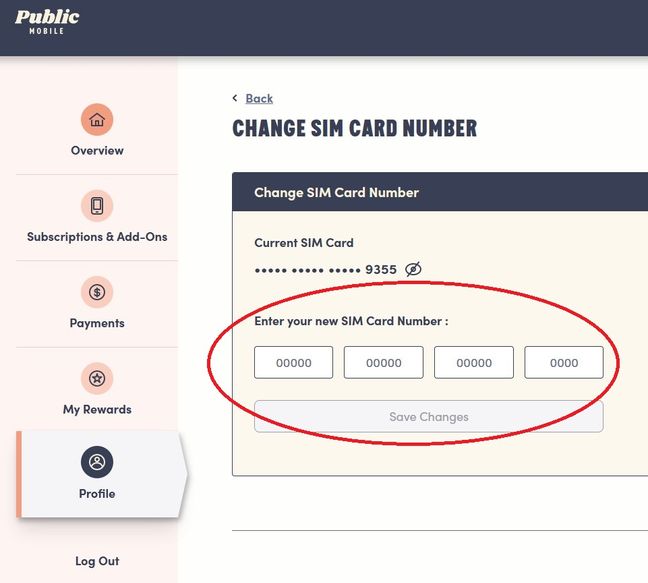going from iPhone 7 to iPhone 13
- Mark as New
- Subscribe
- Mute
- Subscribe to RSS Feed
- Permalink
- Report Inappropriate Content
04-13-2024 12:55 PM
My automatic transfer of data from my iPhone 7 to 13 didn't allow me to transfer the phone number because of the SIM card.. I purchased a new SIM card for the 13. Now how do I transfer my phone number to the 13 without losing my rewards.
- Labels:
-
My Account
- Mark as New
- Subscribe
- Mute
- Subscribe to RSS Feed
- Permalink
- Report Inappropriate Content
04-14-2024 12:26 PM
Did as suggested and it will not allow me to use the 13. The changed SIM card will still work on the 7 but not on the 13. Thanks for trying
- Mark as New
- Subscribe
- Mute
- Subscribe to RSS Feed
- Permalink
- Report Inappropriate Content
04-13-2024 01:51 PM - edited 04-13-2024 01:53 PM
...but you can just remove sim from old phone and install in new phone...don't need a new sim.
- Mark as New
- Subscribe
- Mute
- Subscribe to RSS Feed
- Permalink
- Report Inappropriate Content
04-13-2024 01:03 PM
@Al17 - You should be able to transfer SIM card from iPhone 7 to 13 because 7 is physical SIM only. Just pop out the SIM tray (The hole on the side of the iPhone) and remove PM SIM and insert it in the 13 and it should work.
Also if you want to change SIM number go to My Account > Profile and press on the crayon next to SIM card number. Enter in new details and you will not lose anything of your rewards.
- Mark as New
- Subscribe
- Mute
- Subscribe to RSS Feed
- Permalink
- Report Inappropriate Content
04-13-2024 01:02 PM - edited 04-13-2024 01:04 PM
Hey @Al17
You can log into your account and change the SIM card number. Once you log in, on your left side go to Profile, then on the right side, middle box you will see SIM Card Number. click on the pencil to change it. That easy!