- Community Home
- Get Support
- Re: eversafe junk crap
- Subscribe to RSS Feed
- Mark Topic as New
- Mark Topic as Read
- Float this Topic for Current User
- Subscribe
- Mute
- Printer Friendly Page
eversafe junk crap
- Mark as New
- Subscribe
- Mute
- Subscribe to RSS Feed
- Permalink
- Report Inappropriate Content
09-11-2023 05:11 PM
How do I remove a phone number and update to the new cell number ..... what garbage this is
- Labels:
-
My Account
- Mark as New
- Subscribe
- Mute
- Subscribe to RSS Feed
- Permalink
- Report Inappropriate Content
09-11-2023 05:40 PM
With some devicies/browsers the profile is accessed from your account page by selecting the dark circle bottom left that has a > in it. That slides out the profile with the Eversafe profile in it. Took me a while to find it the first time!
- Mark as New
- Subscribe
- Mute
- Subscribe to RSS Feed
- Permalink
- Report Inappropriate Content
09-11-2023 05:19 PM
@Imasku46 are you using mobile browser or app?
if you are using mobile brower or desktop browser, use this link:
https://myaccount.publicmobile.ca/en/account/my-profile
if you are using app, click on the circle with + at the bottom left to expand the side panel and you can choose Profile
- Mark as New
- Subscribe
- Mute
- Subscribe to RSS Feed
- Permalink
- Report Inappropriate Content
09-11-2023 05:17 PM
HI @Imasku46
it is on Profile page. Once you are there, click Manage EverSafe ID
- Mark as New
- Subscribe
- Mute
- Subscribe to RSS Feed
- Permalink
- Report Inappropriate Content
09-11-2023 05:16 PM
Where do you find the word profile ever since public mobile changed this I am seriously deciding on leaving.
- Mark as New
- Subscribe
- Mute
- Subscribe to RSS Feed
- Permalink
- Report Inappropriate Content
09-11-2023 05:16 PM - edited 09-11-2023 05:17 PM
if you can login My Account, please go to Profile Page, and click Manage EverSafeID
(or use this link: https://myaccount.publicmobile.ca/en/account/my-profile)
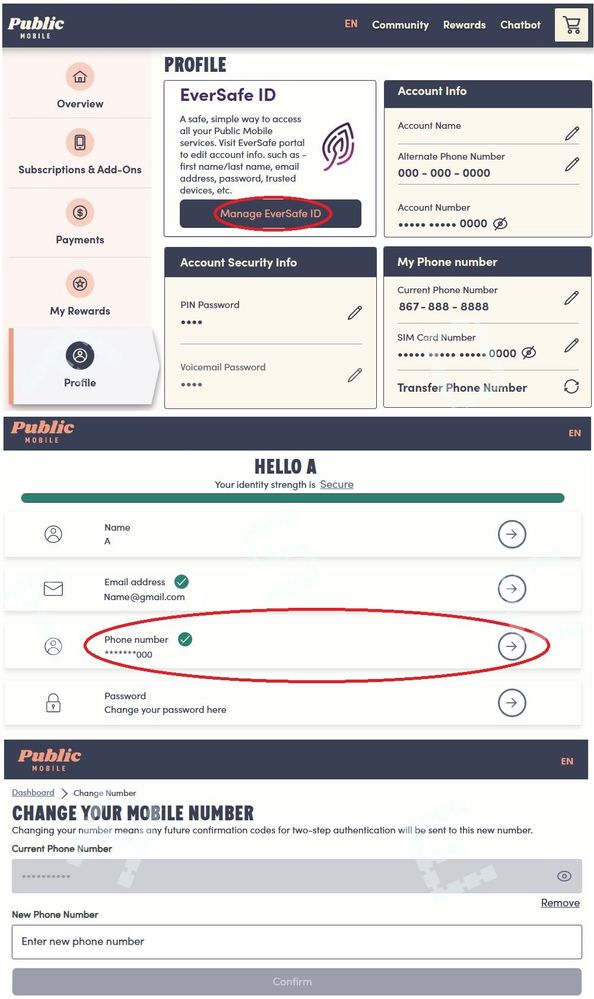
- Mark as New
- Subscribe
- Mute
- Subscribe to RSS Feed
- Permalink
- Report Inappropriate Content
09-11-2023 05:15 PM
where is ever safe id located?
- Mark as New
- Subscribe
- Mute
- Subscribe to RSS Feed
- Permalink
- Report Inappropriate Content
09-11-2023 05:14 PM - edited 09-11-2023 05:16 PM
@Imasku46 - can you log into your My Account? You can update the recovery phone number there. Edit, go to My Profile, then Manage Eversafe ID.
If you cannot log into your My Account due to the code going to the old/wrong number, try resending the code (or enter the incorrect code a few times) and see if you can get it sent to your email.
If that doesn't work, does the Forgot your email function help you? Otherwise, submit a ticket to CS_Agent for help if this and other suggestions are not working.
- Mark as New
- Subscribe
- Mute
- Subscribe to RSS Feed
- Permalink
- Report Inappropriate Content
09-11-2023 05:14 PM
HI @Imasku46 no junk as it is doable
login My Account, Profile , then Manage EverSafe id, you can change the phone number there
