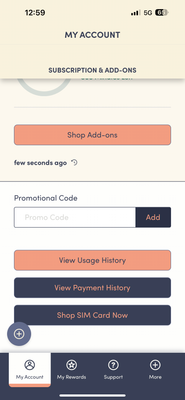- Community Home
- Get Support
- eSIM transfer to new iPhone 15
- Subscribe to RSS Feed
- Mark Topic as New
- Mark Topic as Read
- Float this Topic for Current User
- Subscribe
- Mute
- Printer Friendly Page
- Mark as New
- Subscribe
- Mute
- Subscribe to RSS Feed
- Permalink
- Report Inappropriate Content
09-22-2023
05:51 PM
- last edited on
09-23-2023
12:32 AM
by
computergeek541
![]()
New iPhone 15 arriving today how will I transfer my eSIM from older iPhone? PM have this option yet? I feel like they're behind if they can't do this compared to TELUS or Koodo. Please don't suggest to get a physical SIM. On this older iPhone, I have my work number on a physical SIM and my personal PM on eSIM and will need to have the same setup.
Solved! Go to Solution.
- Labels:
-
Phones
- Mark as New
- Subscribe
- Mute
- Subscribe to RSS Feed
- Permalink
- Report Inappropriate Content
09-29-2023 03:23 PM
Unfortunately not. My eSIM was not eligible to be transferred to the new phone. I did try. Guess you can only do that with the TELUS or Koodo ones. I ended up having to buy a new eSIM to activate on the iPhone 15. The caveat of having to with eSIM as opposed to a physical SIM I guess and also a nickel & dime for Public as opposed to offering it for free.
- Mark as New
- Subscribe
- Mute
- Subscribe to RSS Feed
- Permalink
- Report Inappropriate Content
09-29-2023 03:19 PM
Wait what? Why is there a charge for a new eSIM? iPhones and other Android phones have functionality to transfer the current eSIM to the new phone. Why does the user have to pay again? Other carriers do not do this... you can get a new QR code via their websites or app.
- Mark as New
- Subscribe
- Mute
- Subscribe to RSS Feed
- Permalink
- Report Inappropriate Content
09-22-2023 06:27 PM - edited 09-22-2023 06:28 PM
@superman26 yes, the new eSIM will take over the old one, the old one will be voided
Unlike physical sim, you cannot move the sim to another phone easily for free
- Mark as New
- Subscribe
- Mute
- Subscribe to RSS Feed
- Permalink
- Report Inappropriate Content
09-22-2023 06:25 PM
Once you download the app on your new phone and purchase a new E-SIM it will change the active E-SIM on your account from the old one to the one being installed on your new phone. You can delete the old one ahead of time or just wait as once the new one is purchased the old one will cease to work and will just display SOS on the old phone.
- Mark as New
- Subscribe
- Mute
- Subscribe to RSS Feed
- Permalink
- Report Inappropriate Content
09-22-2023 06:15 PM
Thanks @softech and @Handy1 for the suggestions. Does this mean once I install the eSIM on the new phone it would take over the eSIM on my phone number account? Do I need to do something prior or post the installation of the new eSIM on the iPhone 15? Like delete the eSIM? Eventually I'm wiping the phone off and handing it down to Lois Lane.
- Mark as New
- Subscribe
- Mute
- Subscribe to RSS Feed
- Permalink
- Report Inappropriate Content
09-22-2023 05:56 PM - edited 09-22-2023 05:57 PM
@superman26 you need to re buy eSIM .Log into the app with new iPhone and go to subscriptions add on page notice shop sim at bottom of page tap it and select eSIM download and install
- Mark as New
- Subscribe
- Mute
- Subscribe to RSS Feed
- Permalink
- Report Inappropriate Content
09-22-2023 05:56 PM - edited 09-22-2023 05:56 PM
@superman26 eSIm cannot be transferred onto new phone but you don't need to change it back to physical sim. You will need to buy a new eSIm for your nee iPhone
First, download the PM app on your new iPhone, click ⊕ on the bottom left to bring up the menu and go to Subscription & Add-on page, scroll down to the bottom and click Shop SIM Card Now. You can buy and install eSIM from there