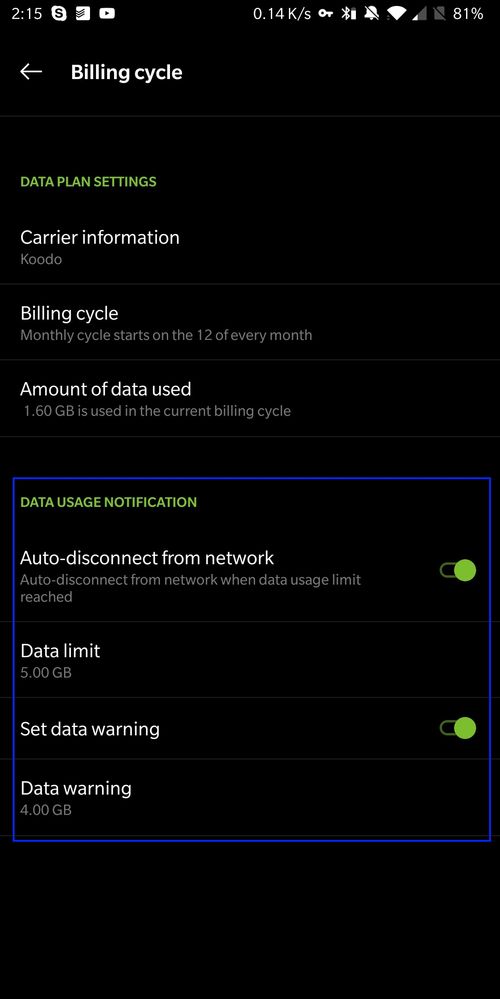data
- Mark as New
- Subscribe
- Mute
- Subscribe to RSS Feed
- Permalink
- Report Inappropriate Content
03-05-2019 04:30 PM - edited 01-05-2022 03:36 AM
- Mark as New
- Subscribe
- Mute
- Subscribe to RSS Feed
- Permalink
- Report Inappropriate Content
03-05-2019 05:17 PM
@Thecrimson1919 wrote:Your phone should have options for data notifications as well. My thought was that the phone's notifications are still set to what your prior plan included or went to a default
@mjd1 this info from @Thecrimson1919 is the most likely cause of the message you're seeing.
It's going to vary from phone to phone where to find this setting, but on my OnePlus 5T, I go to the main settings app (tap the cog in the notification shade, or in your app drawer). then tap on Wi-Fi & internet, then Data usage, then Billing cycle, and in there is an on/off toggle for the warning, a setting for when to give me the warning, and then another on/off setting for "auto-disconnect from network" (once the data limit I set has been reached), and the data limit amount for disconnection.
Here's what it looks like for me with both settings turned on (though I usually have them off):
>>> ALERT: I am not a moderator. For account or activation assistance, please click here.
- Mark as New
- Subscribe
- Mute
- Subscribe to RSS Feed
- Permalink
- Report Inappropriate Content
03-05-2019 05:02 PM
@mjd1 wrote:i got messages that i was almost out of data although i had only used 2GB and my plan is for 5GB..
Were the messages directly from public mobile? Your phone should have options for data notifications as well. My thought was that the phone's notifications are still set to what your prior plan included or went to a default
Mine updated automatically to the new billing dates when I switched...but it defaulted to 2.5GB. or was already at 2.5 from before.
- Mark as New
- Subscribe
- Mute
- Subscribe to RSS Feed
- Permalink
- Report Inappropriate Content
03-05-2019 04:34 PM
You can see your usage history for your data in your self serve account @mjd1 in tab PLAN/ADD-ONS in USAGE HISTORY...it will be more clear where your data are gone.
On the first page you can see too but with no details....example..3500/5000Mb it means you already used 3500Mb and you have 1500Mb left...If nothing is written you have spent every data in your account.