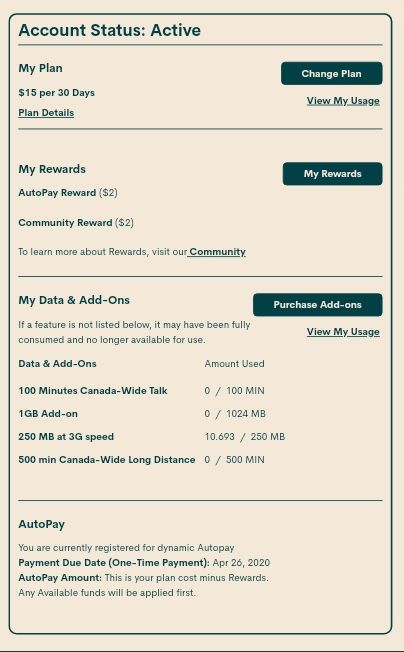- Community Home
- Get Support
- Re: data not working
- Subscribe to RSS Feed
- Mark Topic as New
- Mark Topic as Read
- Float this Topic for Current User
- Subscribe
- Mute
- Printer Friendly Page
data not working
- Mark as New
- Subscribe
- Mute
- Subscribe to RSS Feed
- Permalink
- Report Inappropriate Content
05-13-2020 03:46 PM - edited 01-05-2022 10:46 AM
when switching from wifi to Data I get a message sign into network. when you click on the message it shows three dots on the upper right side. when touching the dots two messages come up do not use this network and use this network as is . when you select use this network as is nothing happens. Iv'e had my cell checked out from two different places and they say the cell is working fine. I've reset my cell and removed the sim. any suggestions?
- Labels:
-
Joining Public
- Mark as New
- Subscribe
- Mute
- Subscribe to RSS Feed
- Permalink
- Report Inappropriate Content
05-13-2020 10:05 PM
@redtr250 I think 3gb is your total allotment over 3 months. you don't get 3gb every month. I'm assuming you're on an older plan that is no longer offered at public mobile.
- Mark as New
- Subscribe
- Mute
- Subscribe to RSS Feed
- Permalink
- Report Inappropriate Content
05-13-2020 05:59 PM
@redtr250 wrote:thanks for the number I checked my Data and it was empty. I have 3 gigs of Data shouldn't it renew monthly?
The account renews every 30 days. You should see the next renewal day right at the top of the page in the overview tab. If you need to early renew the same plan, you can contact the moderator team and have them help with that. The moderator team can be reached via private message using smartforms which is initiated by clicking on the ? on the lower right corner of the webpage or try using this link. The guided process will facilitate documentation of the issue or concern and the required resolution which will be submitted to the moderator team. Refer to this announcement link for additional details on smartforms and the ticketing system for moderator team interactions. If use of smartform brings no joy, then use the following direct link to private message the moderator team. Refer to the following knowledge base article for additional information on the moderator team.
- Mark as New
- Subscribe
- Mute
- Subscribe to RSS Feed
- Permalink
- Report Inappropriate Content
05-13-2020 04:29 PM
thanks for the number I checked my Data and it was empty. I have 3 gigs of Data shouldn't it renew monthly?
- Mark as New
- Subscribe
- Mute
- Subscribe to RSS Feed
- Permalink
- Report Inappropriate Content
05-13-2020 04:13 PM - edited 05-13-2020 04:19 PM
@redtr250 can you send an mms text message? Enable data and try doing it. If you can, please check your self service account to see if you have data or dial 611. It also provides this information. It should look like this
- Mark as New
- Subscribe
- Mute
- Subscribe to RSS Feed
- Permalink
- Report Inappropriate Content
05-13-2020 03:57 PM
Hi i have reset the network and reset my Samsung S8 Plus and it still doesn't work removed the sim card as well
- Mark as New
- Subscribe
- Mute
- Subscribe to RSS Feed
- Permalink
- Report Inappropriate Content
05-13-2020 03:54 PM
@redtr250 maybe check your network settings.
- Mark as New
- Subscribe
- Mute
- Subscribe to RSS Feed
- Permalink
- Report Inappropriate Content
05-13-2020 03:54 PM
- From a Home screen, touch and swipe up or down to display all apps. ...
- Navigate: Settings > General management. ...
- Tap Reset network settings.
- Tap Reset settings.
- If applicable, enter the PIN, password, fingerprint, or pattern then tap Reset again to confirm.
enable data and restart your phone. Re enter your WiFi password, take it off and try using data is of available.
- Mark as New
- Subscribe
- Mute
- Subscribe to RSS Feed
- Permalink
- Report Inappropriate Content
05-13-2020 03:52 PM
- Mark as New
- Subscribe
- Mute
- Subscribe to RSS Feed
- Permalink
- Report Inappropriate Content
05-13-2020 03:51 PM
I have checked my data it hasn't been working since April 10th
- Mark as New
- Subscribe
- Mute
- Subscribe to RSS Feed
- Permalink
- Report Inappropriate Content
05-13-2020 03:50 PM
samsung S8 Plus
- Mark as New
- Subscribe
- Mute
- Subscribe to RSS Feed
- Permalink
- Report Inappropriate Content
05-13-2020 03:49 PM - edited 05-13-2020 03:51 PM
@redtr250 first log into your self service account and see if you have data. If you have, try resetting your network settings. And restart your phone. If your require help on how to do it. Please tell us the make and model of your phone. Stay safe.
- Mark as New
- Subscribe
- Mute
- Subscribe to RSS Feed
- Permalink
- Report Inappropriate Content
05-13-2020 03:49 PM
@redtr250 , this is likely an indication that all your data has been used up. Login to your self serve account and take a look at the overview tab. If you don't see data showing in the data and add-on box, that means all the data for this cycle has been consumed.
- Mark as New
- Subscribe
- Mute
- Subscribe to RSS Feed
- Permalink
- Report Inappropriate Content
05-13-2020 03:48 PM - edited 05-13-2020 03:49 PM
@redtr250 hello what kind of phone are you using? make and model