- Community Home
- Get Support
- change cc info for autopay
- Subscribe to RSS Feed
- Mark Topic as New
- Mark Topic as Read
- Float this Topic for Current User
- Subscribe
- Mute
- Printer Friendly Page
- Mark as New
- Subscribe
- Mute
- Subscribe to RSS Feed
- Permalink
- Report Inappropriate Content
06-29-2022 12:59 PM
entered a new card for autopay how do I know it is in the system, I enrolled in auto pay again as my service was suspended and was informed next payment due was June 25/2022 which is why my account was suspended. This sounds like an on going cycle. All the pieces are there will public mobility put them together to reinstate service?
Solved! Go to Solution.
- Labels:
-
My Account
- Mark as New
- Subscribe
- Mute
- Subscribe to RSS Feed
- Permalink
- Report Inappropriate Content
06-29-2022 02:12 PM
@gobblefarb is your service still suspended?
To reactivate the service, you need to make a manual payment now.
At Payment page, One time payment
Use the option "Other (Enter the desired payment amount)" and manually enter the plan amount (do not use Amount due as it will give you error)
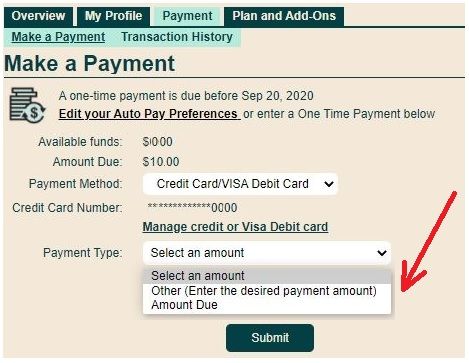
Once paid, click Reactivate current plan if the button is there
Then logoff My Account and reboot the phone and it should be good
- Mark as New
- Subscribe
- Mute
- Subscribe to RSS Feed
- Permalink
- Report Inappropriate Content
06-29-2022 01:38 PM
Log-in to My Account, select Payment, click on the One time Payment and try to manually pay with Amount Due option there. If it fails, then use the option "Other" and manually enter your plan amount. Service/plan should automatically reactivate.
And it will not hurt to, once payment is completed, to log-off and reboot the phone.
Just changing card will not reactivate your service.
To verify new card you can manually add $1 to your account to confirm new card is accepted and working with PM.
