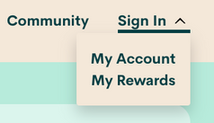- Community Home
- Get Support
- Why wont you let me reset my password
- Subscribe to RSS Feed
- Mark Topic as New
- Mark Topic as Read
- Float this Topic for Current User
- Subscribe
- Mute
- Printer Friendly Page
Why wont you let me reset my password
- Mark as New
- Subscribe
- Mute
- Subscribe to RSS Feed
- Permalink
- Report Inappropriate Content
09-26-2022 05:44 AM
I am very ANGRY right now. I have an account with you and pay my bill online here. But since you reformatted the darn website I had to create a NEW email and password. That was done 2 months a go BUT TONIGHT for some reason you will NOT let me sign in. When I reset my password and go to LOG the HELL in you won't let me. NOW I am locked out and I have to pay my BILL on the 27th of September.
SO I Created a NEW Email address and PASSWORD to get in here but again I cannot log into my account with this Brand New One. Get it together SOON and let me sign in.... You had no PROBLEM takin a double PAYMENT last month due to a GLICH on your end. So Get this SORTED ASAP..... There is No excuse for this to happen to me I have been with you from the VERY BEGINNING ( years )............
- Labels:
-
Service
- Mark as New
- Subscribe
- Mute
- Subscribe to RSS Feed
- Permalink
- Report Inappropriate Content
09-26-2022 07:44 PM - edited 09-26-2022 07:58 PM
I suggest purchasing an instant top up from recharge.com to keep your service active. then contact customer support to fix your account
please use the link above to create a support ticket
*customer support doesn't always respond promptly. please be patient and check your inbox every few hours to see if there is a response
- Mark as New
- Subscribe
- Mute
- Subscribe to RSS Feed
- Permalink
- Report Inappropriate Content
09-26-2022 06:33 AM
Can you open a tab in incognito mode @DINGDong1 ? This is can be a successful method to log in or a different browser or device.
You can also use a keyboard shortcut to open an Incognito window:
Windows, Linux, or Chrome OS: Press Ctrl + Shift + n.
Mac: Press ⌘ + Shift + n.
Once you have the incognito mode tab open then enter your original email and password after choosing the "Sign In" option at the top right of the Community page:
- Mark as New
- Subscribe
- Mute
- Subscribe to RSS Feed
- Permalink
- Report Inappropriate Content
09-26-2022 06:22 AM
It did not work .. It has stated that I have exceeded log in attempts. I am so FRUSTRATED..
- Mark as New
- Subscribe
- Mute
- Subscribe to RSS Feed
- Permalink
- Report Inappropriate Content
09-26-2022 06:19 AM
Oh I am using my original email and now going to attempt to put in the New Password.. Fingeres Crossed it works
- Mark as New
- Subscribe
- Mute
- Subscribe to RSS Feed
- Permalink
- Report Inappropriate Content
09-26-2022 06:12 AM
Ok I Deleted my cookies. And now I should close out Public Self Serve as well and log back in? Ohhh gosh what if I lose you in the process. lol?
- Mark as New
- Subscribe
- Mute
- Subscribe to RSS Feed
- Permalink
- Report Inappropriate Content
09-26-2022 06:10 AM - edited 09-26-2022 06:10 AM
@DINGDong1 It's in different places for each browser. It will in the privacy settings. Clear the cookies and caches. Close the program. Open it back again and try logging in.
- Mark as New
- Subscribe
- Mute
- Subscribe to RSS Feed
- Permalink
- Report Inappropriate Content
09-26-2022 06:06 AM
Good Morning I have no sleep worry about this.. Thank you for your response. can you walk me through the Cookies stage etc. I would really appreciate it. I still have the old one. However, the one I originally signed up with is on my old laptop and the screen has since died.
- Mark as New
- Subscribe
- Mute
- Subscribe to RSS Feed
- Permalink
- Report Inappropriate Content
09-26-2022 06:03 AM
@DINGDong1 You can't log in with the new e-mail address.and password because there's no way to create a new one. You have to use the old one. Clear you cookies and try using the first e-mail. Self Serve doesn't let you make a new account with new e-mail. Making a new Community account doesn't give you a new Self Serve account.