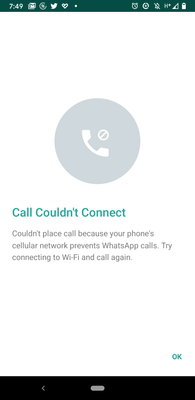- Community Home
- Get Support
- Re: WhatsApp calls not working on data
- Subscribe to RSS Feed
- Mark Topic as New
- Mark Topic as Read
- Float this Topic for Current User
- Subscribe
- Mute
- Printer Friendly Page
WhatsApp calls not working on data
- Mark as New
- Subscribe
- Mute
- Subscribe to RSS Feed
- Permalink
- Report Inappropriate Content
12-29-2019 07:28 PM - edited 01-05-2022 08:46 AM
I am experiencing issues with trying to complete voice calls using WhatsApp over Mobile Data. I can call, but once the other participant picks up it stalls at the "connecting" stage and eventually the call ends. I have no issues calling over wifi.
I am on Android 10, and I have checked and there are no mobile data restrictions on WhatsApp, (it is even whitelisted on data saver). I am able to send videos and voice notes with no issue when using WhatsApp on a mobile data connection.
Does anyone have any suggestions?
Thanks
- Labels:
-
Phones
- Mark as New
- Subscribe
- Mute
- Subscribe to RSS Feed
- Permalink
- Report Inappropriate Content
02-10-2024 06:46 PM
I have the same issues using whatsapp phone calls. I get "muted" during the call. Are you saying the above android settings should fix the issue?
- Mark as New
- Subscribe
- Mute
- Subscribe to RSS Feed
- Permalink
- Report Inappropriate Content
12-29-2019 11:10 PM
@jkolbert wrote:
@ChuckYeah wrote:Best Google result!
https://faq.whatsapp.com/en/android/22014642/
One other Idea I thought of, try forcing your phone to 3G data. In many areas the bandwidth is faster should whats app be testing for a fast enough connection. If you're already on 3G, try LTE. Community Support is not an exact science, of course.
Hm, thanks for the suggestion. I've looked at those and the only one I have not tried is "Contact your mobile provider and make sure your APN settings are configured correctly."
What should I be seeing in my APN settings? For me it has Mobile Internet selected with "sp.mb.com" as the APN, I could provide more detail if needed.
This is not likely the issue, but here are the APN settings you requested. Mine at least.
For Android, click:
Settings > More / More Networks / Wireless & Networks > Mobile/Cellular Networks > Access Point Names >
Name: Mobile Internet
APN: sp.mb.com
Proxy: Not set
Port: Not set
Username: Not set
Password: Not set
Server: Not set
MMSC: http://aliasredirect.net/proxy/mb/mmsc
MMS proxy: 74.49.0.18
MMS port: 80
MCC: 302
MNC: 220
Authentication type: Not set
APN type: default,mms,agps,supl,fota,hipri
APN protocol: IPv4
APN roaming protocol: IPv4
APN enable/disable: APN enabled
Bearer: Unspecified
MVNO type: GID
MVNO value: 4D4F
- Mark as New
- Subscribe
- Mute
- Subscribe to RSS Feed
- Permalink
- Report Inappropriate Content
12-29-2019 08:00 PM - edited 12-29-2019 10:44 PM
@jkolbert Go into settings apps clear data and cache then select force close and restart your phone. If same result then contact the PM team and ask them if they started blocking that app.
To submit a ticket to the Moderator Team, please start a conversation with the Public's virtual assistant, SIMon by clicking the icon below:
If you are still having problems contacting Public Mobile then click here. The link sends you to the private message function and adds the moderator team as recipient for a private message. You just have to enter a title and text in the body of the message describing the problem and post. The message will be received by the moderator team and they will respond to it. You will receive the response in your private message inbox.
Please note that account verification may be required when contacting the Moderator Team
- Mark as New
- Subscribe
- Mute
- Subscribe to RSS Feed
- Permalink
- Report Inappropriate Content
12-29-2019 07:59 PM - edited 12-29-2019 08:00 PM
@kselmak LTE is 3Mbs throttled, but amazingly consistent. 3G can be less consistent but has been known to reach 9 - 12 Mbs in some areas. You can always switch it back, or back and forth for that matter.
- Mark as New
- Subscribe
- Mute
- Subscribe to RSS Feed
- Permalink
- Report Inappropriate Content
12-29-2019 07:58 PM
@kselmak wrote:What happens if you force 3g connection?
The above call with the screenshot was with the forced 3G connection, sorry, I should have mentioned that.
- Mark as New
- Subscribe
- Mute
- Subscribe to RSS Feed
- Permalink
- Report Inappropriate Content
12-29-2019 07:57 PM
What happens if you force 3g connection?
- Mark as New
- Subscribe
- Mute
- Subscribe to RSS Feed
- Permalink
- Report Inappropriate Content
12-29-2019 07:52 PM
@kselmak wrote:https://apn-canada.gishan.net/en
Try that
Those values match what I see as my active settings... ![]()
- Mark as New
- Subscribe
- Mute
- Subscribe to RSS Feed
- Permalink
- Report Inappropriate Content
12-29-2019 07:51 PM - edited 12-29-2019 07:53 PM
@ChuckYeah wrote:Try 3G as I mentioned in the edit above.
@jkolbert wrote:
@kselmak wrote:Does it happen no matter where you are? How is your reception when you tried?
I experience it even if I have full bars and LTE signal.
Same behaviour is noticed - here's a screenshot of what I see after the call failure.
- Mark as New
- Subscribe
- Mute
- Subscribe to RSS Feed
- Permalink
- Report Inappropriate Content
12-29-2019 07:50 PM
https://apn-canada.gishan.net/en
Try that
- Mark as New
- Subscribe
- Mute
- Subscribe to RSS Feed
- Permalink
- Report Inappropriate Content
12-29-2019 07:47 PM
@ChuckYeah wrote:Best Google result!
https://faq.whatsapp.com/en/android/22014642/
One other Idea I thought of, try forcing your phone to 3G data. In many areas the bandwidth is faster should whats app be testing for a fast enough connection. If you're already on 3G, try LTE. Community Support is not an exact science, of course.
Hm, thanks for the suggestion. I've looked at those and the only one I have not tried is "Contact your mobile provider and make sure your APN settings are configured correctly."
What should I be seeing in my APN settings? For me it has Mobile Internet selected with "sp.mb.com" as the APN, I could provide more detail if needed.
- Mark as New
- Subscribe
- Mute
- Subscribe to RSS Feed
- Permalink
- Report Inappropriate Content
12-29-2019 07:46 PM
- Mark as New
- Subscribe
- Mute
- Subscribe to RSS Feed
- Permalink
- Report Inappropriate Content
12-29-2019 07:45 PM
@kselmak wrote:Does it happen no matter where you are? How is your reception when you tried?
I experience it even if I have full bars and LTE signal.
- Mark as New
- Subscribe
- Mute
- Subscribe to RSS Feed
- Permalink
- Report Inappropriate Content
12-29-2019 07:42 PM - edited 12-29-2019 07:45 PM
Best Google result!
https://faq.whatsapp.com/en/android/22014642/
One other Idea I thought of, try forcing your phone to 3G data. In many areas the bandwidth is faster should whats app be testing for a fast enough connection. If you're already on 3G, try LTE. Community Support is not an exact science, of course.
- Mark as New
- Subscribe
- Mute
- Subscribe to RSS Feed
- Permalink
- Report Inappropriate Content
12-29-2019 07:39 PM
Does it happen no matter where you are? How is your reception when you tried?
- Mark as New
- Subscribe
- Mute
- Subscribe to RSS Feed
- Permalink
- Report Inappropriate Content
12-29-2019 07:35 PM - edited 12-29-2019 07:36 PM
@jkolbert If everything else ia working on data, my first step would be to uninstall Whats App, restart your phone and then reinstalling it.
You might want to turn WIFI off to test to make sure Whats App knows it's using data.
I'll google whats app and data settings for you and see if there's anything there too.
- Mark as New
- Subscribe
- Mute
- Subscribe to RSS Feed
- Permalink
- Report Inappropriate Content
12-29-2019 07:34 PM
@jkolbert wrote:
@hairbag1 wrote:
@jkolbert wrote:I am experiencing issues with trying to complete voice calls using WhatsApp over Mobile Data. I can call, but once the other participant picks up it stalls at the "connecting" stage and eventually the call ends. I have no issues calling over wifi.
I am on Android 10, and I have checked and there are no mobile data restrictions on WhatsApp, (it is even whitelisted on data saver). I am able to send videos and voice notes with no issue when using WhatsApp on a mobile data connection.
Does anyone have any suggestions?
Thanks
Log into My Account to make sure you still have data available to you. If you see none...you likely have used it up until next renewal.
That's not the issue, there is plenty of data available.
I've never used whatsapp...but have used TextNow. It only takes a minute to set up...see if that works for you maybe.
- Mark as New
- Subscribe
- Mute
- Subscribe to RSS Feed
- Permalink
- Report Inappropriate Content
12-29-2019 07:32 PM - edited 12-29-2019 07:32 PM
@hairbag1 wrote:
@jkolbert wrote:I am experiencing issues with trying to complete voice calls using WhatsApp over Mobile Data. I can call, but once the other participant picks up it stalls at the "connecting" stage and eventually the call ends. I have no issues calling over wifi.
I am on Android 10, and I have checked and there are no mobile data restrictions on WhatsApp, (it is even whitelisted on data saver). I am able to send videos and voice notes with no issue when using WhatsApp on a mobile data connection.
Does anyone have any suggestions?
Thanks
Log into My Account to make sure you still have data available to you. If you see none...you likely have used it up until next renewal.
That's not the issue, there is plenty of data available.
- Mark as New
- Subscribe
- Mute
- Subscribe to RSS Feed
- Permalink
- Report Inappropriate Content
12-29-2019 07:30 PM
@jkolbert wrote:I am experiencing issues with trying to complete voice calls using WhatsApp over Mobile Data. I can call, but once the other participant picks up it stalls at the "connecting" stage and eventually the call ends. I have no issues calling over wifi.
I am on Android 10, and I have checked and there are no mobile data restrictions on WhatsApp, (it is even whitelisted on data saver). I am able to send videos and voice notes with no issue when using WhatsApp on a mobile data connection.
Does anyone have any suggestions?
Thanks
Log into My Account to make sure you still have data available to you. If you see none...you likely have used it up until next renewal.
- Data / incoming calls not working in Get Support
- Can't get passed WhatsApp profile screen. in Get Support
- I can't receive or make phone calls. Also can't receive voicemail. in Get Support
- Can’t call out or in!?! in Get Support
- New user and number. Can't make or receive calls, everything else's working. in Get Support