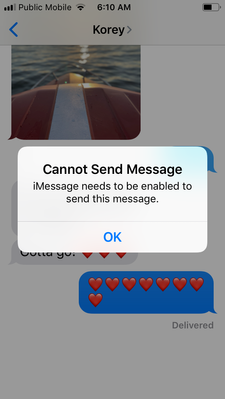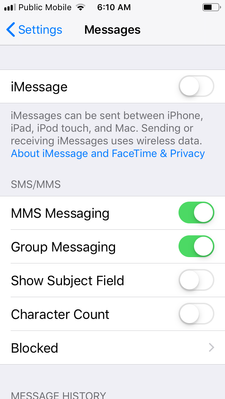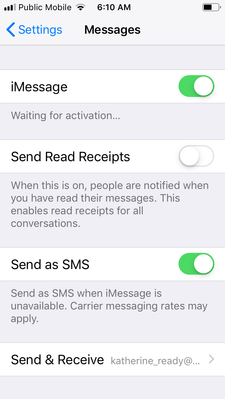- Community Home
- Get Support
- Re: Using data to text??
- Subscribe to RSS Feed
- Mark Topic as New
- Mark Topic as Read
- Float this Topic for Current User
- Subscribe
- Mute
- Printer Friendly Page
Using data to text??
- Mark as New
- Subscribe
- Mute
- Subscribe to RSS Feed
- Permalink
- Report Inappropriate Content
07-13-2021 01:10 AM - edited 01-06-2022 02:47 AM
Hi all,
im super confused - I have the $15/month plan which includes unlimited texting. But I have to turn my data on for any texts to go through. So I’m paying to use my data, which doesn’t exactly make it unlimited. Am I doing something completely wrong here? Help!
Tia 🙂
- Mark as New
- Subscribe
- Mute
- Subscribe to RSS Feed
- Permalink
- Report Inappropriate Content
07-15-2021 08:54 PM
Just to provide some (technical) explanation behind what's going on here for some who are jumping on this...
SMS = Short Message Service, essentially a network-driven text messaging service provided via Public Mobile and cellular networks, somewhat as a core "telephone" service.
Data Messaging, whether Whatsapp, Apple iMessage, Android RCS, are essentially data-driven services that carry messages between apps. This is completely independent of Public Mobile or other carriers and facilitated strictly through data/internet connections, whether via 3G/LTE/Cellular Data or Wifi or hardware, etc.
There are advantages to both, but this may help some people understand how things are working out (or not!). I'm of similar option to @srlawren so will leave that be. 🙂
- Mark as New
- Subscribe
- Mute
- Subscribe to RSS Feed
- Permalink
- Report Inappropriate Content
07-15-2021 08:46 PM
😖 Basic minds
- Mark as New
- Subscribe
- Mute
- Subscribe to RSS Feed
- Permalink
- Report Inappropriate Content
07-15-2021 08:43 PM - edited 07-15-2021 08:45 PM
SMS is extremely security flawed.. I'm not sure if any of you kids remember back in the day when Telus and other providers would let you see your text messages online. Telus workers also had access to these messages...
You need to first register your phone number to your Apple ID. Once you have accomplished that, then you can start troubleshooting. Don't try to troubleshoot without that step otherwise you are wasting your time
If you look at the second screenshot you took where it says "send and receive" that needs to be your phone number, not your email... I suggest you delete that picture because of your personal info
- Mark as New
- Subscribe
- Mute
- Subscribe to RSS Feed
- Permalink
- Report Inappropriate Content
07-14-2021 02:46 PM
@Anonymous wrote:SMS just works without any required connectivity (other than cell). That's the standard base-line. Equality throughout. Everybody can do SMS. Old and new users, phones, providers.
@Anonymous sure, but that doesn't necessarily mean that everyone should be limited to just SMS in perpetuity. The messaging experience in just about every other service (iMessage, WhatsApp, Facebook Messenger, Skype, Signal, Telegram, Slack, and dozens more) are arguably better in just about every way other than ubiquity and not requiring a data connection. I think it's fair for designers of a modern messaging service to assume that most of their target users are going to have access to WiFi and/or mobile data the majority of the time and to design for that. It's not even like these services are terribly data-hungry* and use a lot of data--the "problem" for folks on a very limited data plan is incidental data usage more than messaging using a rich service.
Anyway I think we've veered pretty far off course here. Sorry to @Kath1.
*at least, basic messaging. If you start sharing images, audio, video, etc. it's obviously going to eat up a lot of data quickly.
>>> ALERT: I am not a moderator. For account or activation assistance, please click here.
- Mark as New
- Subscribe
- Mute
- Subscribe to RSS Feed
- Permalink
- Report Inappropriate Content
07-13-2021 04:05 PM
@srlawren : But doesn't it become a degraded experience anyway when the user is wondering why their texts aren't working? They switch phones, their contacts switch phones, they switch providers, their contacts switch providers, a major update happens etc.
I think we also all need to understand that Apple to Apple iMessage is the same as oldie old instant messaging. Or what Blackberry Messenger was. And what the chat feature in Android does. And all need an internet connection. SMS just works without any required connectivity (other than cell). That's the standard base-line. Equality throughout. Everybody can do SMS. Old and new users, phones, providers.
- Mark as New
- Subscribe
- Mute
- Subscribe to RSS Feed
- Permalink
- Report Inappropriate Content
07-13-2021 03:55 PM
While I am definitely an Android guy and not an iPhone fan for myself, I recognize that they are both incredibly popular and also very capable device. To be fair, iMessage with a data connection is far superior to the SMS/MMS which it supersedes. It would be nice if it would default to automatically falling back to SMS when neither WiFi nor Mobile Data were available, but that would come at the expense of a degraded experience, which isn't really in Apple's vocabulary.
I actually wish Apple would open iMessage up to the Android platform and am convinced it would become the defacto rich-messaging service by people like my iFriends that keep guilting me that they have to use something other than their beloved iMessage to communicate with me. 🙂
>>> ALERT: I am not a moderator. For account or activation assistance, please click here.
- Mark as New
- Subscribe
- Mute
- Subscribe to RSS Feed
- Permalink
- Report Inappropriate Content
07-13-2021 12:06 PM
@Meow : It's the Apple way. They want you to stay trapped in their own little "sandbox" and never let you stray. Some people buy in to the one device/one OS theory.
There's one phone brand that can run the one iOS. There's a bunch of phone brands that can run the one Android OS. Some people see that as a bad thing and all out of control. Whereas Apple is all completely under control.
- Mark as New
- Subscribe
- Mute
- Subscribe to RSS Feed
- Permalink
- Report Inappropriate Content
07-13-2021 11:53 AM
it's Apple, they have to make something new all the time to keep selling new devices.
But to be fair, Google is following with RCS chat now., except that RCS is not as widely used as iMessage.
- Mark as New
- Subscribe
- Mute
- Subscribe to RSS Feed
- Permalink
- Report Inappropriate Content
07-13-2021 11:39 AM
Just trying to understand - WHY is this Apple so complicated to use? Why they have to force on you some nonsense? Never had any issue with Android...
- Mark as New
- Subscribe
- Mute
- Subscribe to RSS Feed
- Permalink
- Report Inappropriate Content
07-13-2021 09:34 AM
@Kath1 wrote:
@Kath1 the fact that the message you are sending has a Blue Colour , you are sending via iMessage, which is not SMS. message sent through SMS should be green background.
There is nothing wrong with sending via iMessage, but you will need either Wifi or Mobile Data to send. If you are out a lot and try to avoid using Data, you might want to send via SMS only
- Mark as New
- Subscribe
- Mute
- Subscribe to RSS Feed
- Permalink
- Report Inappropriate Content
07-13-2021 09:26 AM
@og2 good point
@Kath1 try this.
Set up your phone number On your iPhone:
- Go to Settings > Messages and make sure that iMessage is on. You might need to wait a moment for it to activate.
- Tap Send & Receive. If you see “Use your Apple ID for iMessage,” tap it and sign in with the same Apple ID that you use on your Mac, iPad, and iPod touch.
- In the "You can receive iMessages" section, make sure that your phone number and Apple ID are selected.
- Go to Settings > FaceTime and make sure that your phone number and Apple ID are selected in the "You can be reached by FaceTime at" section.
- Mark as New
- Subscribe
- Mute
- Subscribe to RSS Feed
- Permalink
- Report Inappropriate Content
07-13-2021 09:13 AM
- Mark as New
- Subscribe
- Mute
- Subscribe to RSS Feed
- Permalink
- Report Inappropriate Content
07-13-2021 08:36 AM
Kat,
You must register your phone number to your Apple ID before you are able to text sms
- Mark as New
- Subscribe
- Mute
- Subscribe to RSS Feed
- Permalink
- Report Inappropriate Content
07-13-2021 07:28 AM
It will use data to text pictures, which will accumulate on your phone settings but will not go towards your data usage on Public.
- Mark as New
- Subscribe
- Mute
- Subscribe to RSS Feed
- Permalink
- Report Inappropriate Content
07-13-2021 06:55 AM
@Kath1 wrote:Hi all,
im super confused - I have the $15/month plan which includes unlimited texting. But I have to turn my data on for any texts to go through. So I’m paying to use my data, which doesn’t exactly make it unlimited. Am I doing something completely wrong here? Help!
Tia 🙂
Hello @Kath1
If you turn your data off occasionally, then it is recommended to turn off iMessage altogether and use regular text messaging instead.
To do this, go to Settings > Messages and toggle iMessage off.
If you prefer to use iMessage, then you can perform the following steps to fix the issue:
- Connect to the internet using WiFi or Data.
- Go to Settings > Messages and toggle iMessage OFF.
- Turn your iPhone off completely, then turn it back on.
- Go back into Settings > Messages and toggle iMessage ON.
- Make sure “Send as SMS” is also turned ON.
- Mark as New
- Subscribe
- Mute
- Subscribe to RSS Feed
- Permalink
- Report Inappropriate Content
07-13-2021 04:08 AM
Most iPhone users have iMessage enabled and may have turned off SMS support.
To turn on SMS:
1. Open the Settings app and go to “Message”
2. Locate the switch for “Send as SMS” and turn this to the ON position
if send as SMS is already on, try turning it off for about 10 seconds and then turn it back
3. Return to Messages and try sending the text message again.
Courtesy of @softech
- Mark as New
- Subscribe
- Mute
- Subscribe to RSS Feed
- Permalink
- Report Inappropriate Content
07-13-2021 02:21 AM
@Kath1 wrote:Thanks 🙂
i found that in settings, turned on sms, turned off iMessage but any text I try to send a message pops up and says iMessage must be turned on or I must turn on wifi or data
This means that either SMS isn't turned on or that iMessages's features aren't turned off. Can you take a screenshot of the settings screen? Not only does SMS not require the use of internet, it can't actually use data/Wi-Fi/internet.
- Mark as New
- Subscribe
- Mute
- Subscribe to RSS Feed
- Permalink
- Report Inappropriate Content
07-13-2021 01:54 AM
Hey, maybe try restarting your phone
- Mark as New
- Subscribe
- Mute
- Subscribe to RSS Feed
- Permalink
- Report Inappropriate Content
07-13-2021 01:50 AM
Thanks 🙂
i found that in settings, turned on sms, turned off iMessage but any text I try to send a message pops up and says iMessage must be turned on or I must turn on wifi or data
- Mark as New
- Subscribe
- Mute
- Subscribe to RSS Feed
- Permalink
- Report Inappropriate Content
07-13-2021 01:46 AM
To turn on SMS. Please go to settings and then to messages. Scroll down then you’ll will see “Send as SMS” turn that on and you’ll be good to go!
- Mark as New
- Subscribe
- Mute
- Subscribe to RSS Feed
- Permalink
- Report Inappropriate Content
07-13-2021 01:19 AM
Aha! Thank you!!
And how do I check SMS on?
- Mark as New
- Subscribe
- Mute
- Subscribe to RSS Feed
- Permalink
- Report Inappropriate Content
07-13-2021 01:16 AM - edited 07-13-2021 01:16 AM
@Kath1 : Yes...you're either using iMessage without SMS checked on or you're using the chat feature in some Android texting apps.
- Boxing Day Sales 2024 in Get Support
- My cell phone can't receive a text message when I am out of Canada. in Get Support
- Why does leaving prev carrier's SIM in phone cause problems? in Get Support
- Promo not applied to my account but was charged with the amount in Get Support
- Provided public mobile account number to unknown user in Get Support